Add New In-Kind Donation
The Add In-Kind Donation page allows you to manually record an "in-kind" donation for your fundraiser. An "in-kind" donation is often provided to the organization to support the fundraiser.
To get to the Add In-Kind Donation page, from the main event dashboard, click Items Item Donors Add New In-Kind Donation.
In-kind donations can be recognized as event Sponsorships and Donations In-Kind, such as catering to an in-person gala, can be identified as organization supporters.
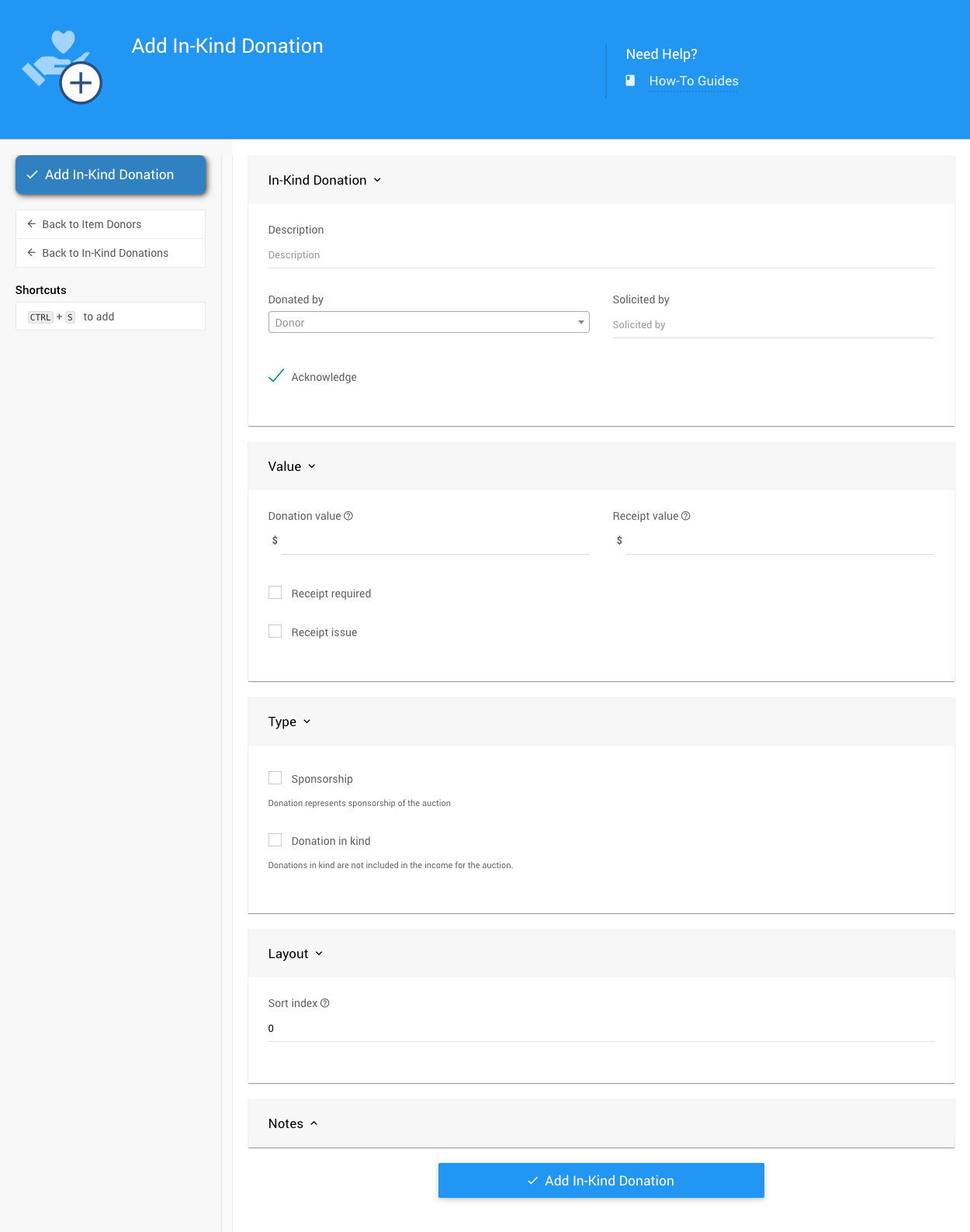
In-Kind Donation
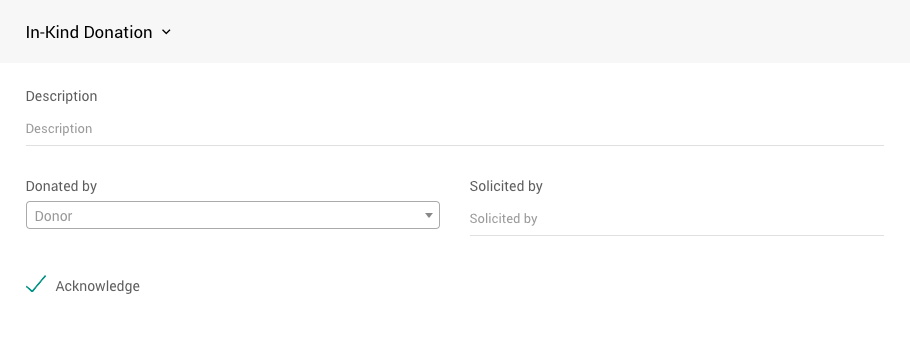
The In-Kind Donation panel allows you to record a description for the donation and select an existing Item Donor from a drop-down selector (or create a new Item Donor as needed). You can also add the person who solicited the donation to keep track of that detail and mark whether the donation will be acknowledged for the event.
Value
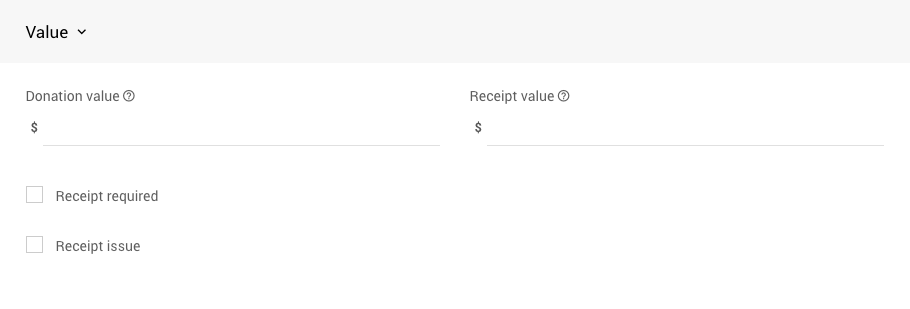
The Value panel lets you recognize the Donation Value (what appears to your participants) and its Receipt Value (what you provide on your Receipt).
The Receipt Required and Receipt Issued are manually curated checkboxes that you can use to track the donation further.
Type
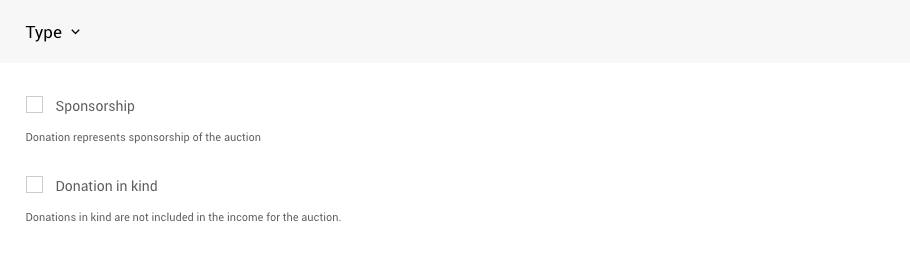
The Sponsorship and Donation In Kind checkboxes (with the Acknowledge setting above) will trigger if the donation is shown in the respective event website elements used to display Sponsors (Sponsors Catalog and Sponsors Row) and Donors (Donor Catalog).
Layout
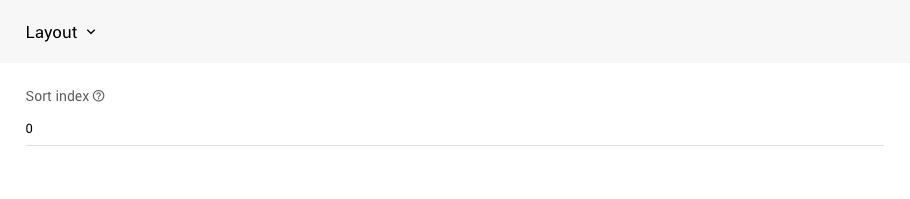
Donations are sorted by this within a given sponsorship level. Use this field to force a specific order. Higher numbers will come first; negative numbers can move donors to the bottom.
Notes
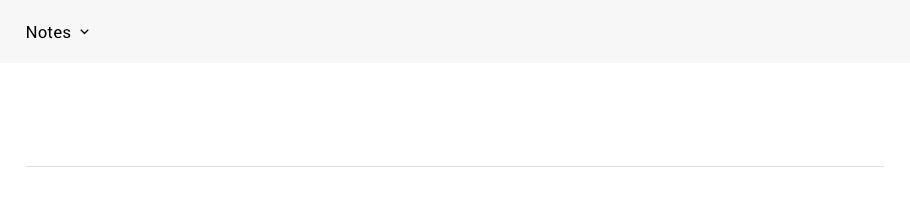
The Notes section is a free-form space for information you want to keep for the donation.
Last reviewed: October 2024