Event Closing
[ToDo]: # (Sort out the child pages order."
Once your event's auction has ended, you will generally want to close out the items that were available, at least those items considered as Biddable and also review your Non-Biddable items (For Sale type and Donation type items).
There may also be some key reports you will want to look at immediately as well.
Closing Online Bidding
One of the first things to consider when your event ends is closing out the items that were available. For your Biddable items, this will be mostly taken care of by the Online Bidding Times you have set. For Biddable items, bidding will be closed at their respective Online Bidding End Times although this is not the same with For Sale items and Donation items, these are managed differently.
For more information see Closing Online Bidding.
Biddable Type ItemsOnline Bidding Times
For Sale Items
Donation Items
Winning Bid Reporting
Auctria has an extensive list of Reports available from the main Event Dashboard. Each of these reports can be exported to an XLS formatted file and further analyzed using a spreadsheet application. These reports can also be extended to include additional relevant information using the Choosing Columns function.
Choosing Columns
Participant Statements
The Participant Statements are great for both the winning participant as well as the organizer. These statements can provide a details list of all items won by the participant as well as their purchases and donations.
Participant StatementsItem Donor Receipts
If you have Item Donors that have contributed items to the event and will be providing these items from their location, the Item Donor Receipts document can be configured to include the winning participant details for reference purposes.
Item Donor ReceiptsIncome Summary
The Income Summary table at the bottom-right of the main Event Dashboard shows a list of income source types for the current event. Each income "source" (left-most column) shown also links to a relevant list report for the amounts shown on the far-right of the table.
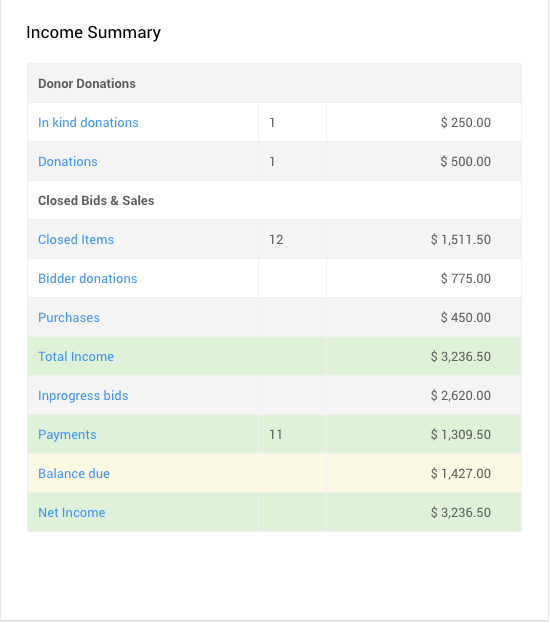
These amounts are updated with each page refresh.
INFORMATION
Each income's list report will be configured in a "default" Report View providing the most common relevant details for that income source.
Report ViewsSee Income Summary for more information on this table and the amounts it is showing.
Last reviewed: June 2024