Terminology
INFORMATION
Please note that the User Guide generally refers to the Event Based terms used in Auctria. In almost all cases, the Auction Based terms are interchangeable throughout the application.
How Did I Get Here?
To get to the main Event Terminology page, from the left sidebar, click through Events Terminology to open the Event Terminology page.
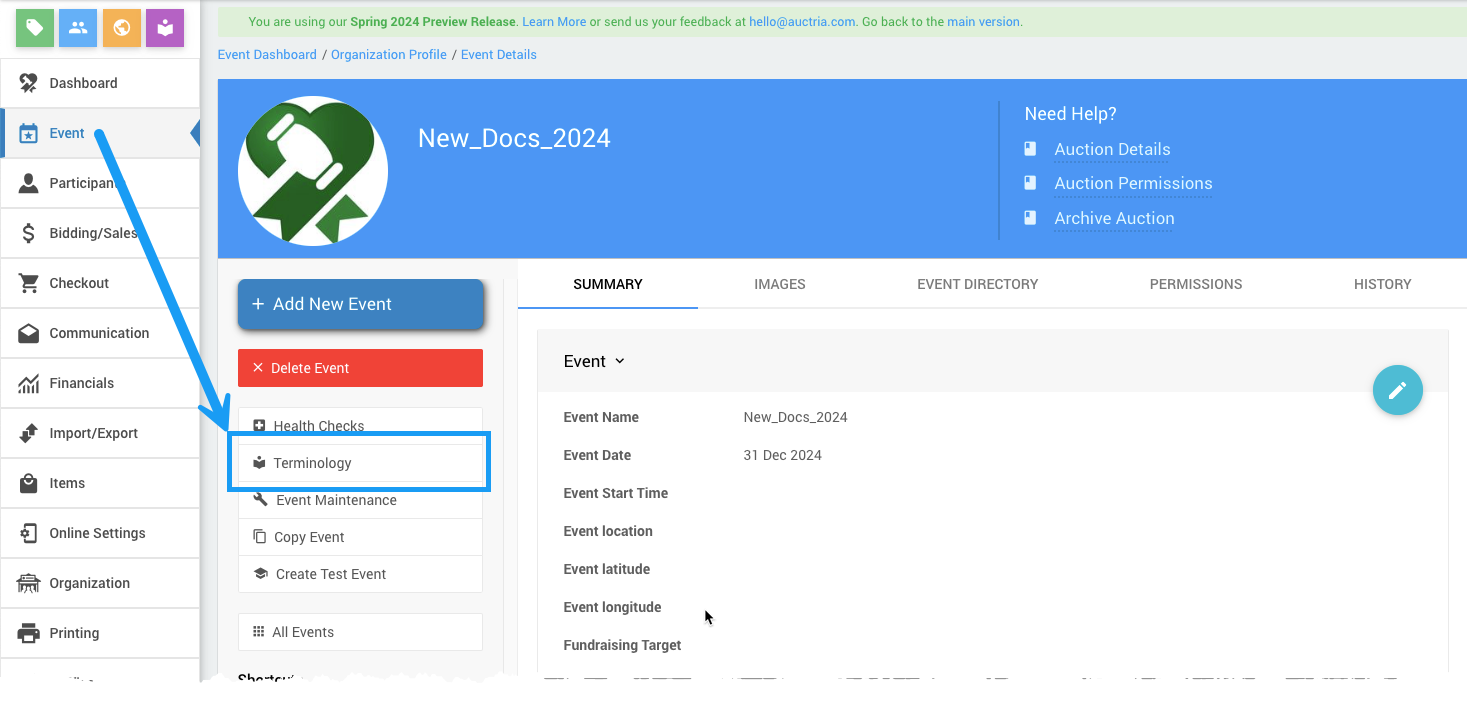
Event Terminology
The Event Terminology page shows the current terms configuration for your event. The default is to use the "Event Based" set of terms.
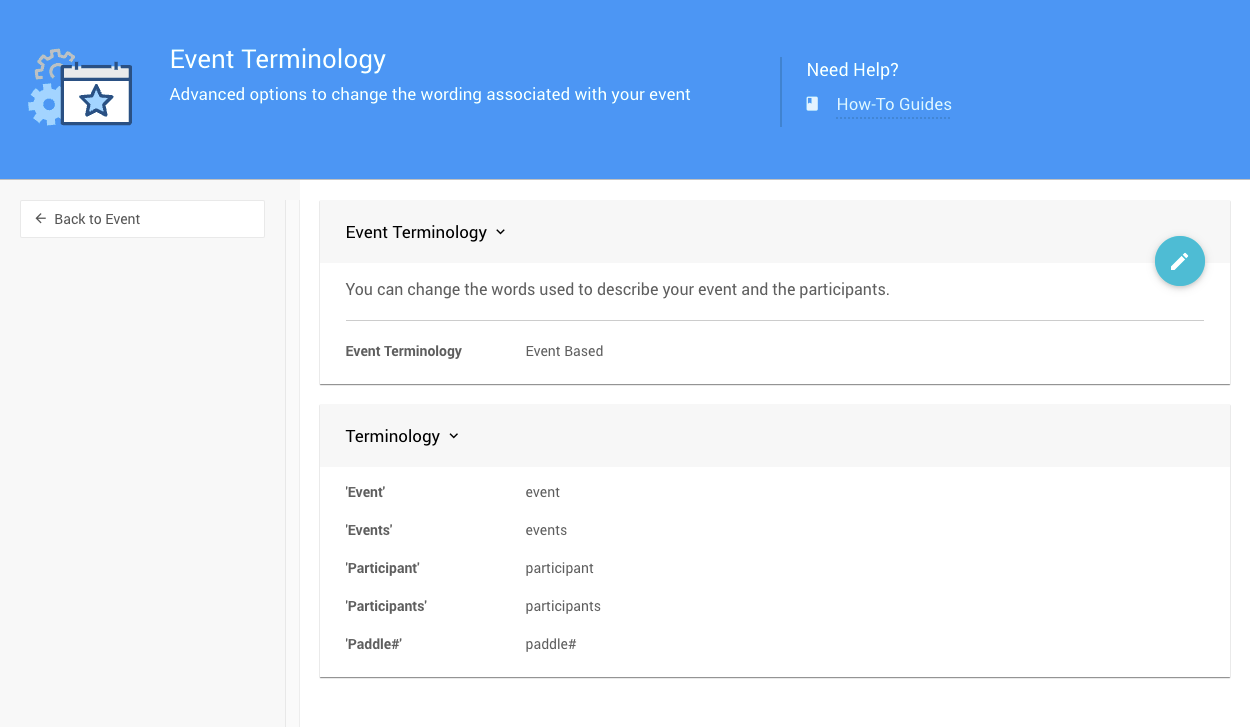
Optional Term Sets
The Auction Based set of terms is an alternative to the Event Based set.
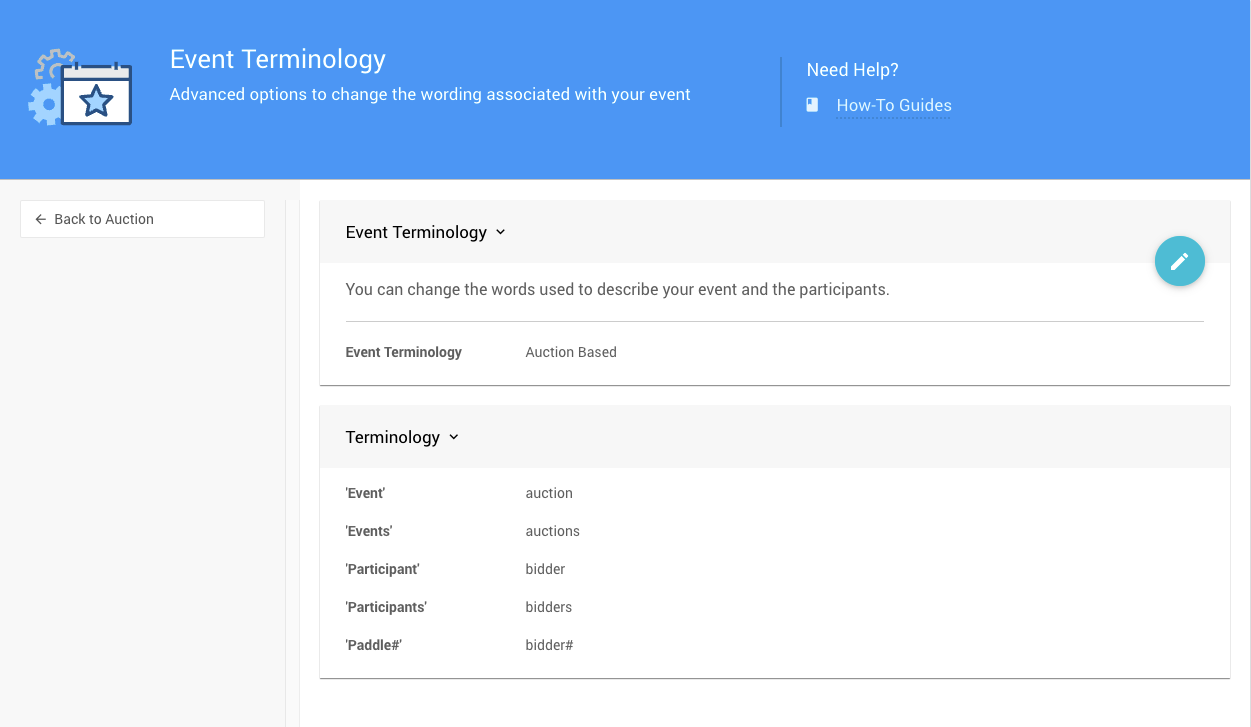
How To Edit Dashboard Panel Settings
You can edit panel settings by clicking on the pencil icon to open the panel for editing.

Once you have made your changes, click the checkmark icon to save these changes. If you have opened multiple panels in a dashboard, you must click each checkmark to keep their settings.
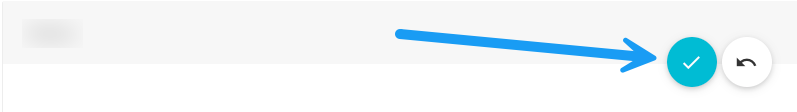
You can click the return arrow icon if you do not want to save your changes.
Terminology
The Terminology is not editable to ensure a more straightforward approach to using the different term sets. These are provided for reference purposes only.
Last reviewed: June 2024