On This Page
Deleting Non-Credit Card Payments
If payment was recorded as an 'other' payment, such as a cash or check payment (i.e., not processed as a credit card charge), you can delete it from the Activity tab of the Participant Details page.
Participant Activity Tab
From the main Event Dashboard, click through the Participants entry to access the Participants Dashboard, then locate the participant whose payment you want to remove.
Under the participant Activity tab, next to each (non-credit card) payment, there will be a red X icon that can be used to delete it:
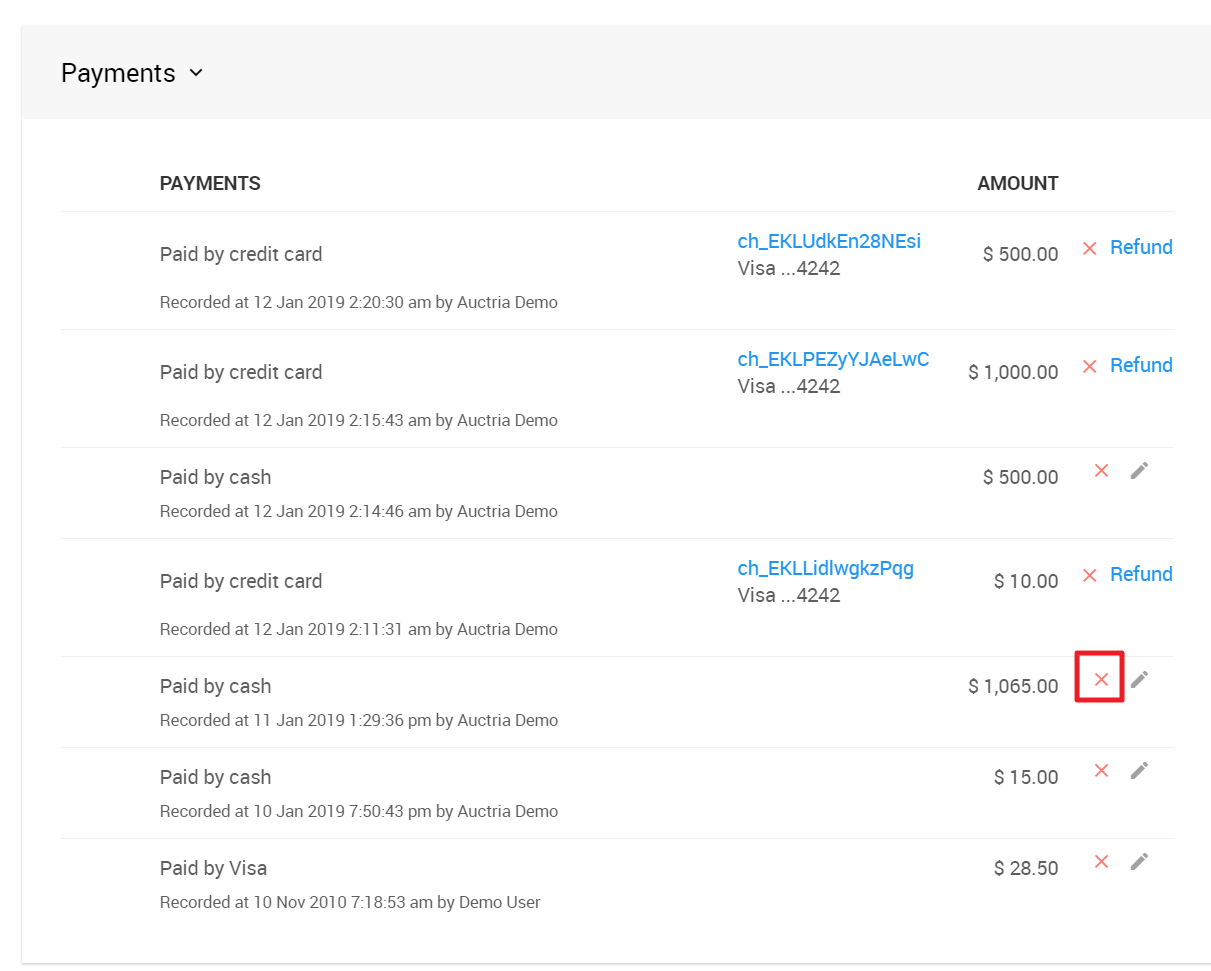
IMPORTANT
Credit card payments can not be deleted. These must be refunded.
See How To Issue A Credit Card Refund In Full if you need to remove one.
Last reviewed: January 2024