Sharing Participant Numbers
It is possible to have multiple participants share a Paddle# if they are bidding together. Typically, a "couple" would share a Paddle# since they do not want to bid against each other. Participants that share a Paddle# are said to be linked.
When adding a participant manually, you can specify an existing participant number or modify the participant number on an already registered participant to match another participant without getting an error message.
Linking Participants
A Link Participants button on the participant details page allows you to choose a participant to link to the selected participant.
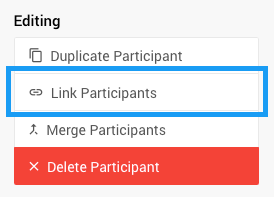
Participants can be linked in the following ways:
- manually by changing a Paddle# to match another participant;
- using the Link Participant button on the Participant Details page; or,
- using the Link Participant button on the Check-In By Organizer page.
You can also merge participants from the "Participant Details" page. Merging participants is not the same as linking participants. When you merge two participants, all activity is moved from one participant to another, and the second participant is deleted.
Linking Participants will not delete a participant.
See the Linking Versus Merging Participants page for more information.
Recording Bids
Each participant will be listed separately in the drop-down and can still be selected individually.
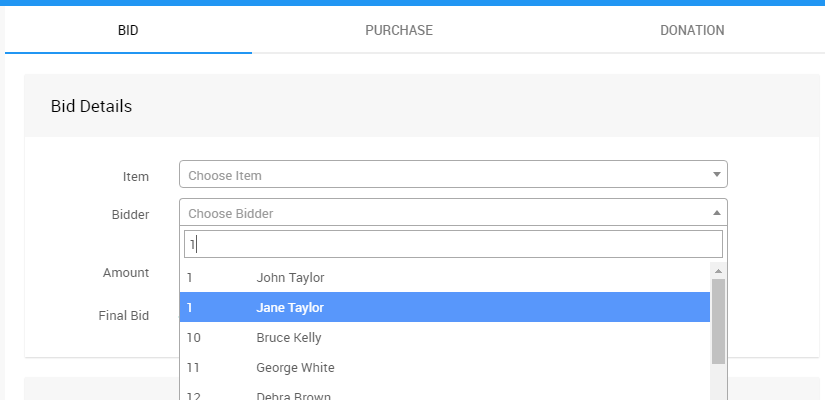
Checkout
When you select a participant on the Checkout By Organizer page, all "Linked Participants" will automatically be pulled into the checkout operation, too.
When you select a participant, all the participants with the same participant number are automatically added to the checkout.
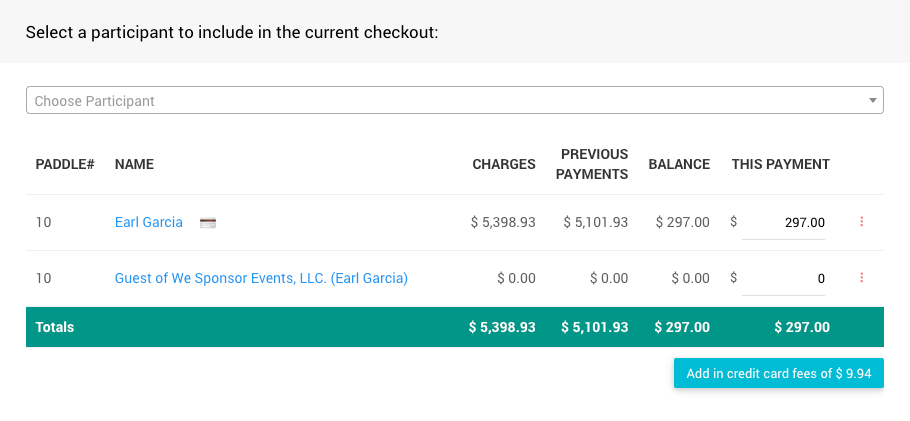
Batch Checkout
A single payment will be processed for all participants with a participant number. If there are multiple registered cards, then only one of them is charged.
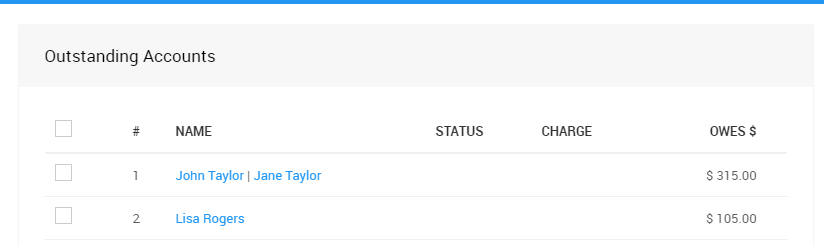
Participant Statements
When printing or sending, Participant Statements will always show all the activity for all Linked Participants.
All activities from the participants that share a Paddle# are listed on the printed or emailed participant statement. An email statement will be sent to each participant individually.
Renumbering Participants
When the participant renumbering page is used, participants with the same participant number will remain as a group. If you renumber based on (for example) first name, then the group's position for renumbering will be based on the participant in the group with the alphabetically earliest first name.
Importing Participants
You can specify shared participant numbers in the file if you import a spreadsheet of participants just once. However, trying to import the file multiple times to modify existing participant records is not recommended. But the system will try to match based on Paddle#, then email and name.
Online Bidding
When bidding online, participants will also see if a "high bid" is held by themselves or a participant they are linked to. Outbid notifications, however, will only go to the participant who placed the bid.
Auction Web Site
If multiple participants share an email address, as long as they share the same participant number, the user can sign into the auction website for online bidding (previously, this was an error). However, they will still get an error if the participants who share an email address do not share a Paddle number.
When accessing the My Account page, a participant will see all the activity associated with the participant number listed.
Last reviewed: May 2024