Dessert Dash
DESSERT DASH
A "Dessert Dash" is a fun in-person event to help increase your fundraiser income. You will need a table full of desserts (one for each table of guests). The desserts are displayed for your guests to choose from, and, at the guest tables, each guest writes down the amount they want to contribute to the communal table bid. The table with the highest bid wins the first choice. The next highest table bid would choose second, and so on.
In-Person Dessert Dash
With most In-Person Dessert Dash activities, the participants will make "donations" to win the prize of being first to the dessert table to choose their favorite from the offered selection. Following this approach, the easiest way to manage this in Auctria would be to create a specific Donation type item for each table that is only used for the Dessert Dash activity.
You can use something simple for the item number, like 'DDT1', and "Dessert Dash Table One" for its title (you could even use that "title" as an item number, although keeping the numbers shorter allows for easier bidding, such as for those using mobile devices). Adding a Tag to the items, for example, Dessert_Dash, to make them easier to find and report on may also be useful.
Donation Items
Where Tags Can Be Used In Auctria
Another thing to consider, if you allow your participants to make donations online, is to set an Override Online Bidding Ends At time for these Donation items. This will add some extra incentive to get donations in sooner rather than later and help to generate more buzz around the activity... adding an Override Online Bidding Starts At time might also generate some quick bids with the building anticipation of the activity starting. NOTE: This is the exception to the rule of not setting Donation type item online bidding times.
Online Bidding Times - Donation ItemsIn-Person Dessert Dash Overview
- Create Donation items for each table of guests.
- Remind guests that the Dessert Dash will begin (and end) at a specific time.
- Generate some "buzz" while the Dessert Dash donations are being made.
- Once the Dessert Dash "bidding" has ended, review the relevant Donation items and compare results. NOTE: Since each guest is donating to their specific table item, you will only need to rank those specific items.
- Announce the winners and enjoy the desserts!
Afterward, since each participant made their own specific Donation to the Dessert Dash activity, they will each see their specific donation/contribution on their Participant Statement.
Participant StatementsDessert Dash Review
The simplest way to review the results of the In-Person Dessert Dash, mainly if you used a Tag to identify your Donation items related to the activity, is to use that Tag to filter the all items list report. This would then show the amount each Donation item raised, or, in other words, the winning tables!
- Open the report on all the items listed.
- Use the Choosing Columns function to add the report's
$ winning bidscolumn. - Optionally, set the "Group" to Donation only items.
- Filter the report further using your
Dessert_DashTag (see suggestion above). - Optionally, you can save this as a View for future reference, although you will still need to filter the results each time.
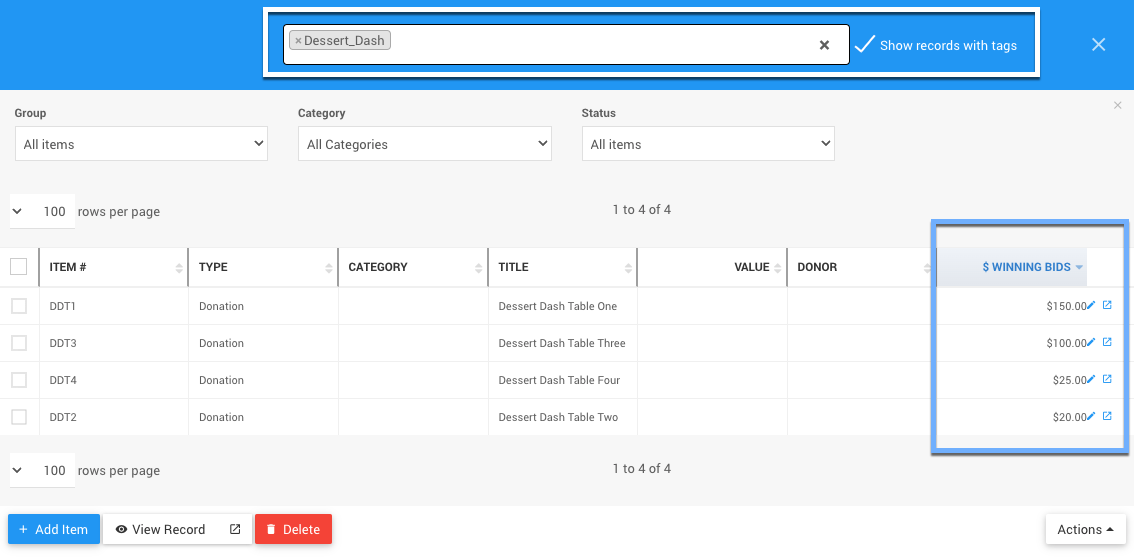
Online Dessert Dash
Although Dessert Dashes are generally considered a favorite in-person event "game" that helps to generate higher fundraising amounts, moving to an "Online" Dessert Dash does change how it could be handled in Auctria.
- Create a Dessert Dash item as an Online type item.
- Get a high-quality image of each dessert and make certain to add them to the item (see Batch Image Upload) and provide descriptions to detail what the desserts participants will want to see what they are bidding on so be extra descriptive with lots of imagery, especially the scents.
- Set the Quantity Available (
X) to the number of desserts showcased for the dash. - Allow Multiple Winners for the Dessert Dash item, which allows the top
Xparticipants to win a dessert. - Once the event item closes, you can see the top participants that won a "dash" to the dessert "table."
Multiple Winners
From this point, you will need to hear back from the winning participants as they would have received an Item Won Notification (this is an automatic System Email Notification and is not configurable).
This will be a manual process that may simulate the dash, although you may need to set some rules regarding the best time to receive a response from the participants.
These "rules" would then translate into the order in which the dasher/participant could pick their dessert. This may require a separate communication and response from the participant. Although it may be much easier to have an In-Person Dessert Dash for several reasons, this is still something you can do.
Just remember, with some preparation to establish (and post) the "rules" for the Online Dessert Dash, which will help to make things run more smoothly, you can have a successful Dessert Dash event online using Auctria.
Of course, the delivery of the desserts will need to be sorted out, and this will likely be taken care of after the event.
Live Dessert Dash
This would essentially follow the same approach as an Online Dessert Dash, with the exception that participants would see their bids updated live on the event website and the auctioneer would be able to entice participants and increase the funds raised through the live stream of the event, too.
The live streaming could also allow for the "dash" part by providing a forum for the auctioneer to call on the winning participants to choose at appropriate intervals after the Dessert Dash item has closed.
In those cases where multiple participants are pooling their resources to win an online "dash" to the dessert table, you can use the Split Bid function to allow more than one participant to make a payment to the winning bid.
NOTE: You cannot split bids via an online checkout. See Splitting Bids for more information.
Back to Feature Overviews
Last reviewed: June 2023