Export Stripe Data
When you use Stripe to handle credit card charges, you will see transfers to your bank account that batch up the daily activity into a single amount, net of fees, and take refunds into account.
Reconciling these transfers with your event activity can be challenging.
To simplify this process, you can export a spreadsheet detailing the charges and individual transactions that make up each transfer.
Using Export Stripe Data
You must have administrator privileges to export Stripe data. See User Permissions for more information.
From the main Event Dashboard click through Financials Credit Cards Stripe.com Connection.
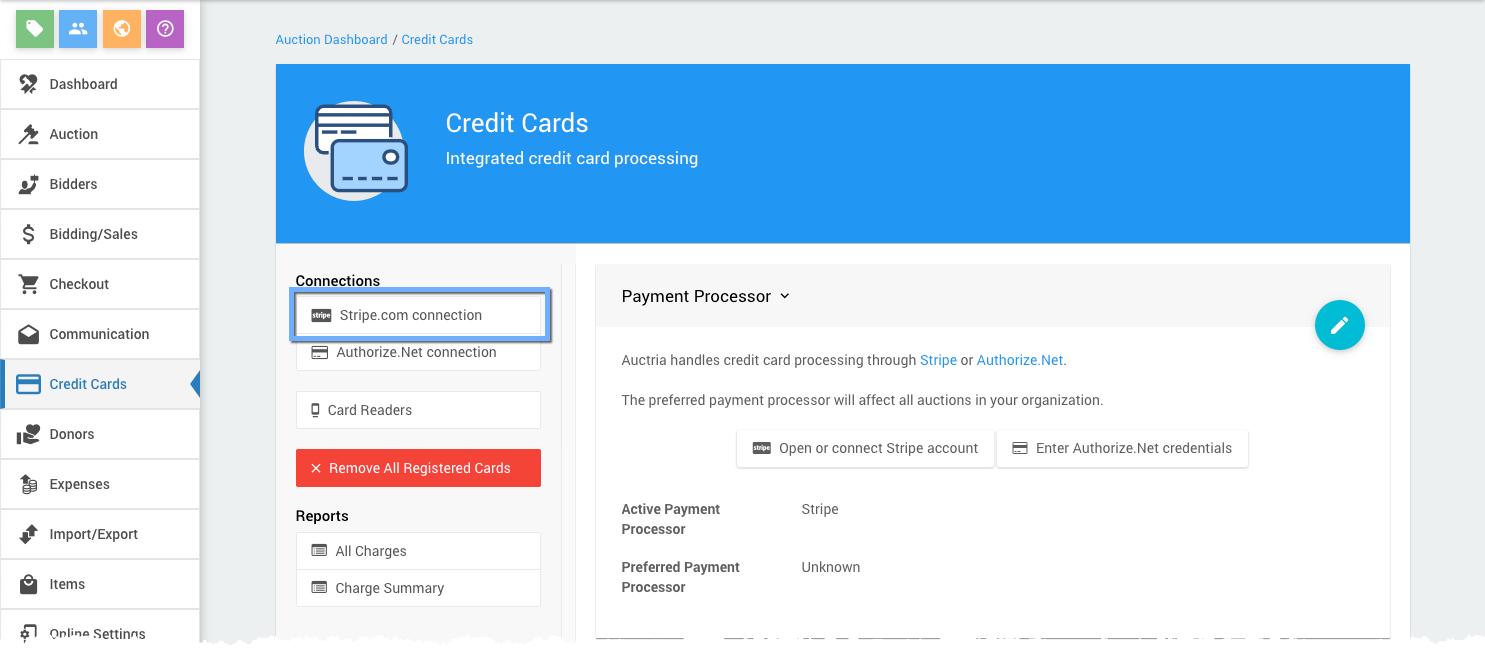
The Stripe.com connection page will open. Click Export Stripe Data.
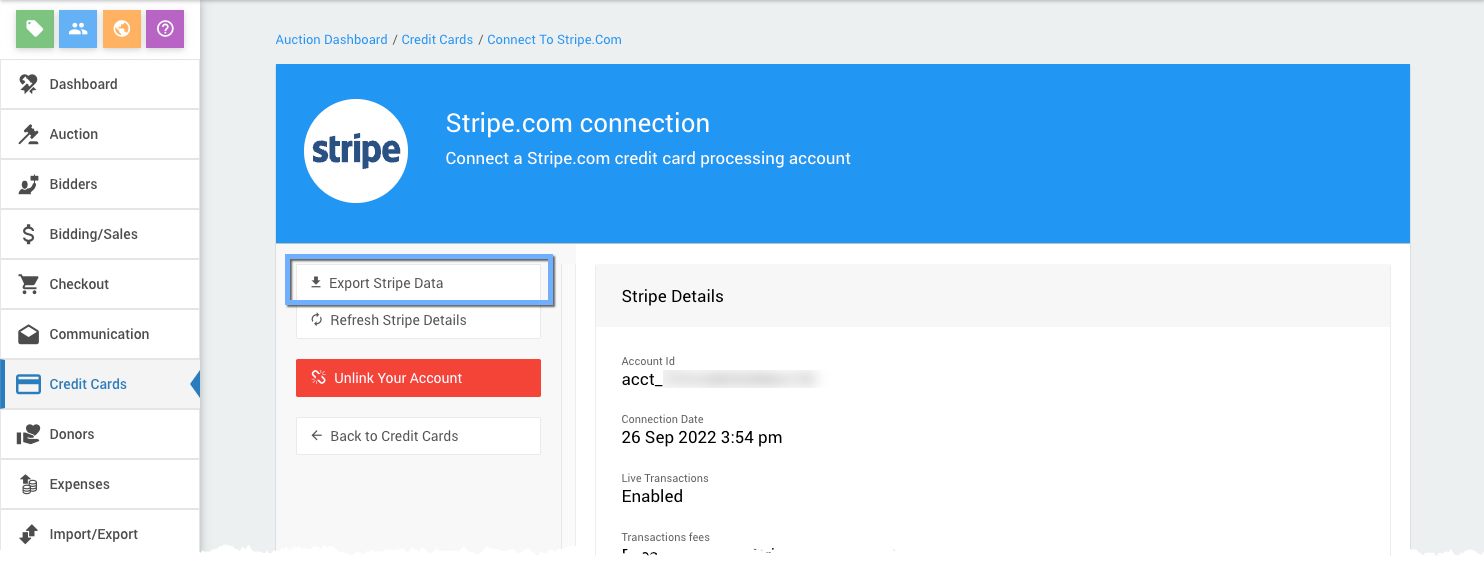
A popup Download transaction data from Stripe? window will appear.
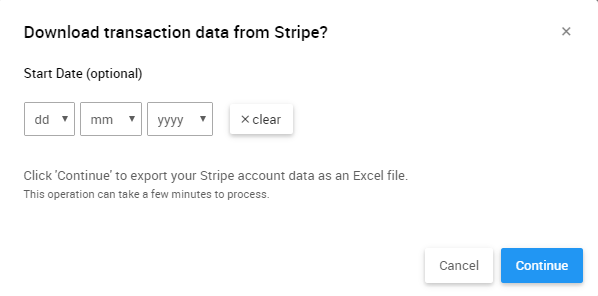
You can set a starting date as the export point if you have multiple years of data with Stripe and want to focus on recent transactions.
Click Continue to start the download.
Running this export may take a few minutes if you have a lot of charges, but you will see a progress bar giving an idea of how long it will take.

Downloaded Report
When it finishes, your browser may prompt you to save the file; otherwise, it should be found in the "downloads" folder you use for the browser.
The file contains two worksheets: Charges and Transfers.
Charges lists one row per credit card charge, including the date, charge identifier, amount, and participant details.
Transfers lists one row for each component transaction of each transfer. The transfer ID is in the second column, and if you sum up the 'net amount' column of all rows with the same transfer ID, you will get the total amount of that transfer.
Most rows in the transfer worksheet correspond to charges, and the total amount of the charge and the net amount (after fees) are listed. If you refunded a charge, you will see a row with a negative amount listed.
Credit Card Reports
In addition to the Export Stripe Data XLS formatted file, there are general Credit Card reports you might also find useful, as they will only be related to Auctria charges that have been processed through the organization's Stripe account.
Reports > Financial | Payments > Credit Card Charges (a detailed report)Reports > Financial | Payments > Credit Card Summary (a report of total charges)
Last reviewed: July 2024