Credit Cards
Recommended Reading
Auctria provides integrated support for credit card transactions through either Stripe.com or Authorize.Net. For organizations that do not have a "merchant account", Stripe is often the easiest and quickest processor to set up for use with Auctria.
More Reading
See Introduction To Credit Cards for a general introduction on how credit cards are handled.
Also see our Credit Card How-To Guides for more information.
Using integrated credit cards processing in Auctria will allow you to:
- you can Connect A Stripe Account;
- you can use Test & Live Modes for processing charges;
- Credit Card Readers And Swipers can be used for data entry (only -- reader functionality is coming soon!);
- you can manage surcharges and Processing Fees;
- you can manage your credit card processing preferences under Credit Card Settings;
- credit cards can be Registered To Bidders;
- you can issue Credit Card Refunds;
- detailed Credit Card Reports are available;
- you can Export Stripe Data for further review;
- and many more options...
To access the Credit Card functions, click Credit Cards in the left hand sidebar menu of the main Default Dashboard.
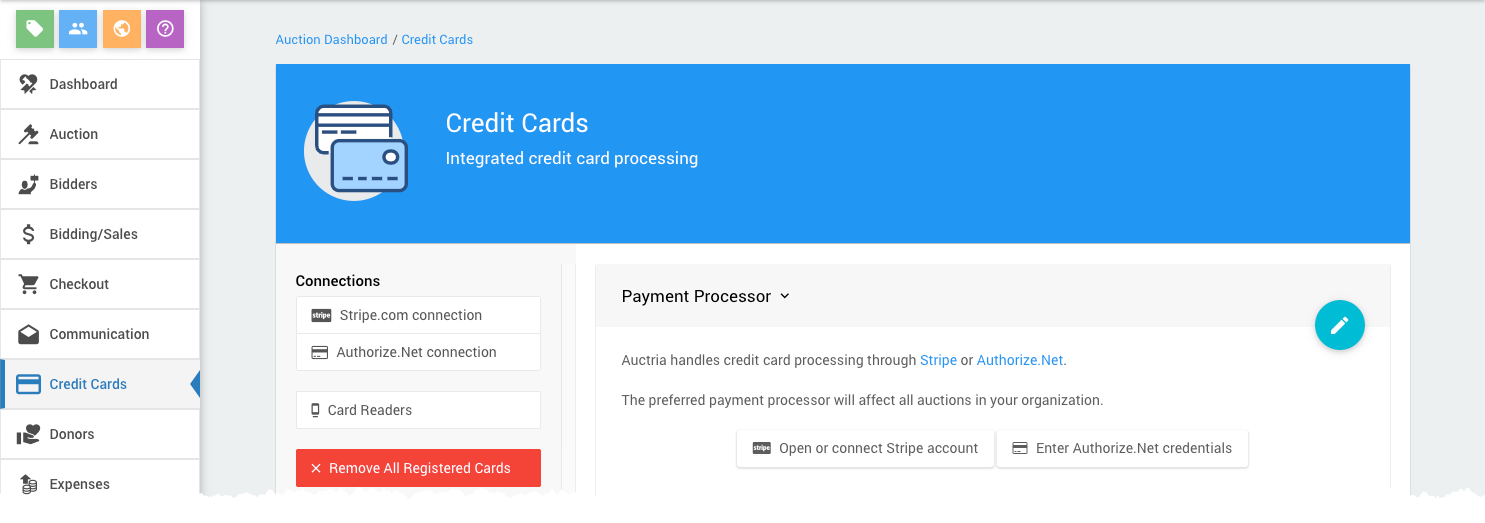
See Introduction To Credit Cards for more information.
In this section:
Last reviewed: April 2024