Registering Cards
In order to register credit cards against bidders using Authorize.Net we use the Customer Information Manager feature of your Authorize.Net account, however this needs to be enabled via the Authorize.Net control panel.
If it is not enabled then when you (or a bidder) tries to register a card you'll get an error.
To enable it, sign into your Authorize.Net account and click on 'Customer Information Manager' on the left
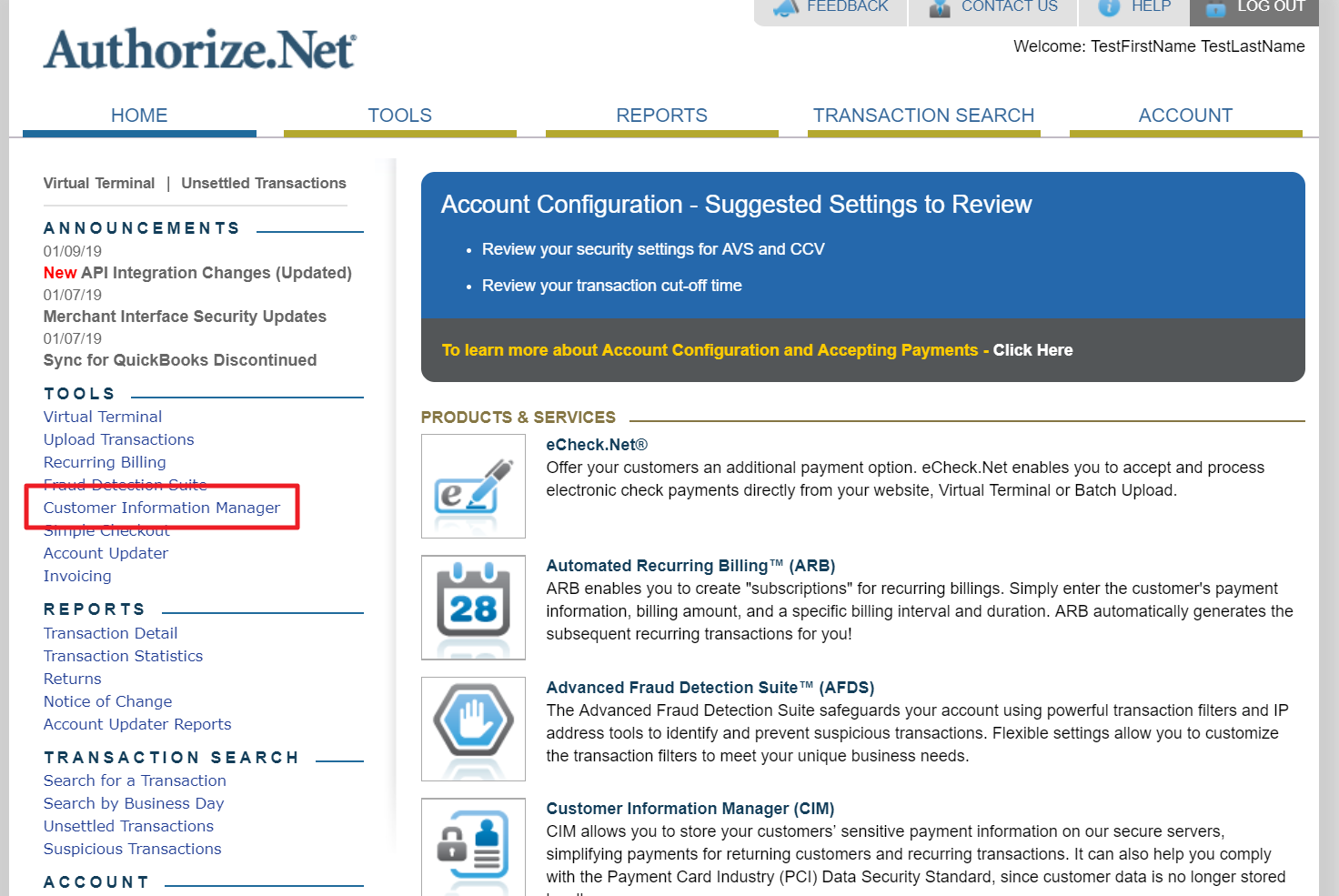
If it is not enabled you will need to enable it. Please see What Is the Customer Information Manager (CIM)? on the Authorize.Net website for more details.
There shouldn't be any additional fee on the Authorize.Net end for this.
If you are just charging cards and not saving the details to be charged later then you don't need to enable any extra settings on the Authorize.Net side.
Last reviewed: July 2024