On This Page
Message - Card Code Required
If you receive a "Card Code Required" error message, this is because it is set as a required "Payment Form" field which is incompatible with how payments are processed when saving credit cards.
Authorize.Net Instructions
The reason why you are receiving that error, is because you have the Card Code field set as Required in your Payment Form settings, and that information cannot be left blank when you submit that transaction for processing. The Required fields must be filled out, in order to submit the transaction for processing.
To edit your Payment Form settings:
- Click Account on the main toolbar
- Click Payment Form under Transaction Format Settings.
- Click Form Fields.
- Here you may edit the fields required on the Payment Form.
- Click Submit at the bottom after to save your changes.
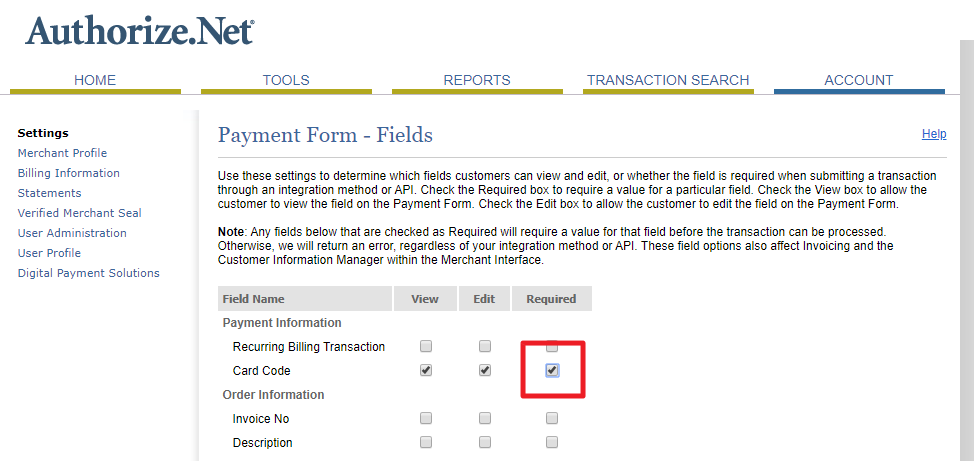
Last reviewed: July 2024