On This Page
System Email Notifications
System Email Notifications are sent to participants via email, through the Mobile Bidding App, and Text Messages (an optional paid license plan is required). The following table shows what System Email Notifications can be expected and how a participant could receive them.
| Type | Mobile | Text Message (optional) | Trigger4 | |
|---|---|---|---|---|
| Participant Emails | ||||
| Online Registration/Purchase Receipt1 | Yes | No | No | |
| Check In | Yes | No | Yes | Yes |
| Online Access | Yes | No | Yes (automatic) | Yes |
| Statement1 | Yes | No | Yes (triggered) | Yes |
| Register Credit Card Request | Yes | No | No | Yes |
| Ticket Emails | ||||
| E-Ticket2 | Yes | No | No | Yes |
| Ticket Statement (Purchaser only) | Yes | No | No | Yes |
| Online Bidding Emails | ||||
| Online Bidding: High Bid | Yes | Yes3 | No | |
| Online Bidding: Out Bid | Yes | Yes3 | Yes (automatic) | |
| Online Bidding: Raised Bid | Yes | No | No | |
| Online Bidding: Item Won (Time) | Yes | Yes3 | Yes (automatic) | |
| Online Bidding: Item Won (Buy-It-Now) | Yes | No | Yes (automatic) | |
| Item Donor Emails | ||||
| Item Donation Receipt | Yes | No | No | Yes |
| Solicited Item Receipt | Yes | No | No | |
| System Notifications | ||||
| Online Purchase/Registration Notification | Yes | No | No | |
| High Bid Notification | Yes | No | No | |
| Solicited Item Notification | Yes | No | No |
Table Notes
- The Online Registration/Purchase Receipt will be sent for any purchase/registration that goes through the website's checkout page... basically when using the "shopping basket." Suppose a participant follows a "Pay Online" link in an email to pay a balance owed. In that case, those payments will generate a Statement. Both of these are sent automatically at this point.
- If the participant details get updated via the email Update link, and an email address is added, an E-Ticket will be automatically sent to the guest.
- The Mobile app notifications are managed via Online Bidding | Notifications settings.
- The Triggered Emails can be manually sent via the Trigger link.
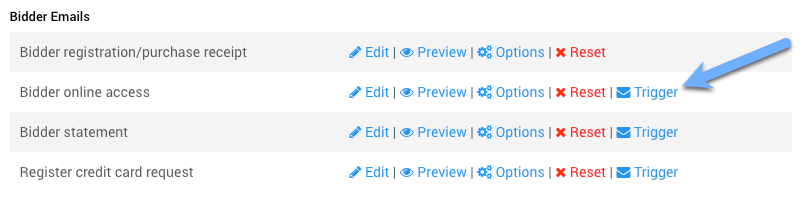 The link will open an appropriate send email page pre-configured for the specific notification. A Recipients filter will be available before the email is sent.
The link will open an appropriate send email page pre-configured for the specific notification. A Recipients filter will be available before the email is sent.
IMPORTANT
System Email Notification settings manage their respective Text Message notifications (if enabled -- this is included with paid licenses). System Emails must be enabled to send their respective Text Message notifications.
The Online Registration / Purchase Receipt is automatically sent, and cannot be disabled. The Statement text message version can only be manually triggered.
Credit Card Processor Notifications
Last reviewed: July 2024