How To Refund Tickets
Learn how to refund a ticket purchase. This guide covers refunding the tickets in total.
Open the participant details page for the ticket purchaser. You can do this using the search bar in the page header or from the participant list.
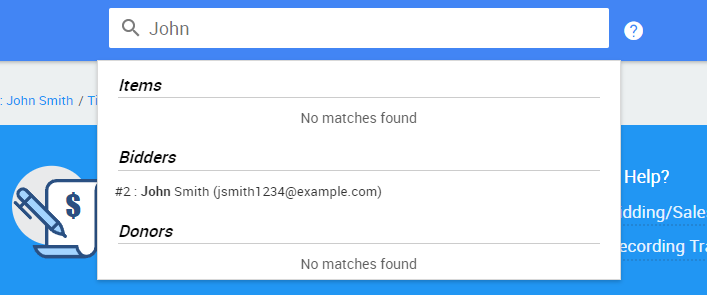
See Open Participant Details for more details.
Click on the Activity tab to see the participant's transactions.
You will see the ticket purchase transaction listed under Purchases and the payment separately under Payments.
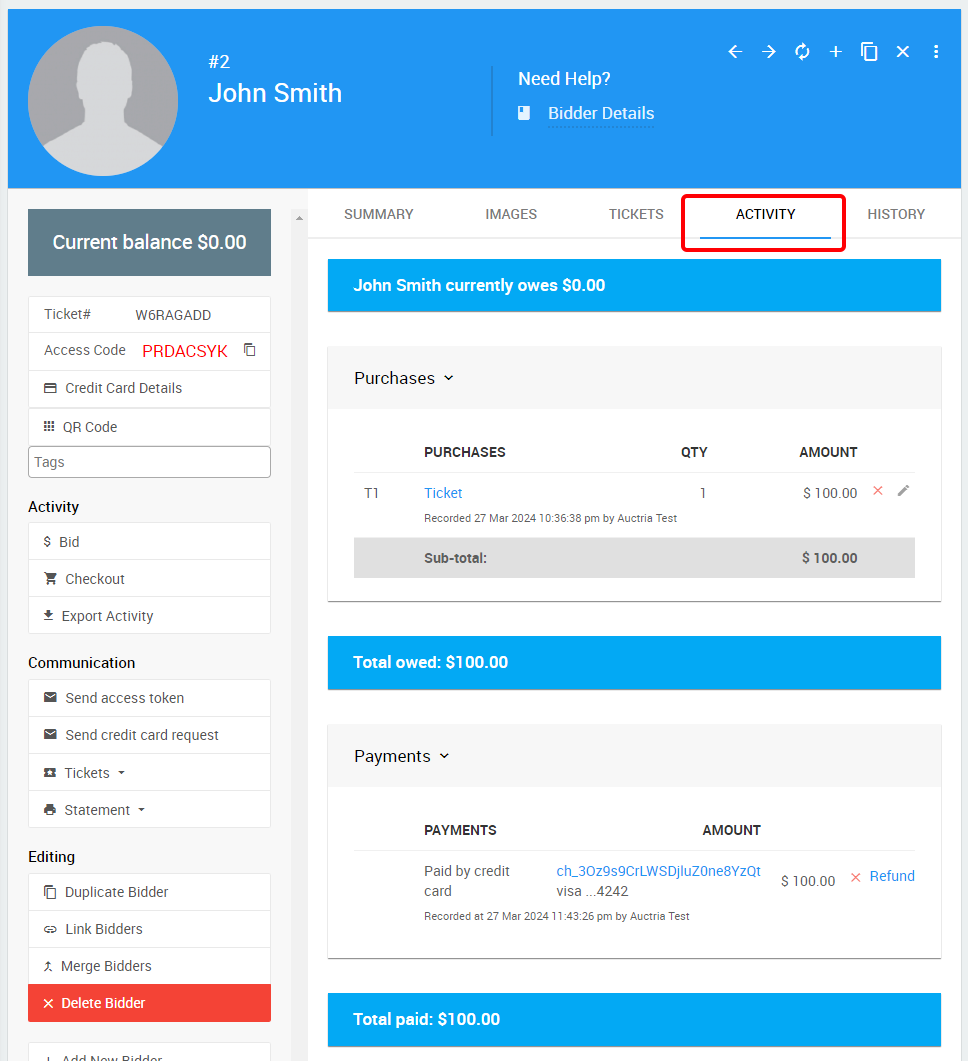
To entirely remove the tickets, delete the purchase record by clicking on the red X icon next to it and confirming the deletion.
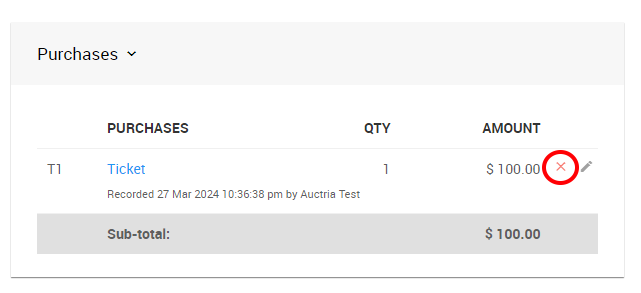
Once the purchase is deleted, the participant will show a credit (negative) balance because the payment is still present:
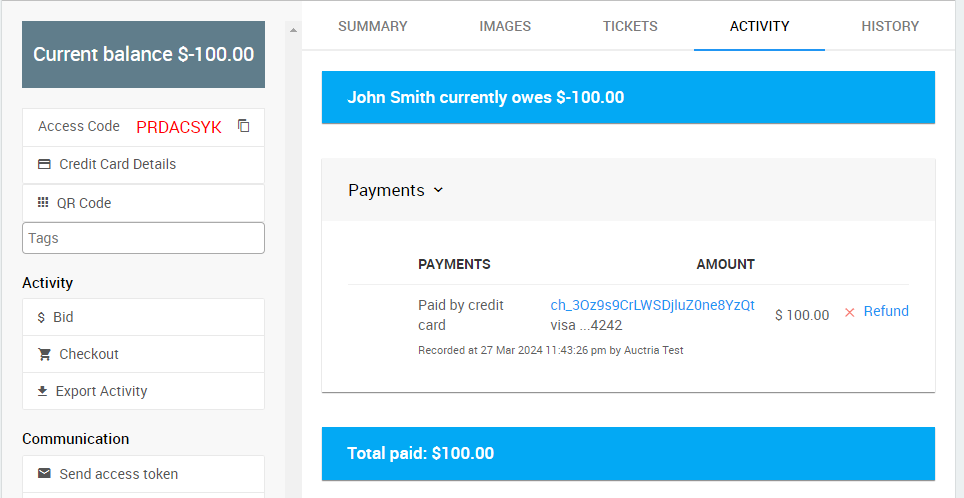
To fully refund the credit card charge, click on the Refund link.
If the payment was not processed as a credit card charge through Auctria (or was a test charge), you would see a red X next to it. You can click red X to remove the payment record in this case. In this case, you would need to refund the payment method outside of Auctria.
To complete the refund, enter yes in the confirmation dialog. See How To Issue A Credit Card Refund In Full for more details.
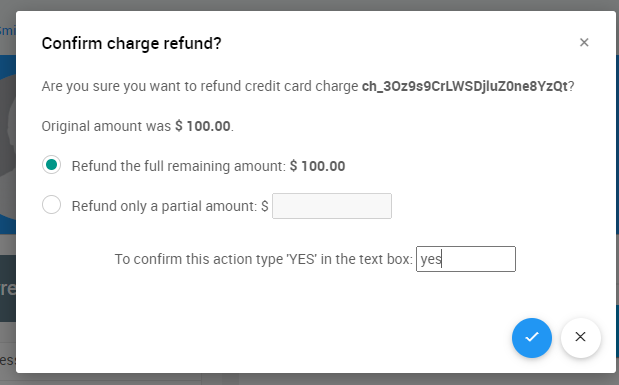
If the refund is processed correctly, you will see that the participant has a negative payment recorded to offset the payment, and the overall balance on their account will show as $0.00
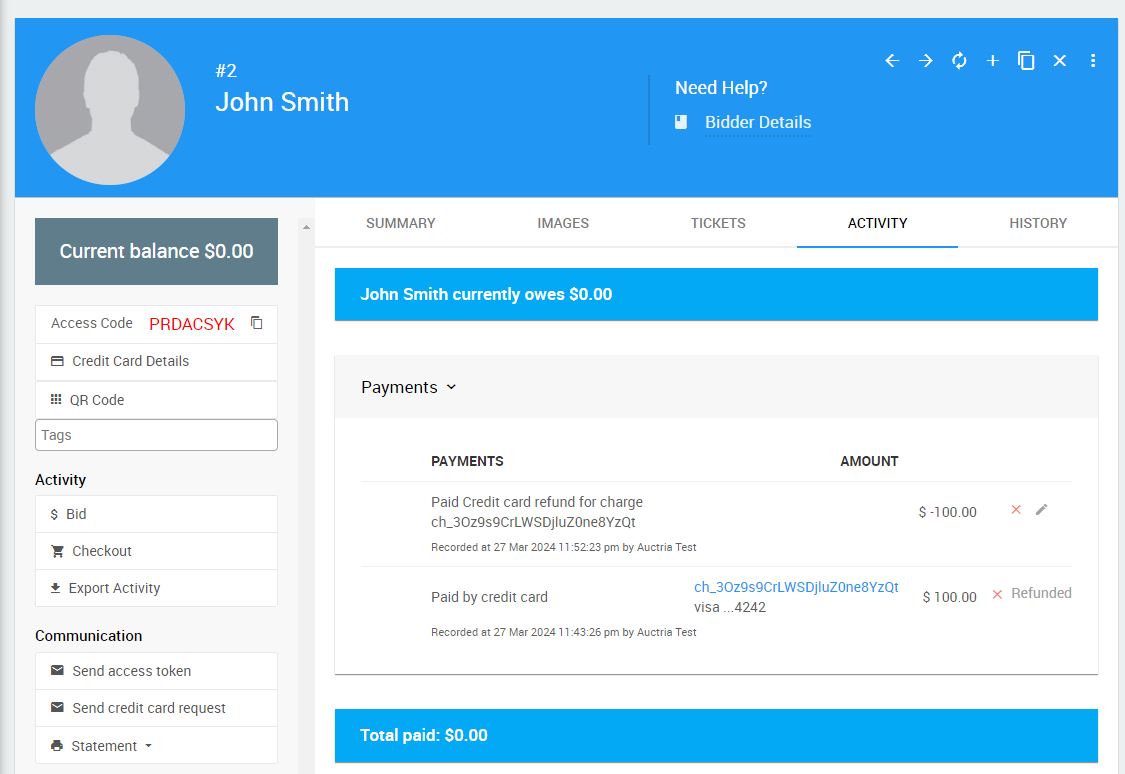
Suppose the purchaser had multiple tickets assigned to different guests. In that case, you can optionally clean up the participant list by deleting these guests. This is optional, especially if those guests still want to bid in an online event portion of the event.
If the guests were yet to be known and exist as participants named 'Guest Of ...', they are recommended to be deleted to reduce the clutter.
You can delete the guests directly from the participant list or their individual details pages.
- Changing Ticket Items
Learn how to change ticket items. - Transfer Tickets
An overview of how you can transfer Ticket items in Auctria. - Issuing Refunds
An overview of how you can refund payments in Auctria.

Last reviewed: March 2024