Mismatched Tickets
Sometimes you may see a warning in the Tickets Dashboard about a mismatch in tickets:
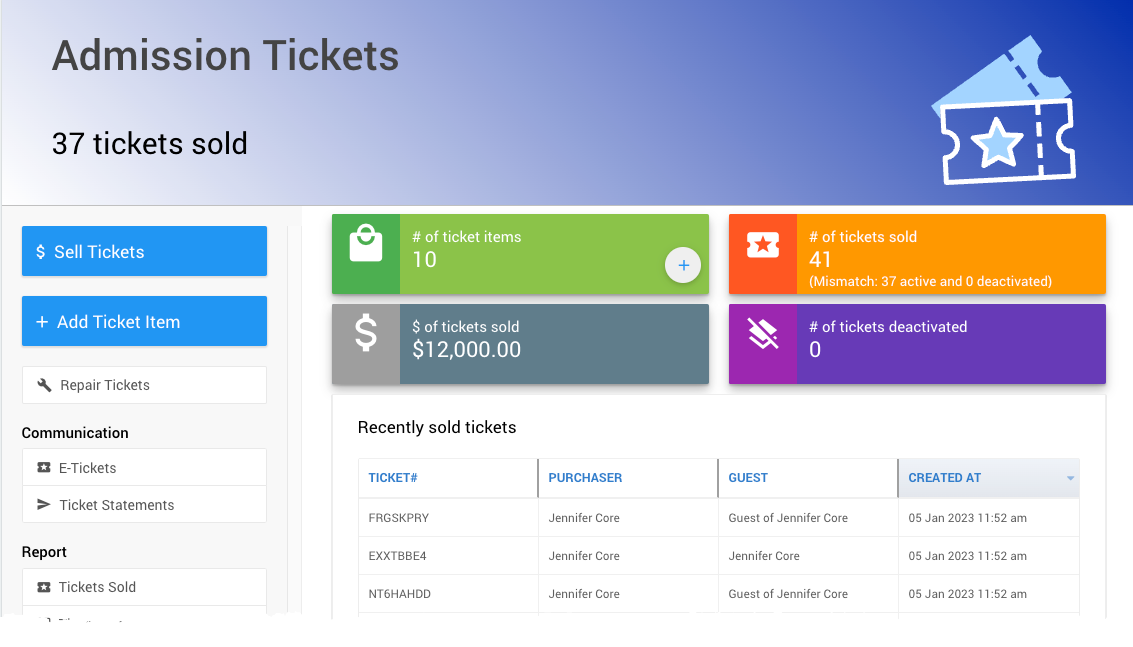
An example taken from a demonstration event.
There are two ways to calculate how many tickets should exist for your event:
- Count the number of ticket records that exist. These are shown in the "Tickets Report".
- Calculate how many tickets should exist based on the quantity of ticket items sold.
Under normal circumstances these two numbers should be equal. A ticket mismatch is reported when they differ.
You can click on the Mismatch line to see a report that will highlight ticket purchases that have a mismatch between the number of tickets associated with the purchase and the actual number.
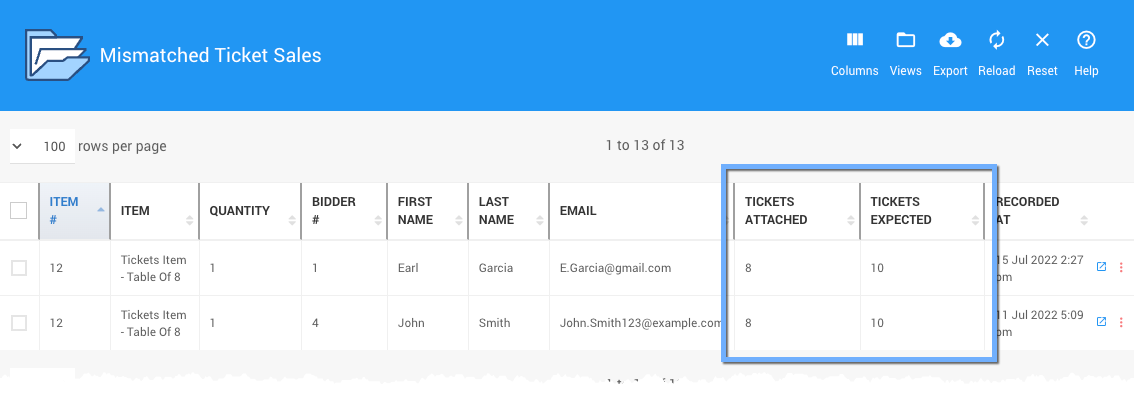
An example created in a demonstration event.
A ticket mismatch is not necessarily a problem. The system flags them more as something to look into. Depending on the cause of the mismatch you may need to take action to resolve it, or decide that it is an OK situation.
Mismatch Causes
There are several reasons a mismatch can arise:
Ticket Deletions
If you delete a ticket without adjusting the corresponding ticket purchase this will cause a mismatch.
For example, if you have a ticket item representing a table of 10 but the purchaser will only be using 9 tickets you may go in and delete the 10th ticket.
This will trigger the warning because the system thinks there should be 10 tickets for this purchase but there are only 9 present.
This is a difficult situation to handle and tends to depend on the circumstances (for example, are you refunding 1/10th of the purchase price to the purchaser?)
The easiest options are either to simply not delete the ticket just leave it unassigned. Or to accept the mismatch as being OK
Ticket Item Changes
If you modify the 'admission tickets included' field on an item after the item has already been sold this can cause a mismatch since the existing sales will not be automatically updated.
For example, if you had a ticket item that was incorrectly set up with 4 admission tickets included when it should have been 6 and you go and change this then any existing sales would still only have four tickets associated with them.
Assuming that the previous purchasers should have had 6 tickets instead of 4 then you can fix this by clicking on Tickets Repair Tickets Reissue Tickets
This will create 2 new tickets for each of the ticket item you edited that were purchased and assign them to the purchaser, resolving the mismatch.
Last reviewed: June 2024