Ticket Settings
On the Ticket Dashboard, there are a number of ticket options. From the main Auctria Dashboard, click through the Tickets entry to reach the Tickets Dashboard.
Click on the Ticket Settings entry to open the Admission Ticket Settings page.
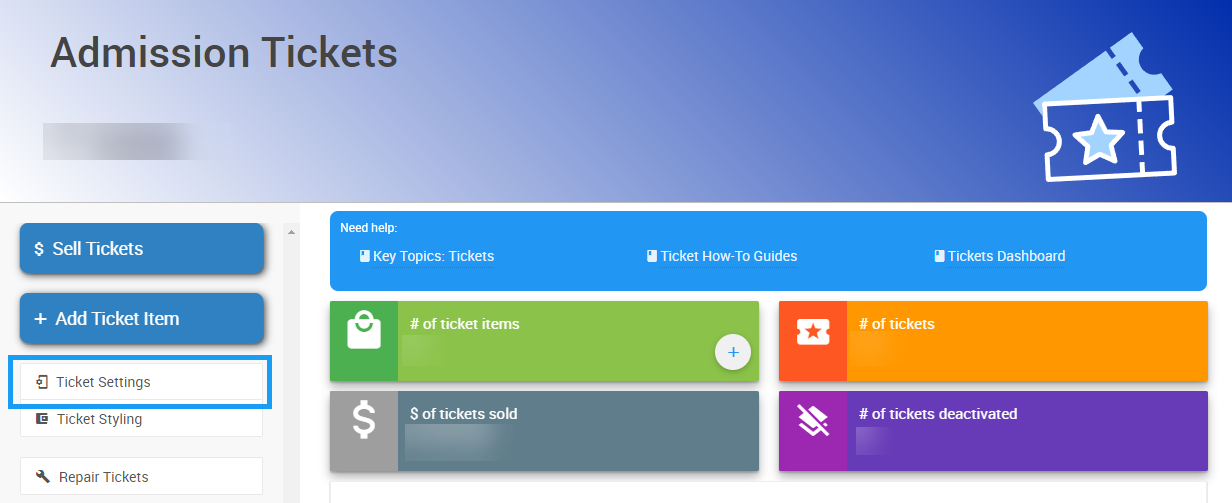
Ticket Options
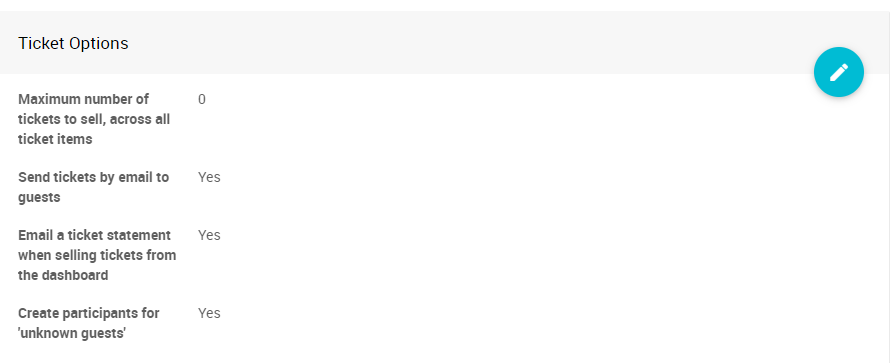
Maximum number of tickets to sell, across all ticket items
The maximum number of tickets that can be sold. Leave 0 or blank for unlimited. Individual item quantity will also be enforced.Send tickets by email to guests
When this option is enabled, Auctria will generate individual e-ticket emails for each guest whose email address has been provided. Each ticket has a unique ticket# and emails are generated separately for each ticket#. The e-ticket can be used to update the guest's contact details and/or register a credit card, if credit card processing is enabled.If the guest clicks on the link in the email, they will be taken to a special page on the event web site. See E-Tickets for more details.
Email a ticket statement when selling tickets from the dashboard
System Emails - Ticket Statement
When enabled, a Ticket Statement will be sent out to the purchaser. This statement will also allow the purchaser to modify their "Guest of..." tickets.Create participants for 'unknown guests'
If a purchaser buys tickets for multiple guests but does not provide details for all the guests, the system can behave in one of two ways:
1. Auctria will create participant records for these guests with the name 'Guest of ...' (using the purchaser's name in place of the ...) and assign one ticket to each of these guests; or,
2. Auctria will only create participant records for guests whose details are known and assign any remaining tickets to the purchaser.The 'Guest of ...' participants are listed in your participant list just as any other participant. For example, if Andrew Smith bought 2 tickets but didn't provide any additional guest information you would see the following references in the participant list:
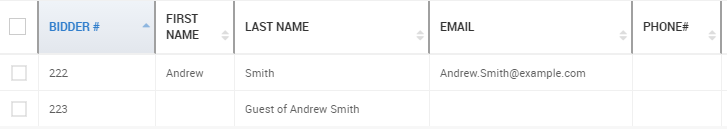
The advantage of creating 'Guest of ...' participants is you get a more accurate count of the number of people coming to your event. However, this does require, as the guest details become known, those participants are updated with the correct information rather than added as new participants.
IMPORTANT
A purchaser can only assign a single ticket to themselves. This means that all of the email addresses that are supplied for the tickets being purchased should be unique if possible.
Last reviewed: June 2024