Spring 2024 Preview
Spring 2024 Release
Auctria continually evolves to support your events better with new features and improvements.
You can now preview our Spring 2024 release at preview.auctria.com
All data here is shared with the production release.
There are several significant new features and numerous minor enhancements in this release.
- New Financials page to stay on top of your fundraising
- Built-in event website analytics to track activity on your event website
- Support for editing item descriptions with AI to generate exciting and dynamic content to engage your bidders
- Changes to our terminology to better support non-auction events
- New graphs to track income, ticket sales, etc over time
- Improved tagging support, including being able to apply tags to participants based on items purchased or tickets assigned
- New filtering to be able to drill down to groups of participants or items more precisely
Terminology Changes
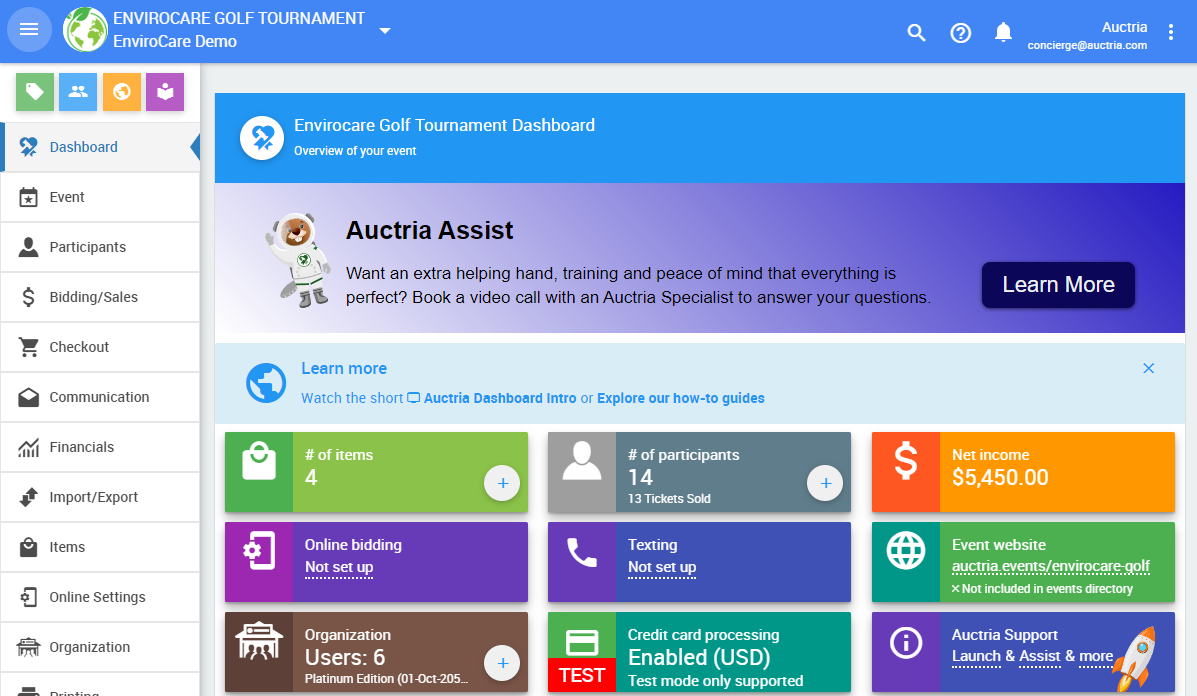
One of the most visible changes in this release is changing our default terminology. Auctria's roots were in fundraising auctions, but we have grown to support many fundraising events, and using the terms 'auction' and 'bidder' throughout the platform can be confusing.
In the future, the default terms are changing:
- 'auction' becomes 'event'
- 'bidder' becomes 'participant'
- 'bidder#' becomes 'paddle#'
We are also updating the way item types are displayed to better reflect their meanings:
- 'live' becomes 'live bidding'
- 'online' becomes 'online bidding'
- 'silent' becomes 'paper bidding'
The 'donor' section has also been renamed 'item donor' to better reflect the primary purpose of these records: tracking the people who donated auction items or provided in-kind donations. What was previously referred to as 'donor donations' are now called 'in-kind donations.'
These are purely changes to the wording; they have no impact on the behavior of the system.
If you prefer to keep the old wording, there is a new page under Event Terminology where you can change the settings for the current Event to keep the old terms.
Financials Page
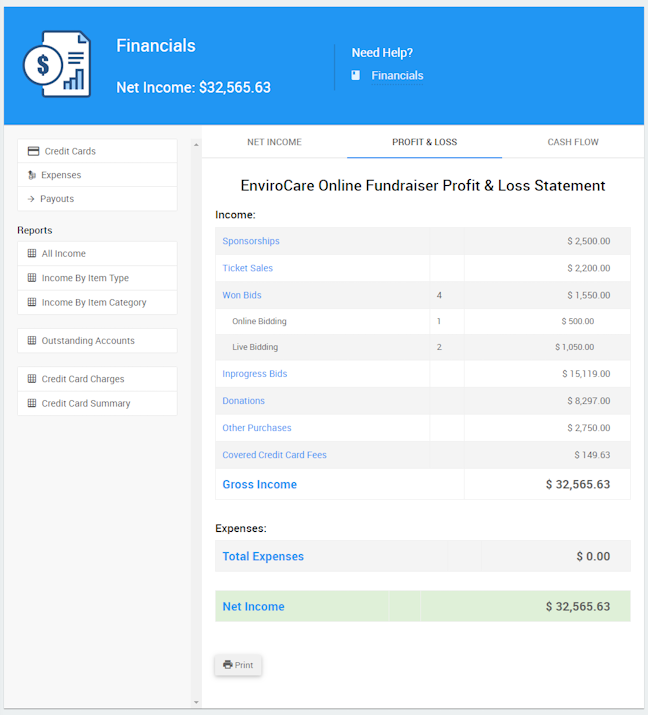
A new financials dashboard provides a detailed and printable overview of the accounting for your Event, both from a profit & loss view and a cashflow perspective.
You can also see the pending Stripe payouts directly from within Auctria.
Website Analytics
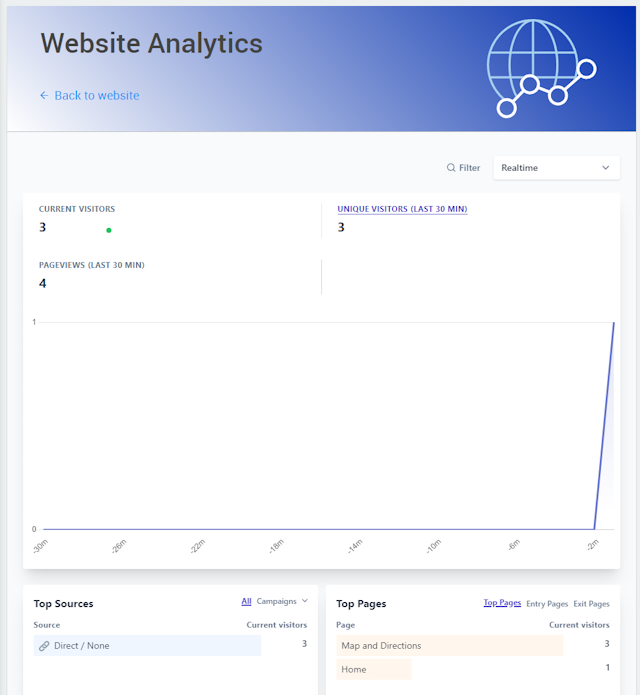
We are excited to be able to offer built-in website analytics for all event websites on paid accounts.
To access this feature, click on Website Website Analytics.
AI Item Descriptions
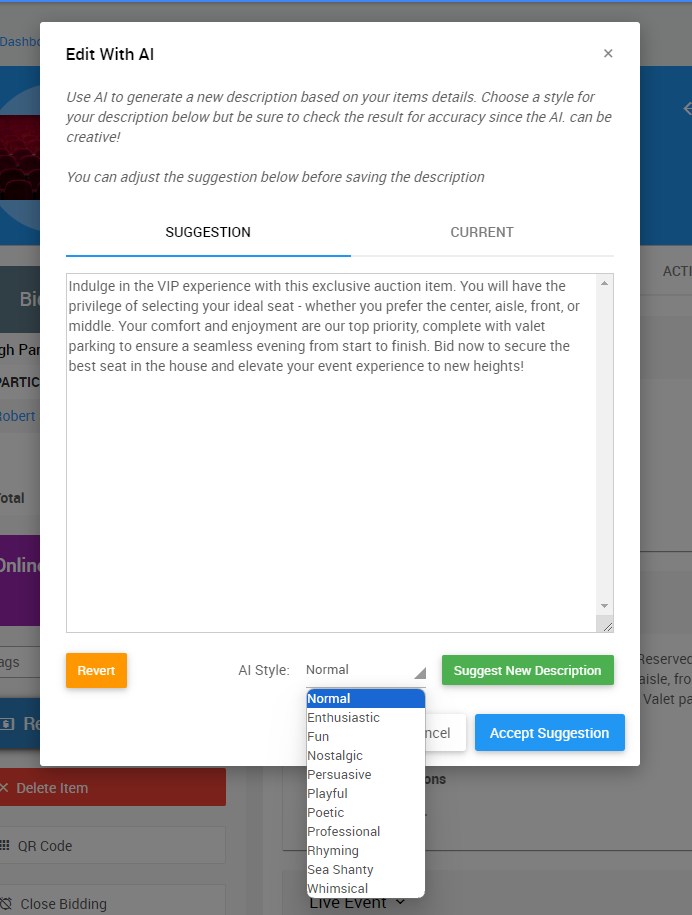
AI 'chatbots' have made a huge splash over the last year or so and offer exciting opportunities to help with editing content. As a first step, we have added a feature that allows AI to rewrite existing item descriptions by giving it a target 'mood' for the wording.
This will make it easier to generate compelling item descriptions to engage your bidders.
This feature can be accessed directly from the Summary tab of the item details page, where you edit the item description.
Graphs
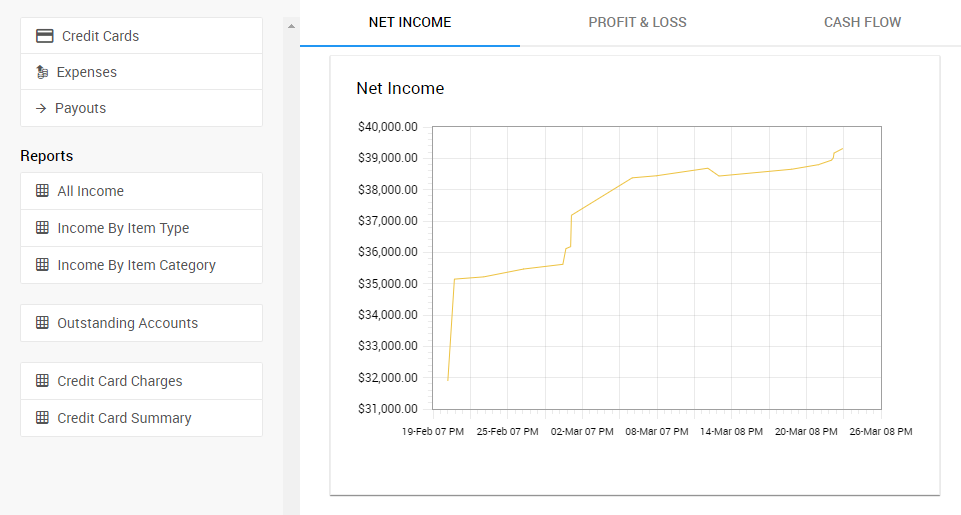
We now automatically track a number of metrics about your Event over time, so we can provide graphs showing ticket sales, sponsorships, and net income over time. When we have enough data, these are automatically displayed on the appropriate dashboard page.
Tagging
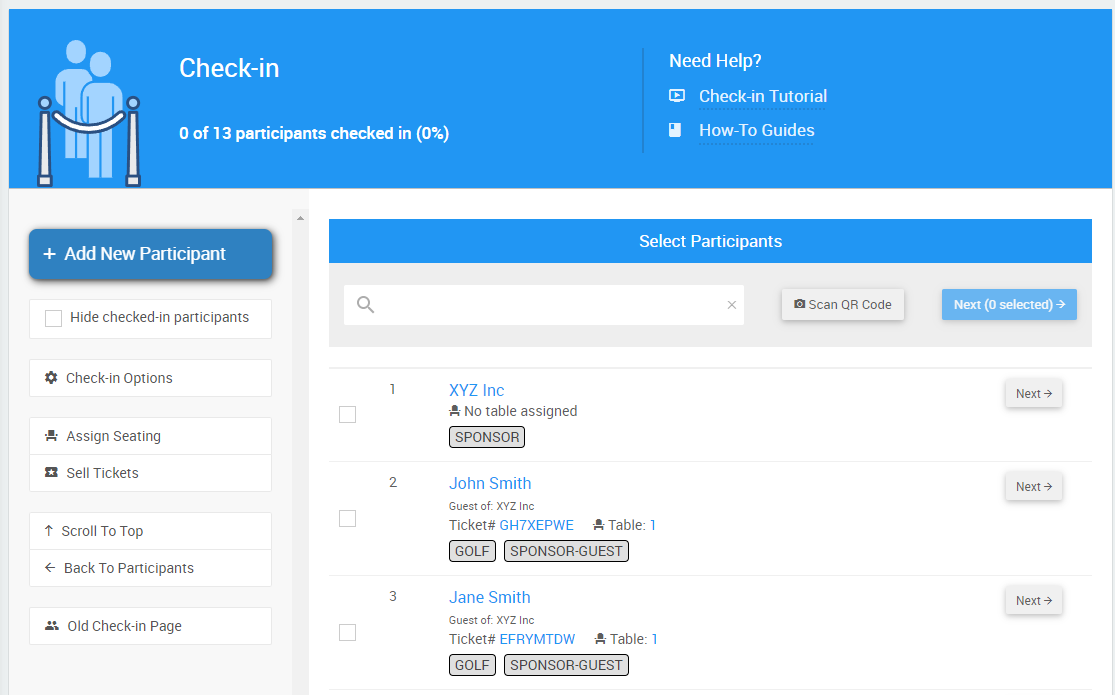
Better identification of groups of participants is a common request across events. For example, a golf tournament may require identifying who is actually a golfer vs. a dinner guest, or the check-in staff may need to identify VIP ticket holders or those who have pre-purchased drink tickets.
New tagging features allow organizers to define tags on items that are 'inherited' by participants who purchase them or are assigned a ticket related to them.
When searching and checking in participants, these tags are displayed on the check-in screen. They can also be used when filtering for participants.
User Guide: Introduction To Advanced Tagging
Filtering
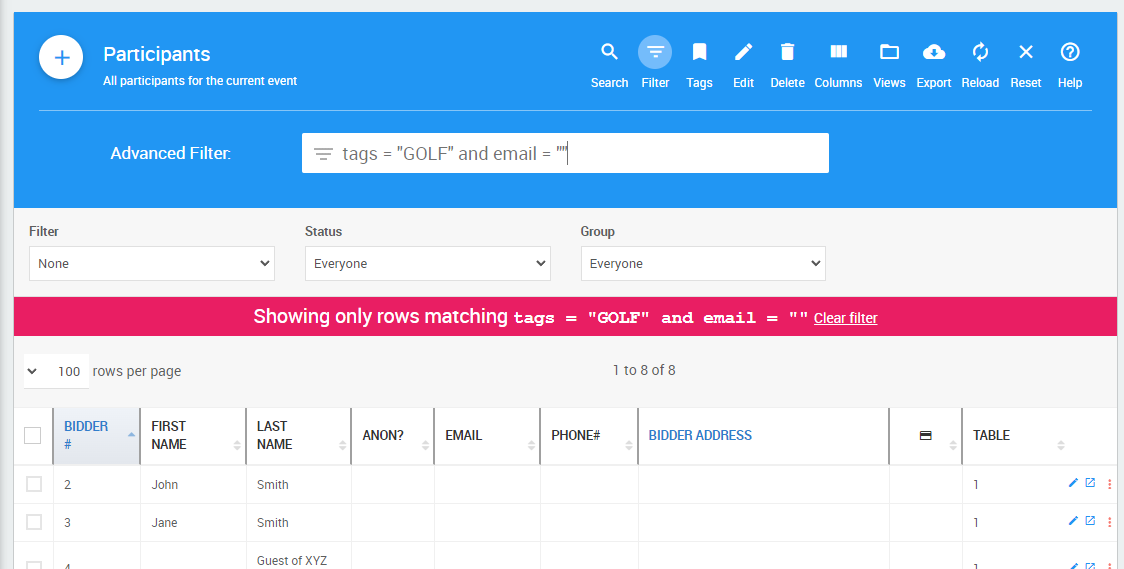
Simple but powerful filtering expression support allows you to define conditions that identify groups of participants or items. This can be used across reports and pages that require you to select a group of participants or items. For example, you can use it to send a custom email to ticket holders who do not have a meal choice defined or sponsors who have guests who still need to provide details.
Other smaller updates
- Report ticket and sponsorship sales separately on the ticket dashboard
- See the list of upcoming Stripe payouts from within Auctria
- Support selecting multiple guests via checkboxes on the Check-In page
We are making these features available early so our valued customers can test them and provide feedback.
Last reviewed: March 2024