Edit Current Section
When viewing the website in editor mode, the Current Section will be highlighted by a "green" border on its left side (in smaller screen sizes you may need to scroll horizontally to see this).
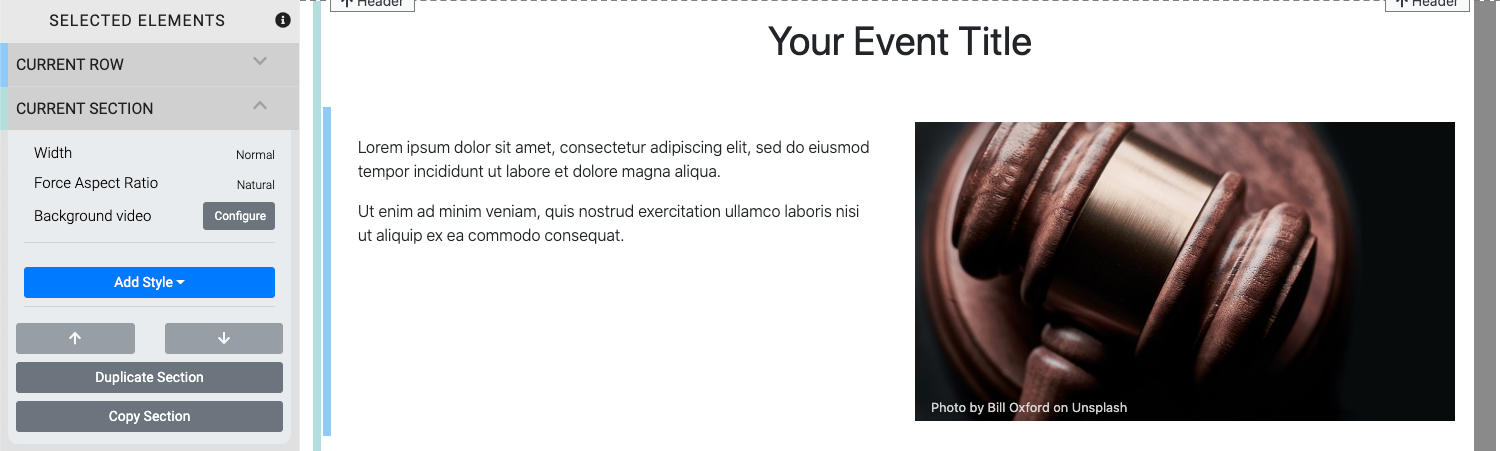
There are additional properties that can be set specifically for the Current Section.
Width Default is "Normal". The other options are "Full Width" and "Only Background Full Width".
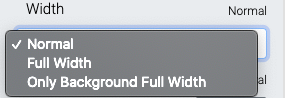
Force Aspect Ratio Default is "Natural". The other options are
1:1,4:3,16:9, and16:10.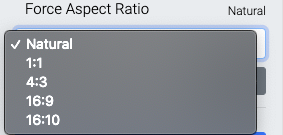
Background video This is an advanced feature and generally only used with the Hero Element.
In addition to the options available for the Current Section there are also several controls available.
Add Style Clicking this button will open the available style elements for the section. See Add Style for more information on these.
Move Up / Move Down The Up and Down arrows allow you to move the entire section up or down on the page.
Duplicate Section This button will create an exact duplicate of the current section and place it directly beneath.
Copy Section This button will make an exact copy of the section and allow you to paste it elsewhere such as another page.
Last reviewed: February 2023