Special Pages
Special Pages are added to the menu via the Add Special button when you Configure Menu Entries on your event website.
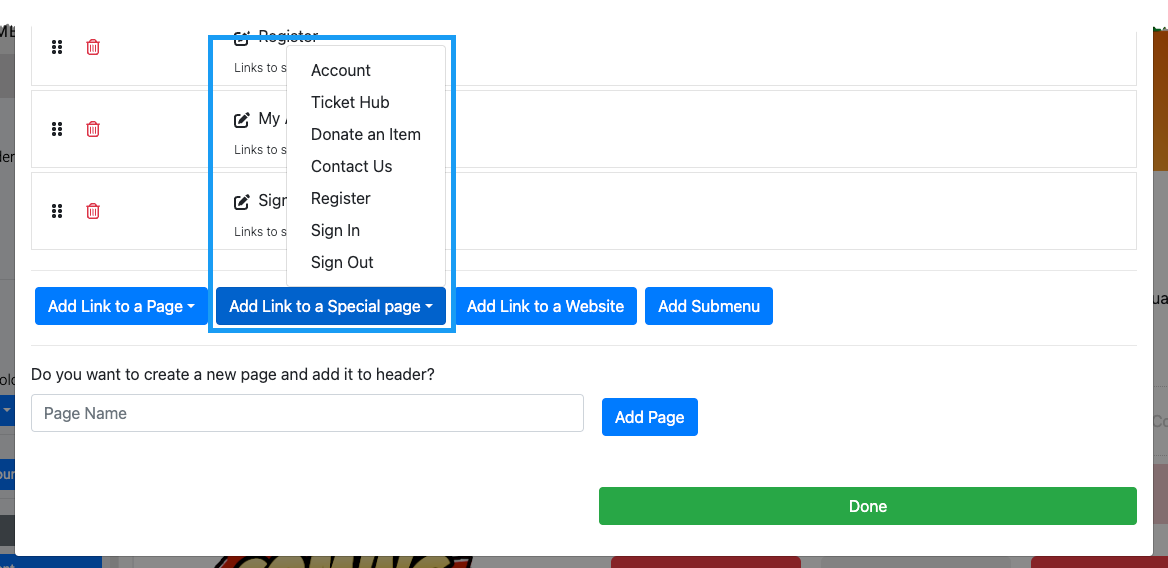
Some Special Pages may not appear in all menu views. Each may have its own conditional logic that must be met before it will be displayed.
Account
The Account page menu entry is only viewable to a logged-in registered participant of the specific event website. The page will not appear to Organization User Accounts unless their email is the same as a registered participant for the event.
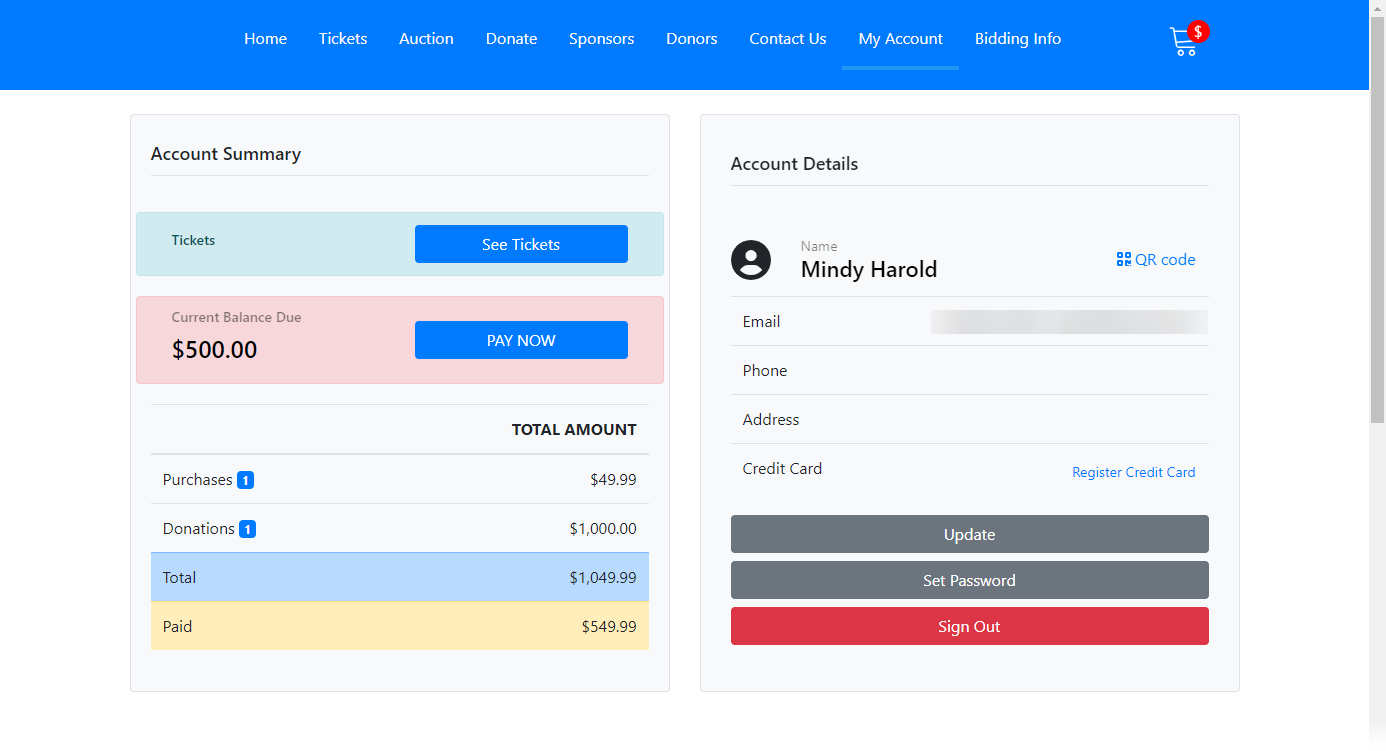
Ticket Hub
The Ticket Hub page will display any tickets logged-in guests may have purchased or been assigned.
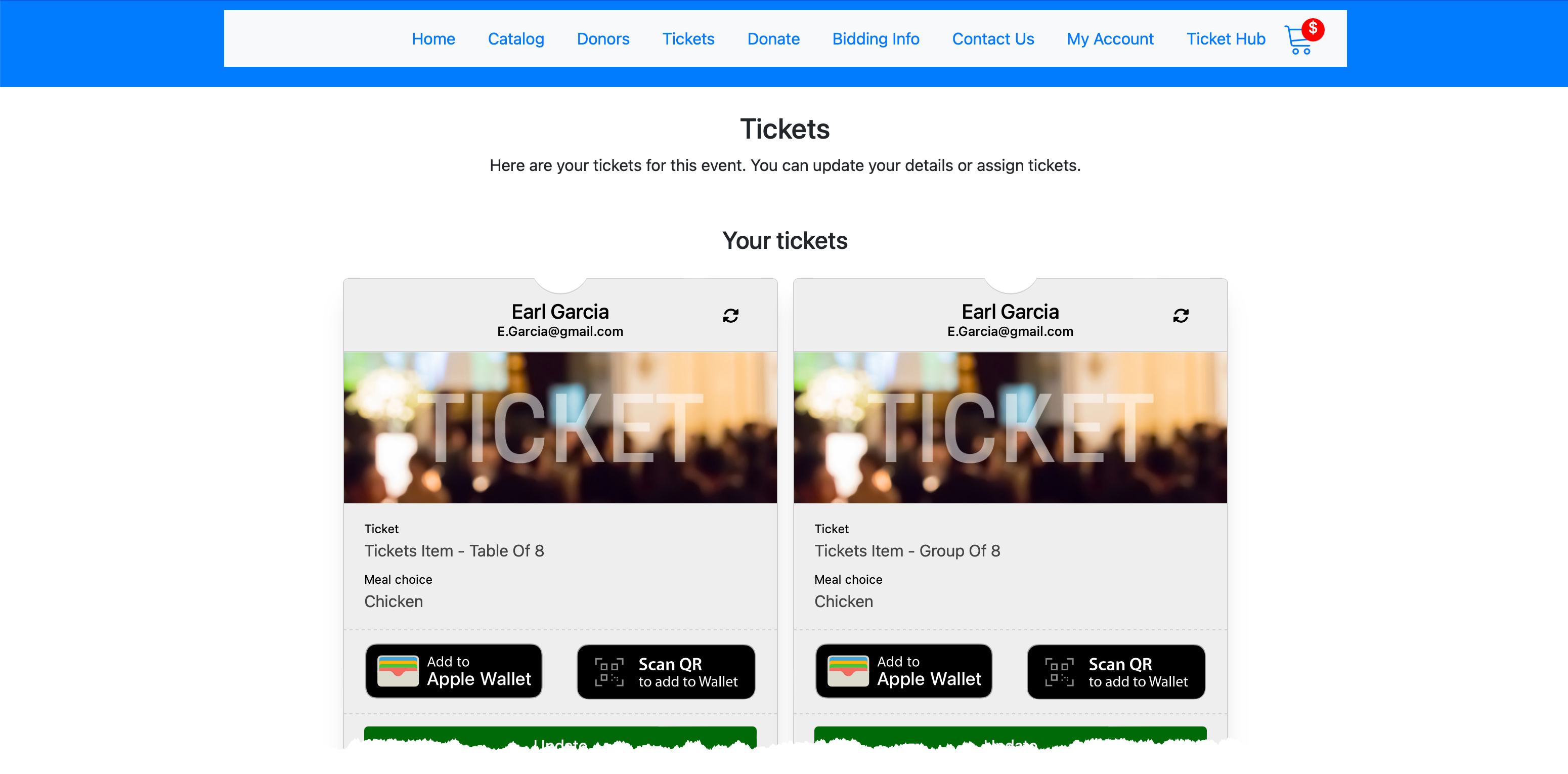
Donate An Item
The Donate An Item page will insert the Solicit Item form for your donors to offer items for your event.
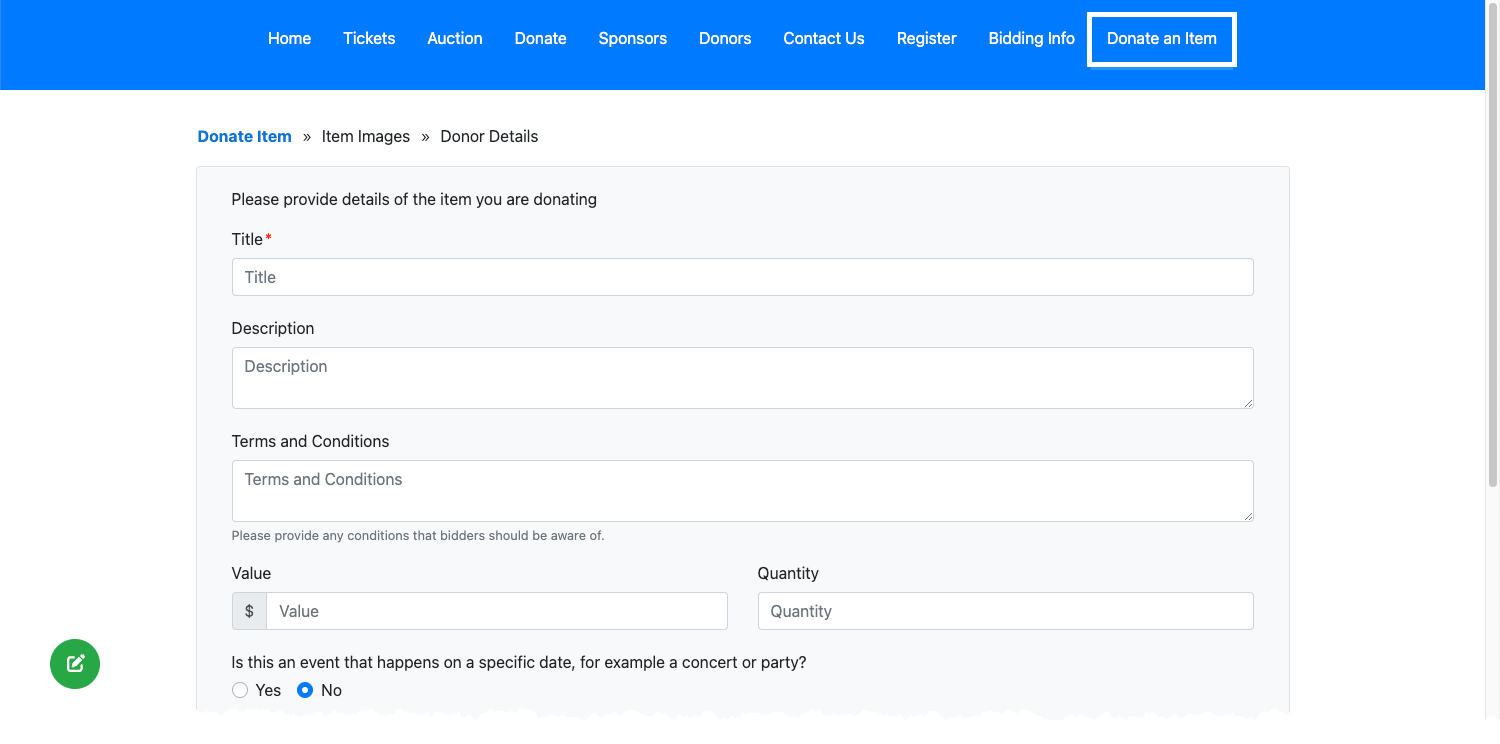
Contact Us
The Contact Us page menu entry is viewable under all conditions.
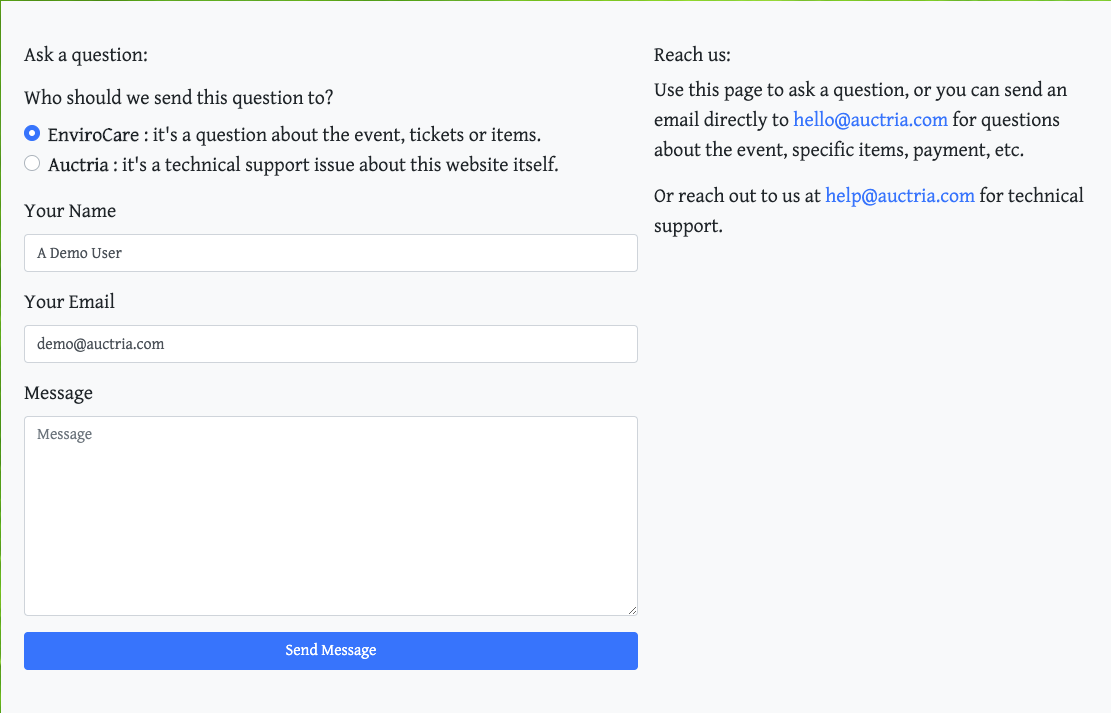
Register
The Register page menu entry (appears as Register by default in the menu) will only appear when specific conditions are set in the Registration/Checkout Online Registration section.
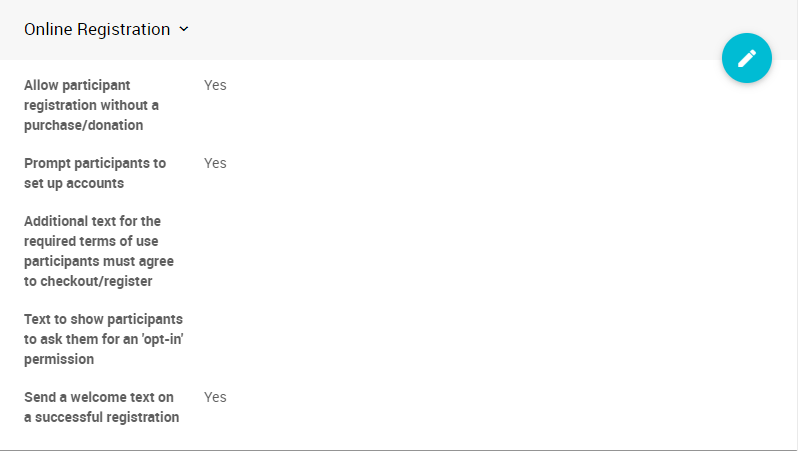
By default, these options allow for Online Registration without requiring the purchase of a Ticket item.
- Allow participant registration without a purchase/donation is set to Yes
- Prompt participants to set up accounts is set to Yes
- Send a welcome text on a successful registration is set to Yes
Clicking on Register (default menu entry label) will open the Online Registration page.
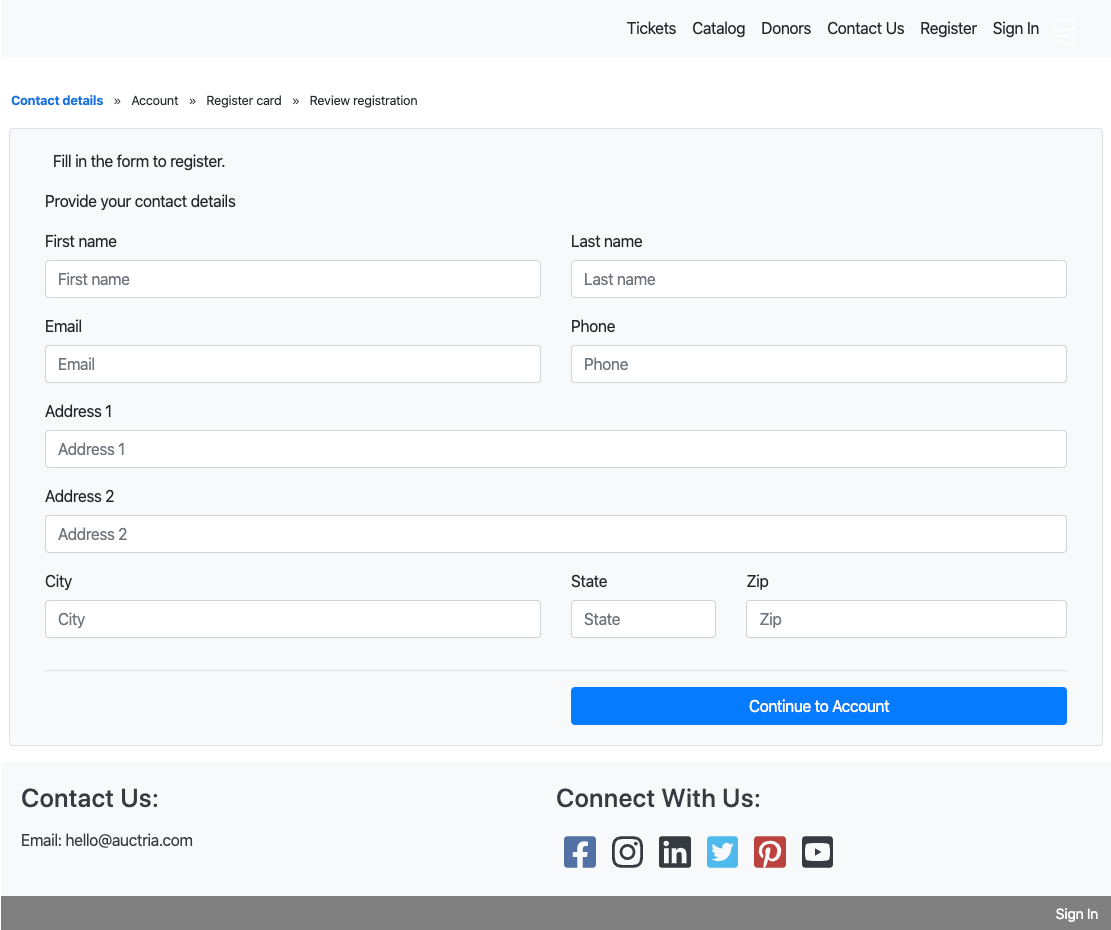
Sign In
The Sign In menu entry will only be viewable when a person visits the site and is not logged in. Clicking on the link will pop open the Sign In window. See Opening The Editor for more details.
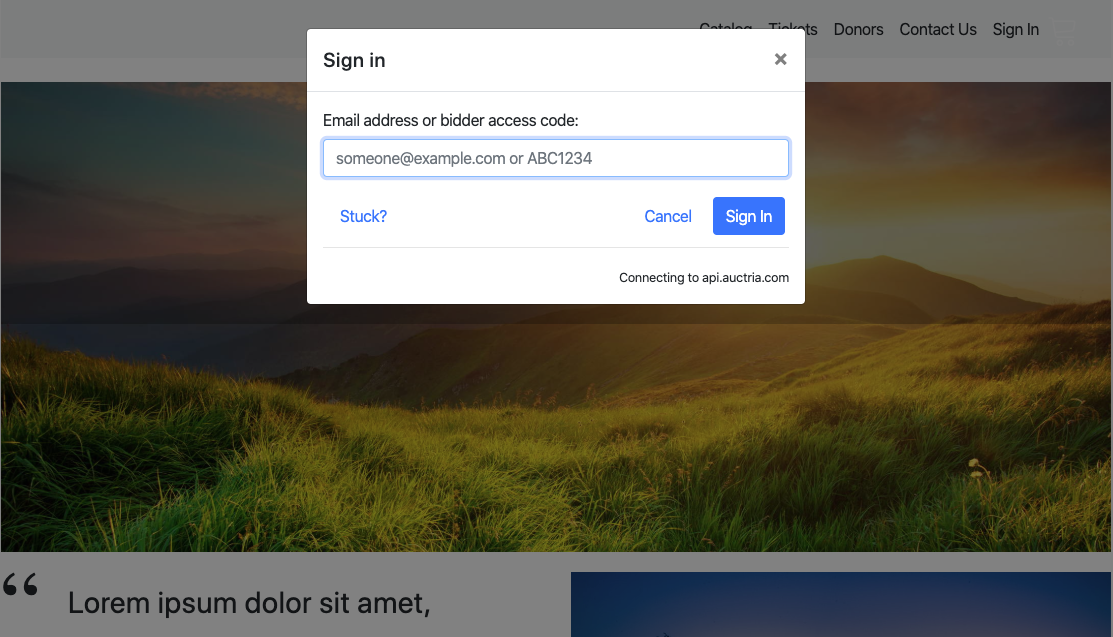
Sign Out
Clicking the Sign Out menu entry will immediately sign you out of the event website and the auction dashboard.
Read More
Also see Header Links for more information.
Last reviewed: September 2024