Website Dashboard
The Auction Website is managed from the auction Website dashboard and the auction Introduction to Website Editor. Both are necessary, and the method depends on the task.
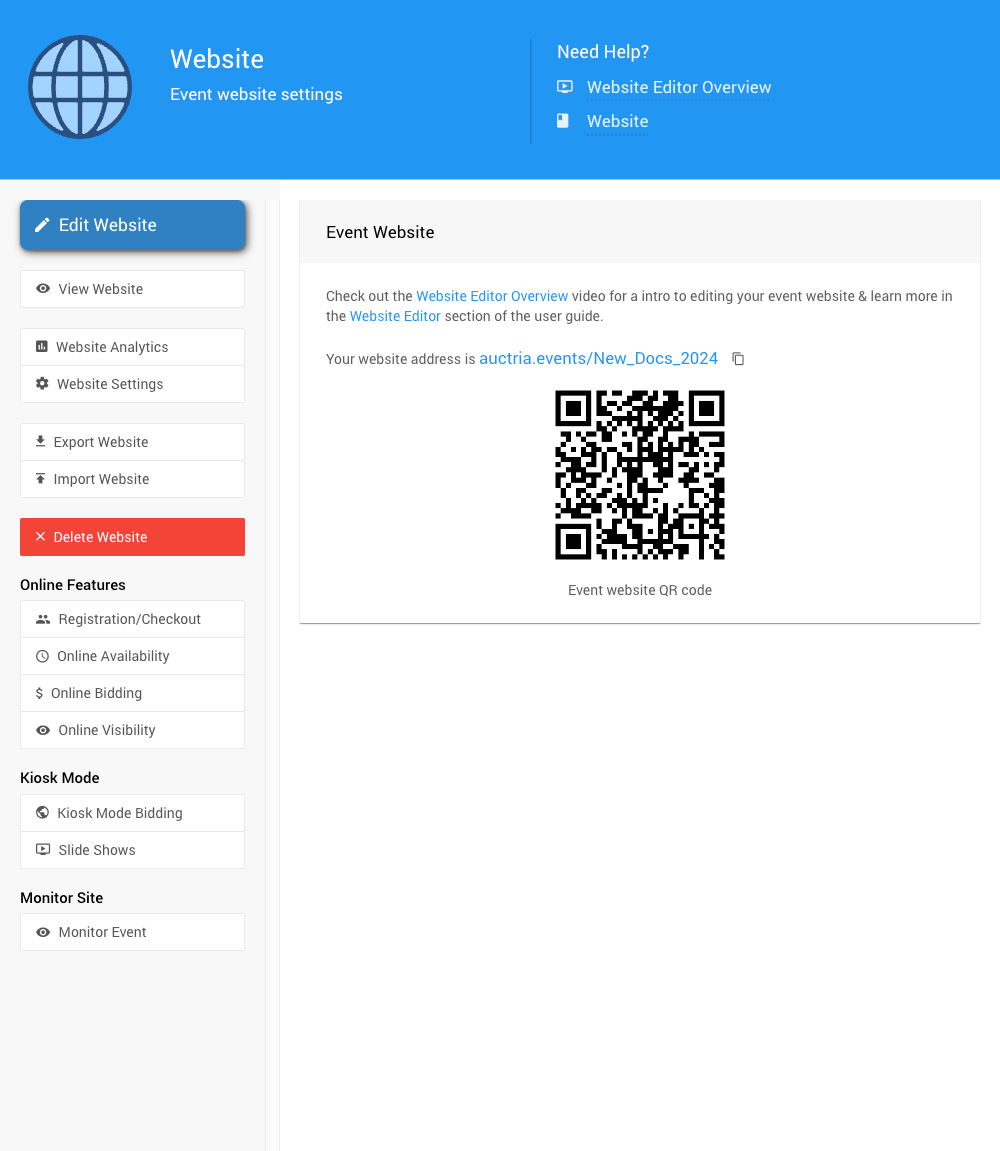
The Website Dashboard provides an introductory video about the website editor and information on modifying the Website Address as needed.
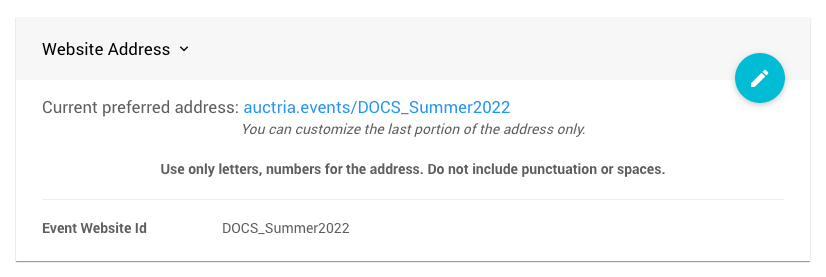
Website Dashboard Sidebar
Edit Website
This opens the website in editor mode. See Opening The Editor for more details.
View Website
This opens the website in view mode.
Website Analytics
The Website Analytics page provides some graphical representation of data for the specific event.
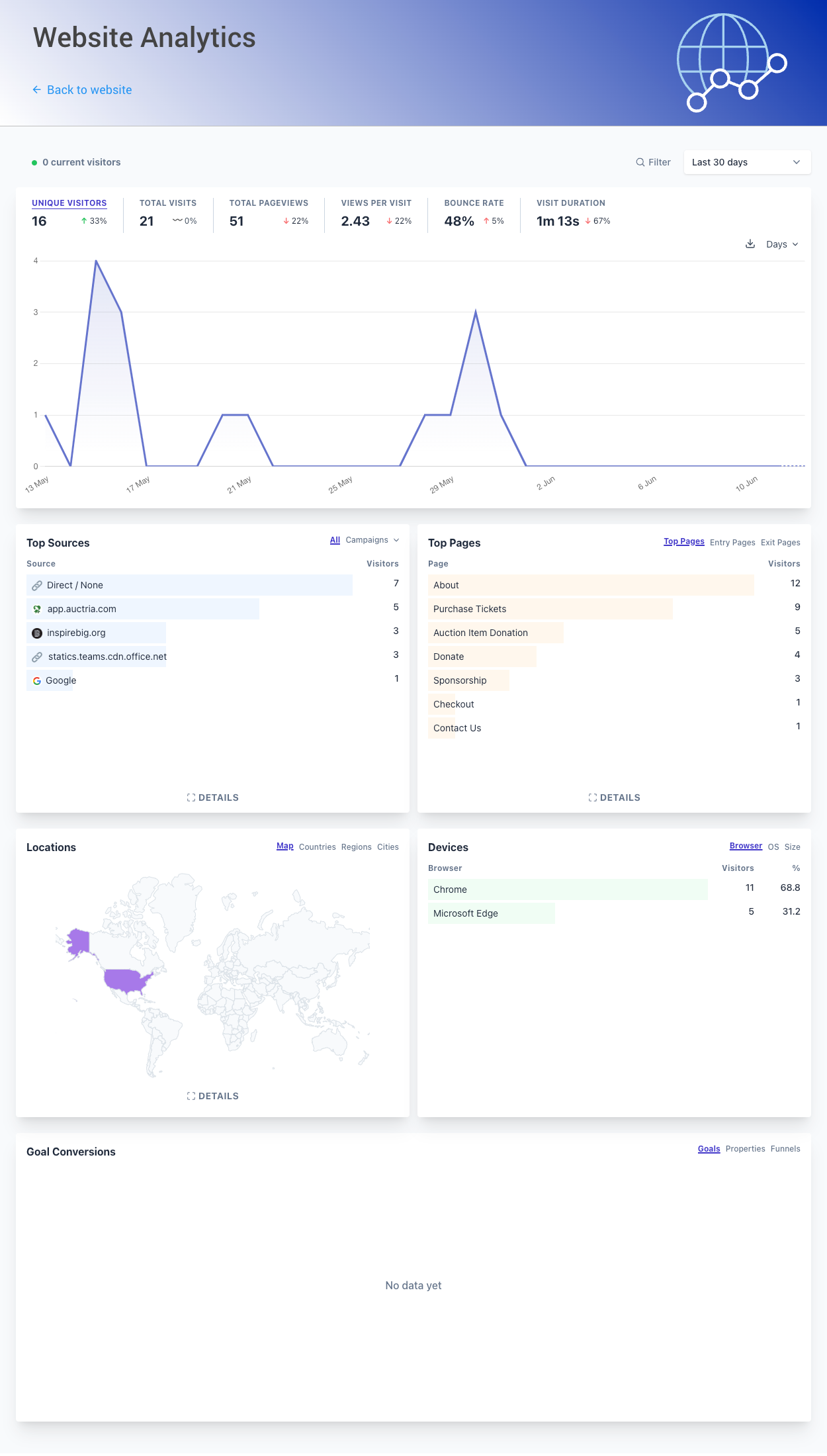
Website Settings
The Website Settings page provides access to the Website Address, Preferred Domain, Website Analytics, and Global Website Options.
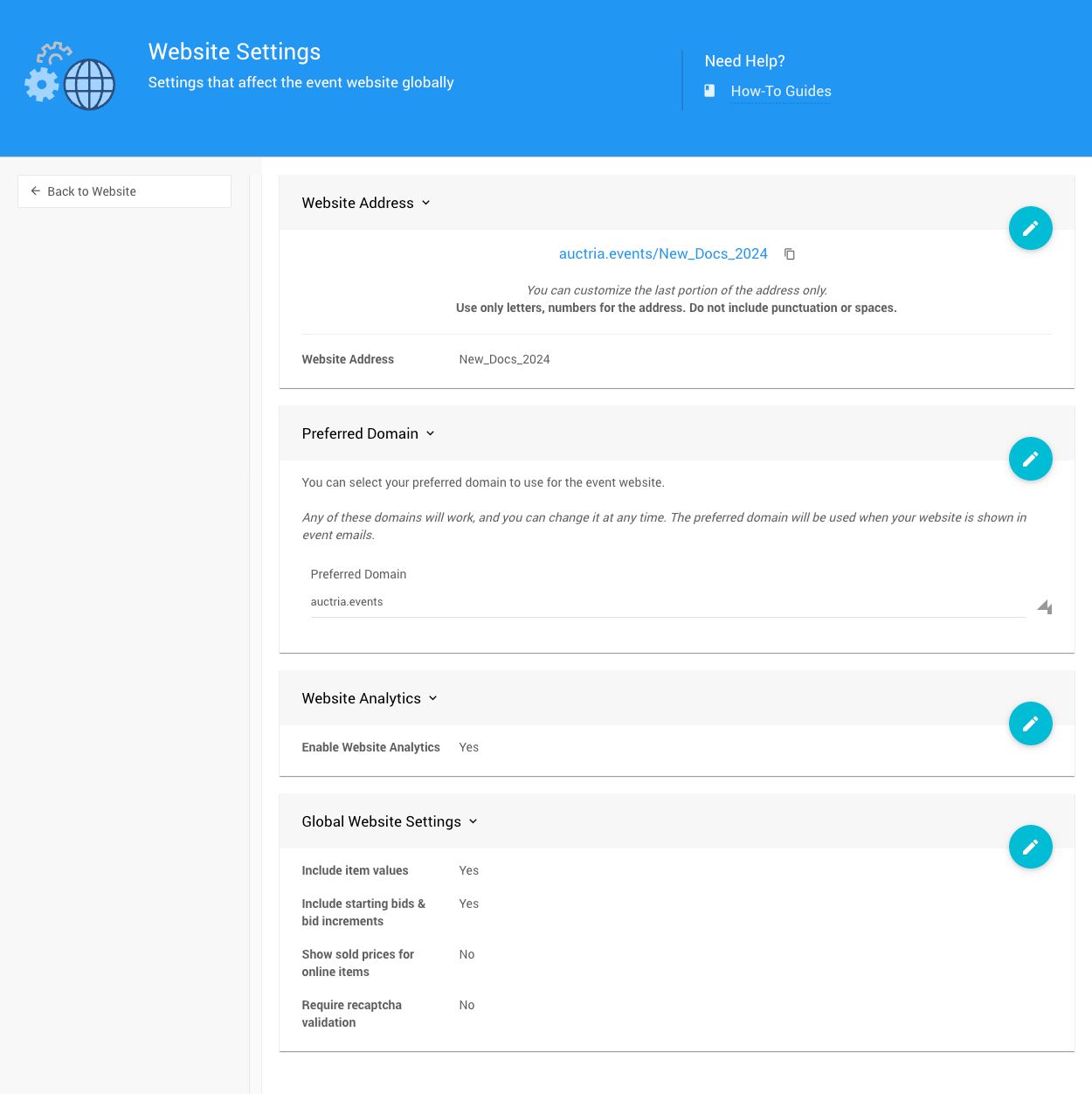
Export Website
Clicking this will generate the export .dat file for the website. See Export Website for more details.
Import Website
Clicking this will open a Choose File window to upload an exported .dat file.
Delete Website
This will delete the website. A confirmation will pop up requiring an explicitly typed YES to delete the website.
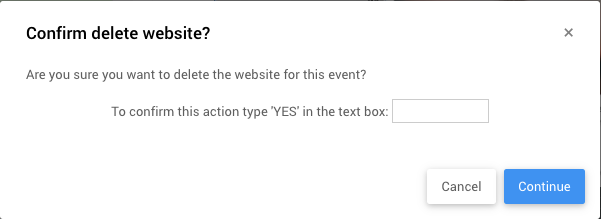
Online Features
Bidder Registration
This links to the Registration/Checkout.
Online Availability
This links to the Introduction To Online Availability.
Online Bidding
This links to the Online Bidding.
Online Visibility
This links to the Introduction To Online Visibility.
Kiosk Mode
Kiosk Mode Bidding
This links to the Kiosk Mode Bidding Setup.
Slide Shows
This links to the Kiosk Mode Slide Shows.
Last reviewed: June 2024