Export Website
The Export Website feature allows you to easily export a "backup" regularly for safekeeping and then use the Import Website feature should it ever be necessary.
To export a website, go under Website on the main event dashboard and click Export Website. Depending on your browser, a .dat file will be generated and downloaded automatically, or you will be prompted to download it.
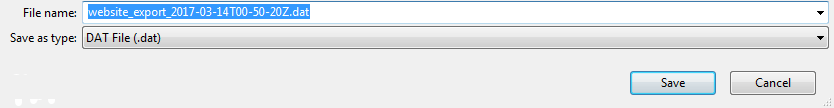
Importing a website backup is a simple process. If the need arises, you can easily import any of your .dat website backup files. For more information, refer to Import Website.
Last reviewed: February 2023