Choose Image
Clicking on the preview icon beside the "image" text will open the Choose Image pop-up window. You can also open "Choose Image" pop-up window by double-clicking the default image or using the cog action pencil icon.
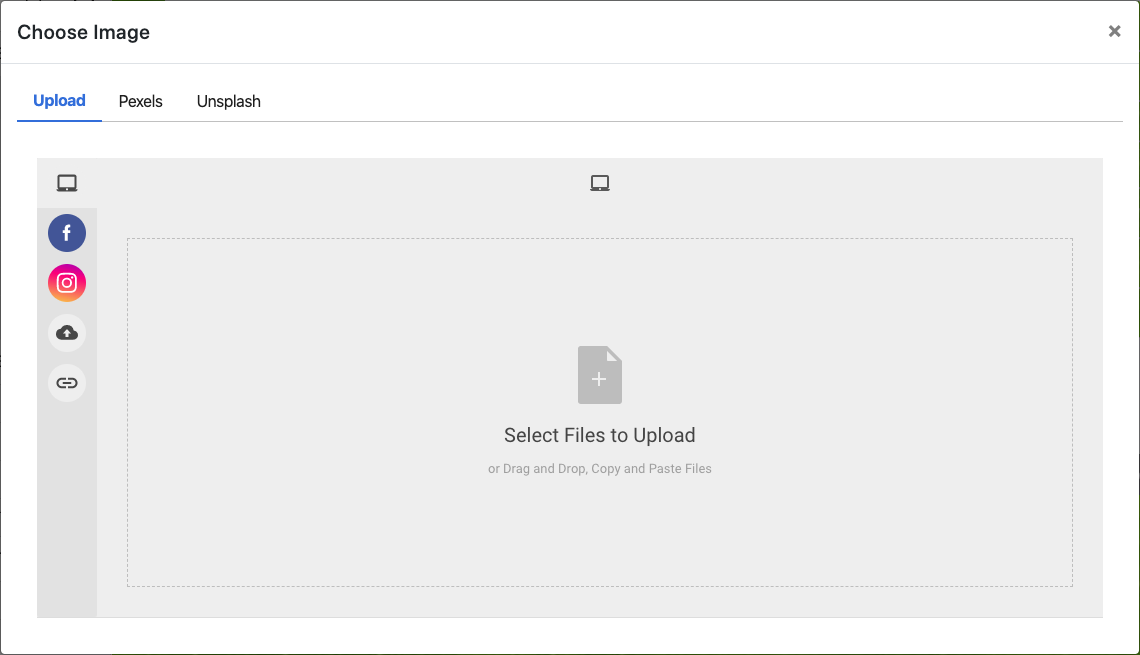
Upload
There are several options available to Upload images from.
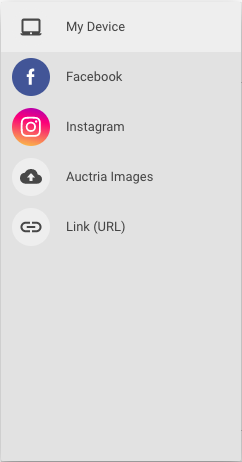
- My Device Images can be uploaded directly from your computer using the select files method or using drag and drop into the upload area.
- Facebook Connect to your Facebook account to draw an image from your Facebook account.
- Instagram Connect to your Instagram account to draw an image from your Instagram account.
- Auctria Images Choose from a selection of images provided by Auctria.
- Link (URL) You can link to an image online.
Once the image is selected, an image editor will open providing an opportunity to crop the image, "circle" the image, or rotate the image before finally uploading.
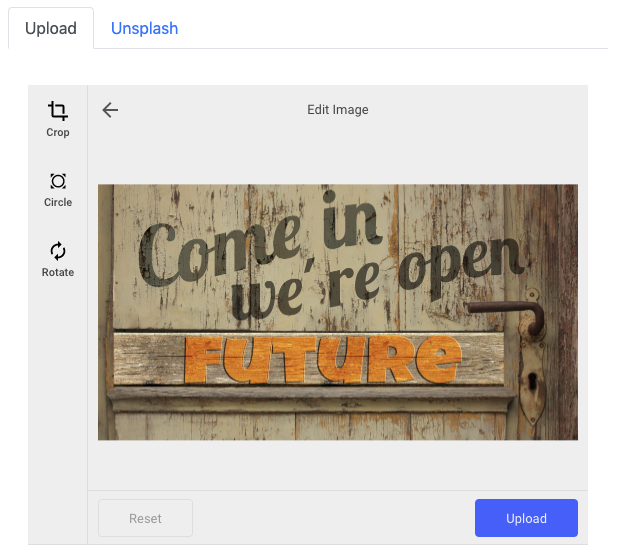
Click Upload and then click Save to apply the selected image.
Image Sizes
The precise dimension is not critical (since screen sizes will vary) although a width roughly in the following ranges will work well in most cases:
- for "full-width" photos or images, a width of around 1200px is best;
- for "half-width" photos or images, a width around 600px should be used; and,
- page background images work well up to 1600px wide.
Online Image Sources
Pexels
Clicking on the Pexels tab opens it to a search box.
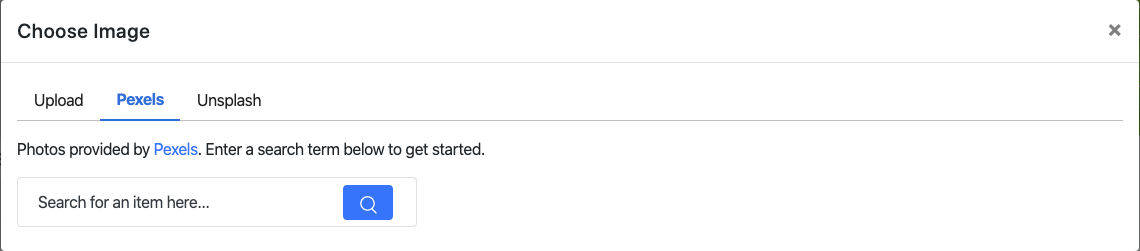
Entering in a search term will start to auto-populate images from the Pexels website.
Clicking on one of these images will automatically select and use it as the image.
Unsplash
Clicking on the Unsplash tab opens it to a search box.
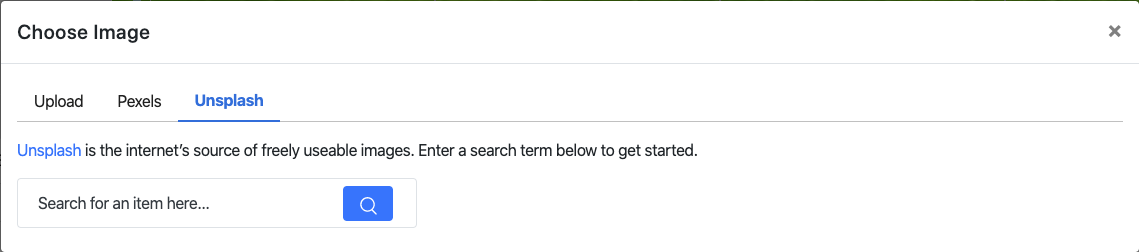
Entering in a search term will start to auto-populate images from the Unsplash website.
Clicking on one of these images will automatically select and use it as the image.
Last reviewed: February 2023