Meal Choices and Dietary Restrictions
An overview of how to enable Meal Choices and the Dietary Restrictions field on your Tickets.
Serving up great food at your event? Auctria can help you gather meal choices and dietary needs from your guests—right when they purchase a Ticket!
Whether they want the steak, need a vegan option, or have food allergies, you can collect it all when they buy their tickets. Easy for you, easy for them. 🙌
🔍 Getting Where You Need To Be
To access meal choice settings:
- Click the Settings button on the left sidebar of your Auctria dashboard.
- Type
meal choiceinto the search bar. - See Meal Choice Settings in the results.
💡 Click the Pencil icon to edit the Meal Choice Settings section on the page.
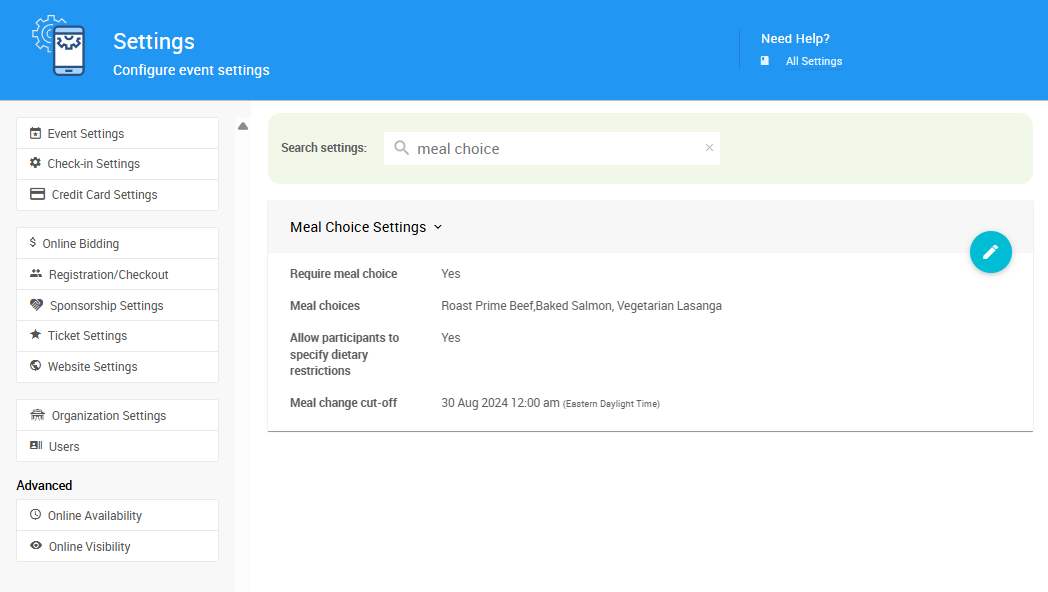
🍽️ Catering Dashboard
You can also access meal choice settings through the Catering dashboard. Click through Participants (left sidebar) Catering.
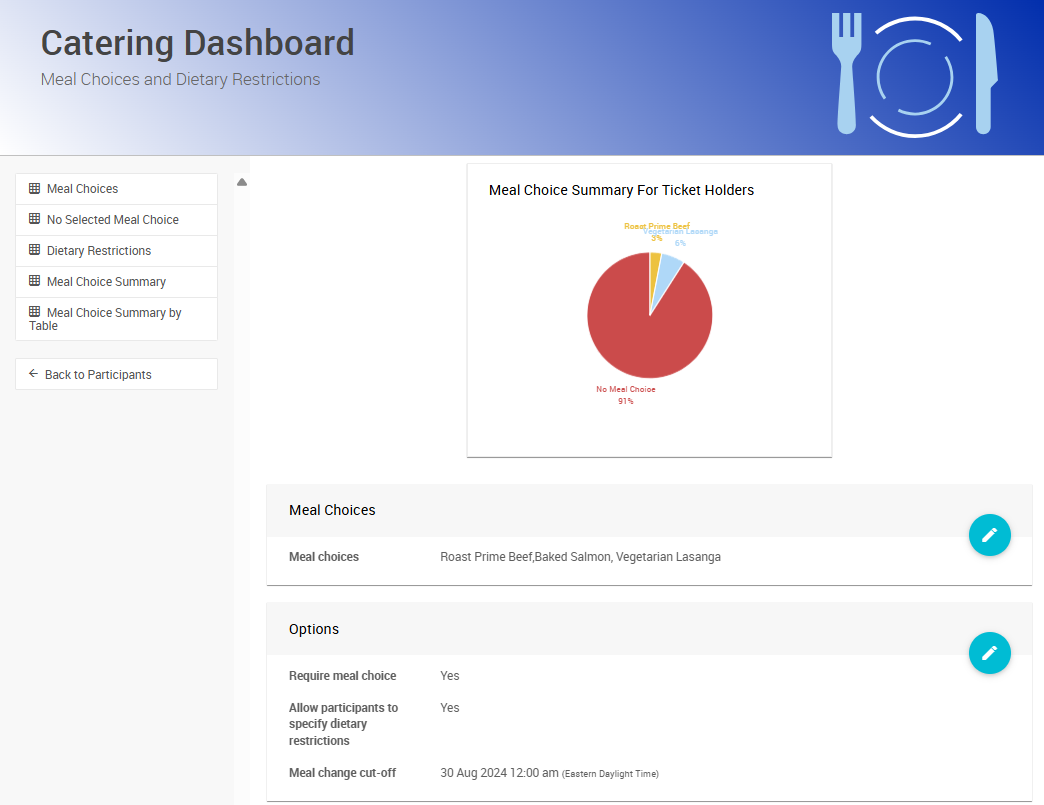
➡️ See Catering for more details.
⚙️ Meal Choice Settings
In Meal Choice Settings, you can set your event's meal options and enable a field to allow guests to provide you with dietary restrictions.
Here’s what each option does:
✅ Require meal choice
Make it mandatory! When this box is checked, guests must pick a meal before they can finish buying their admission ticket.
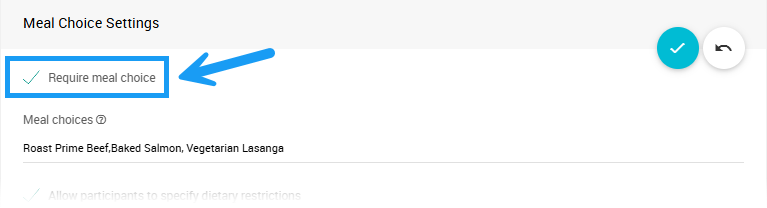
🥗 Meal choices
Enter the meal options you’re offering as a comma-separated list. These will appear in a dropdown menu during checkout.
For example:Beef,Chicken,Vegetarian,Gluten-Free

📋 Allow participants to specify dietary restrictions
Check this box to provide a text field during ticket purchase where guests can let you know about food allergies, dietary needs, or anything else the caterer should know.

⏳ Meal change cut-off
Need to finalize meal counts before the big day? Enter a date and time here to lock in meal selections. After the deadline, guests won’t be able to make changes.
Perfect for keeping your catering numbers accurate!
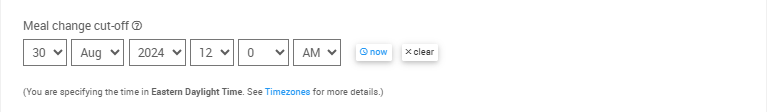
🌐 Website View (Guest Experience)
Enabling Meal Choices and Dietary Restrictions will allow guests purchasing Tickets for your event on your event website to set their preferences during checkout.
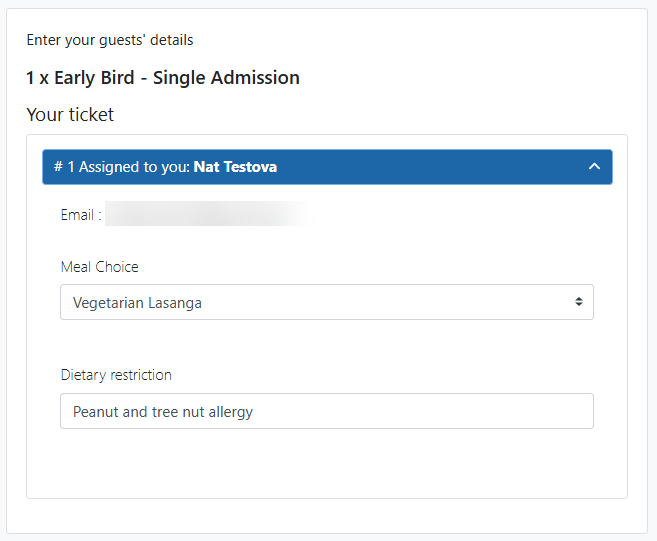
A Meal Choice dropdown and/or a Dietary restriction text field will appear on the Guests step of checkout.
That’s it! With just a few clicks, you’ll be ready to gather guest meal info like a pro. 🧑🍳
Last reviewed: July 2025