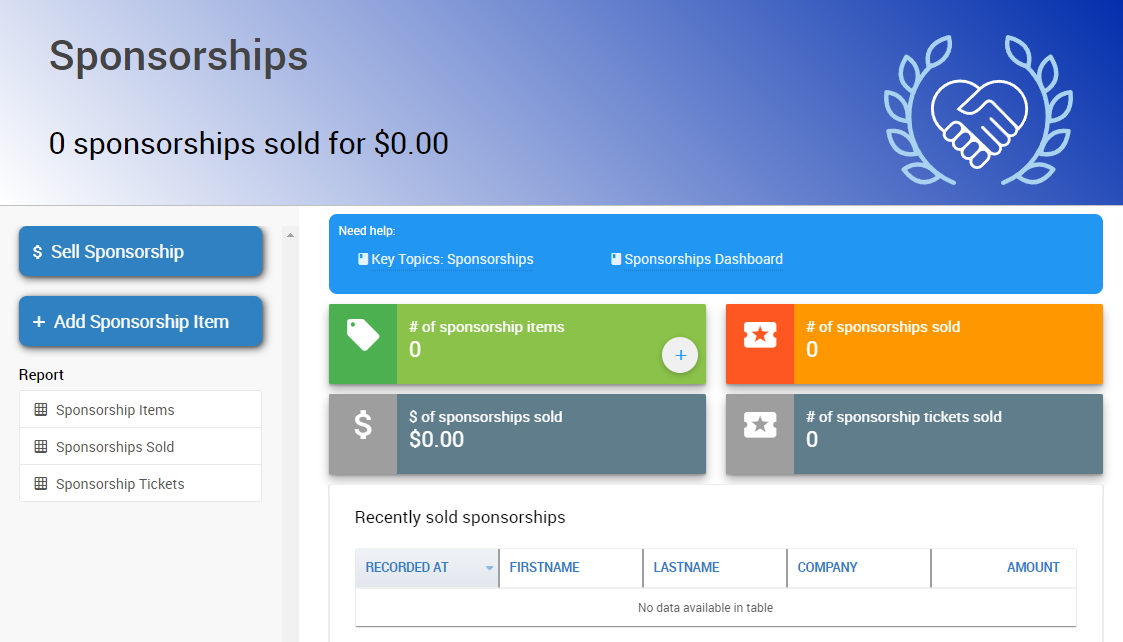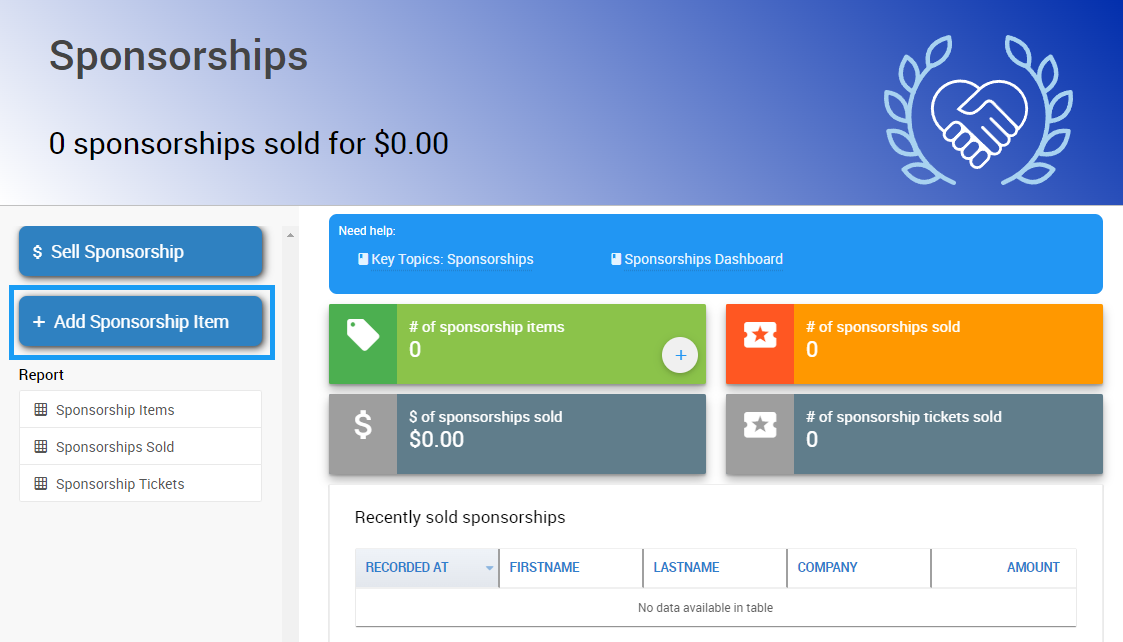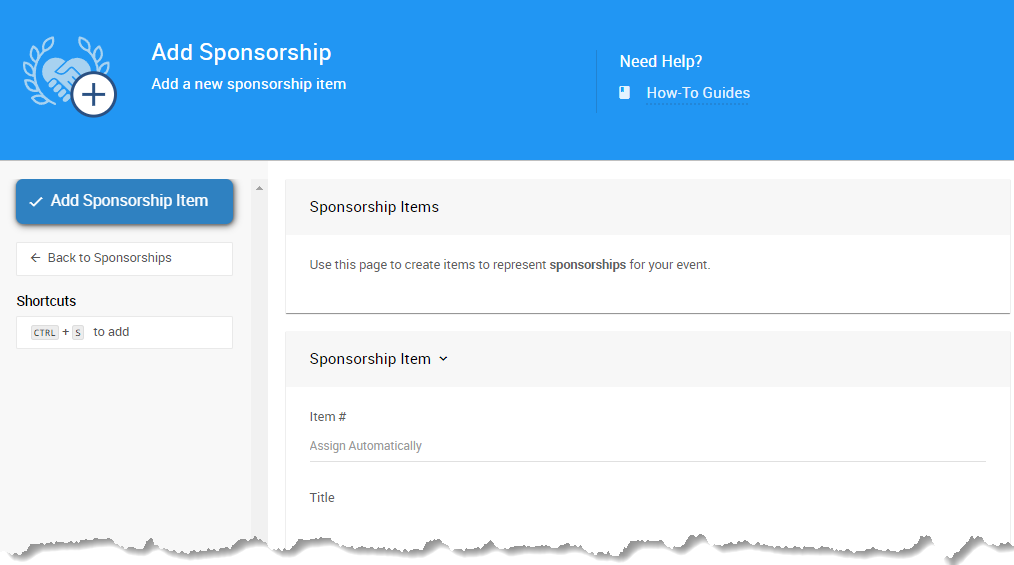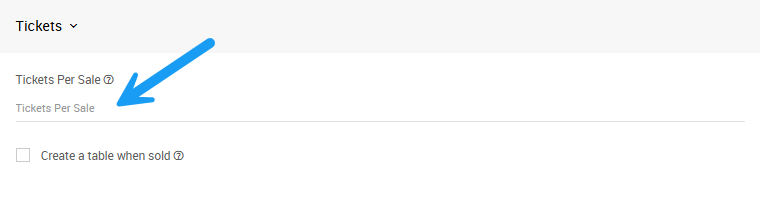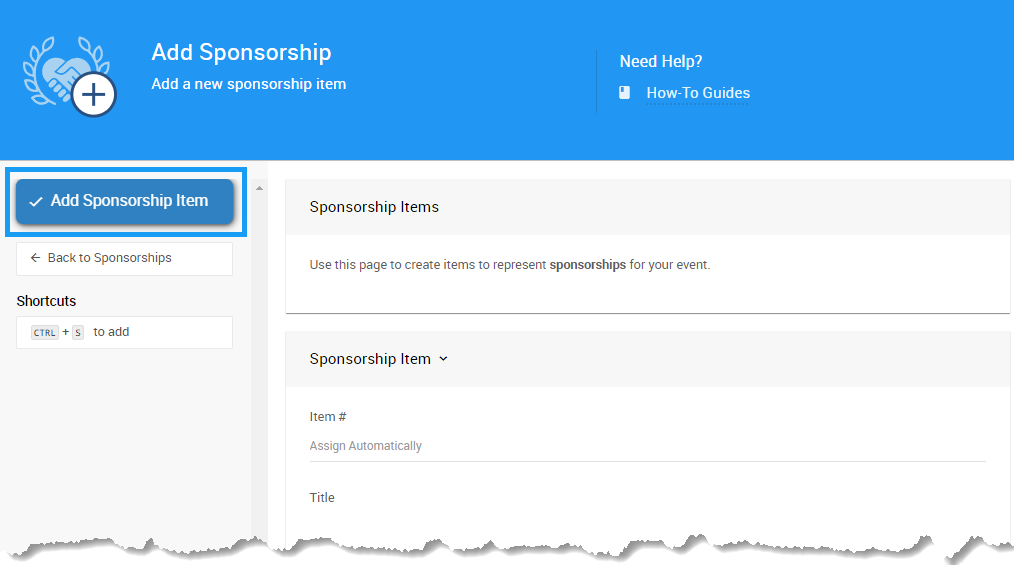How To Add Sponsorship Items
Learn how to use the Sponsorships dashboard to add Sponsorship Items to your event.
You can use the Sponsorships dashboard to add new Sponsorship items to your event.
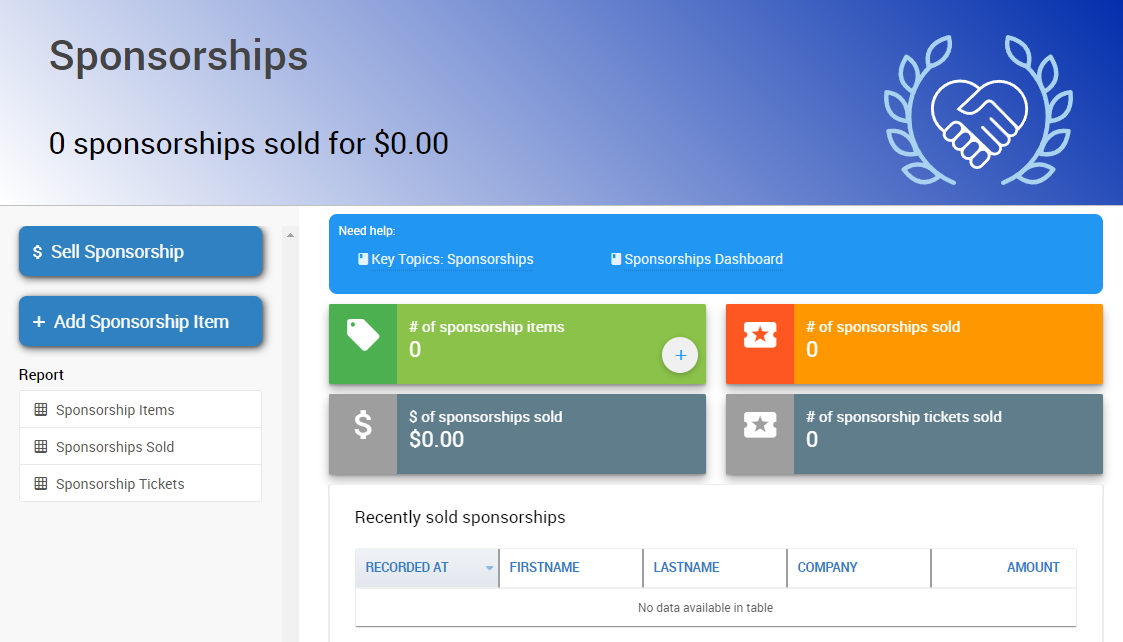
The Sponsorships dashboard from an example event.To start, from the main Auctria Dashboard, click through the Sponsorships entry to open the Sponsorships Dashboard.
Click on the Add Sponsorship Item button to open the Add Sponsorship Item page.
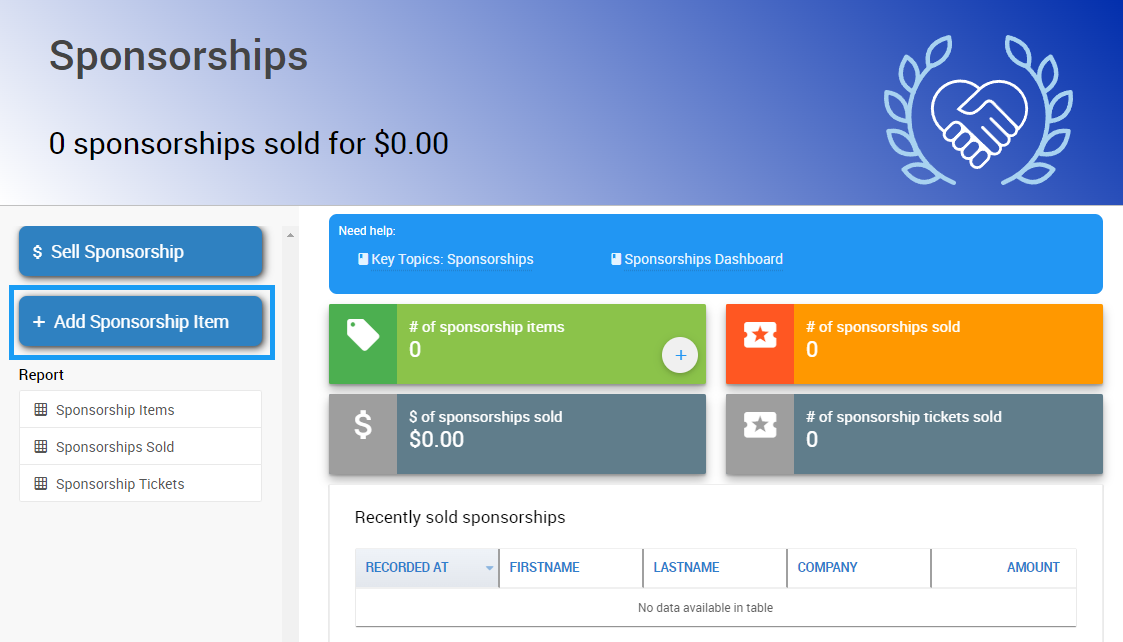
An example from a demonstration event.Complete the fields, such as Title, Description, and Value, in the various sections with information relevant to your Item.
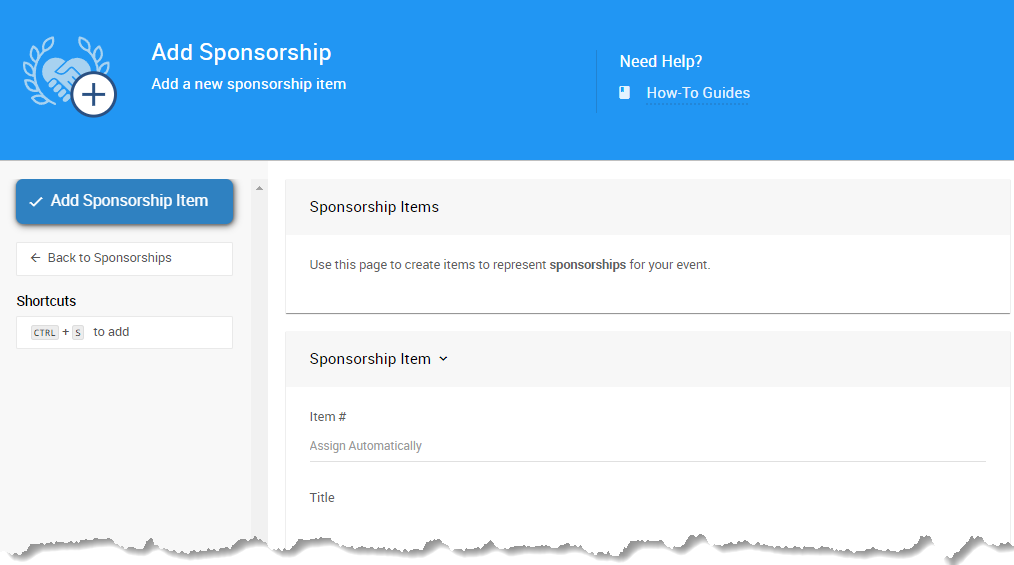
An example from a demonstration event.Auctria Pro-Tip from Launch Services!
Although Limiting Sponsorships may create urgency for bidders, be careful when setting the Quantity value, as having too few sponsorships may end up "leaving money on the table" if there are not enough to meet your guests' demands.
For those cases where you want to include admission tickets with the Item, ensure you enter the number of tickets included with the sponsorship in the Tickets >> Tickets Per Sale field.
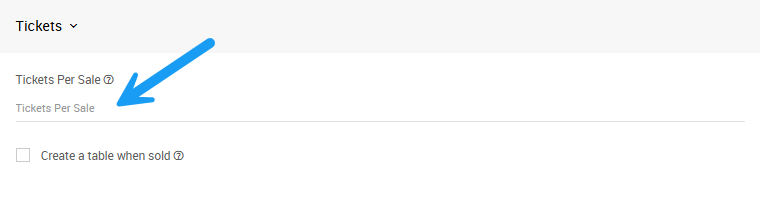
An example from a demonstration event.Sponsorship Tickets should only be sold through the Sell Sponsorships function to ensure they are appropriately registered to Participants.
See How To Sell Sponsorships for information on selling sponsorships.
Once you have completed adding your details for your Sponsorship item, click the Add Sponsorship Item button on the left sidebar or at the bottom of the dashboard page.
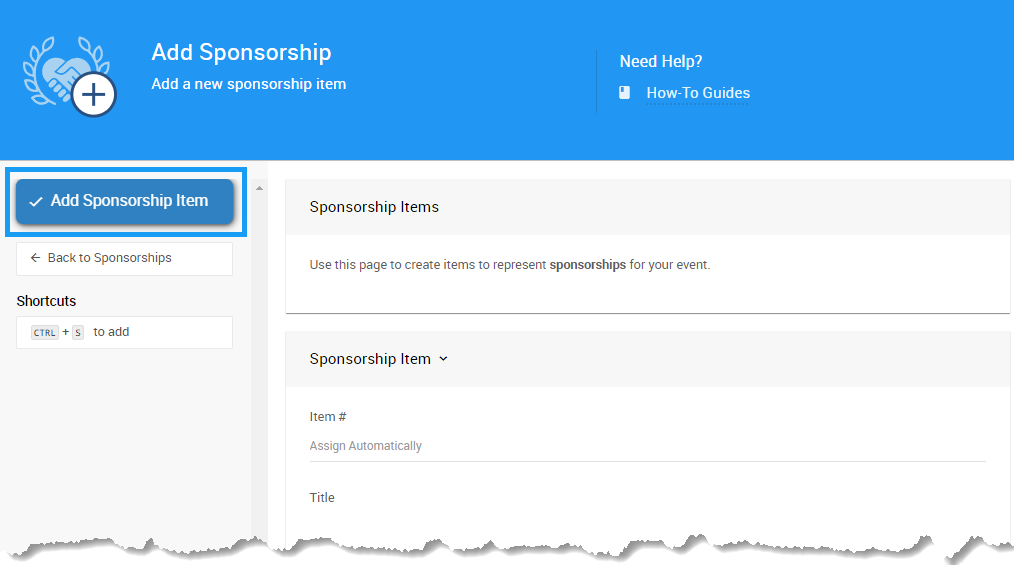
An example from a demonstration event.
Last reviewed: February 2025