Introduction To Sponsorships
This page is about Sponsorships, adding Sponsorship items to your event, selling Sponsorships, and displaying Sponsorships on your event website.
🎉 Sponsorships in Auctria
Sponsorships are a powerful way to boost revenue and build partnerships for your fundraising event. Whether you're offering signage, table recognition, or branded giveaways, the Sponsorships section in Auctria helps you organize, sell, and showcase those opportunities with ease.
This page is your starting point for all things sponsorship-related! We'll walk you through:
🗺️ Getting Where You Need to Go
You can access Sponsorships by clicking the Sponsorships button on the left sidebar in the Details section.
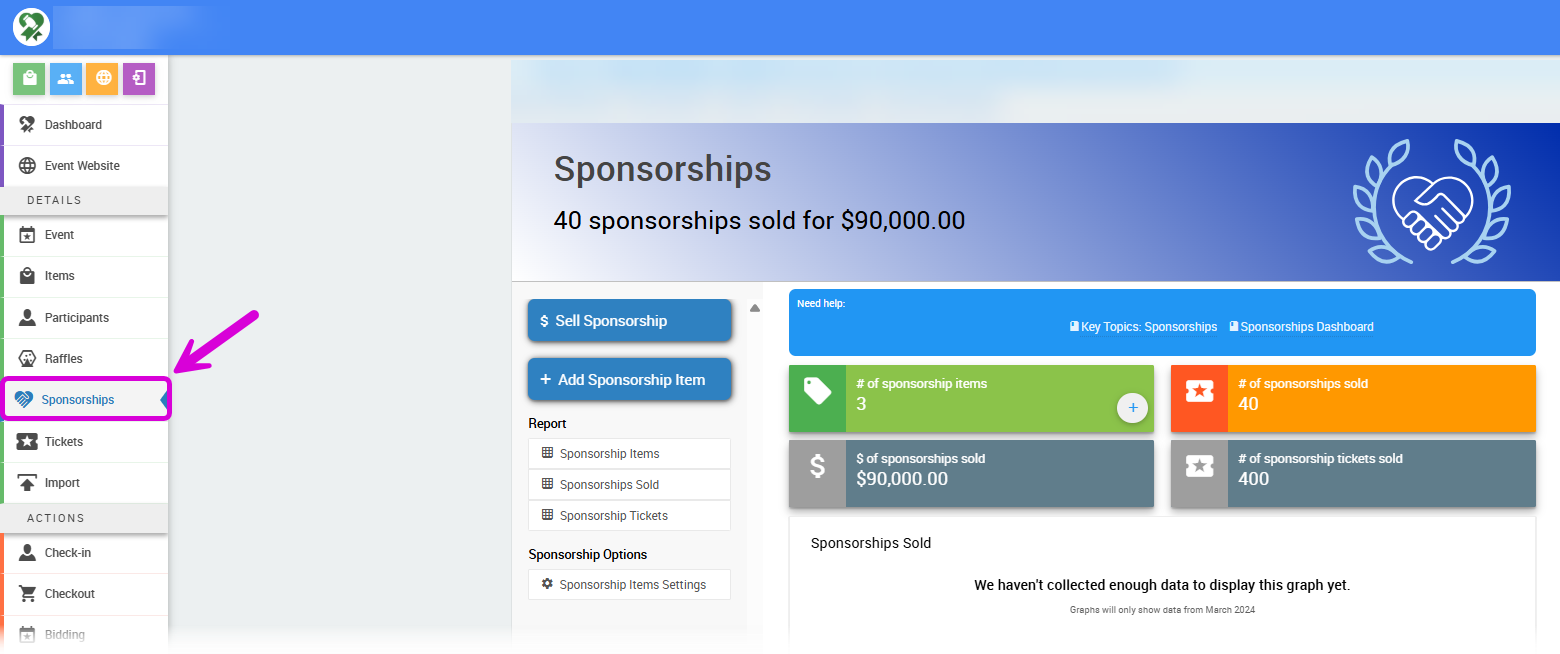
🤔 What counts as a sponsorship?
If you're offering visibility or benefits in exchange for a set fee, it likely belongs here! Sponsorship items often include:
- Logo placement on your website, signage, or program
- Sponsored tables, rooms, or event segments
- Branded giveaways or materials
- Premium shout-outs or digital promotions
Unlike auction items or standard for-sale items, sponsorships usually involve a promotional benefit, not just a tangible good.
🛠 How sponsorship items work in Auctria
Each sponsorship opportunity is added as a special type of For Sale item with a few extra options:
- You can set the number available (or make it unlimited)
- You can assign sponsor names/logos
- You can control how and where the sponsor appears on your website
If you're using an Auctria website template, properly configured sponsorship items will automatically show up in your Sponsors catalog and on the Sponsors page. No extra setup needed!
🧭 Where to go next
Start here if you're setting up sponsorships for the first time:
In this section:
Last reviewed: July 2025