Using The Reports Drop-Down Selectors
An overview of how the Reports drop-down selectors can help filter and display the records you want to see.
All Report pages have drop-down selectors that can limit the records displayed in the table report you are viewing. As an example, the following references the specific selectors available from the Reports All Items (Current Event) report.
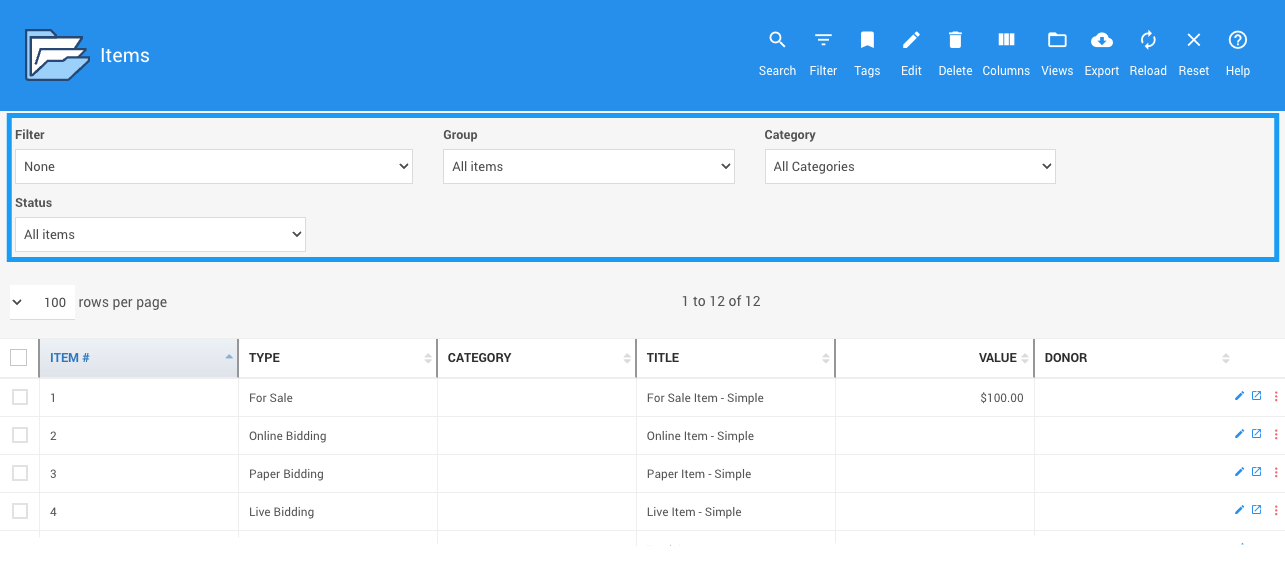
The report shows only records meeting the current criteria selected. To change the records in the table, click the selector field to show its available options and then click on the selection you want to use for that criteria.
The report will refresh using the newly selected criteria.
For the Item Reports, these drop-down selectors consist of the following:
- Filter
- Group
- Category
- Status
INFORMATION
Not all reports will have the same drop-down selectors available. In each case, these selectors will be most relevant to the report being displayed and provide selections from the specific table from which the report is drawn. Each selector will work in the same fashion, limiting the records being displayed in that table.
Filter
The Filter selector will list all the filters you have added under the Advanced Filter feature options.
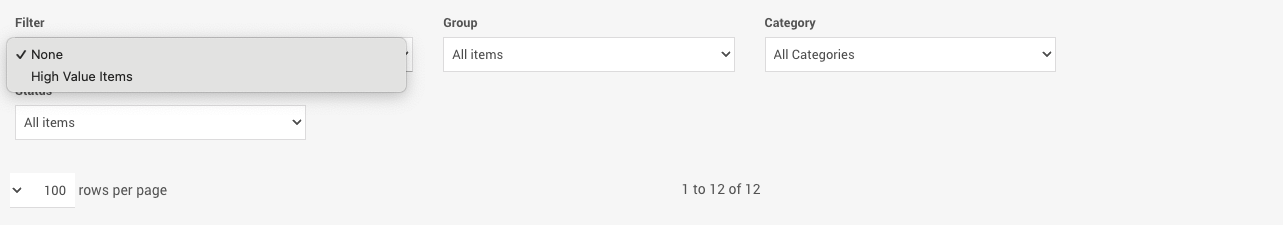
Group
The Group selector provides a non-editable list of various "types" you might want to use to limit the view of the records you see in the report. These Group lists will vary depending on the table from which you draw your report.
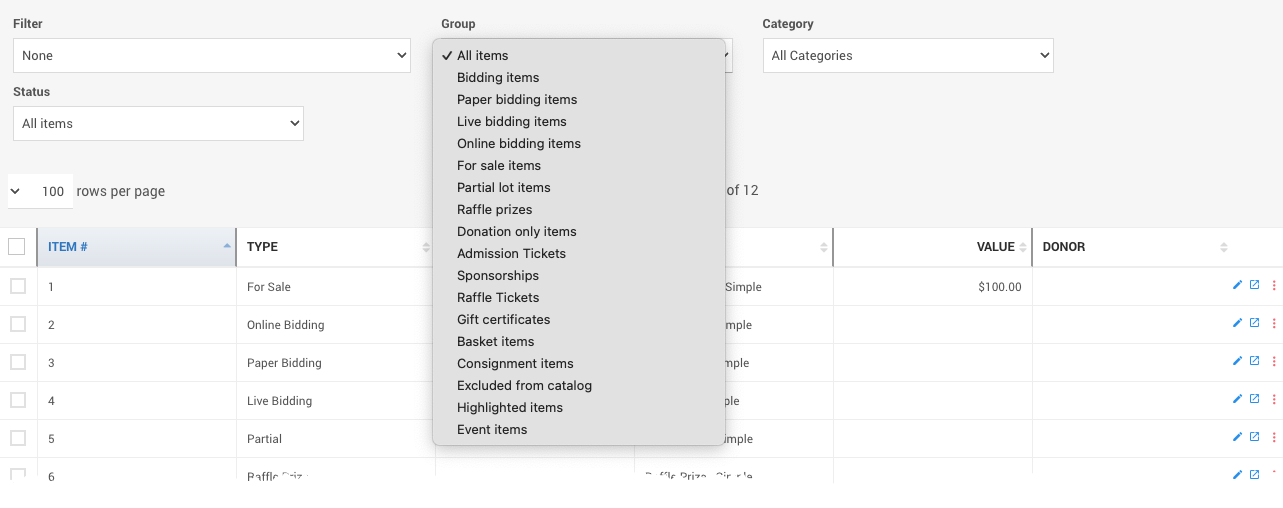
Category
By default, the Category selector will have the All Categories option available. If relevant to the table you are drawing the report from, any additional categories you have created for your event will also be displayed.
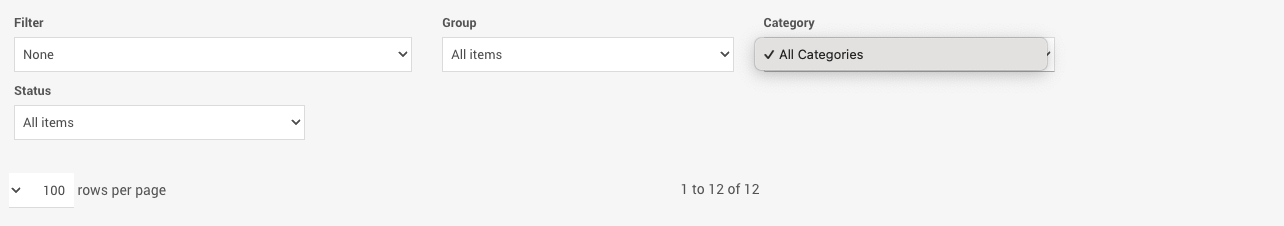
Status
You can use this to change the criteria for displaying the report results based on the records' "Status."
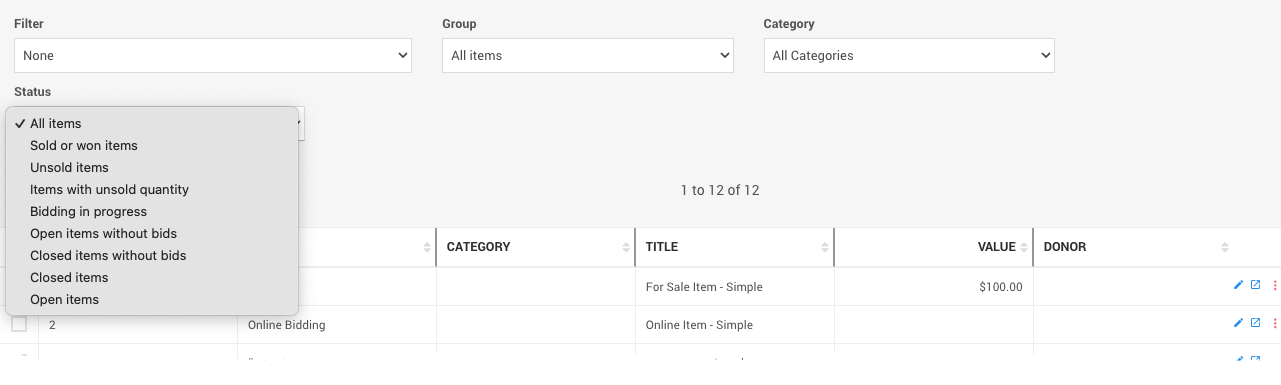
Rows Per Page
At the top and bottom of reports, you will find the rows per page option, another drop-down selector that allows you to change the default 100 to 500 or All.
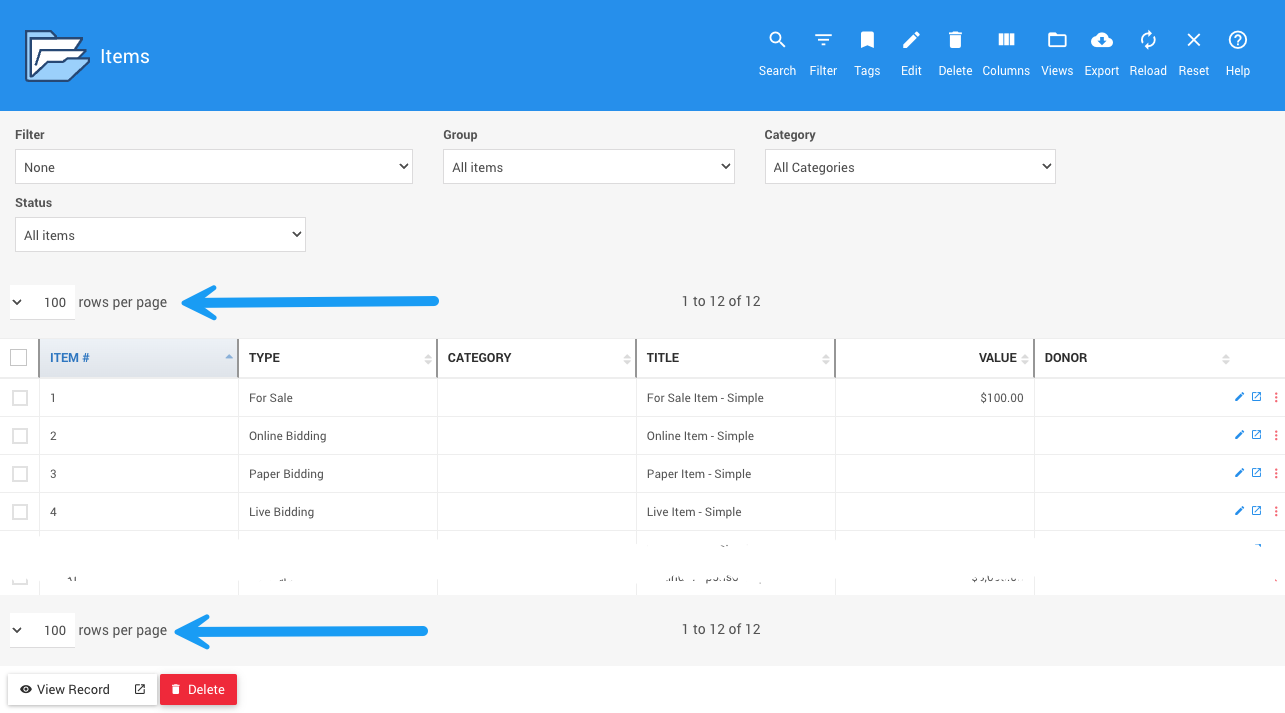
Last reviewed: October 2024