Deleting Selected Records
Learn how to select multiple records in an Auctria report simultaneously and bulk delete them.
If you want to delete multiple records, you will first need to select them. Then, scroll down to the bottom of the page and click the Delete button.
To select more than one record to work with simultaneously, click the checkbox at the left of each row of your listed records. To select all records listed, click the checkbox at the top-left corner of the report grid.
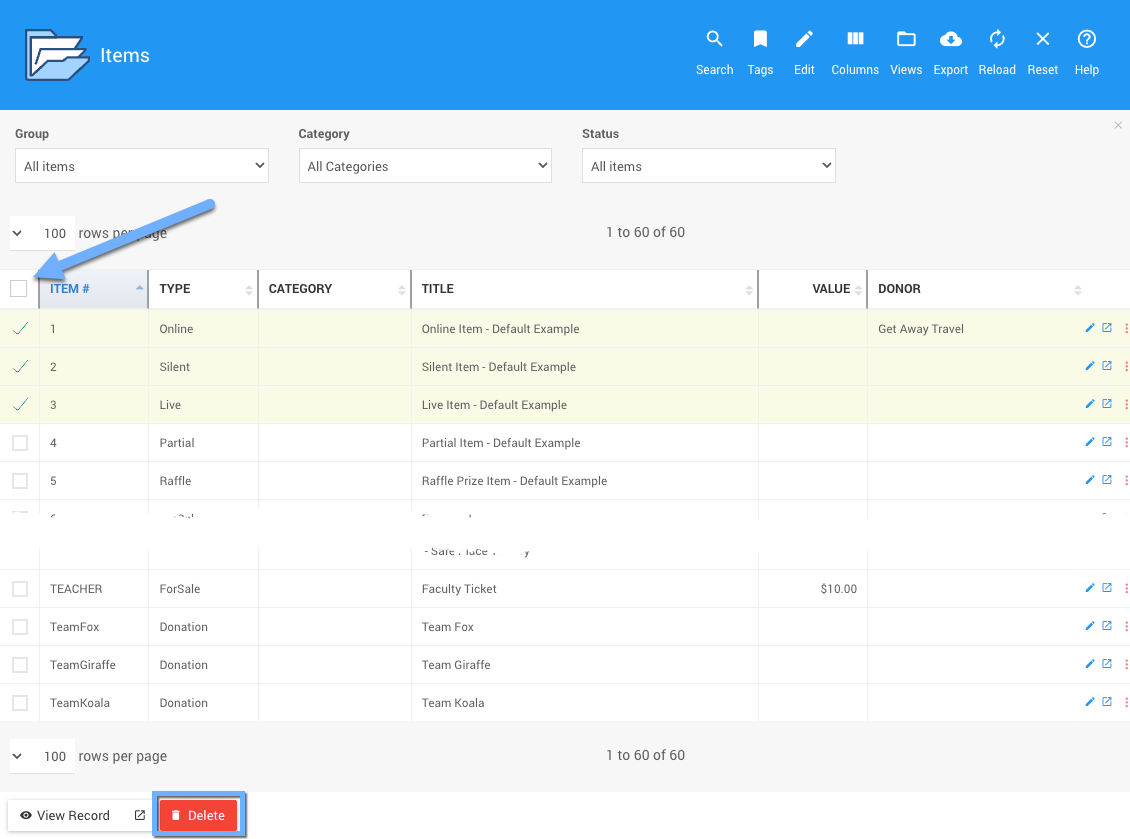
This process can be applied to all table report grid views.
Last reviewed: October 2024