Introduction To Reports
Auctria's list reports, in an easy-to-customize grid format, show you the precise information you need in real time using the latest data entered into the system for your event.
One of the most powerful features that Auctria provides is the ability to track and analyze everything in your event database.
Getting Where You Need To Be
You can access Auctria's reports by clicking the Reports entry in the primary event dashboard sidebar.
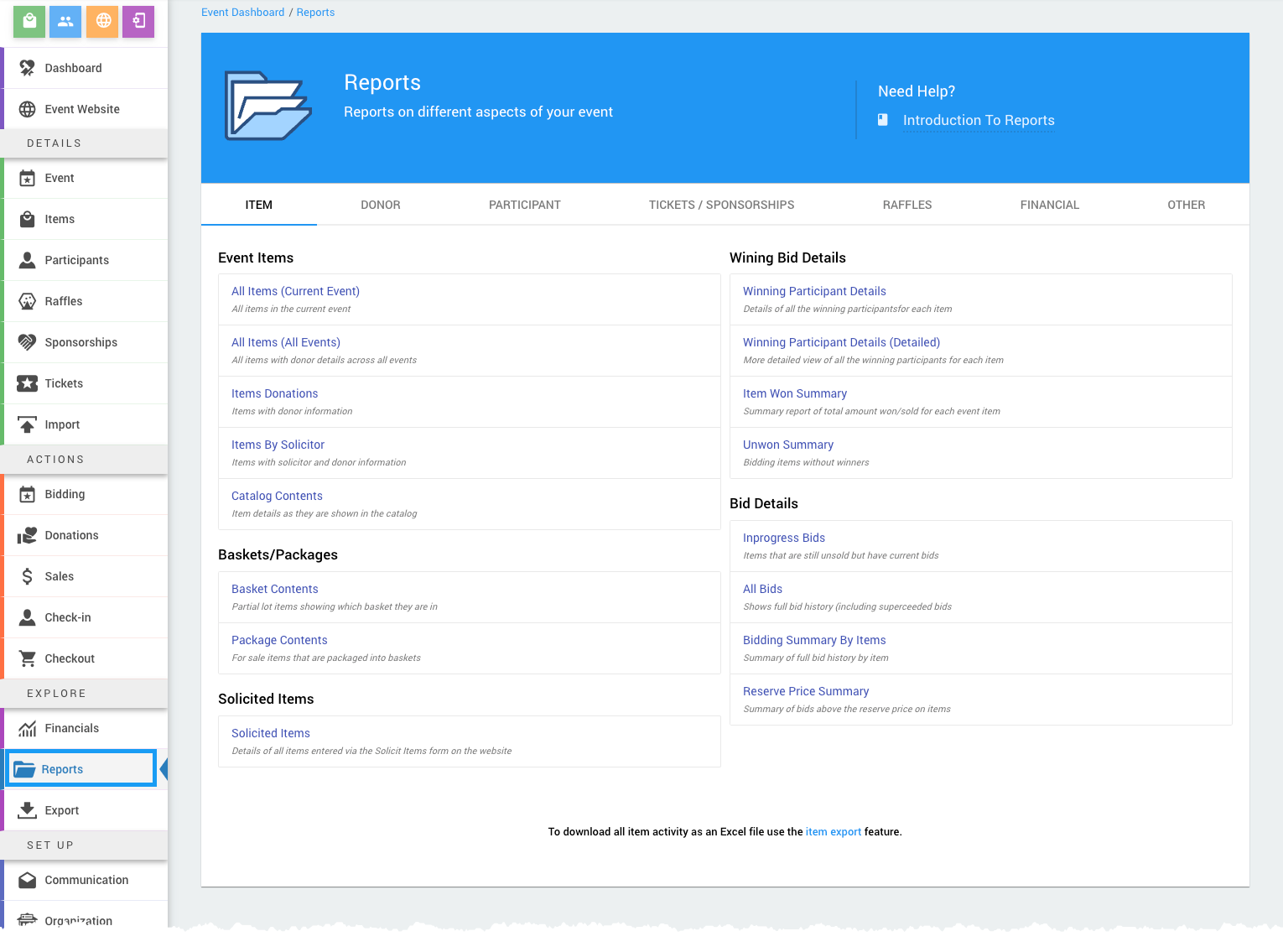
This will open the main Reports dashboard on the default Item Reports tab.
Report Collections
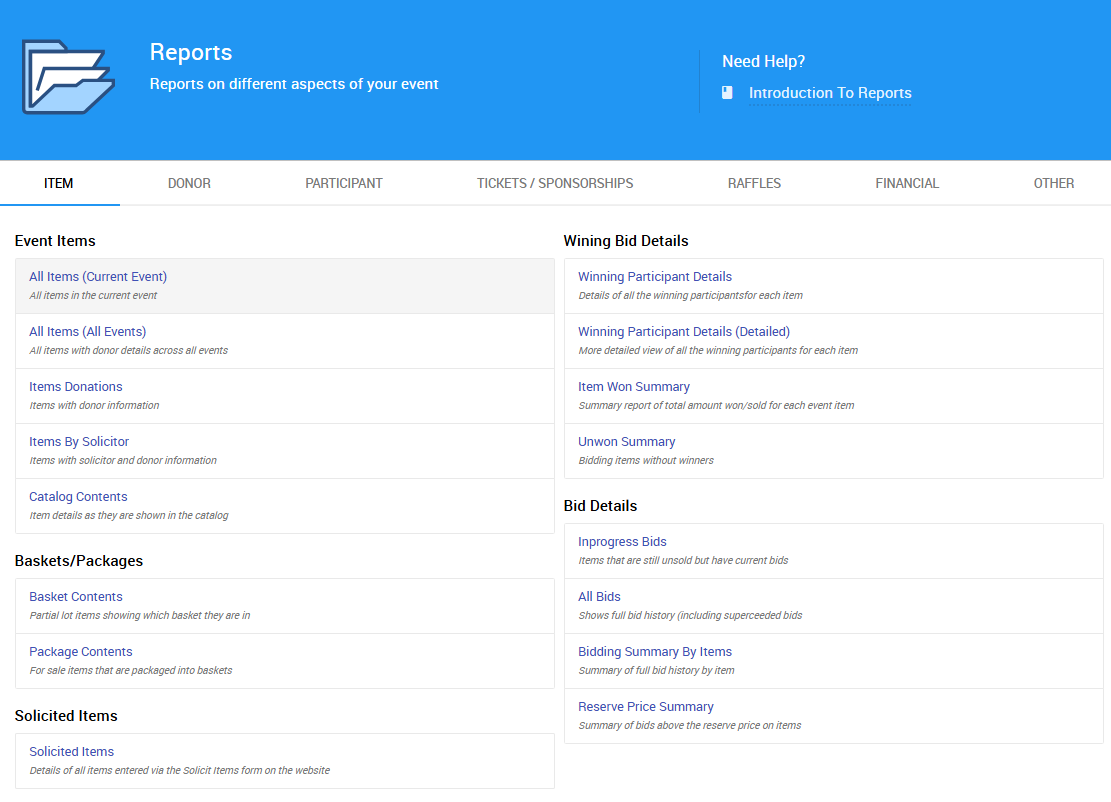
You can access the reports lists by clicking on their corresponding tab in Auctria:
- Donor Reports
- Participant Reports
- Ticket And Sponsorships Reports
- Raffles Reports
- Financial Reports
- Other Reports
Report Configuration
The Reports feature can be fully customized, allowing users to tailor their reports according to specific needs and preferences.
For more information, see Report Configuration.
Bulk Editing/Mass Changes
With the Mass Changes feature, you can do more than modify records. It also allows you to change, update, or delete Tags from multiple selected displayed records.
See Bulk Editing/Mass Changes for more details.
Last reviewed: October 2024