Running Raffles
There are a few things to consider when Running Raffles using Auctria:
- the idea of how many Raffle Prize winners there will be;
- if the tickets will be digital only or paper only; and,
- the possibility of running multiple Raffles under the same event.
Raffle Prizes
In most cases, Raffles have a single Raffle Prize winner per draw. However, Auctria allows multiple Raffle Prizes per Raffle and multiple winners.
Ticket Sales
An important thing to determine will be your raffle ticket sales strategy. In many cases, "raffles" tend to have a single-ticket purchase and a multiple-ticket purchase option.
With single or multiple tickets, always offer your guests more ways to help you make your fundraiser successful. More tickets per dollar may give your guests a perceived value and give them more chances at winning. In comparison, fewer tickets per dollar (and still priced at easy-to-buy points) will allow all guests to participate in the raffle easily.
Recommended Reading
Digital Versus Paper Raffle Tickets
For an online-only event, digital raffle tickets are the only option to consider. However, for an in-person event, consider their use to help maintain easy access depending on the type of raffle being held.
WARNING
Always remember that there are no recommended means to track digital and paper sales for the same item. It is not recommended to use this approach for any item in Auctria.
Suppose paper tickets are being sold by individual volunteers throughout the event. In that case, you can record their sales against a single "general cash sale" bidder record to track income and reference the total under an optional related Raffle Prize. However, the Raffle Ticket numbering system would not be recommended if multiple volunteers sell paper tickets throughout the event.

To use Raffle Ticket numbering at an in-person event, all Raffle Tickets sales would need to go through a single "Point of Sale," which could also allow the use of the Award Prize functionality.
See How To Award Raffle Prizes for more details. However, this could create a bottleneck you should avoid. The choice should be based on which is more important, automating the draw, selling tickets more efficiently to generate more revenue, or even if your guests want to have a paper ticket in their hands for the draw.
Single-Winner Raffles
50-50 Draws || Big Ticket Item Draws || Premium Vacation Give-Aways || Dinner Party Draws
A Single-Winner Raffle is the most common style of a draw.
In most cases, Raffle Tickets will be sold, and a single winner will be drawn. Depending on the sales approach, this may pull a ticket "out-of-the-hat," or the winner could be digitally assigned using the Award Prize functionality or a third-party service.
Please check with your local authority on what prize-winning methods are allowed.
For the Award Prize function to be used, all tickets must be sold directly to the registered bidder. In most cases, this will be easiest if there is only a single "Point-Of-Sale" for the Raffle Tickets.
If you want to sell (paper) numbered tickets randomly throughout the event, you may be able to use a generic "raffle cash sale" item to record the revenue, as needed. However, you will need to draw a ticket and manually assign a winner.
Pick-A-Prize Raffles
Teacup Raffle || Tricky Tray Raffle || Selective Drawing Raffle || Penny Social Raffle
There are many names this style of raffle will be referred to. The general premise is Raffle Tickets are sold with the option to choose from multiple Raffle Prizes.
There are several ways this can be set up in Auctria. However, it is more essential to decide how tickets will be sold first before setting up the Raffles and Raffle Prizes required to track these draws.
If digital tickets were sold directly to guests, the most straightforward approach would be to create a Raffle for each item and a corresponding Raffle Prize. Guests would need to purchase tickets specifically for each prize they want to have a chance at winning. This option may require many items to be created. However, it will allow the Award Prizes function to select winning tickets. This is a collection of Single-Winner Raffles.
Suppose paper tickets will be sold to guests. In that case, you can use a single Raffle with many Raffle Prizes to record the revenues and manually assign winners as each prize is drawn. See Manually Award Raffle Prize for more details.
Multiple-Winner Raffles
A single Raffle can have multiple Raffle Prizes available to be won. If used, the Award Prizes function will automatically select a number of winners equal to the number of prizes available. All prizes will be awarded at once, and a winning ticket number will be assigned to each.
If you want to manually assign winners, see Manually Award Raffle Prize for more details. You can use the Export Individual Sales report and an external random drawing service.
Export Individual Sales
Each For Sale type item has an additional Activity related option under Exporting & Printing (in the sidebar), allowing you to Export Individual Sales for the specific item as an XLS formatted file.
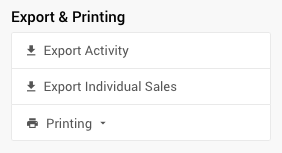
Clicking the button will immediately start the process and download the file in your browser.
INFORMATION
Using the Export Individual Sales on a Raffle Ticket item will provide you with a list of buyers of that item. This list might be further reviewed and potentially used in a raffle "drawing" external to Auctria.