How To Award Raffle Prizes
A Raffle Prize item can be awarded in one of two ways. You can use the built-in Award Winner functionality by clicking the button (please ensure this is allowed in your area by referring to local regulations regarding online draws), or you can manually assign the winner by using the Record Bid/Sale button.
These buttons can be found on the Item Details page of the Raffle Prize item.
To award a Raffle Prize item, you must be on its Item Details page.
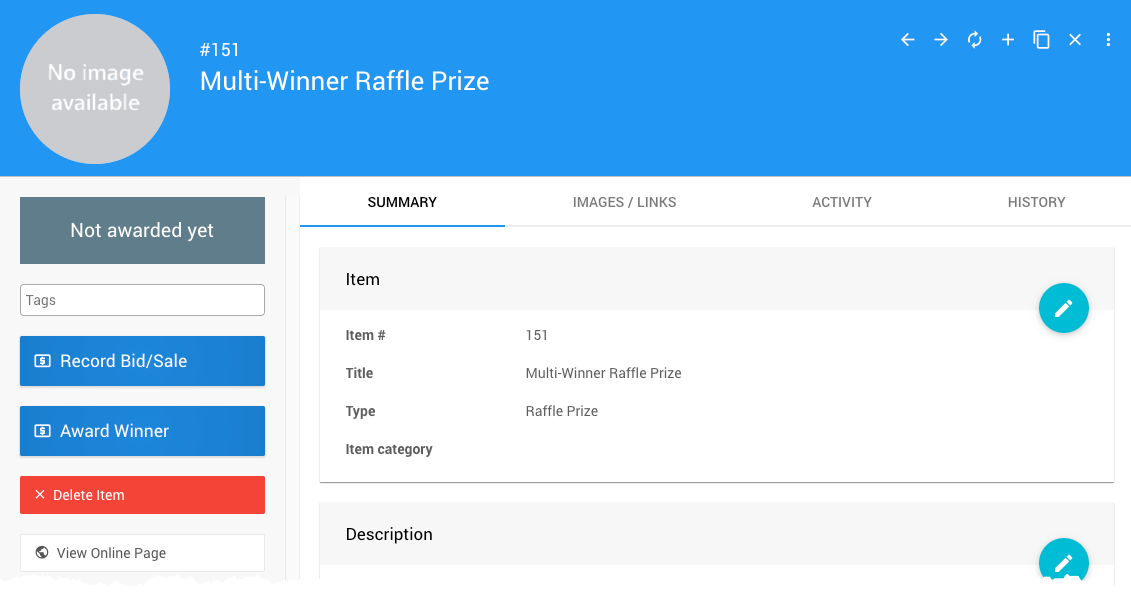
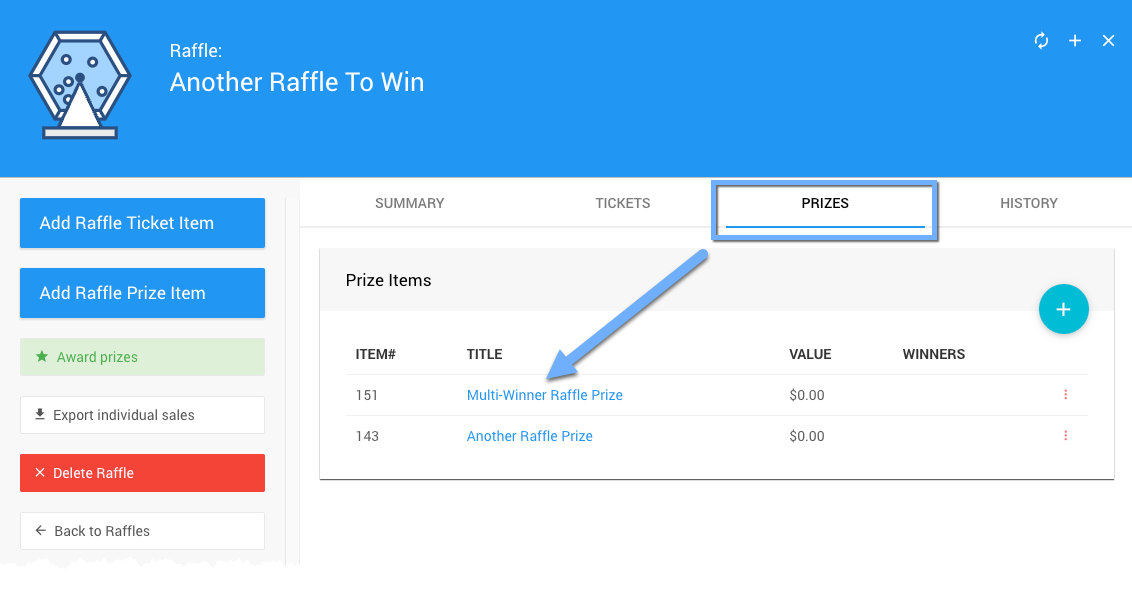
You can find the appropriate Raffle Prize item by drilling down through the appropriate Raffle. Go to the Raffle, click on the Tickets tab and then click on the Raffle Prize to open its Item Details page.
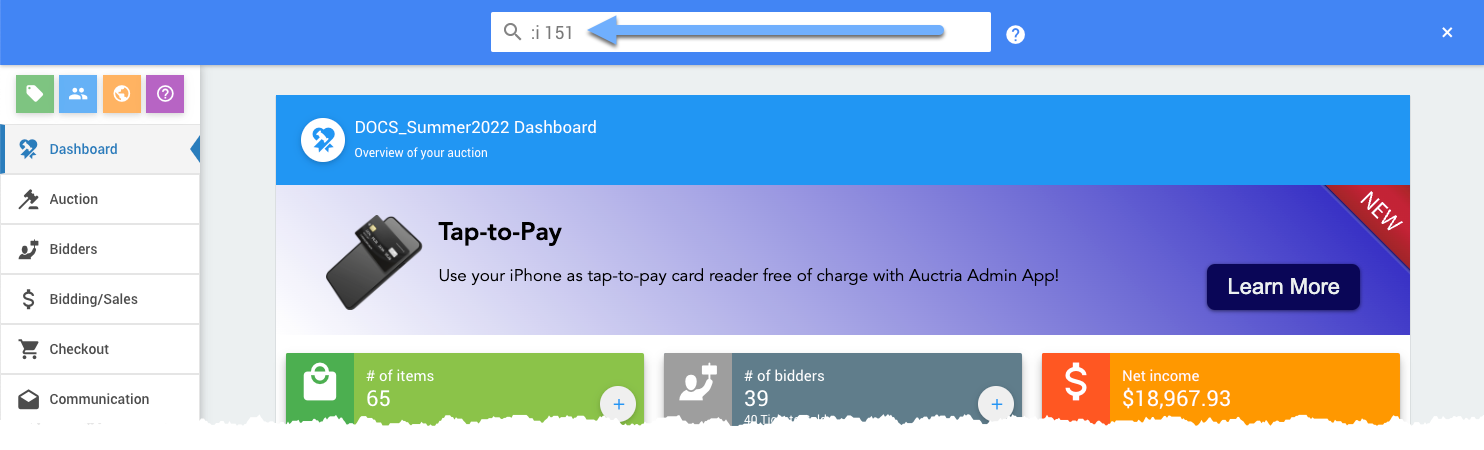
If you know the Raffle Prize item number, you can go to it directly using the :i shortcut with the specific item number of the Raffle Prize. Otherwise, you can navigate through the all items list report, if necessary, to locate and open the appropriate Item Details page for the Raffle Prize.
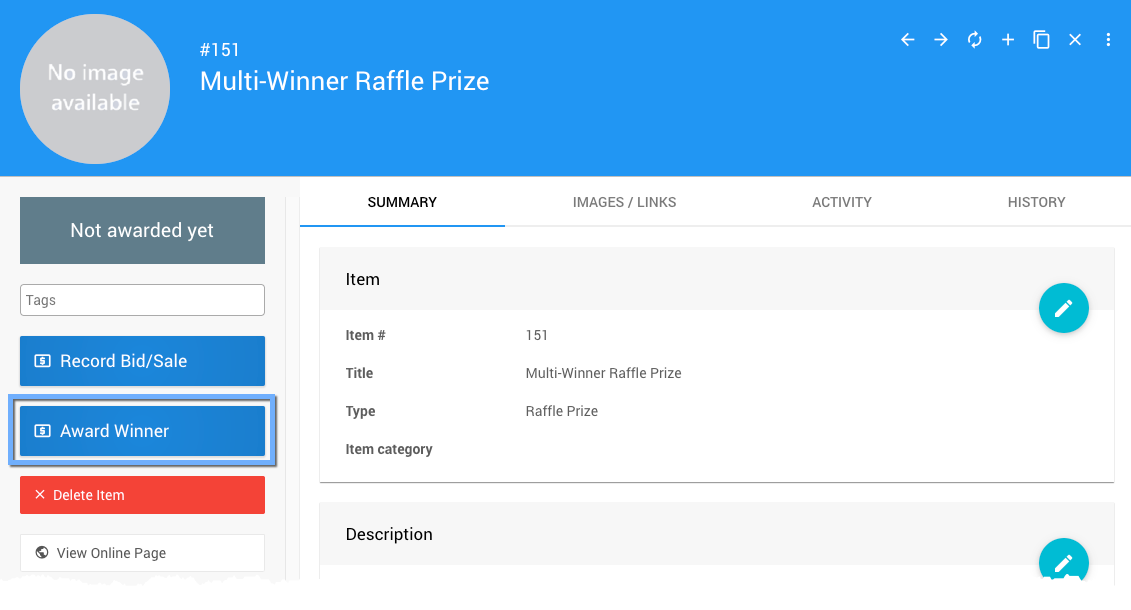
To automatically award the Raffle Prize item, click the Award Prize button. This will randomly "draw" a "Raffle" ticket and assign the prize to the ticket holder.
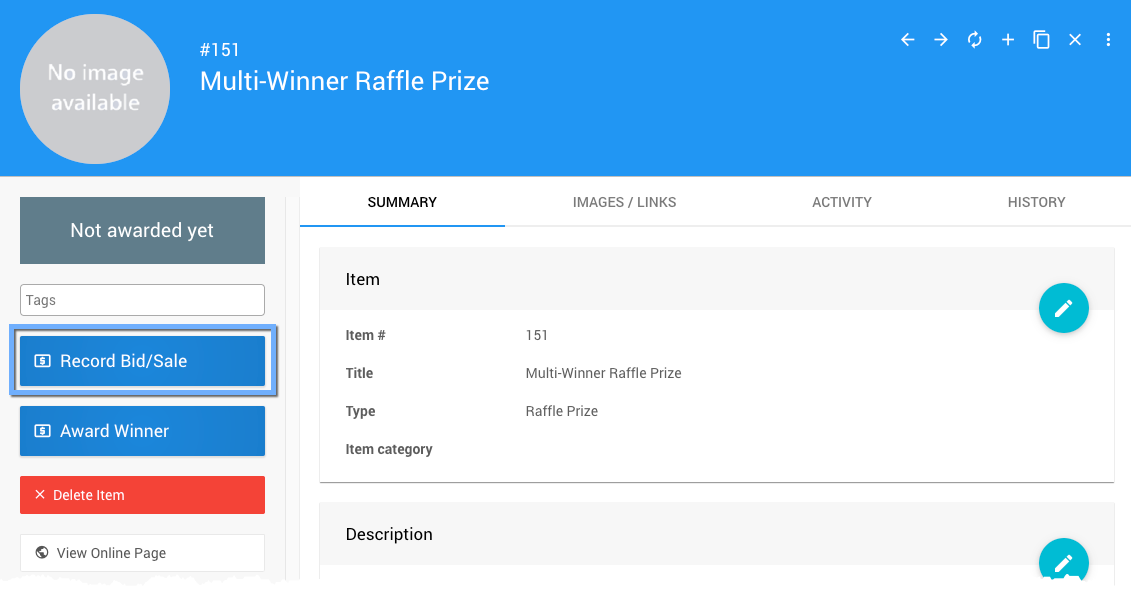
To manually award the Raffle Prize item, click the Record Bid/Sale button. This will open the Bidding / Sales dashboard with the Raffle Prize item pre-populated.
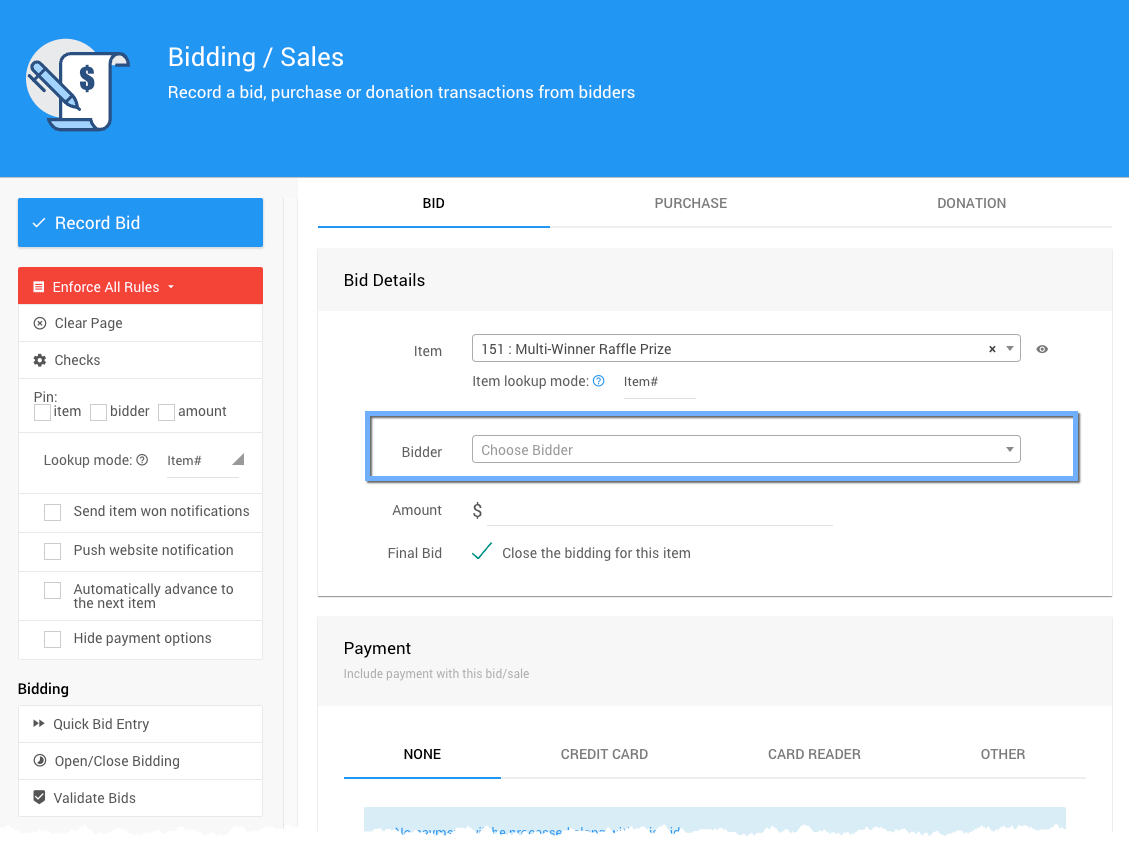
Select the bidder from the drop-down selector and click the Record Bid button.
NOTES
- The Amount field should be left blank. There is no dollar amount to be recorded.
- The Final Bid could be un-checked if there will be multiple prize winners.
- Raffle Prize Items
Raffle Prize items are used as the prizes for raffles. - Raffle Details
- Add Raffle Ticket Item
- Add Raffle Prize Item
Learn how to add a Raffle Prize Item in Auctria.
