Why Is My Content The Same On All Pages?
Why is my item catalog on every page?
Why is my auction catalog on every page?
I just added an element, and my website is all jumbled up
In many cases, if you see the same content on every page (and that was not what you intended), you may have added that content to the Header or Footer of the website page.
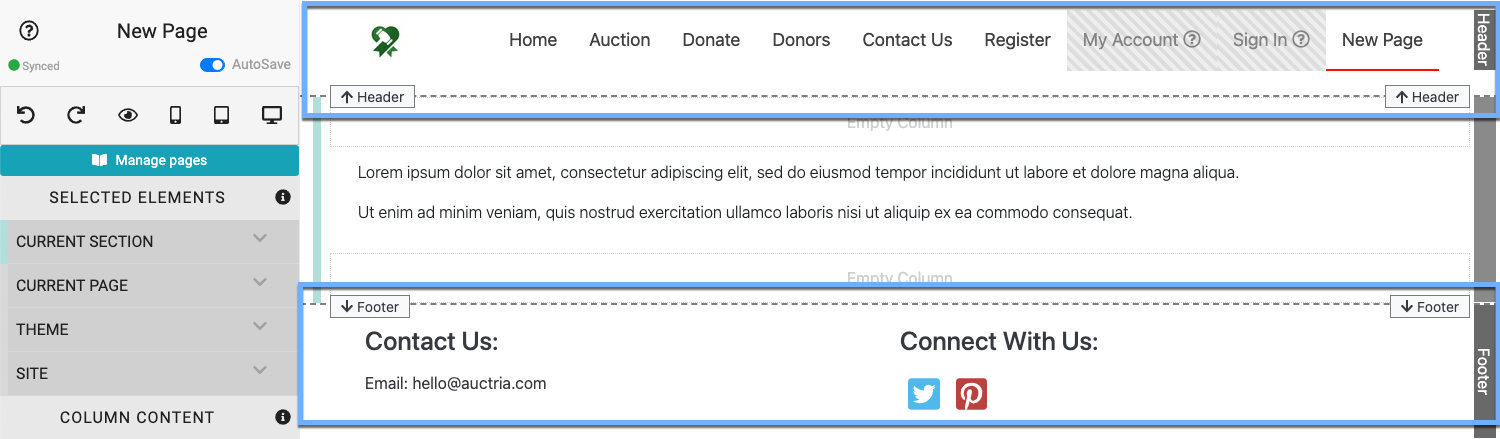
Moving The Content
If, for example, you find you have added an element to the Header area, then that element will be displayed on every page as the Header (and Footer) are shown on every page by default.
When editing the auction website and its pages, there are indicators at the far right of the editor noting which area the content is in (or will be added to). In this example, the content is in the Header area. In red, there is also a notice at the top of the Website Editor Sidebar, stating the Header area is being modified.
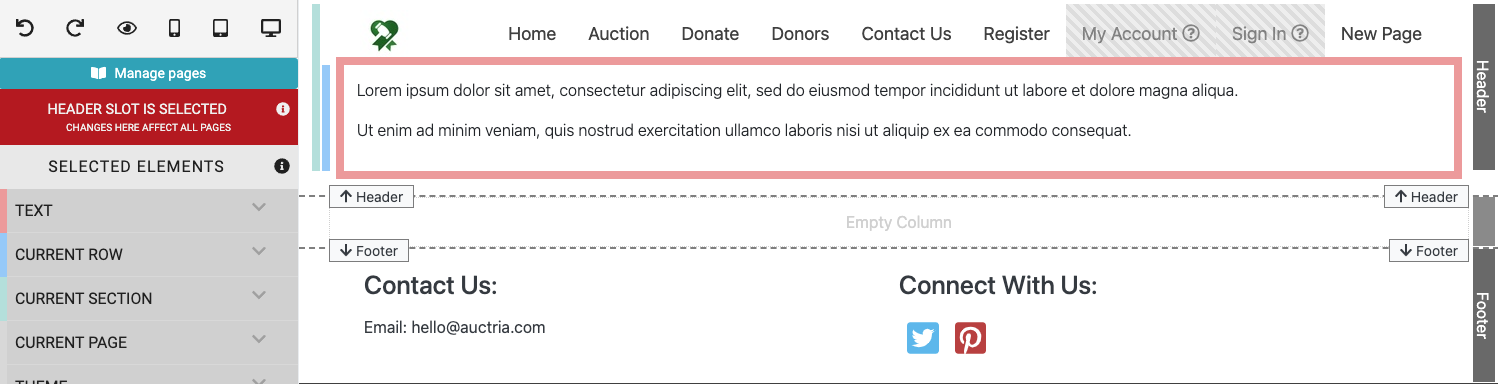
To Move The Content, hover over the element, then click and drag using the green move icon (in the element's lower left corner) and drop it into the more correct page area.
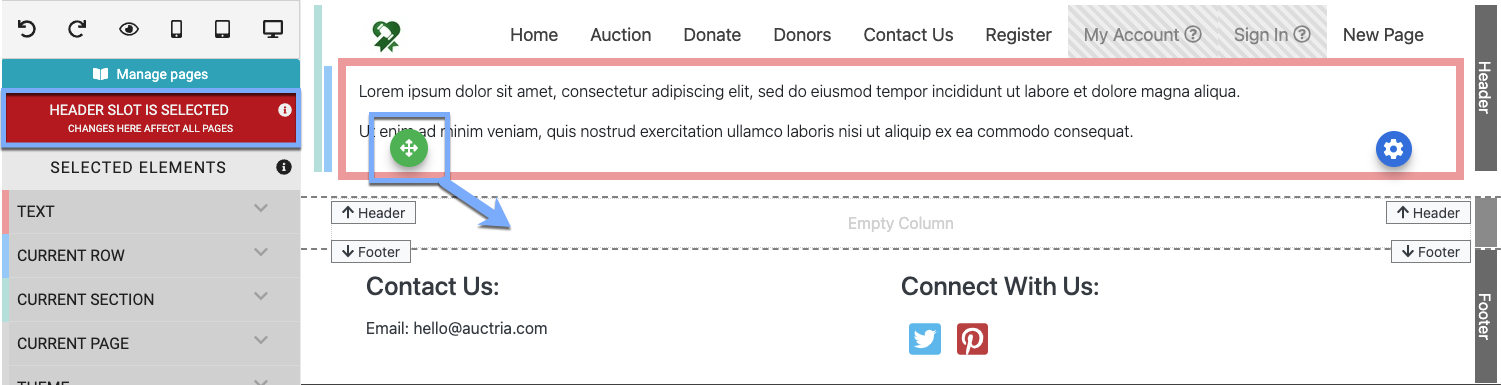
NOTE
When moving elements, there does need to be a similar space for the component to be moved into. In the case of column elements, if there is no open column, an existing row may need to be edited, or you may need to add a row (and column) before being able to move the element in question. See Add New Row for more details.
Last reviewed: February 2023