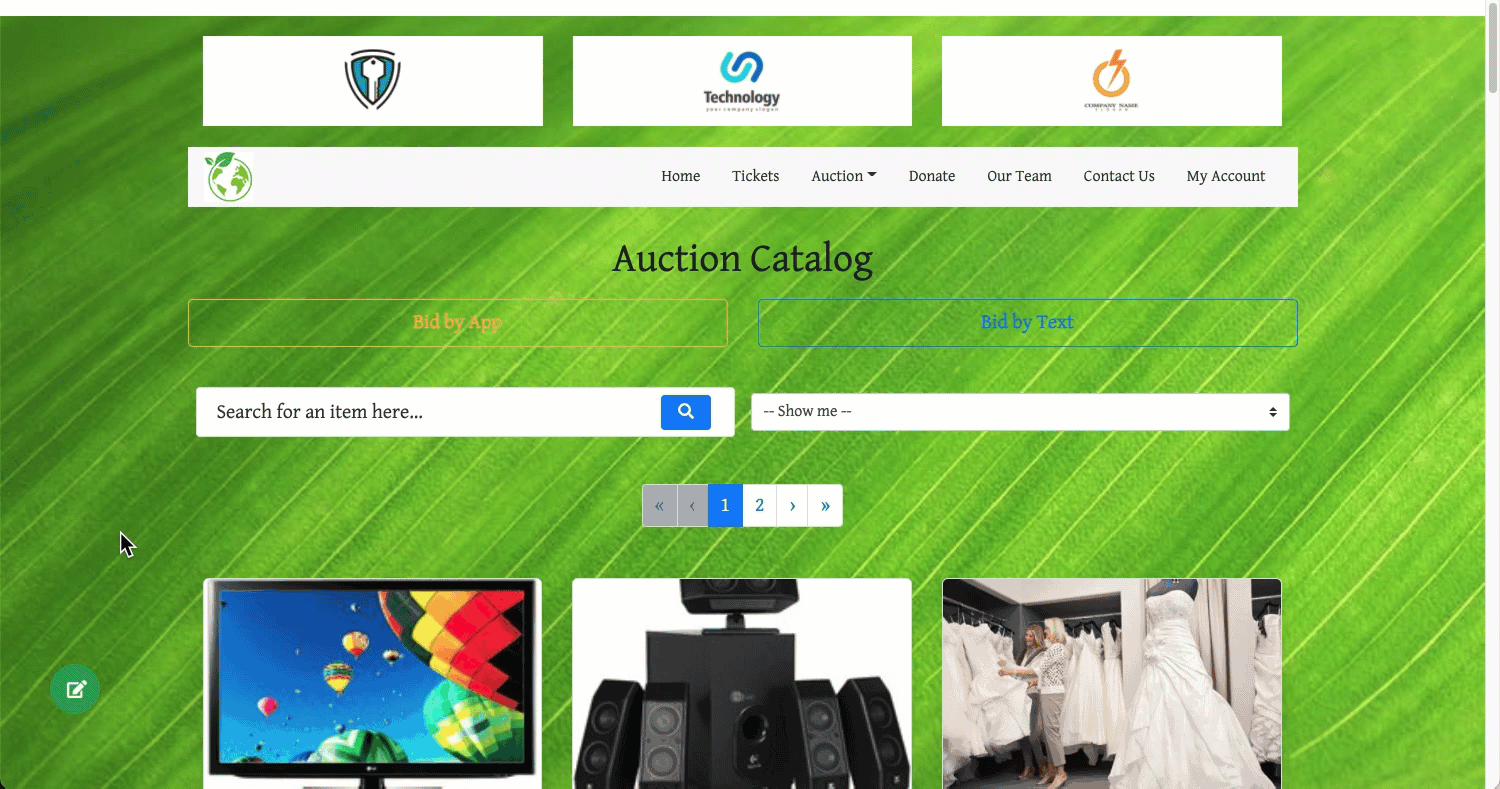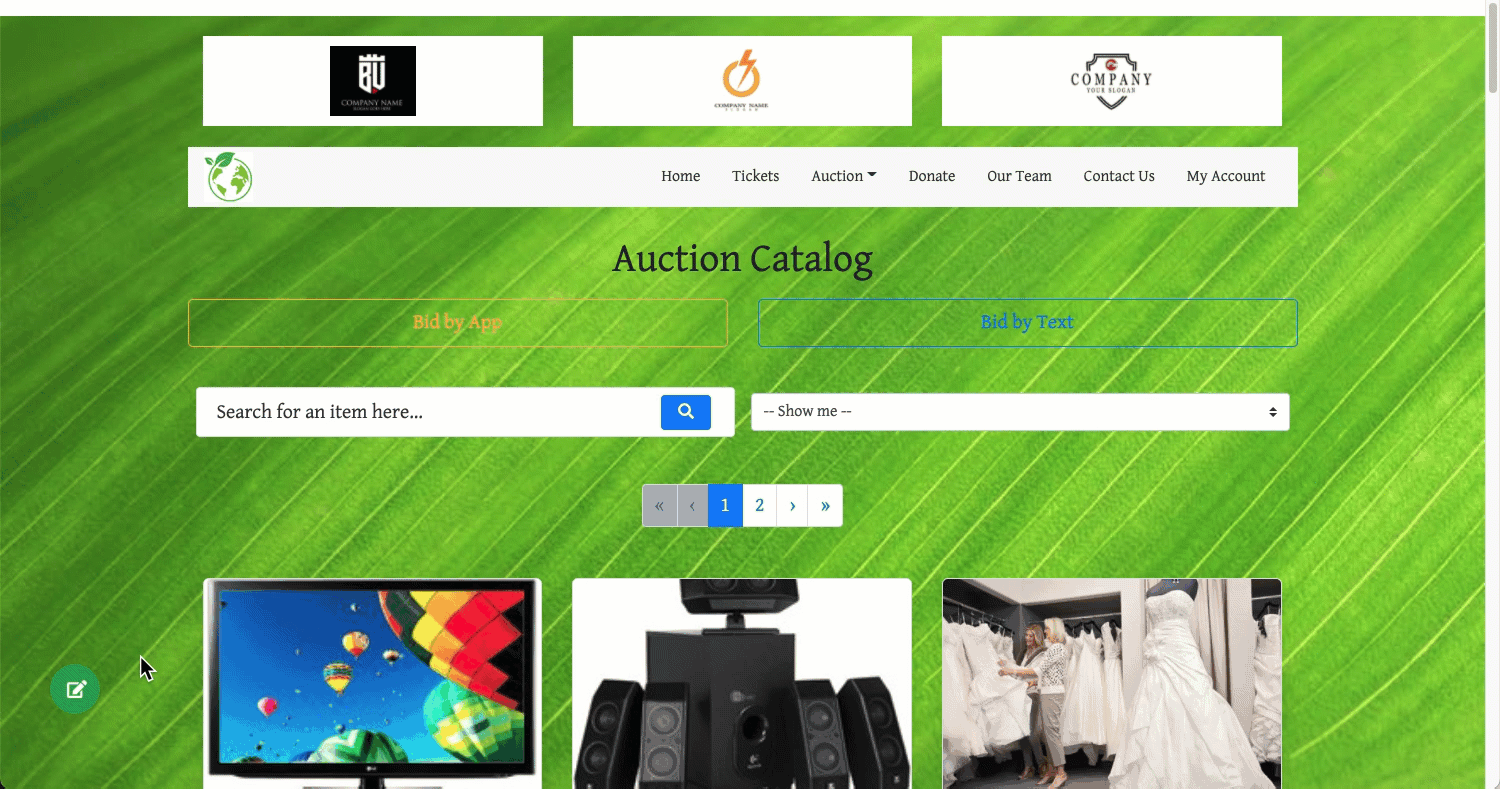How Do I Star an Item?
In order to Star an Item in the auction catalog you must first be registered for the event and be logged into the event.
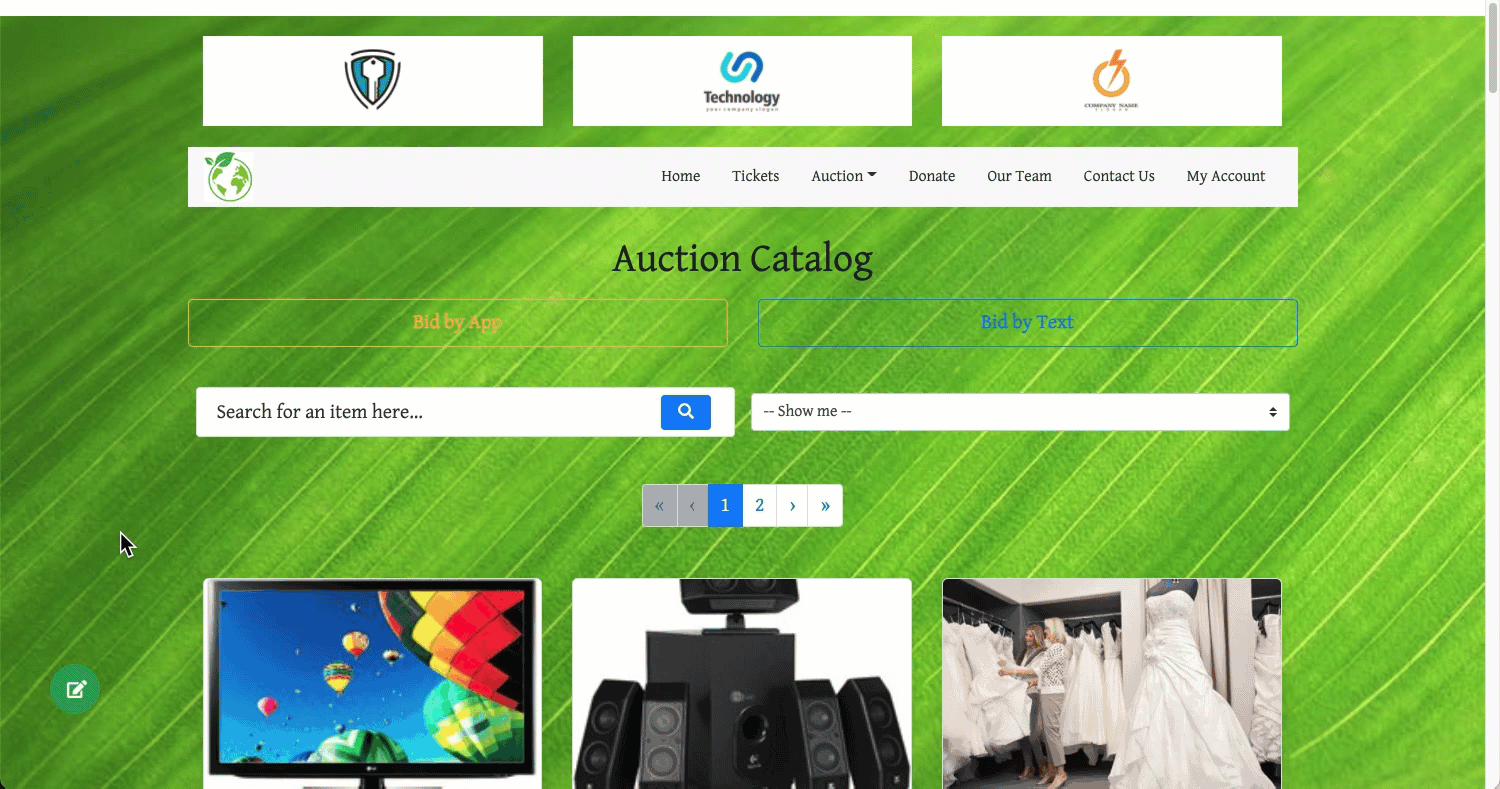
An example passthrough using "demo" data.- Locate the item in the auction catalog.
- Click on the item to access its item details page.
- Click on its star icon (to the top-right of the item details page).
To view items you have starred, start from the main auction catalog page:
- Click on the -- Show me -- drop-down selector.
- Click on the "Items I've Starred" option.
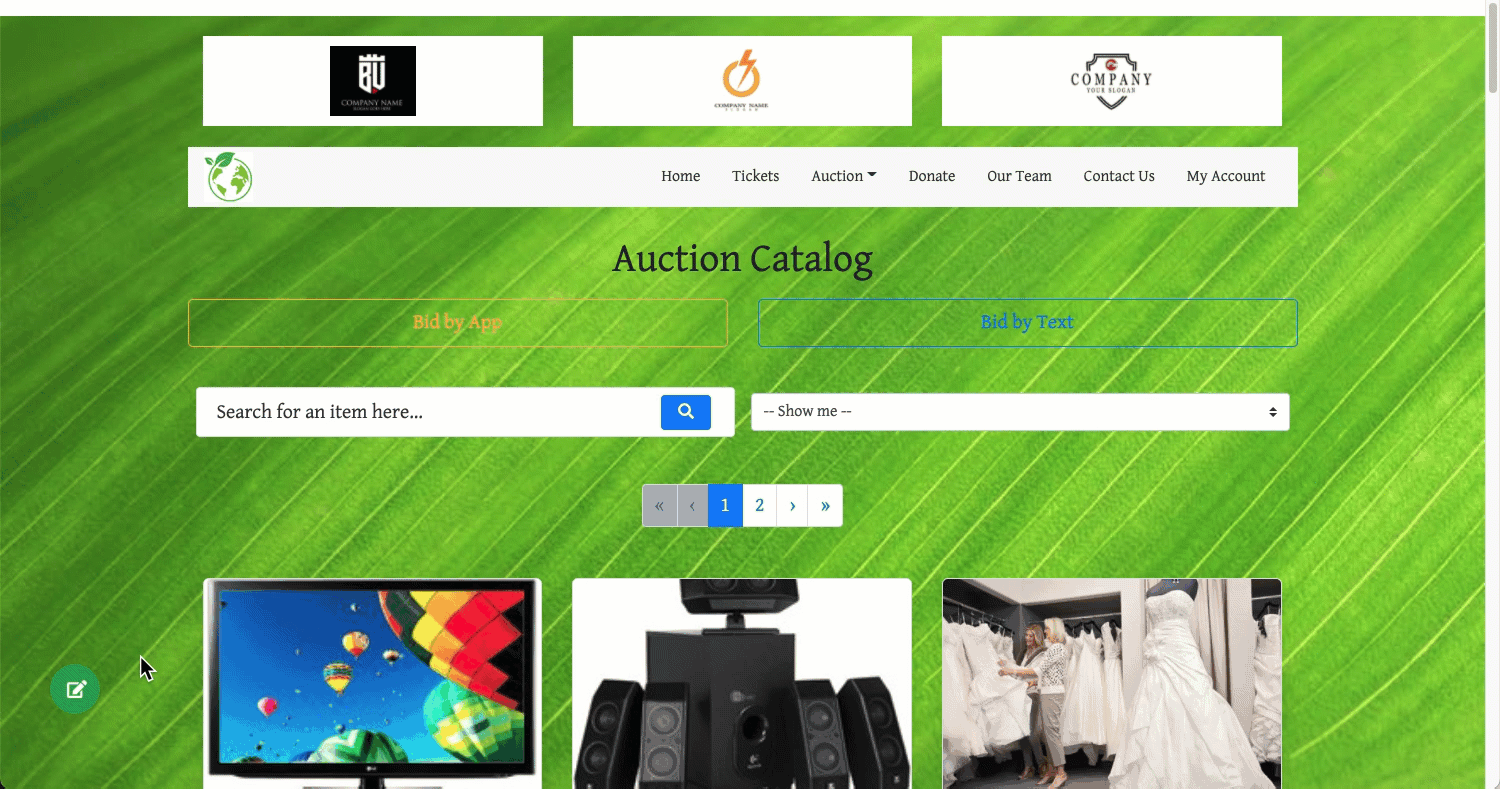
An example passthrough using the above selection.The auction catalog page will "refresh" and display only those items you have starred.
Last reviewed: November 2023