Active or Inactive?
Item donor information is stored per organization and not per event. Once item donor details are added, they do not need to be re-entered on subsequent events held by the organization.
By default, each event will only show item donors that are Active for that event. An item donor is considered Active if they have item(s) or donation(s) for the specific event. If the item donor is not currently Active, they are considered Inactive.
The system automatically denotes an item donor as Active or Inactive.
On the Item donor list report page, you can change the Status from viewing "Active item donors in this event" to "Inactive item donors in this event" or "All item donors."
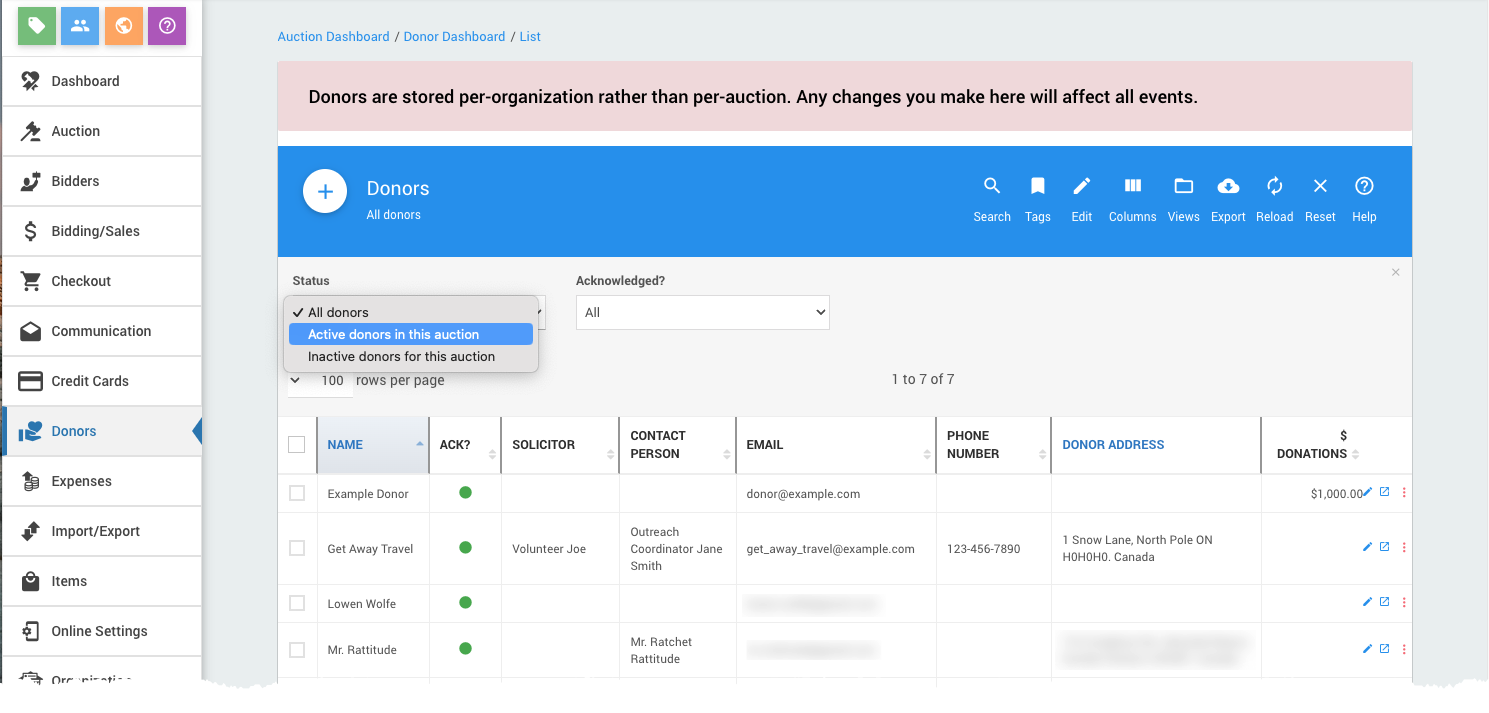
An example taken from a demonstration event.
When adding donated Items, if you begin to type the Item donor's name, an auto-complete drop-down selector will populate from all item donor information, not just the current Active Item donors.
Last reviewed: January 2025