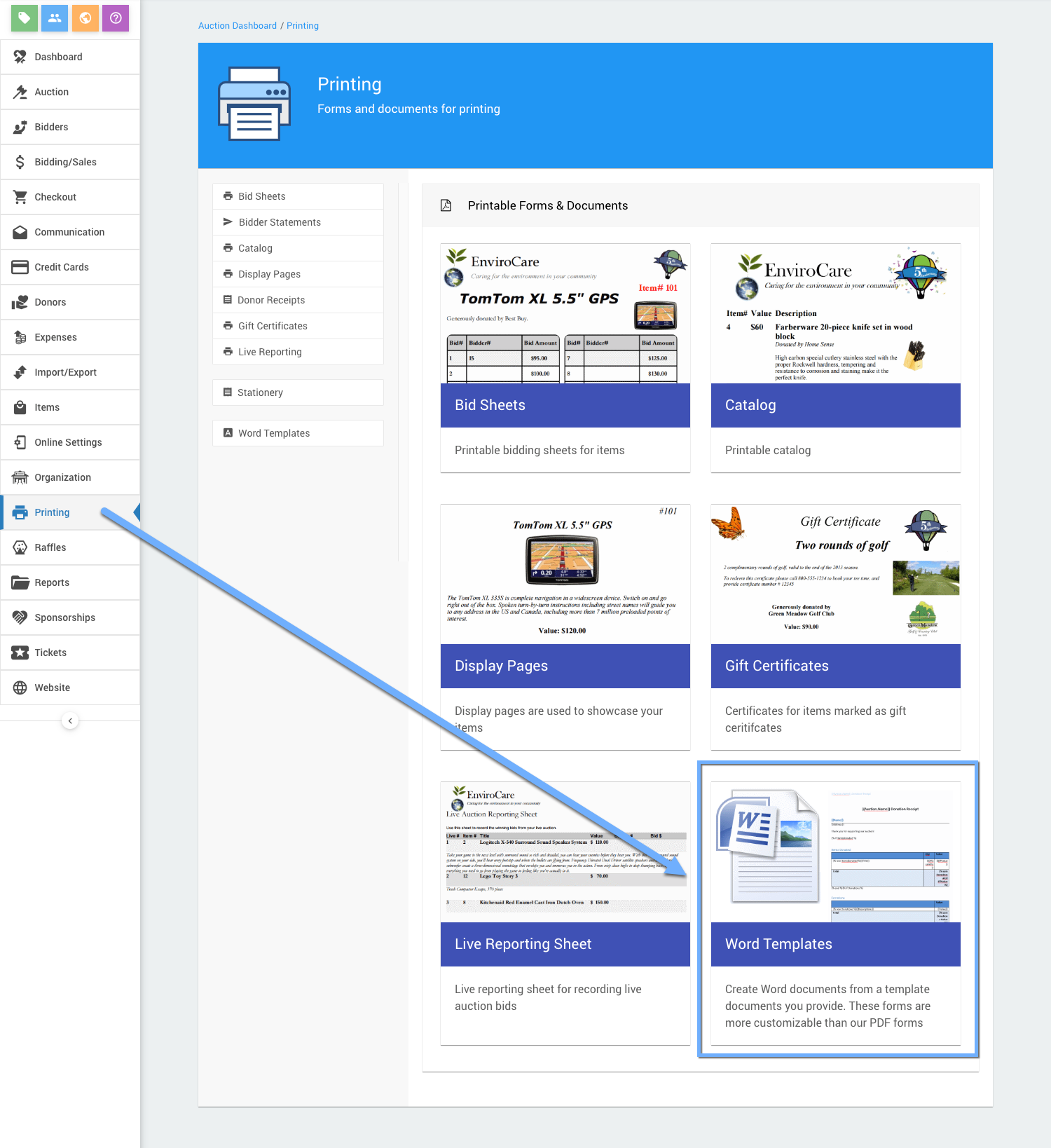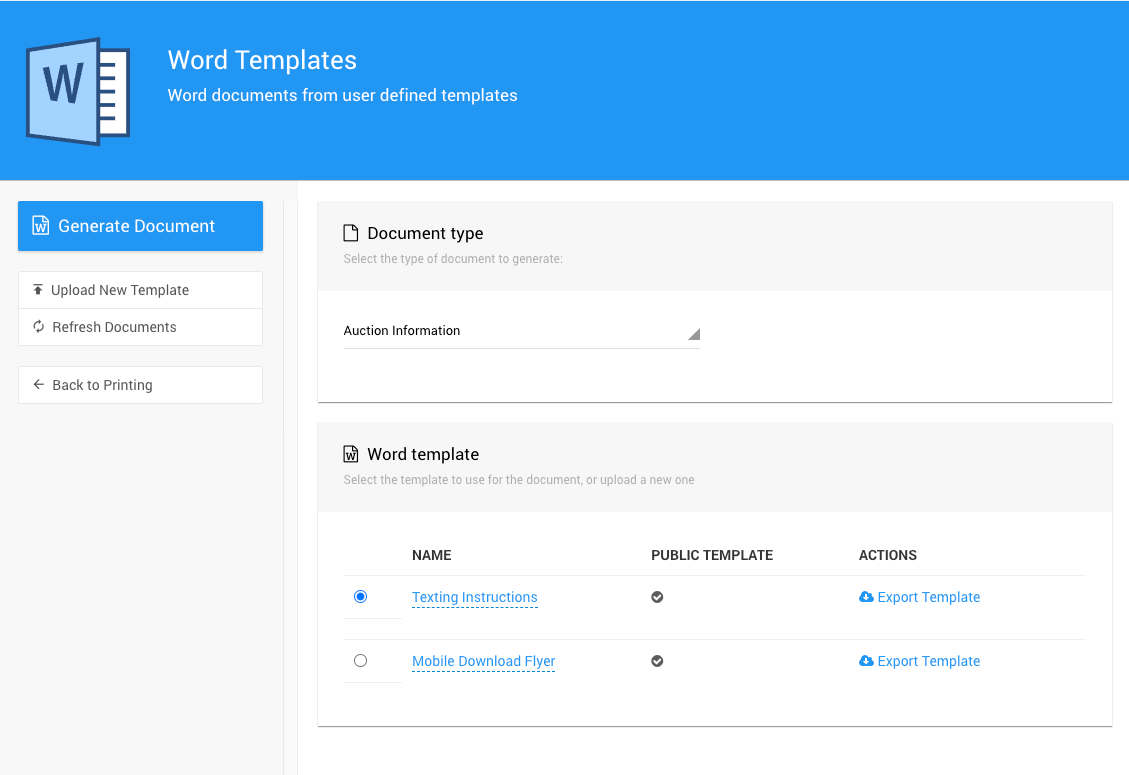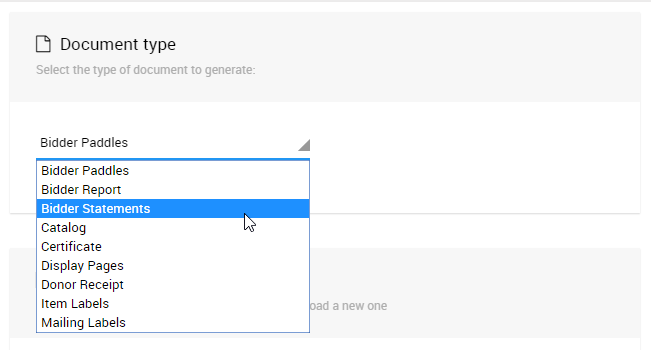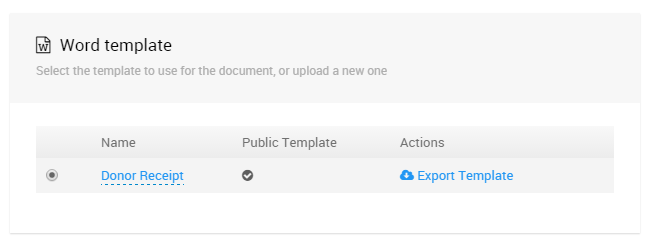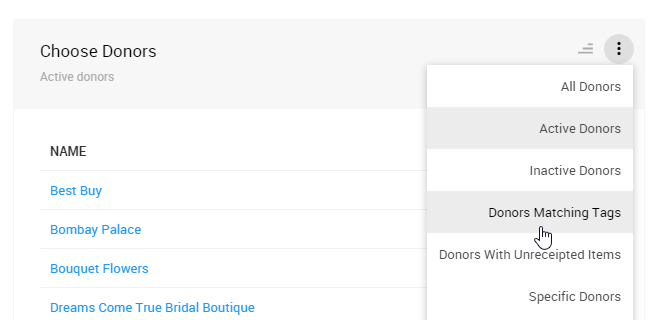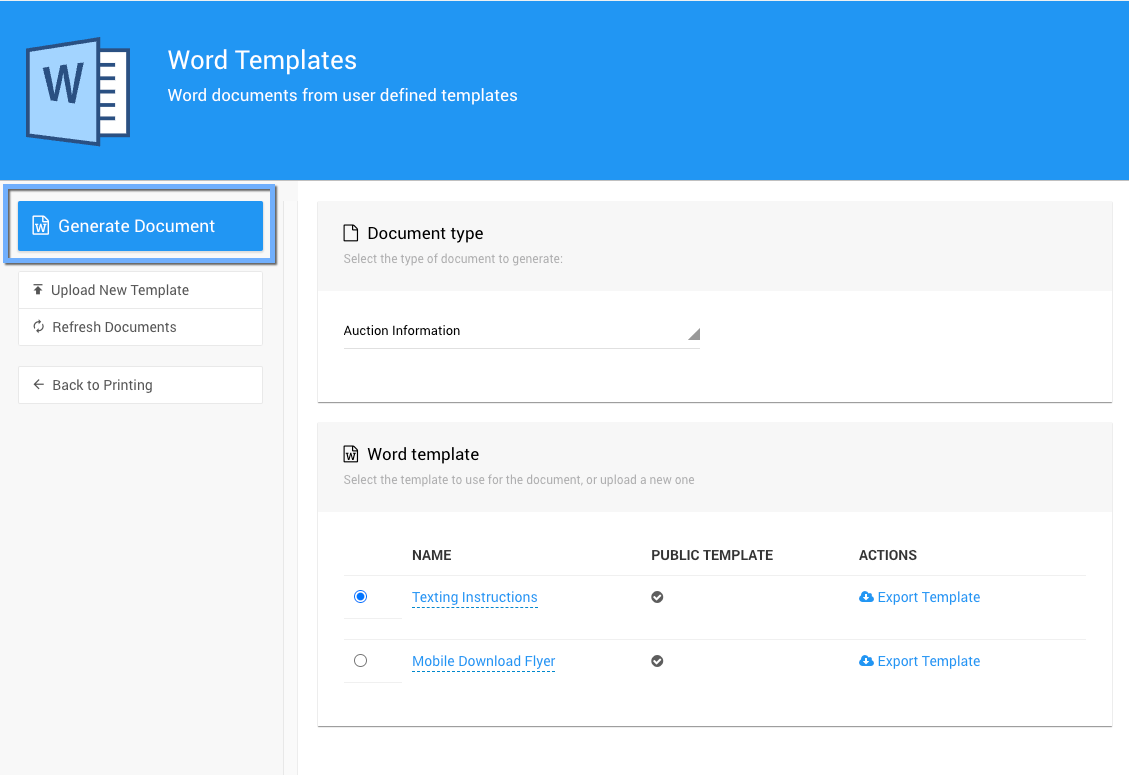Word Documents
To generate Word Documents from the main Event Dashboard, click through Printing and then click on Word Templates.
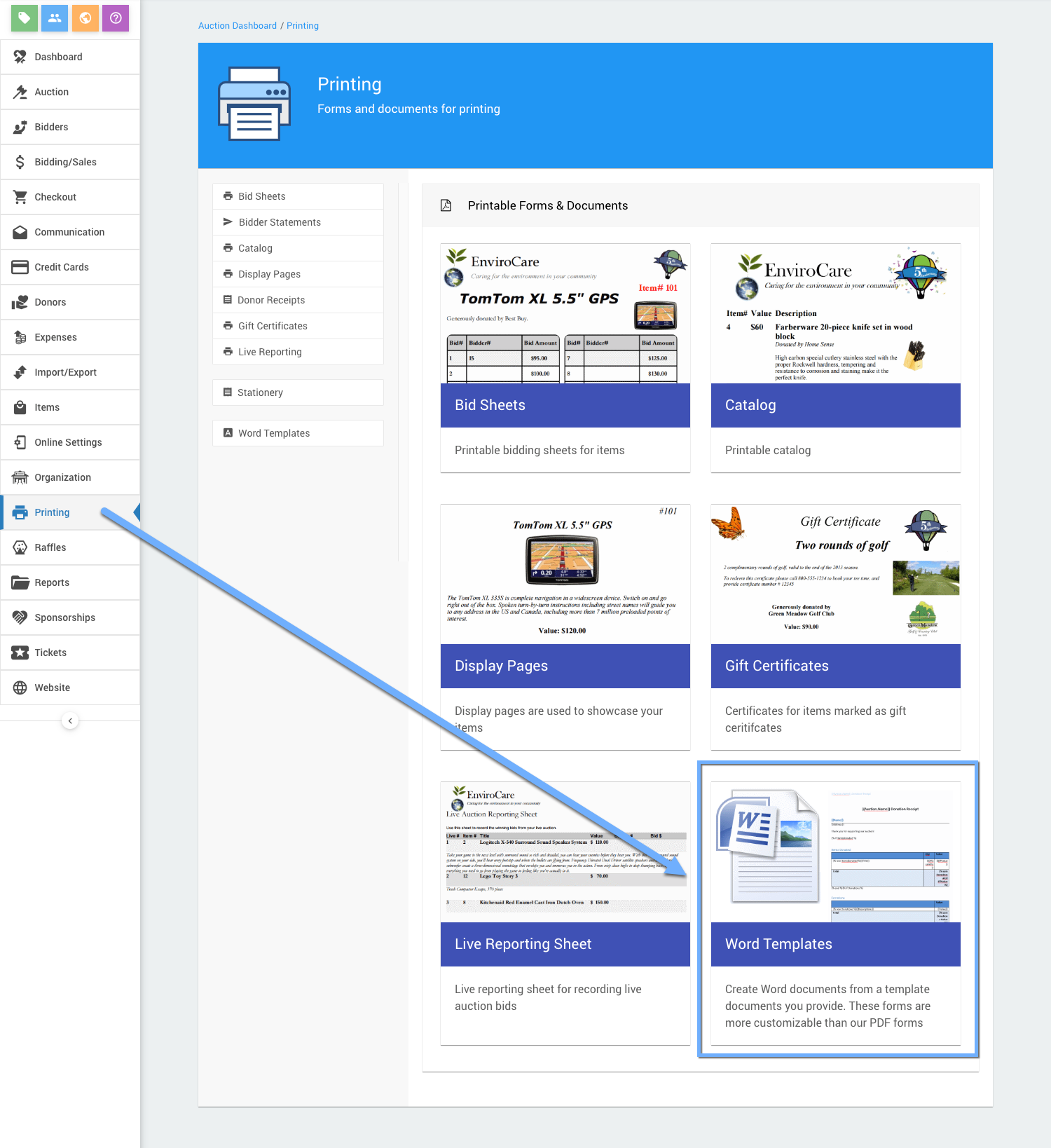
The Word Templates dashboard will show up to three sections.
- Document type;
- Word template; and,
- Records selector (base on Document type selected).
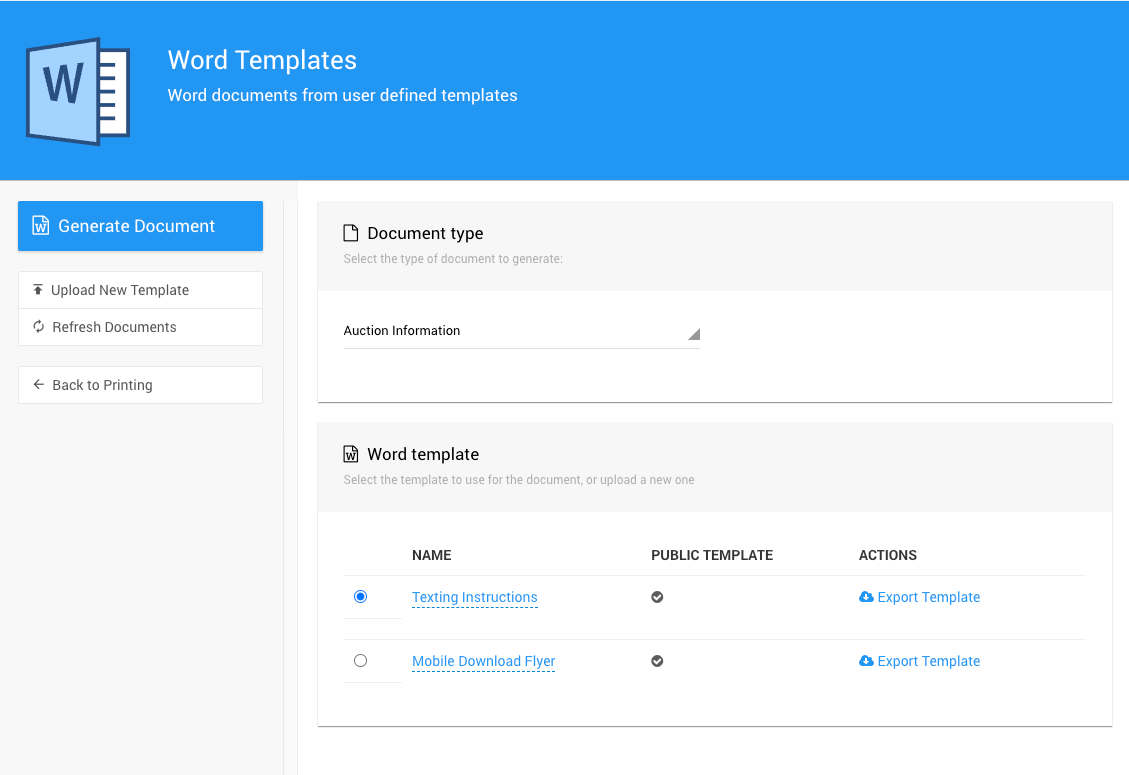
An example from a demonstration event.The Document type allows you to select the type of form to generate.
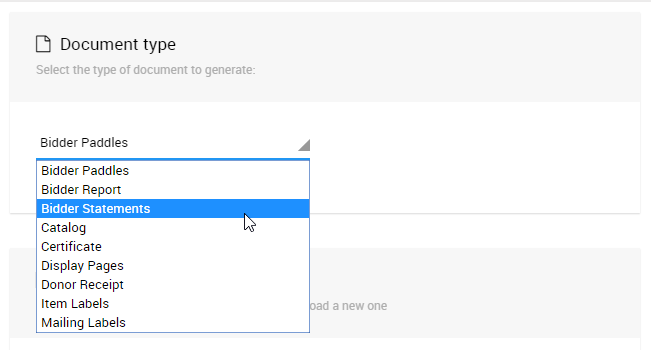
An example from a demonstration event.The Word template section allows you to select a template. Each form type has its own selection of templates available. A number of default templates are available to all events, and you can upload your own as well.
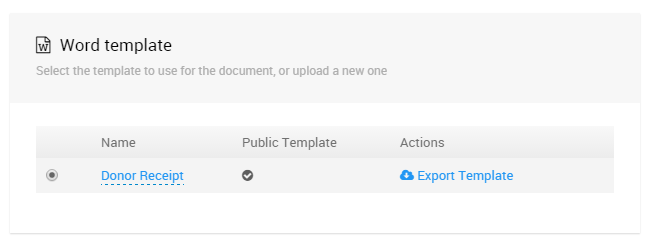
An example from a demonstration event.The Records Selector section allows you to select the records you want to use with the form you generate. The control shown in the example here will vary depending on the type of form and whether it is based on participants, items, or item donors.
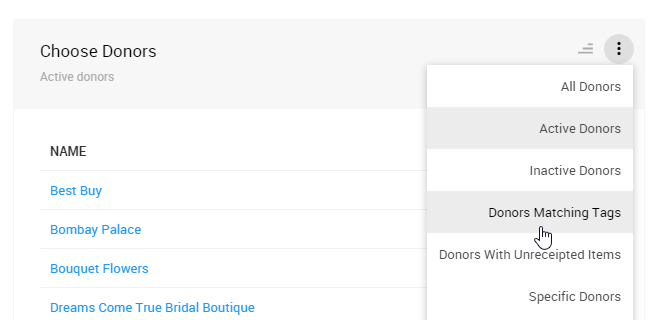
An example from a demonstration event.Finally, click the Generate Document button to download the Word document.
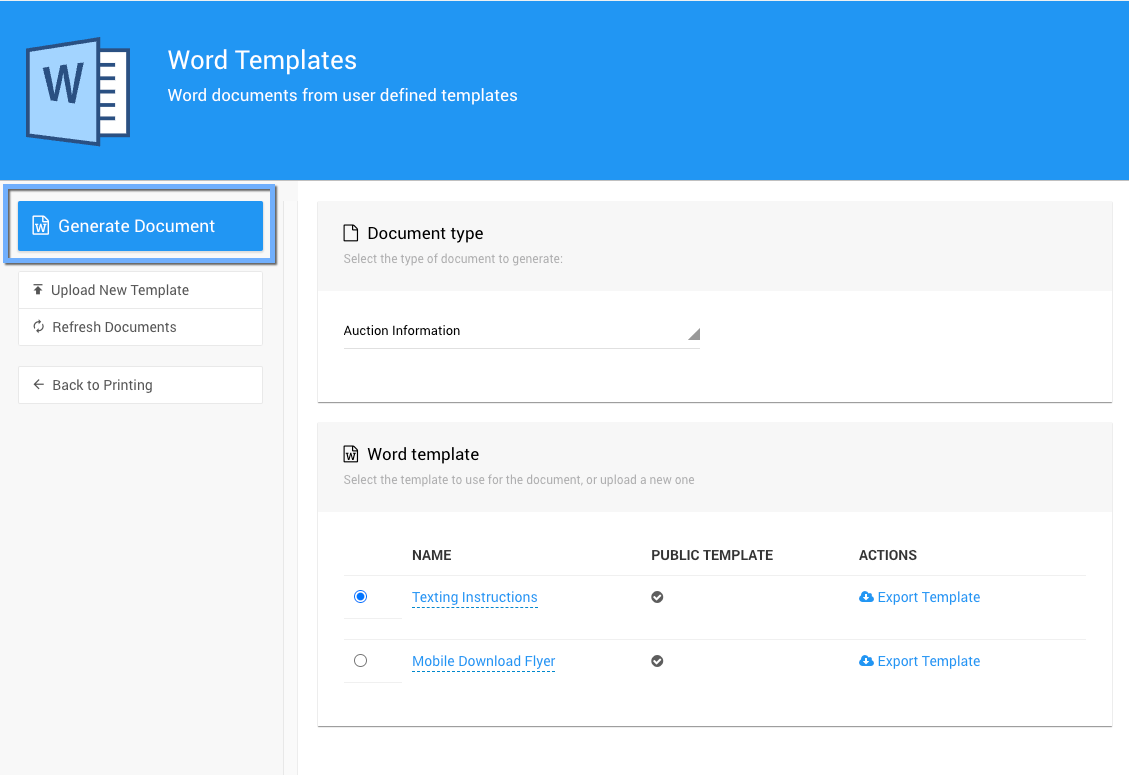
An example from a demonstration event.
Last reviewed: August 2024