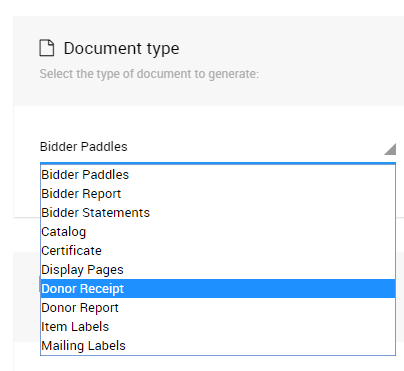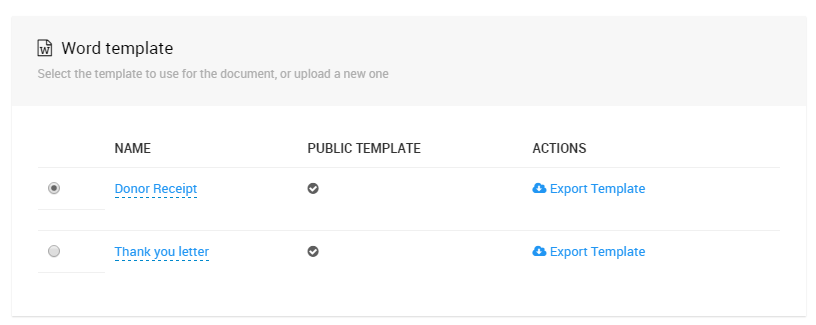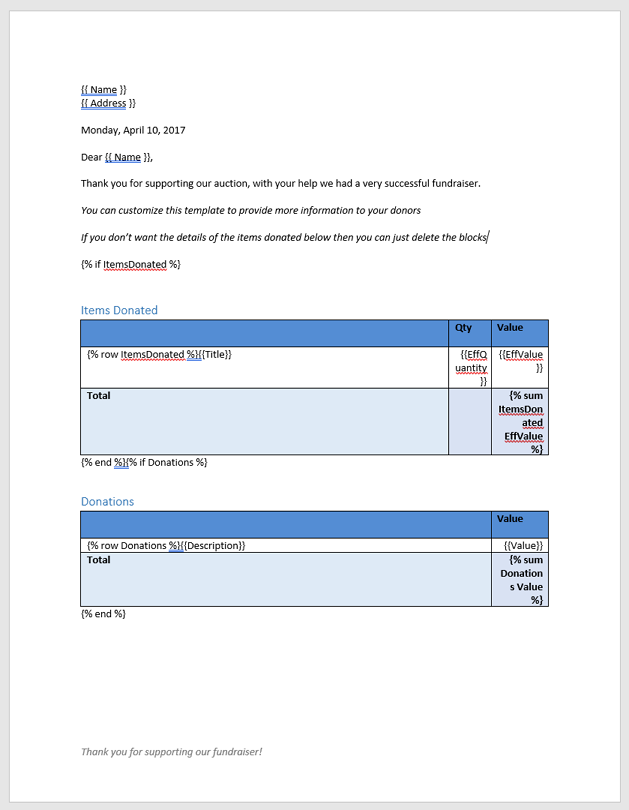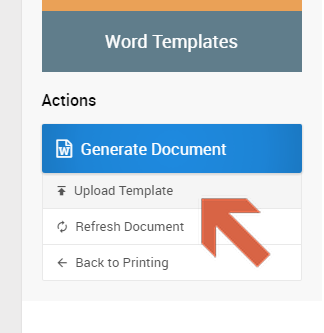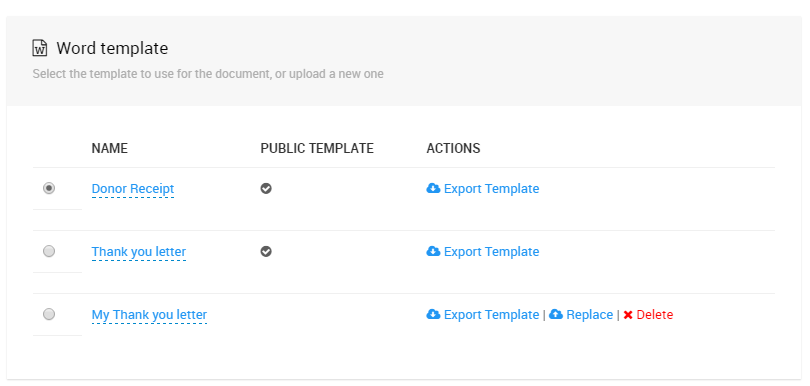How To Generate Thank You Letters
Auctria has a built-in simple Donor receipt that can be sent via PDF or email, see Item Donor Receipts for more details.
If you want more control over the format, you can use the Printing Word Documents feature set and customize the Donor "Thank you letter" template by selecting the Donor Receipt "Document type".
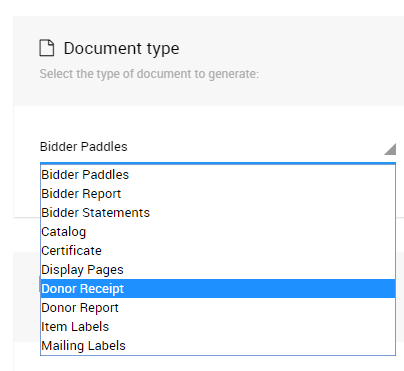
Click on Export Template beside the "Thank you letter" template to download a copy of this to your computer and then open the file in Word.
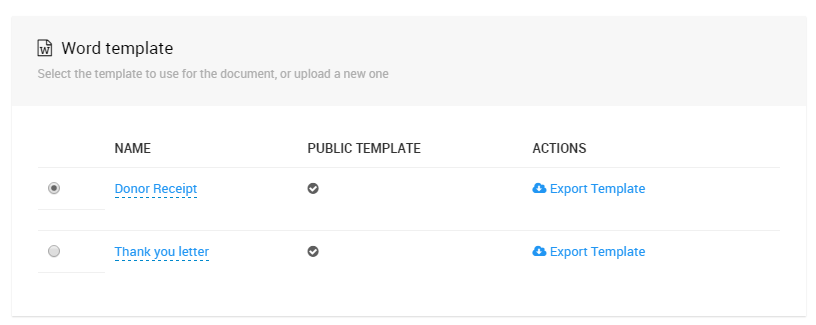
The template will look similar to the below screen capture.
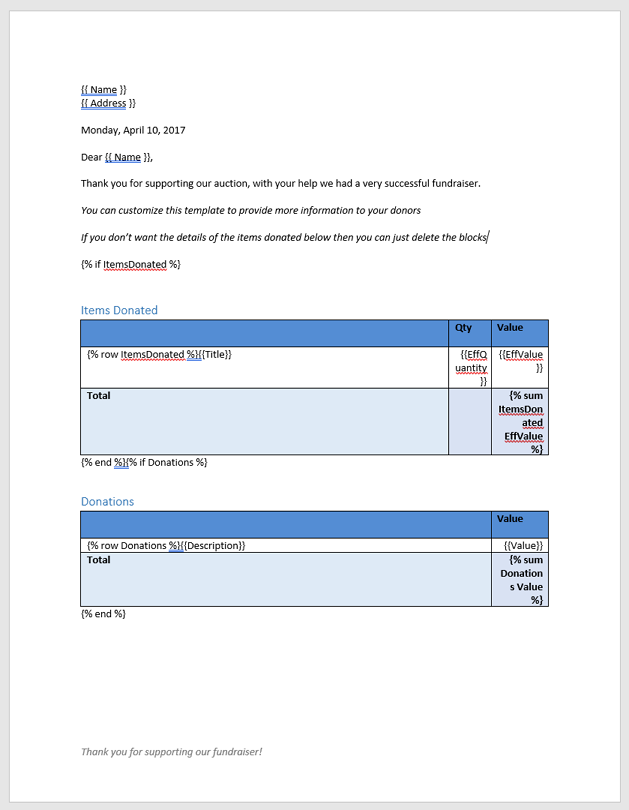
You can, for example, customize the letter with extra text about your group and event. If you do not want the list of items/donations shown, simply delete the whole block after:
{% if ItemsDonated %}
After finishing your customizations, save the template to your computer. Then on the web site, select the "Document type" and click Upload Template.
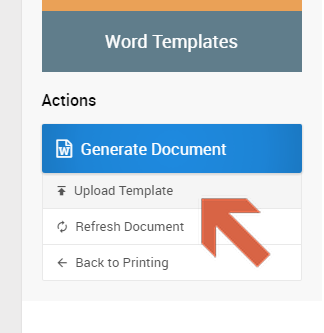
Select the template file you saved and click on Upload. Your template will appear in the list under the "Document type" you had selected prior to uploading.
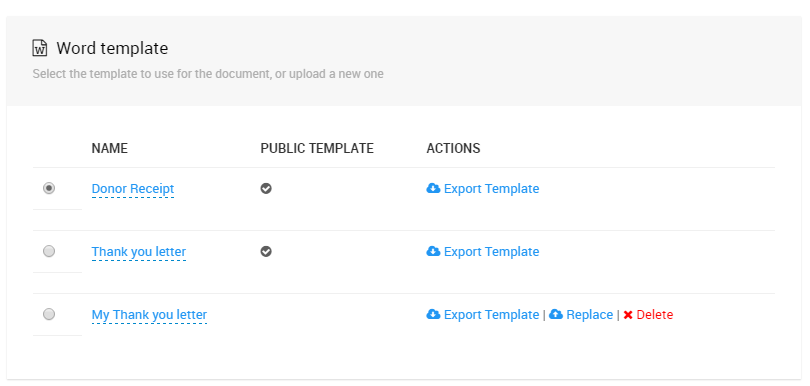
You can now select the template using the radio button next to it, and click on Generate Document to produce the "Thank you letter" items for your Donors.
If you need to adjust your custom template, you can modify the version on your computer and then click on Replace to overwrite the one you previously uploaded.

Last reviewed: January 2023