Export Settings
This page allows you to specify export settings.
To get to the Export Settings page view from the main event dashboard, click through Export Export Settings. This will open the Export Settings page view, where you can specify export options.
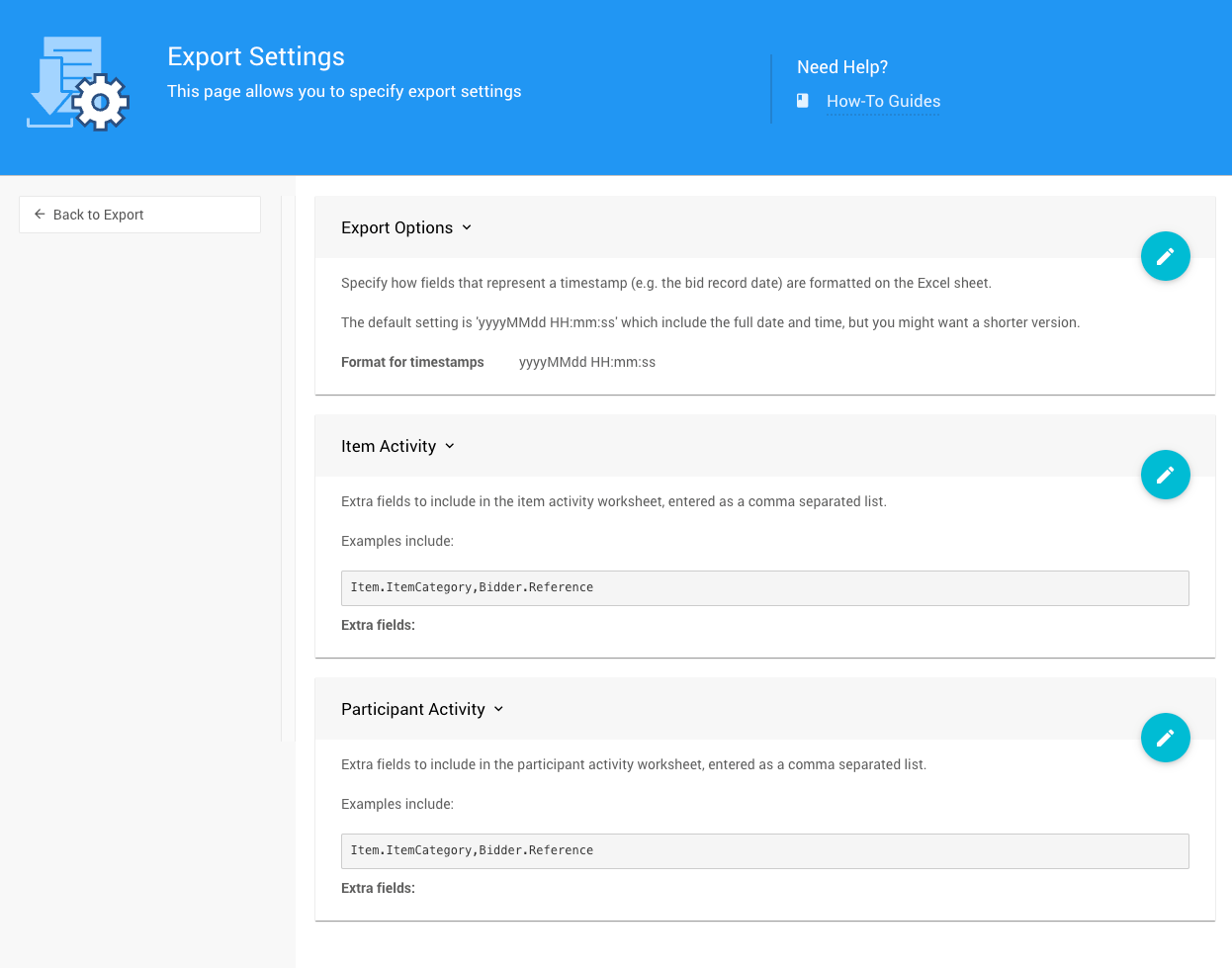
Export Options
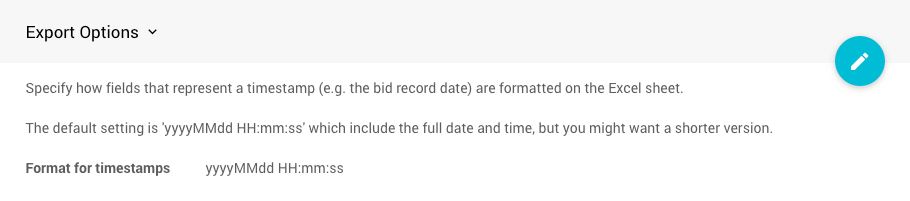
Specify how fields representing a timestamp (e.g., the bid record date) are formatted on the Excel sheet.
The default setting is yyyyMMdd HH:mm:ss, which includes the full date and time, but you might want a shorter version.
See W3 Date and Time Formats for more information on variables that may be usable for timestamps.(advanced)
Item Activity
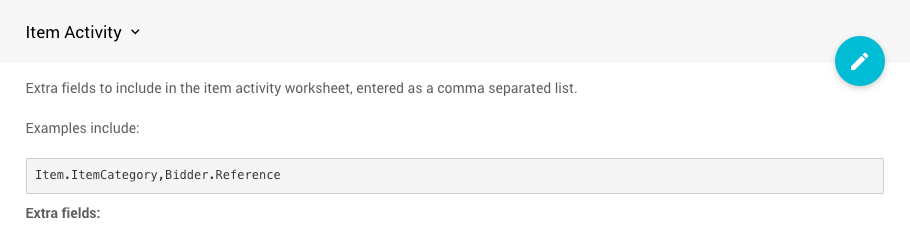
Extra fields to include in the item activity worksheet, entered as a comma-separated list.
Participant Activity
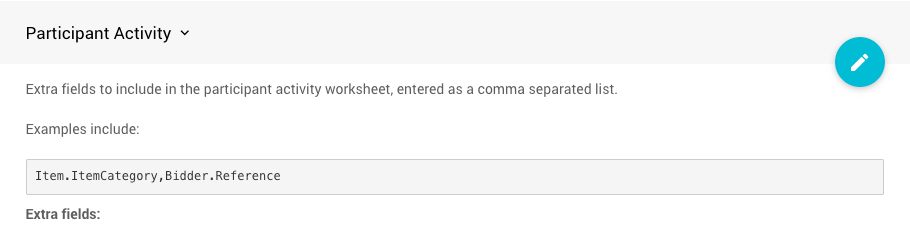
Extra fields to include in the participant activity worksheet, entered as a comma-separated list.
How To Edit Dashboard Panel Settings
You can edit panel settings by clicking on the pencil icon to open the panel for editing.

Once you have made your changes, click the checkmark icon to save these changes. If you have opened multiple panels in a dashboard, you must click each checkmark to keep their settings.
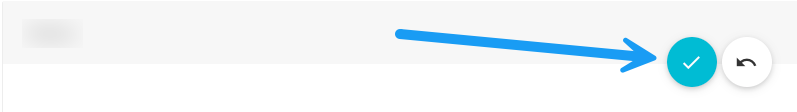
You can click the return arrow icon if you do not want to save your changes.
Last reviewed: October 2024