On This Page
Export Data
This page allows you to export information from Auctria as Excel files.
To access the Export Data page view, click on the Export entry from the main event dashboard. This will open the Export Data page view, where you can select the data you want to work with.
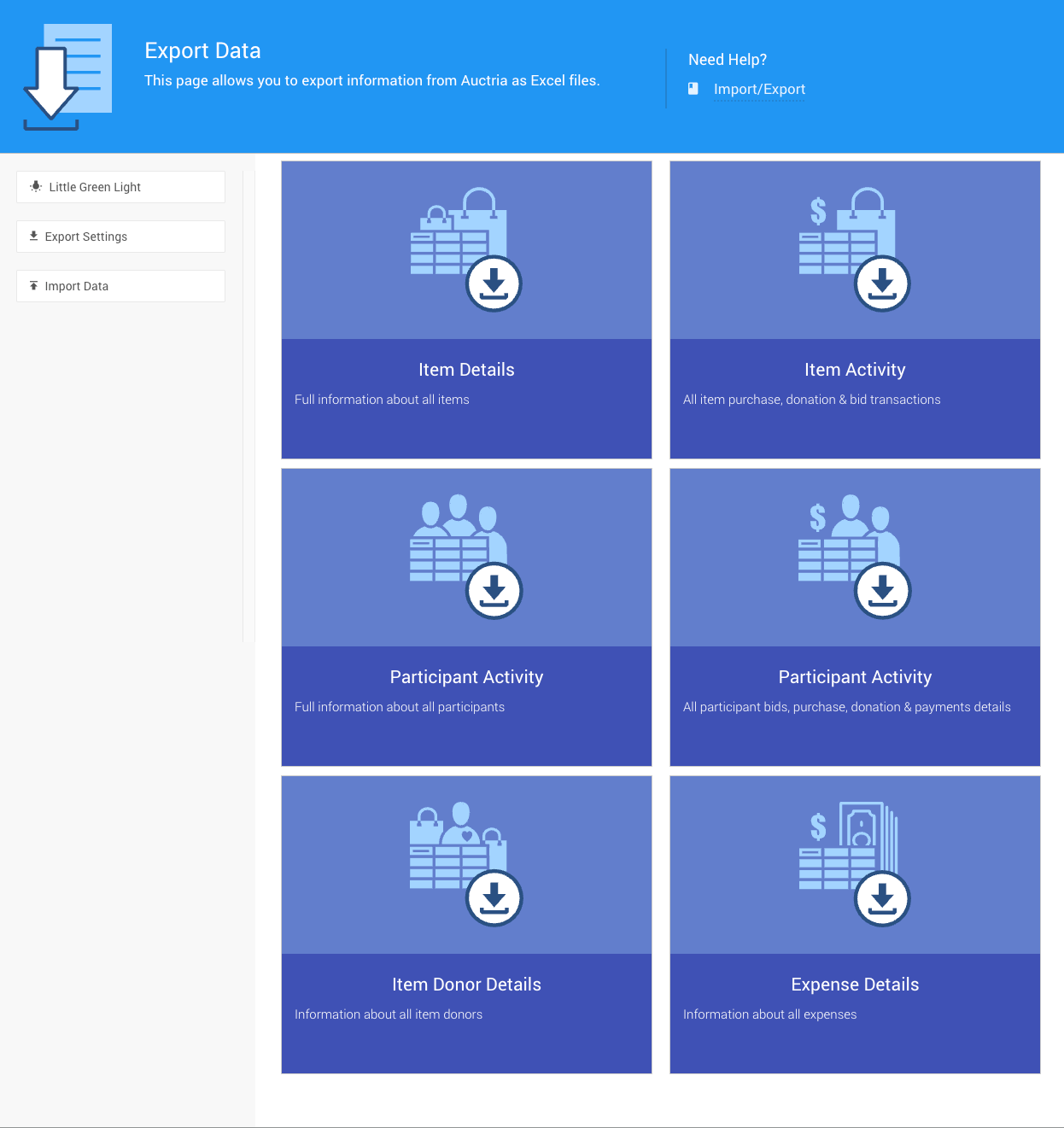
This page offers quick links to additional export actions and settings.
Little Green Light
Clicking on the Little Green Light option will open the Little Green Light Export page view.
Export Settings
Clicking the Export Settings entry will open the Export Settings page view.
Import Data
Clicking the Import Data entry will open the Import Excel Files page view.
In this section:
Last reviewed: October 2024