Meal Choices
Meal choices are defined on the Participant Registration page from the main event dashboard. Click on Website then Registration/Checkout and go to the "Registration Options" panel to configure this option.
IMPORTANT
The Meal Choices setting is only applied when the Participant Registration is connected to a Tickets item (which has an Admission Tickets Included value set -- see Adding And Editing Tickets for more details).
Registration Options
The Meal choice options are set under the Registration Options section on the Participant Registration dashboard.
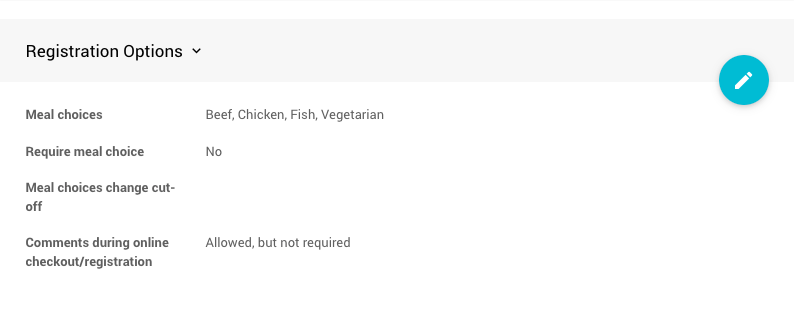
Meal choices Enter a comma separated list of meal choices to present to participants when they are registering, for example,
Beef,Chicken,Fish,Vegetarianmight be the meals offered to your guests.WARNING
IMPORTANT The Meal choices options are "literal", if you have a space after the separating comma it will be part of the meal choice "name" and show the "space" in the reports. Changing the name after a meal choice has been selected will reference each "meal" separately in any related report.
Require meal choice If there are Meal choices defined, enabling this option will require a Meal choice is selected for each guest assigned a ticket.
Meal choices change cut-off This option sets a time when participants are no longer able to make changes to their Meal Choice from their My Account page.
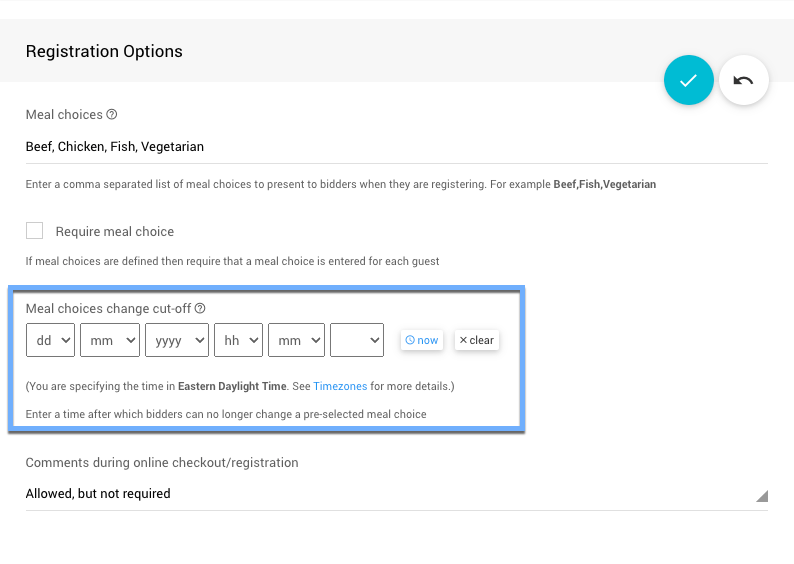
The option uses the common date picker found throughout Auctria and, if used, should be set at an appropriate time to allow the event's catering to meet the Meal Choices demands.
Reviewing Meal Choices
You can see an individual participant's meal choice on their Participant Details page.
You can also see a report for all participants by clicking on Reports Participants Meal Choices; or, you can add the "Meal choice" column to any Participant based report (see Choosing Columns for details).
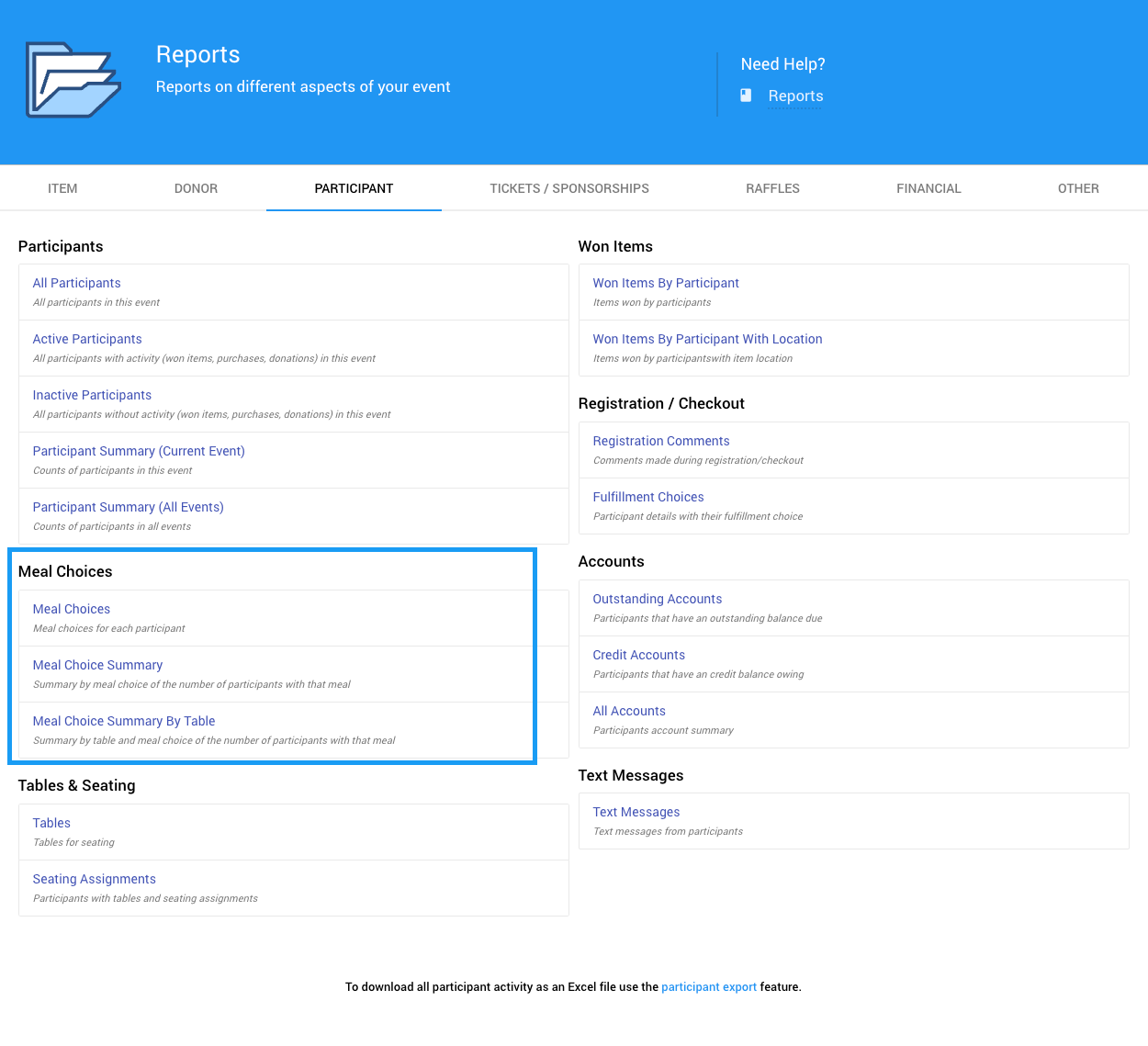
Last reviewed: January 2023