Participant Maintenance
How Did I Get Here?
From the main Event Dashboard, click through Participants and then Participant Maintenance. This will open the Participants Maintenance page.
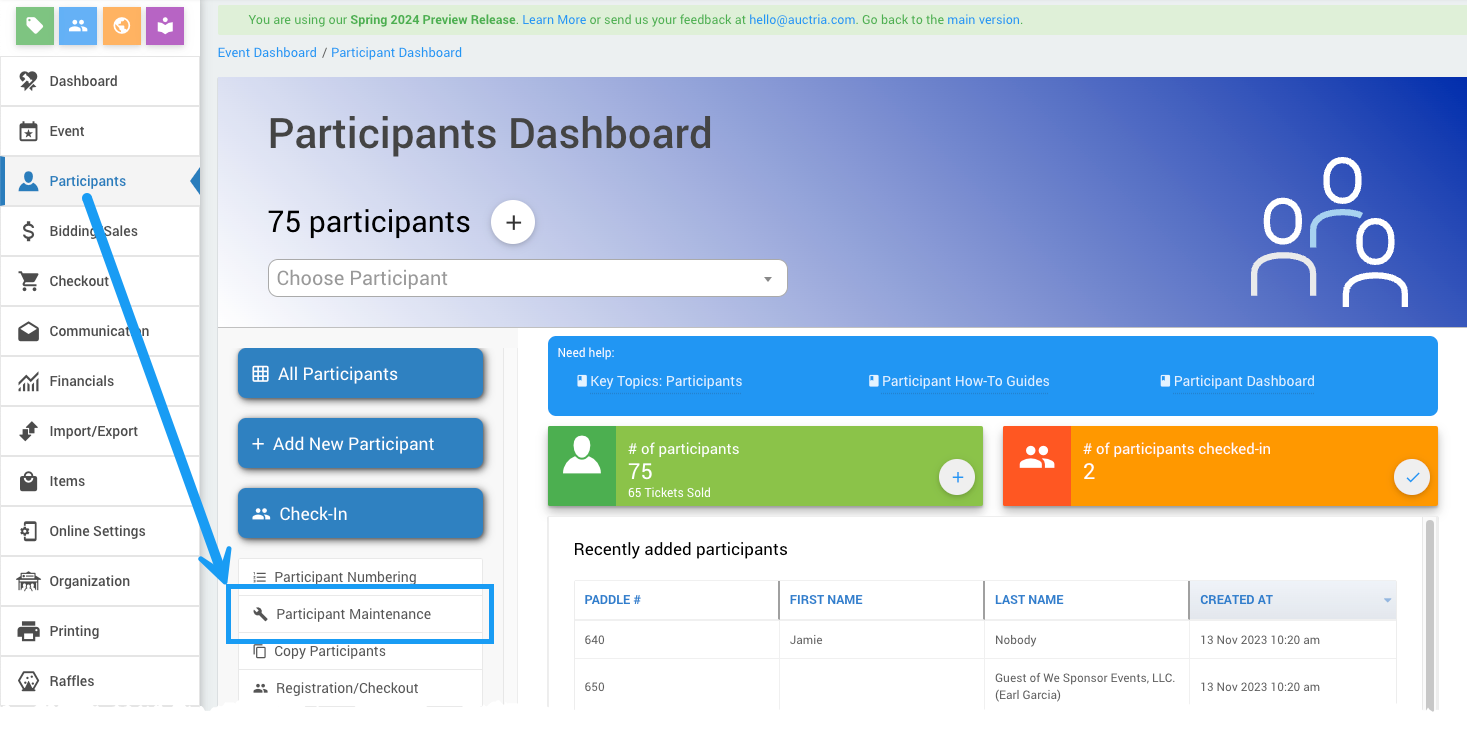
Participants Maintenance Page
This dashboard is where you can get help on managing your participants by highlighting data issues that should be addressed.
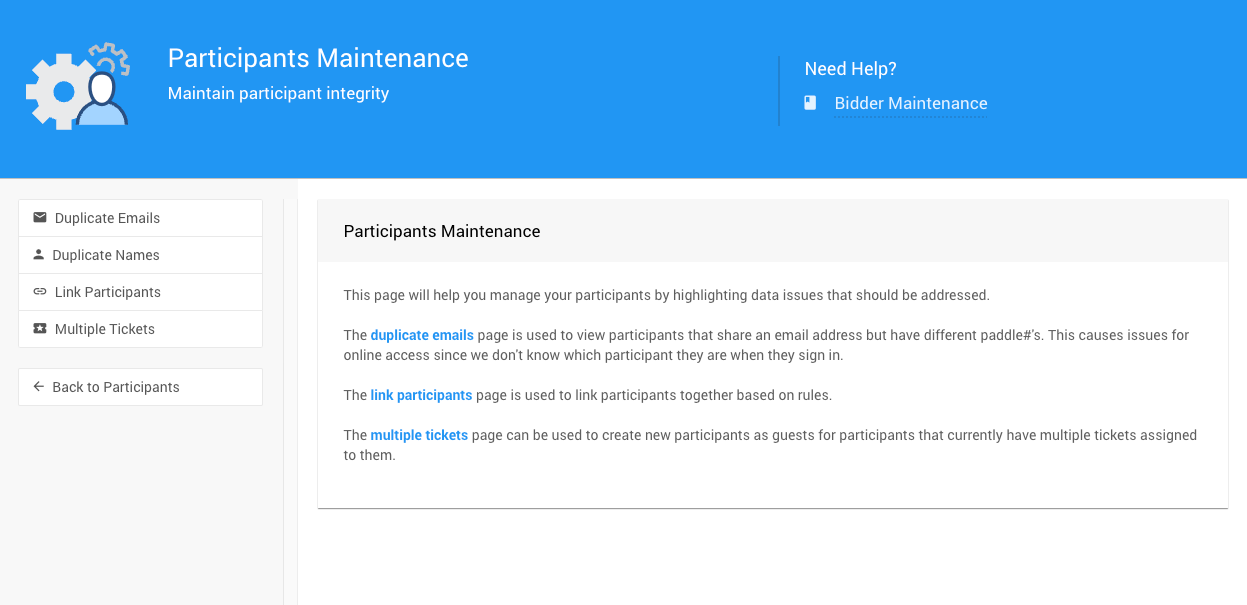
Duplicate Emails
The Maintenance: Duplicate Emails page is used to view participants that share an email address but have different participant numbers. This causes issues for online bidding since we don't know which participant they are when they sign in.
Duplicate Names
The Maintenance: Duplicate Names page is used to view participants that share the same name but have different participant numbers. This may cause some conflicts when logging in or tracking activities. These participants can be linked or merged as needed.
Link Participants
The How To Link Participants page provides an overview on how to link participants.
Multiple Tickets
The Maintenance: Multiple Tickets page can be used to create new participants as guests for participants that currently have multiple tickets assigned to them.
Last reviewed: July 2023