Introduction To Participants
Participants represent people who are attending your event and/or participating online in some way. For most events, Participants and guests are interchangeable.
If you are selling Tickets for your event, we recommend you have one Participant per guest. This lets you get an accurate count of who is coming and would be required if you want to track per-guest details like Meal Choices or Tables And Seating information.
A participant record tracks every person who completes a transaction (e.g., purchasing a ticket, winning an item, donating, etc.).
Participant records are created to capture individual guest information such as their name, email address, meal preferences, etc., and to register Credit Cards (if credit card processing is enabled).
Adding Participants
Participants can be added individually through the dashboard using the Add New Participant functions, imported from an Excel XLS file, or Participants may be able to register themselves online if enabled.
This would also include purchasing Tickets. See Registration/Checkout for more details.
IMPORTANT
Participants are saved at the event level and must register for each event they will be involved in, even if they have been involved in a previous event on the Auctria platform.
Add Participant During Check-In
You can use the Check-In By Organizer page to quickly check in participants during an event. Participants can be assigned a new Paddle# at this time, if necessary, or added as a new participant as they arrive.
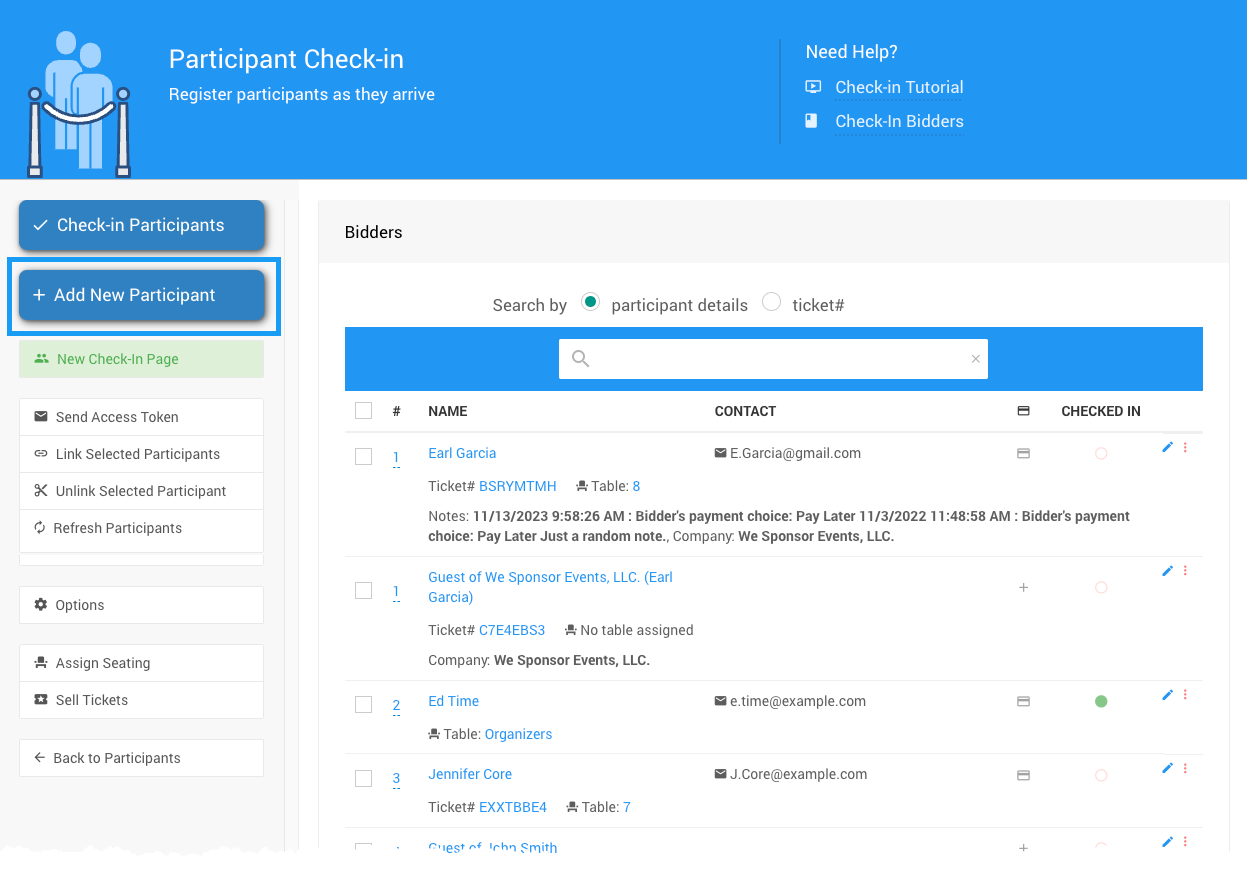
Add Participant Via Text Message
If your event has Text Messages enabled, you can also allow participant registration by text message. See Enable Registration By Text for more details.
Managing Participants
The Participant details can be changed through their respective Participant Details pages.
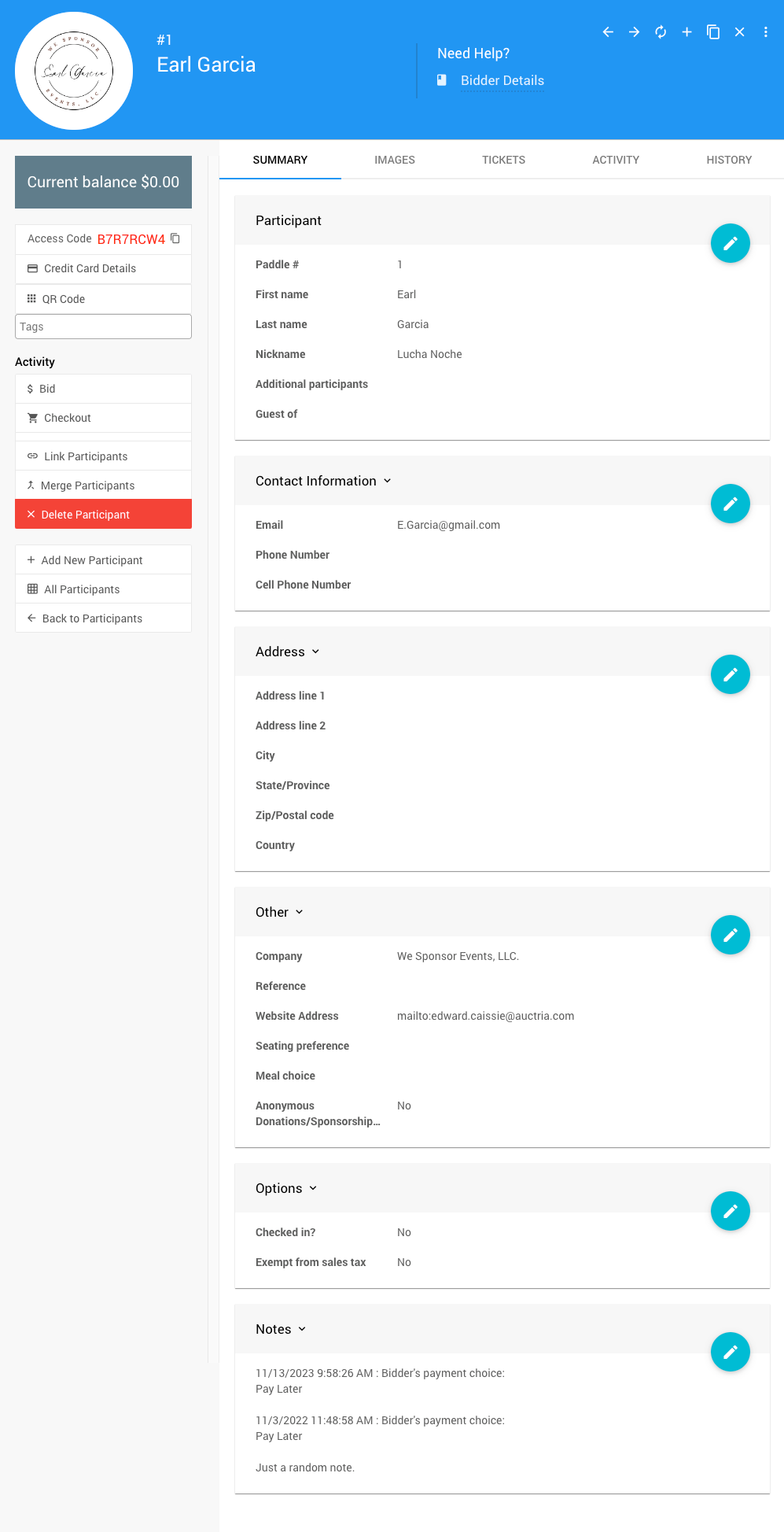
More About Participants
The following information related to Participants may also be of assistance.
Linked Participants
Participants that share a paddle number are said to be linked; see Sharing Participant Numbers for more details on how this works. Also, see Linking Versus Merging Participants for more information.
Additional Participants
There is also an Additional Participants field on the Participant record. It can track the names of other people bidding under the Paddle#. This field is purely informational and will be shown on the Participant Statements.
This field is not used if you use Tickets and create one Participant per guest.
In this section:
Last reviewed: May 2024