Tag Maintenance
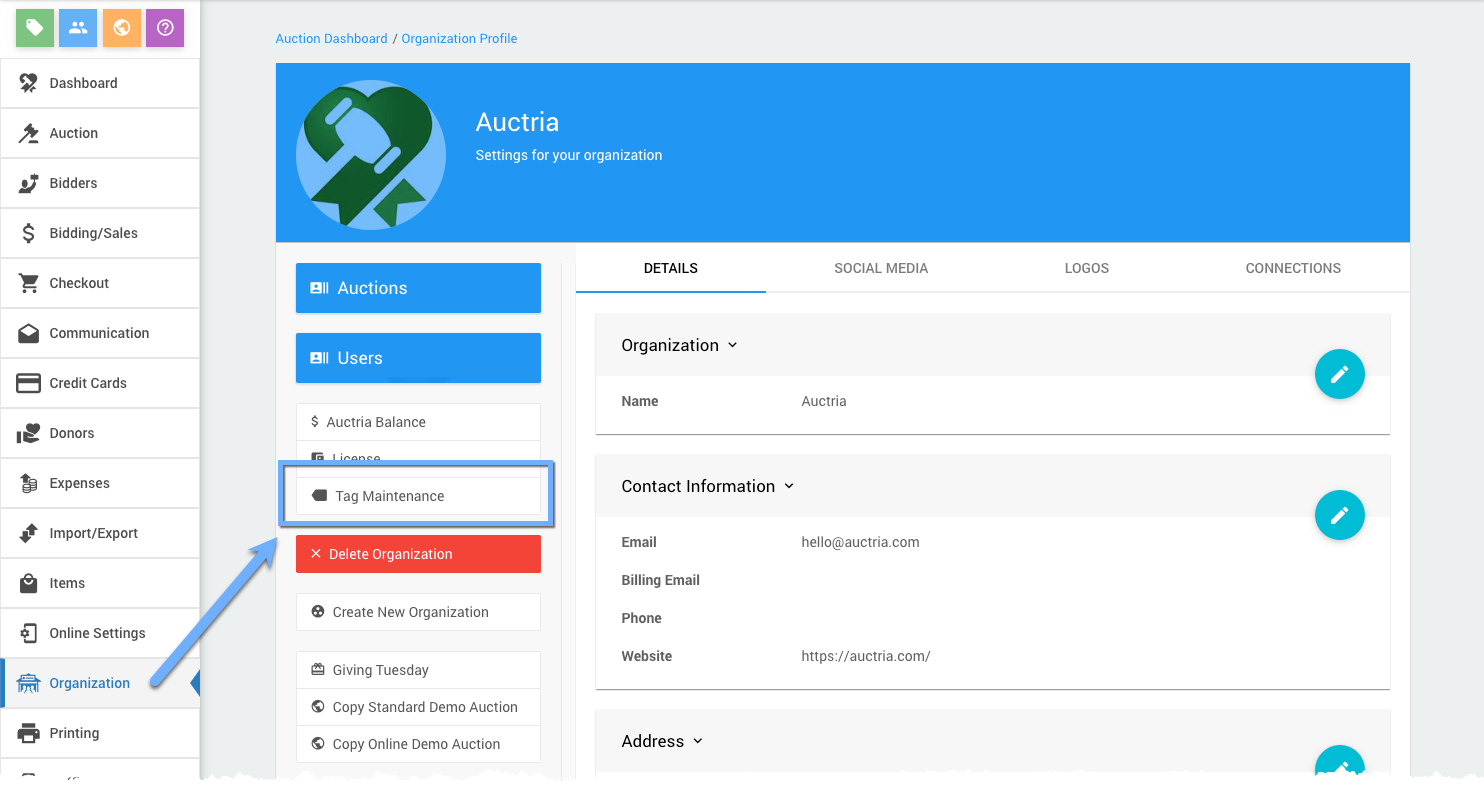
The Tag Maintenance dashboard is under the Organization dashboard Actions sidebar menu. Click through Organization from the main Event Dashboard and then through the Tag Maintenance entry under Actions to open its dashboard page.
Tag Maintenance Dashboard
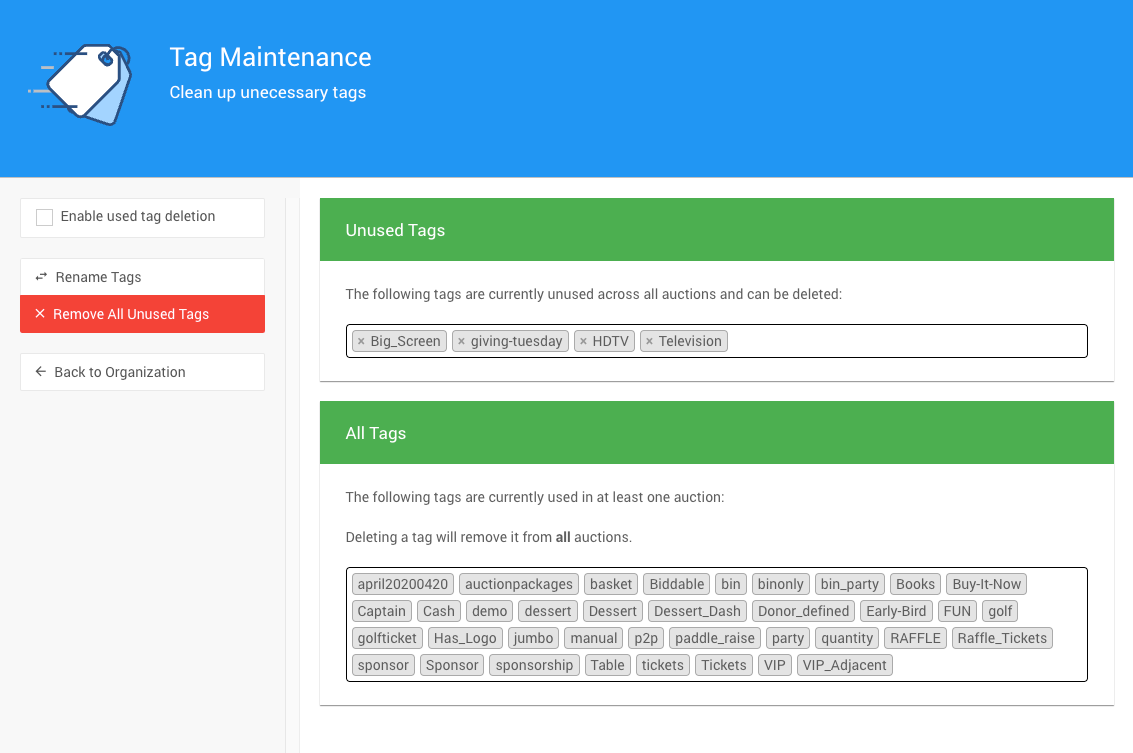
IMPORTANT
The Tag Maintenance functions affect Tags across ALL events.
If you remove a Tag using Tag Maintenance, it will be removed from ALL events.
The Tag Maintenance dashboard has two sections: the Unused Tags and All Tags sections.
Unused Tags
These tags are currently not used across all events and can be deleted in bulk using the "Remove All Unused Tags" Action.
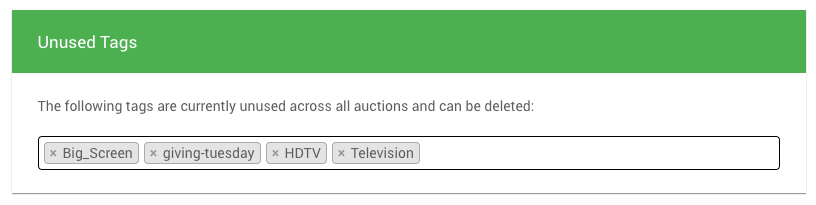
To remove a single Unused Tag, click on the x within its label.
All Tags
The All Tags section displays all currently used in at least one event.
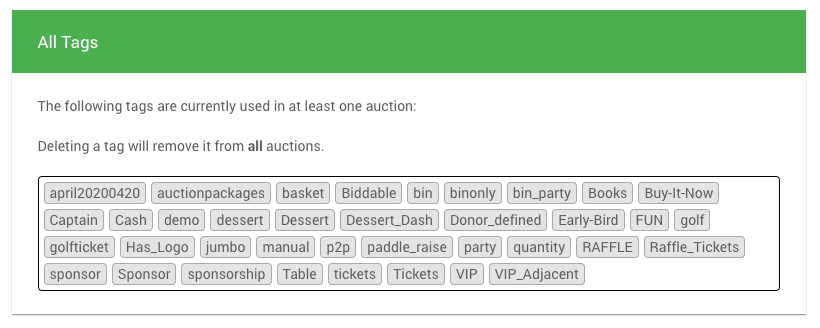
These can also be removed one at a time by enabling the Enable used tag deletion option under the Tag Maintenance sidebar.
Enable Used Tag Deletion
This option will provide an x beside the Tag labels in the All Tags section, allowing the Tag(s) to be deleted. Deleting a Tag removes it from ALL events.
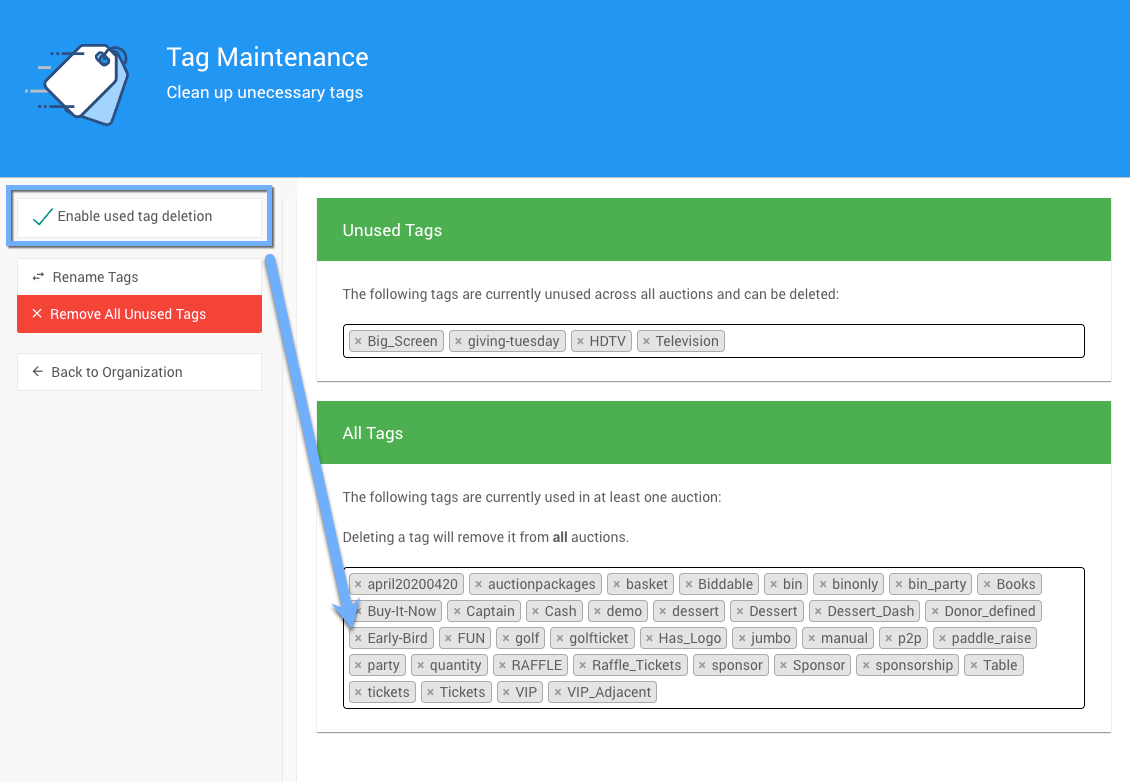
Rename Tags
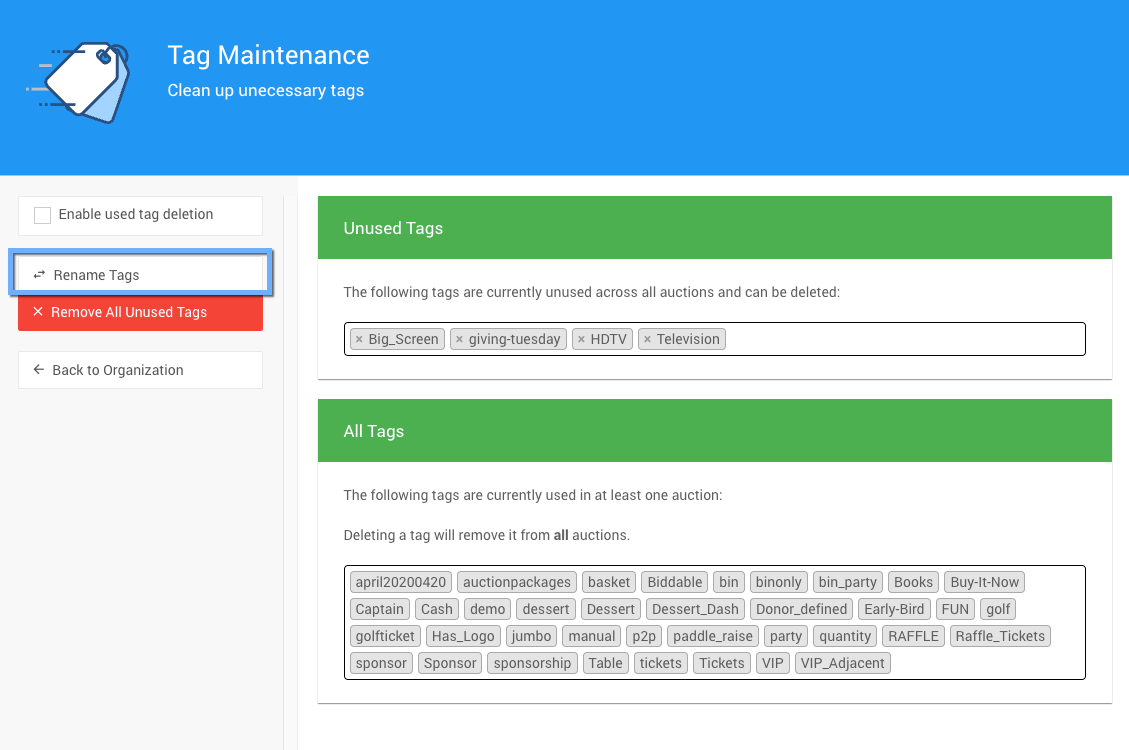
Clicking the Rename Tags Action will pop up a window where you would enter the Tags you want to rename in the first field and the new Tag you want to use in their place.
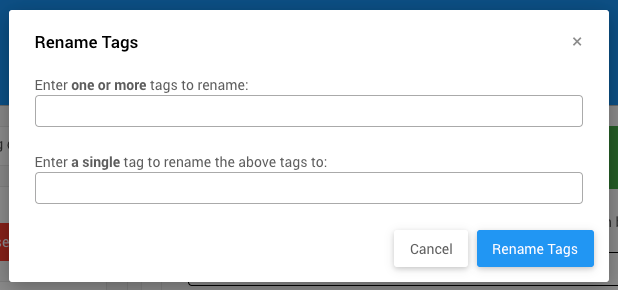
INFORMATION
This function can be used to merge tags or combine multiple tags into a single new tag.
Remove All Unused Tags
WARNING
Deleting Tags is a permanent Action.
There is no confirmation before the Tag is permanently deleted.
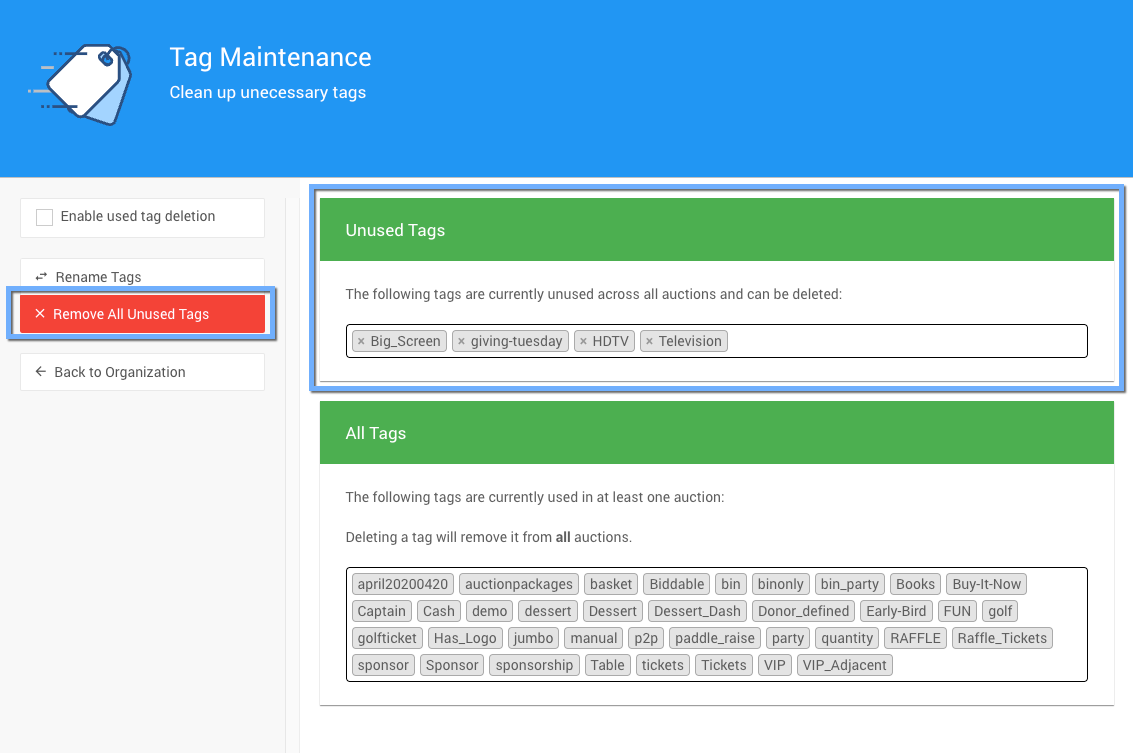
This will remove all the Tags shown in the Unused Tags section.
Last reviewed: October 2024