On This Page
Adding Users
INFORMATION
You must be an organization's administrator to create (or delete) users. Also to note, you also need to keep your own User account.
Auctria Video
Add User
Click on Organization Users Add User (or the + icon above the user list).
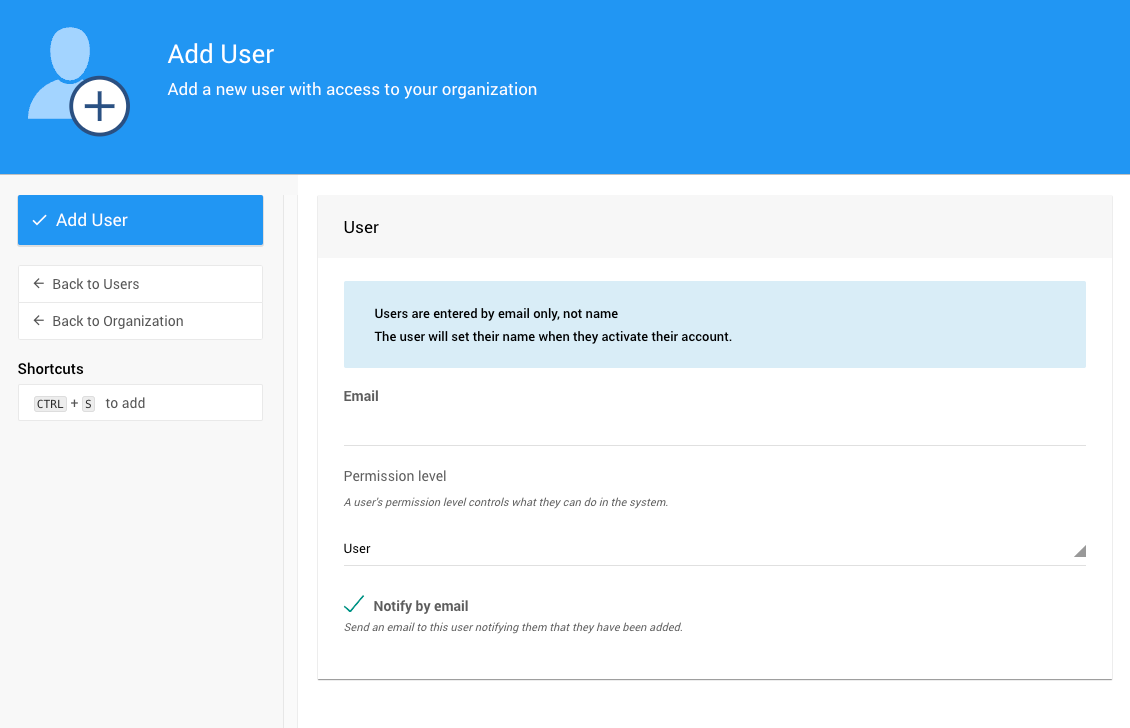
Email (Required) -- You only need to provide the user's email address, not their name or password. Auctria will send the user an email with a link to set up this information.
Permission level (default: User) -- Select the permission level you want from the selector list.
Ensure the Notify by email option is checked (to send out password email).
Click on Add User (the blue button on the left side of the screen).
Last reviewed: June 2024