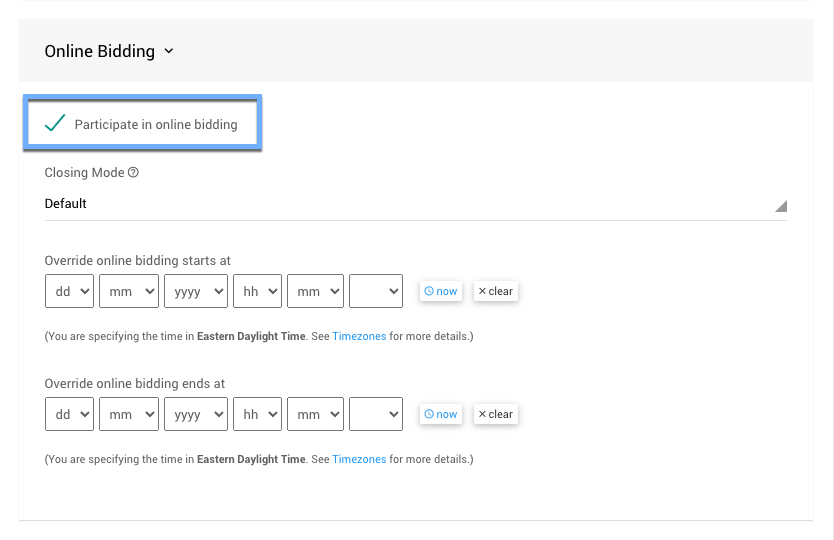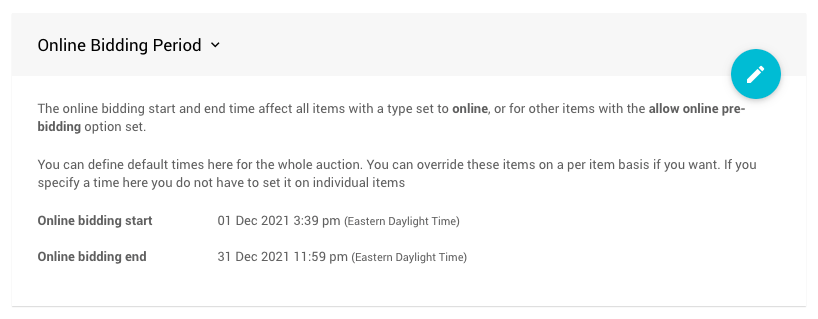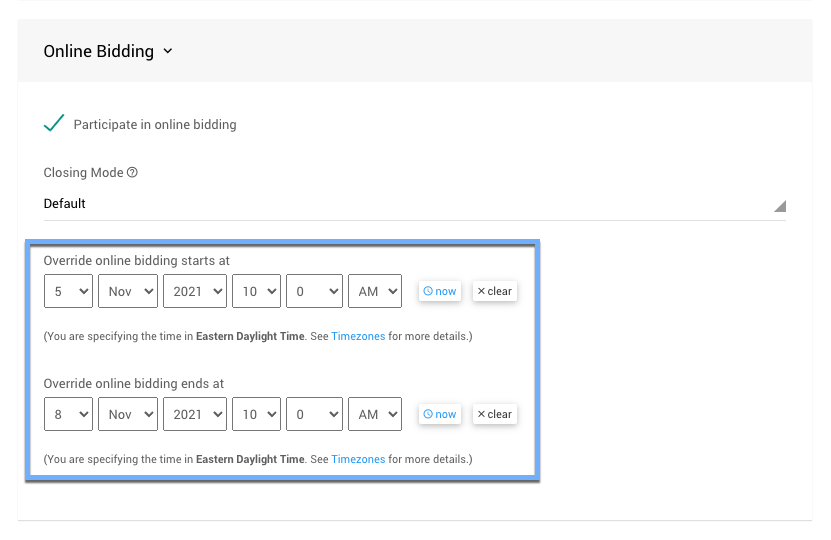How To Set Up Online Pre-Bidding
To Set-Up Online Pre-Bidding for biddable items (specifically Paper Bidding and Live Bidding type items) at an online auction event will require each item specifically Enable Online Bidding and set appropriate Online Bidding Times for the item. By default, the Online Bidding type item will have this option enabled.
Online Pre-Bidding
Biddable Type Items
Online Bidding Times By default, biddable items will have default Online Bidding settings configured to allow the item to accept bids on the event website. The key is to have Participate in online bidding enabled.
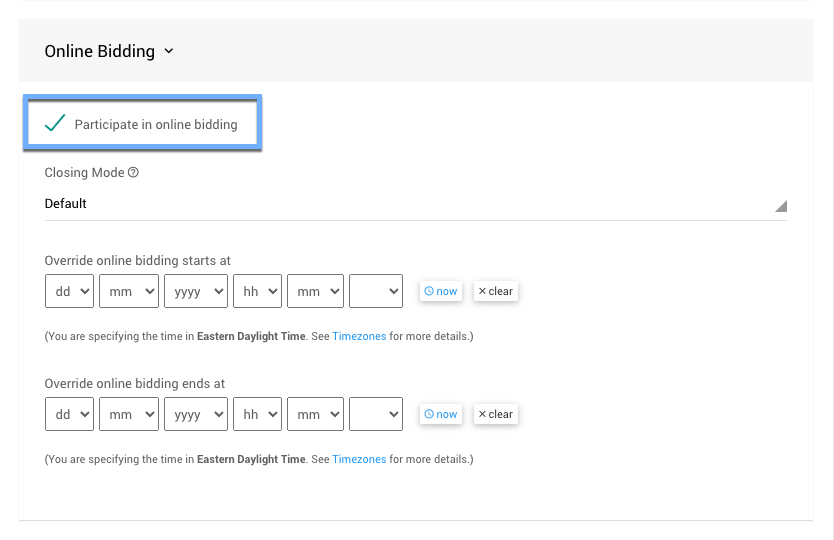
The default settings of the Online Bidding section when adding a Paper Bidding or Live Bidding type item.
The Online type items have this option as their default; you cannot modify it. You can modify these settings by editing the existing item as needed.
See Edit Item Details for more information.
It is best to set the auction's default Online Bidding Times so there is a baseline to work from.
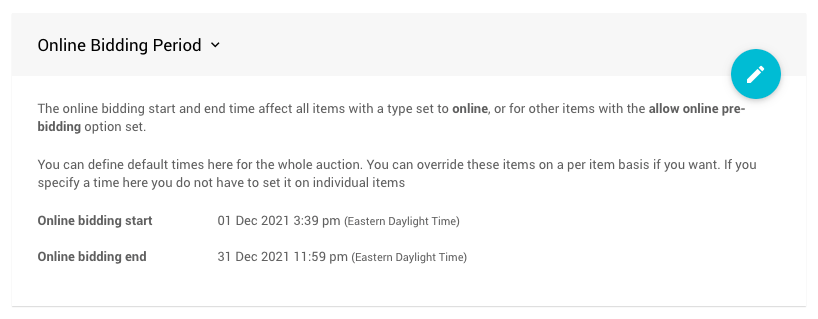
An example Online Bidding date and time set as auction defaults.Next, you would set the item's Override online bidding... times. Setting these times sets a "window" for bidding for the item.
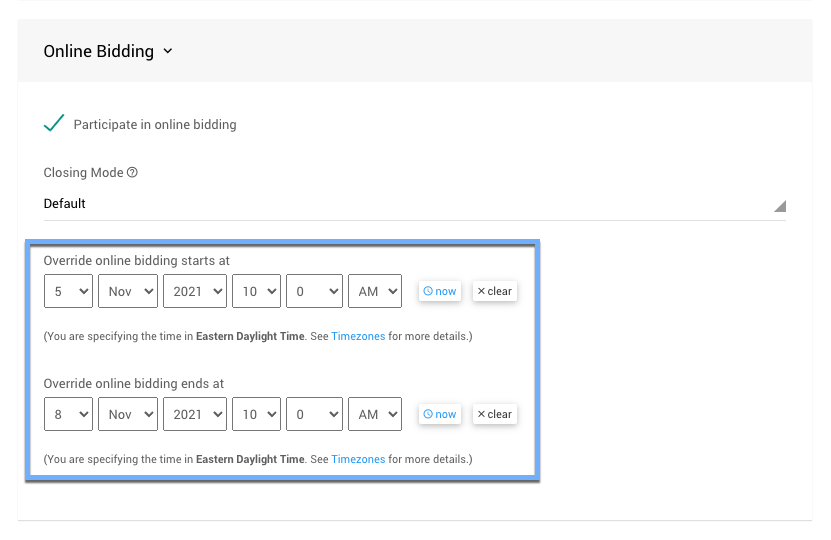
An example of Override date and time allowing the item to have Online Pre-Bidding.You can modify these settings by editing the existing items as needed.
INFORMATION
The Override dates and times will precede the default Online Bidding date and time. If no default dates and times exist, the item will use the Override date and time settings for the item's online bidding.
Online Bidding
Online Bidding Times
Most items available for Online Pre-Bidding will be biddable items. They may require additional actions when the actual in-person event starts, although the idea of Online Pre-Bidding can also be applied to For Sale and Donation type items.
Item Type Examples
With Paper items, and since their final bids are being recorded on "paper" at the in-person event, Bid Sheets should be printed and will have the Online Pre-Bidding highest bid as the item's starting bid.
Paper Bidding Type
Bid Sheets
For Live items, the "Auctioneer" can be made aware if there is a starting bid to work up from for any specific items that received Online Pre-Bidding bids.
Live Bidding Type
Record Live Bids
"Early Bird Tickets" are an everyday use case where the organization has incentivized guests to purchase their tickets for the fundraiser event earlier than regular ticket sales.
For Sale Items
Tickets
How To Add Early Bird Tickets
By default, For Sale and Donation type items are always open until the auction website is archived. Using the Override online bidding... times settings is the easiest way to remove these items from the auction website by setting their end times in the past.
In most cases, it is best to create your Donation type items early and have them available for your guests to make pledges against, but, more importantly, leave these items open after the main event to allow guests to continue giving after the fact.
Donation Items How To Add A Donation Page Learn about related topics:- Online Bidding Times
You will often set up the Online Bidding Times or default online start and end times for bidding when you are having an online auction. - Paper Bidding Type
Auctria uses the "Paper Bidding" type to indicate that the final bids for these auction items will be made on paper, not digitally. - Online Pre-Bidding Versus Online Bidding Only
This concept is about the ideas behind bidding for items before an in-person event where the bidding will be completed often on paper but sometimes with the assistance of an auctioneer.
Last reviewed: January 2024