Online Settings
Auctria supports Online Bidding through the event Website, Bidder Mobile App, and, optionally, Text Messages.
Participants can access the event website on their own devices or download the mobile app from the Apple App Store or the Google Play Store.
You can also set up laptops or tablets for Kiosk Mode Bidding Setup to allow participants without their devices to participate in your event.
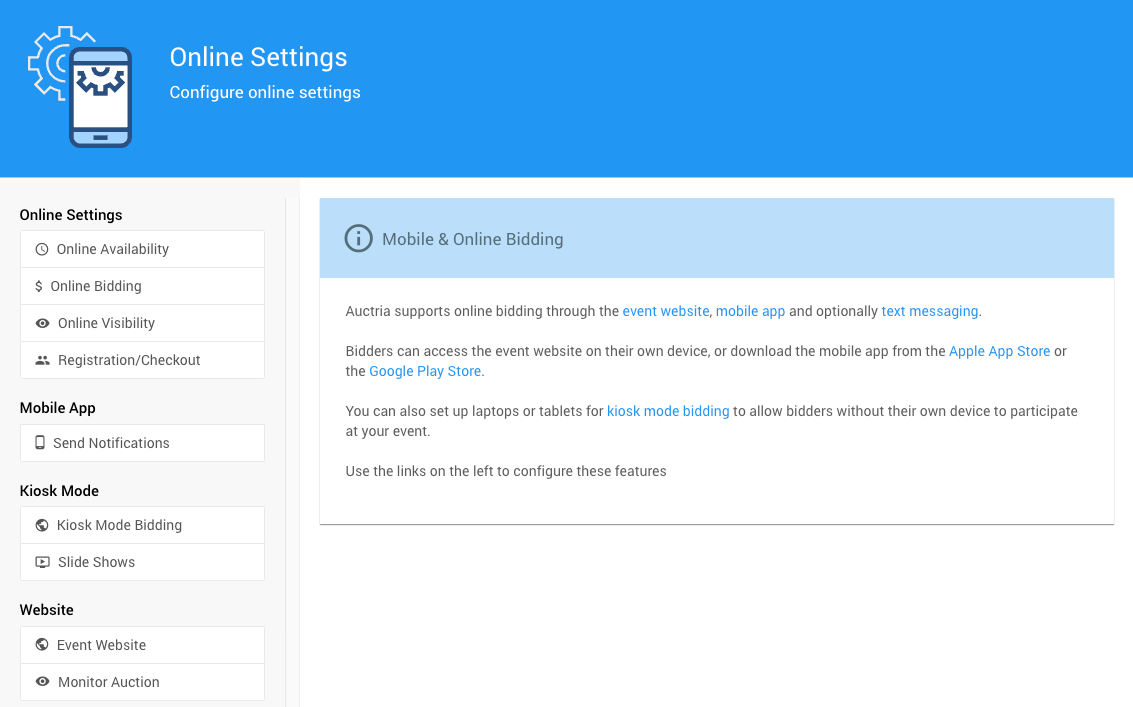
Online Settings Actions
Online Availability
Online bidding is only enabled when an item's start and end times are defined. Specifying a default time for online purchases and donations to be available is optional.
See Introduction To Online Availability for more information.
Online Bidding
Clicking on this takes you to the Online Bidding dashboard, where you can manage the following:
- Online Bidding Period,
- Who Can Bid,
- Bidding Behavior,
- Bid Extension Rules,
- Online Bidding Notifications.
See Online Bidding for more information.
Online Visibility
Online visibility times are optional and can be used to control when different item types are visible on the website.
See Introduction To Online Visibility for more information.
Registration/Checkout
Clicking on this takes you to the Registration dashboard, where you can manage the following:
- Paddle# Assignment,
- Online Registration options,
- Online Payment Options,
- Registration Options for the person registering, purchasing, or making a donation,
- Registration Contact Options (including their guests),
- Who Can Register,
- Registration Notifications.
See Registration/Checkout for more information.
Mobile App
Send Notifications
Following this will open the Send Notification page (also found under Communication > Send Mobile Notifications), where you can select participants to send a notification to through the mobile app and as a transient pop-up notification on the website when the participant is logged in and actively viewing the website.
Kiosk Mode
Kiosk mode presents item information to guests for online bidding via a special Kiosk Mode Website.
Kiosk Mode Bidding
See Kiosk Mode Bidding Setup for more information.
Slide Shows
Auctria allows you to display in Kiosk Mode various styles of "Slide Shows."
See Kiosk Mode Slide Shows for more details.
Website
Event Website
This links to the website dashboard page for the current event, where you can adjust the event's website settings.
See Website Dashboard for more information.
Monitor Auction
This link opens a new unique Live Monitor website where you can monitor key indicators and other references for the event.
In this section:
Last reviewed: September 2023