Guests Without Passwords
When guests register through the event website, they can set a password for their account and use it going forward with their email address to Sign In.
Suppose the guest chooses to skip the password step. In that case, they will still be sent an Online Registration/Purchase Receipt System Notification email (and text, if enabled), which includes an Access Token they can use to access the specific event they registered for.
Sign In
Most event websites will have a Sign In link in their top menu. Clicking on this link will pop open the Sign In window.
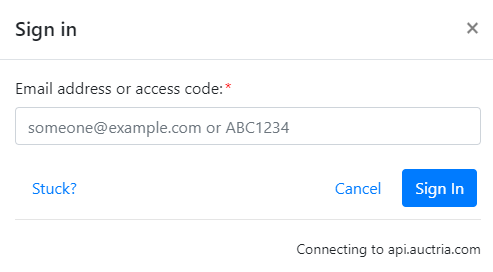
Sign In Without Password
If you try to sign in with an email address that does not have a password associated with it, you will get a notification in the Sign In window with additional instructions on how to proceed.
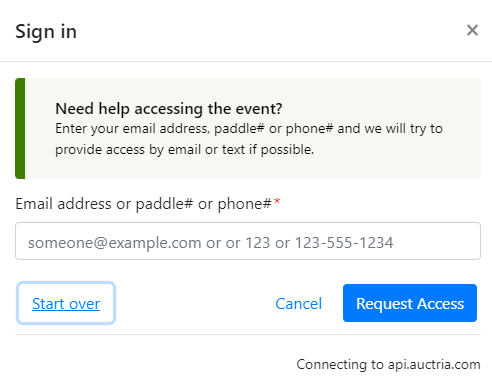
Stuck
If you click on the Stuck? link the Sign In window will display instructions on how to access the event using your email address, participant number, or mobile telephone number.
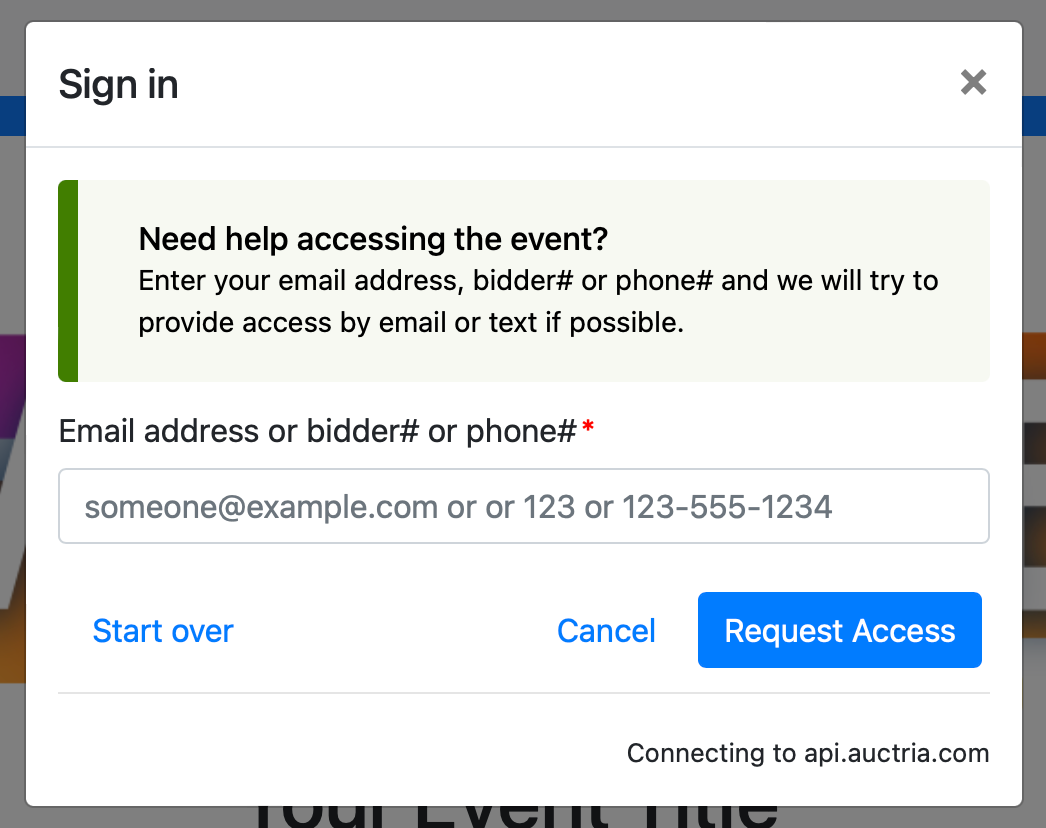
A registered guest, or participant, can also use the Stuck? link when logging into Auctria, which will send them an Access Code System Notification email and text message if enabled.
Start Over
Clicking the Start Over link (or button) will refresh the Sign In (see above) window. The details you entered previously will still be filled into the Email address or participant access code field.
Set Password
The participant can set a password for their account by using the Stuck option (above) and then going through their My Account page once they have accessed the event. There will be a Set Password button if no password has been set.
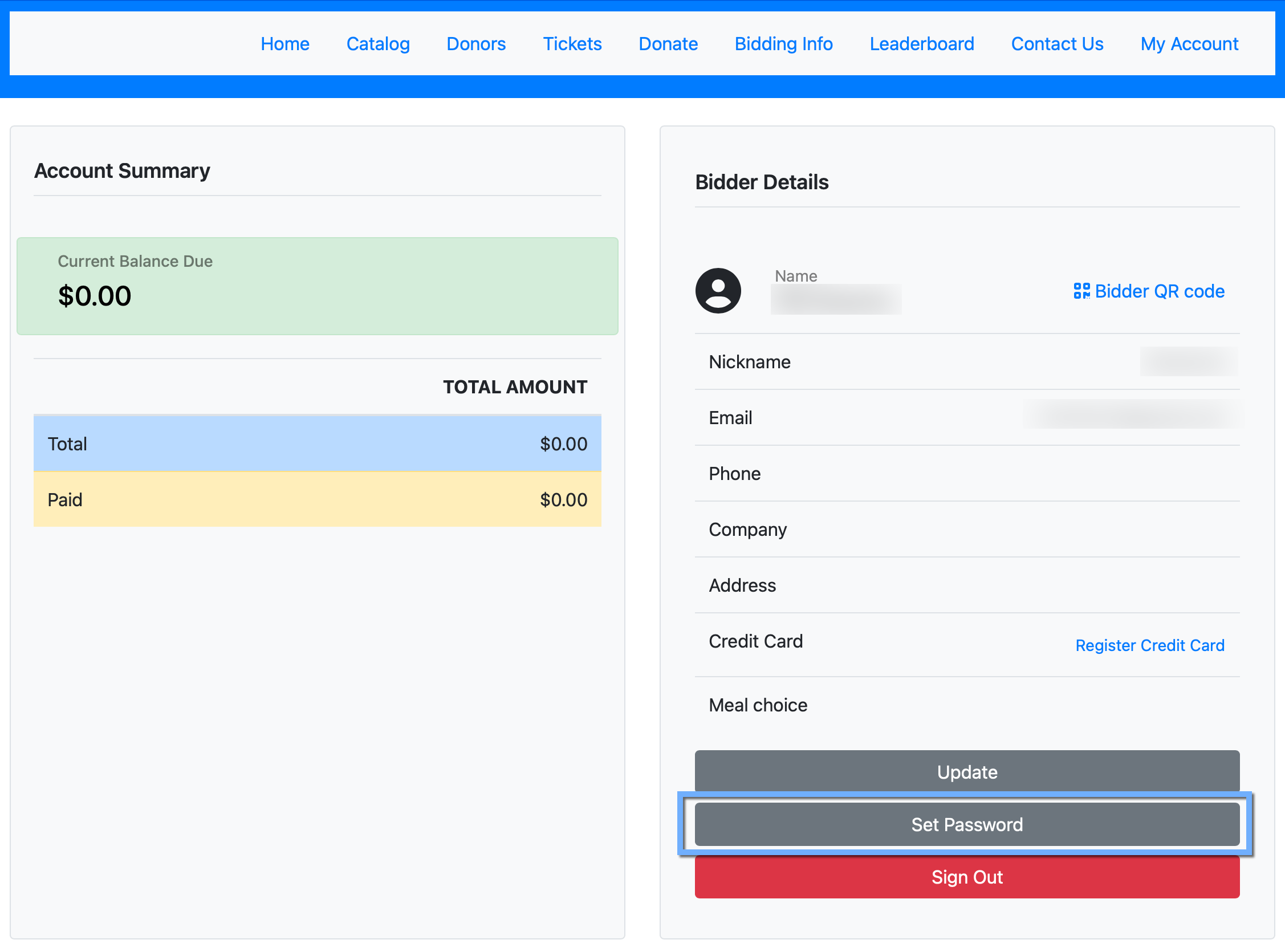
Clicking the Set Password button will pop up a Set Password window where you can set the account password.
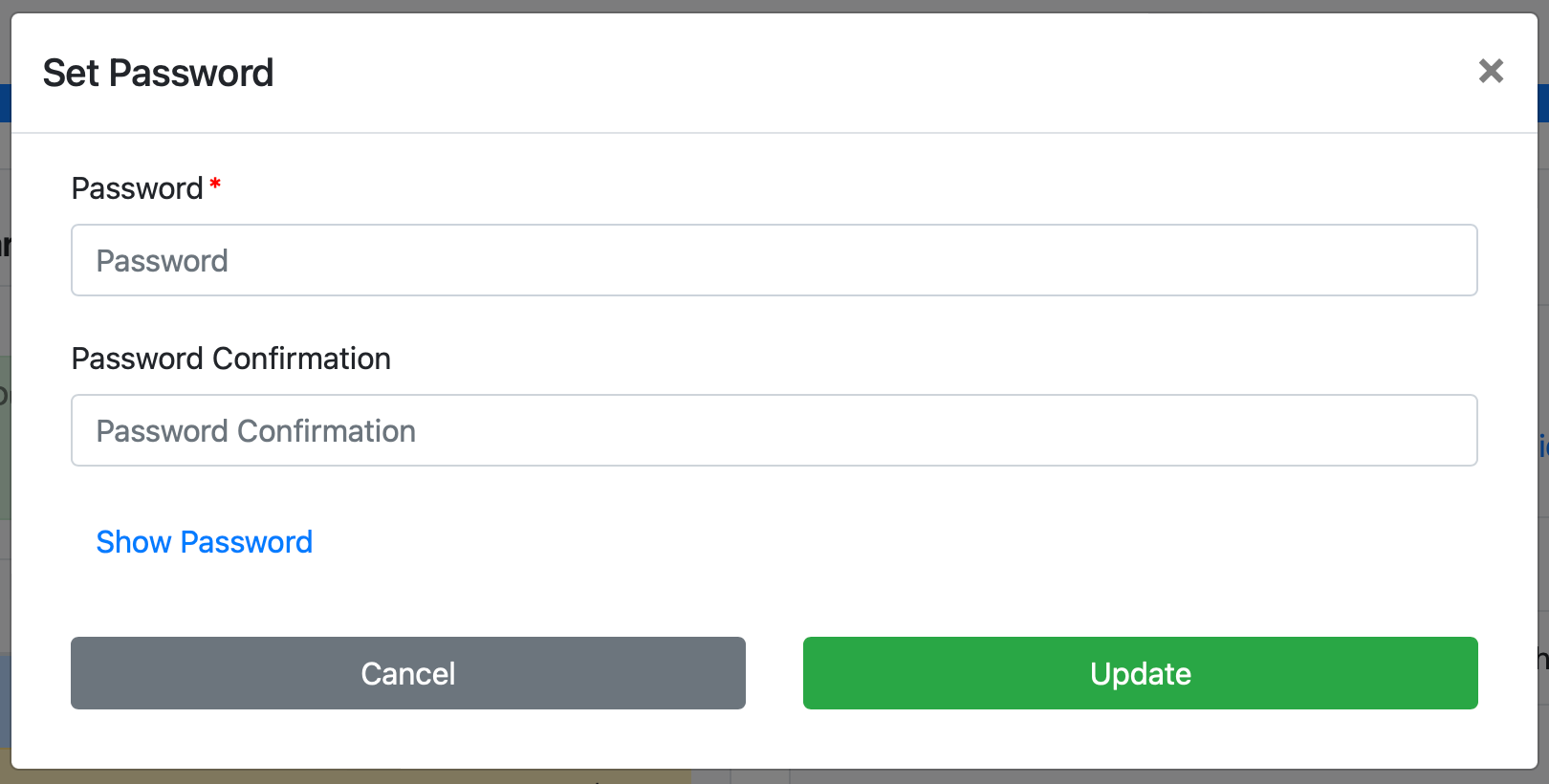
While there are no means to make setting a password a requirement, it may be helpful to remember the importance of security when accessing an event or any account online.
Sign In To Auctria
From the main Auctria event page, you can use the Sign In To Auctria screen to access your event. However, this does require an email address with a password.
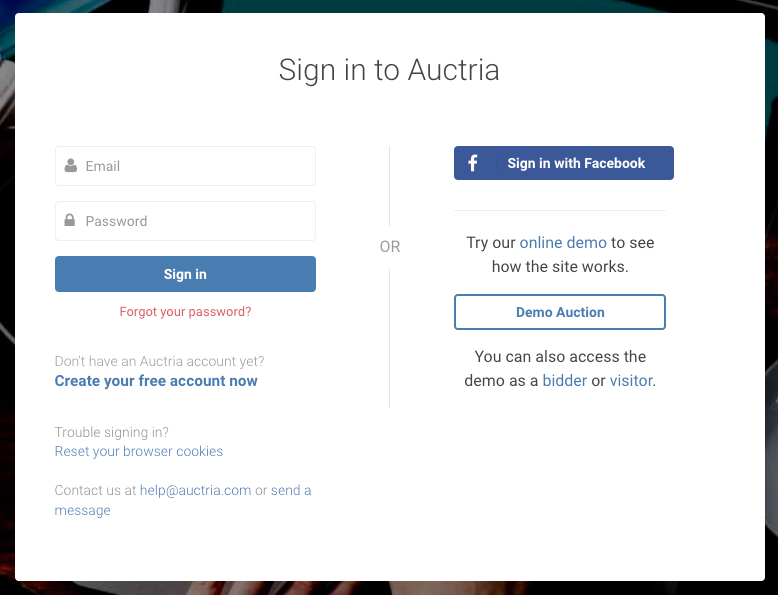
Forgot Your Password
If you have already set a password for your account, but you cannot remember it, you can click on the Forgot your password? link to open the Password Reset window.
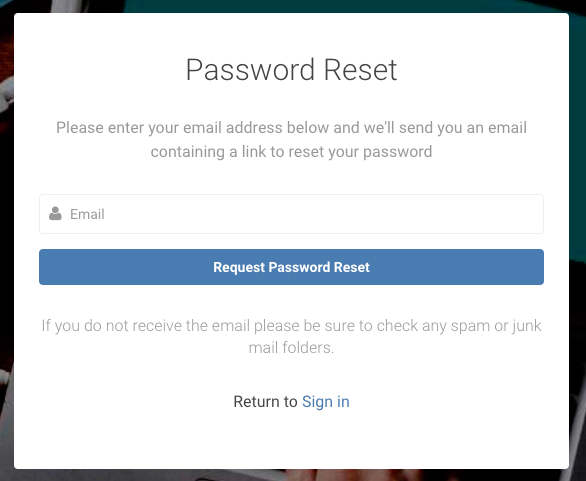
You cannot use this feature to set a password, this functionality will only work to reset your existing password. See Stuck above for assistance setting a password.
Last reviewed: September 2024