Buying Single Admission Tickets
Once a guest of the event has selected their tickets choice and click on the Checkout button, they will be presented with the Checkout form. The guest will be presented with the Cart Summary part of the checkout form first.
Cart Summary
An overview of the current transaction plus any outstanding balances (if they are an existing logged in bidder) will be presented for review. Once satisified, clicking the Continue to Contact details button will move the process along.
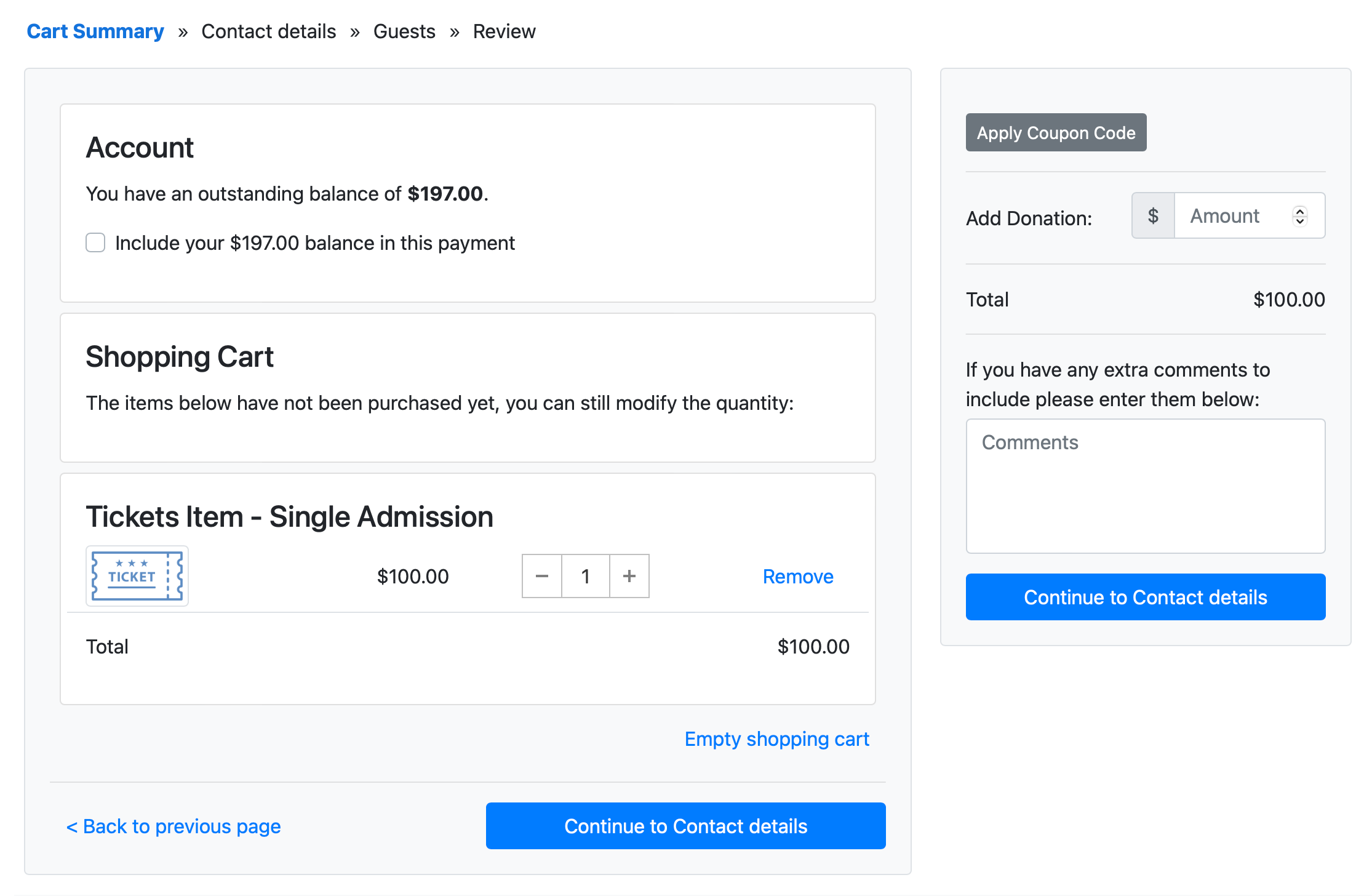
Contact Details
For a logged-in bidder, the First name, Last name, and Email fields are locked. They cannot be edited. A new guest for the event would fill their appropriate details into those fields. Clicking the Continue to Guests button will continue the purchasing process.
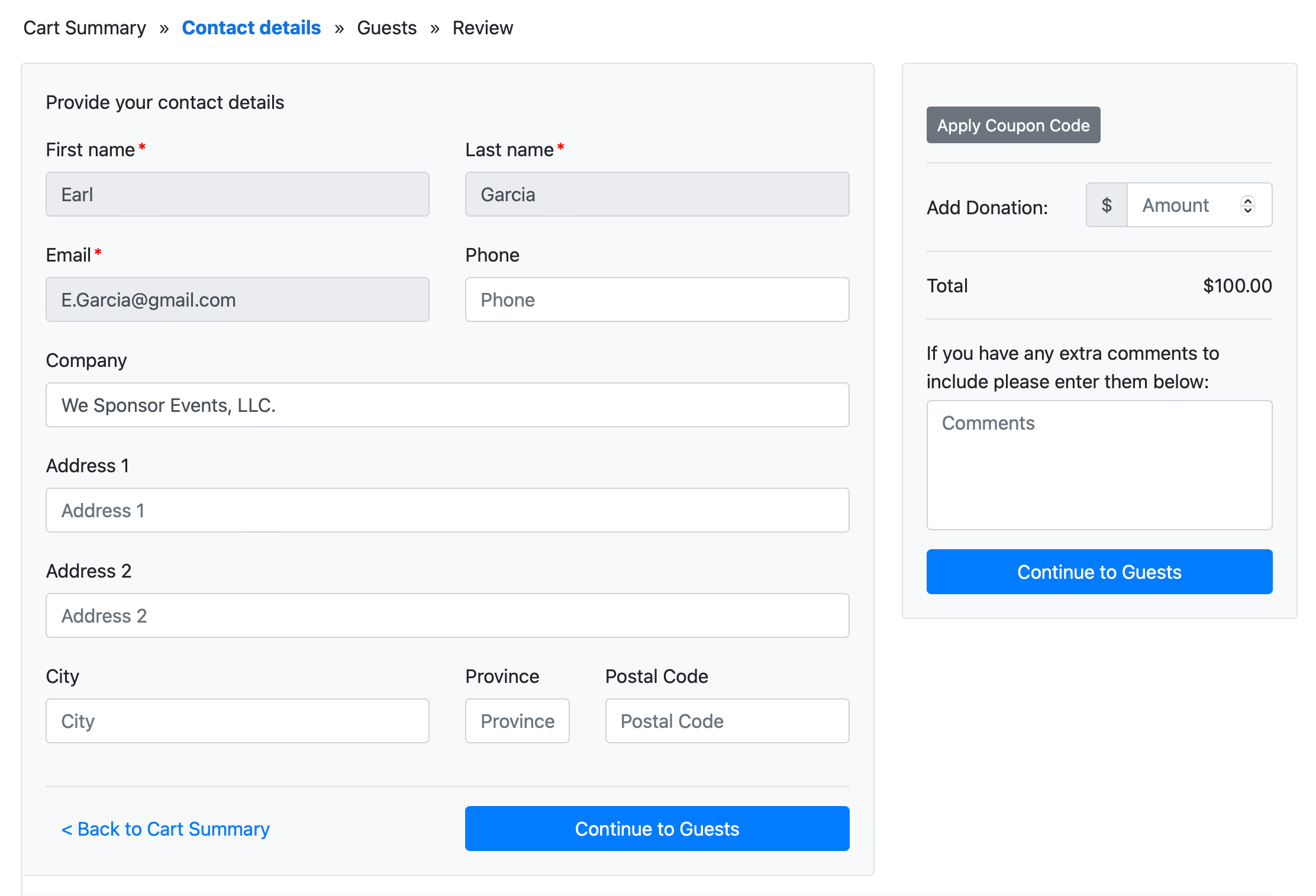
Guests
The bidder will be presented with an option to select which type of Guest the ticket will be for. They can purchase for themselves, another guest of the event, or purchase under their Company name.
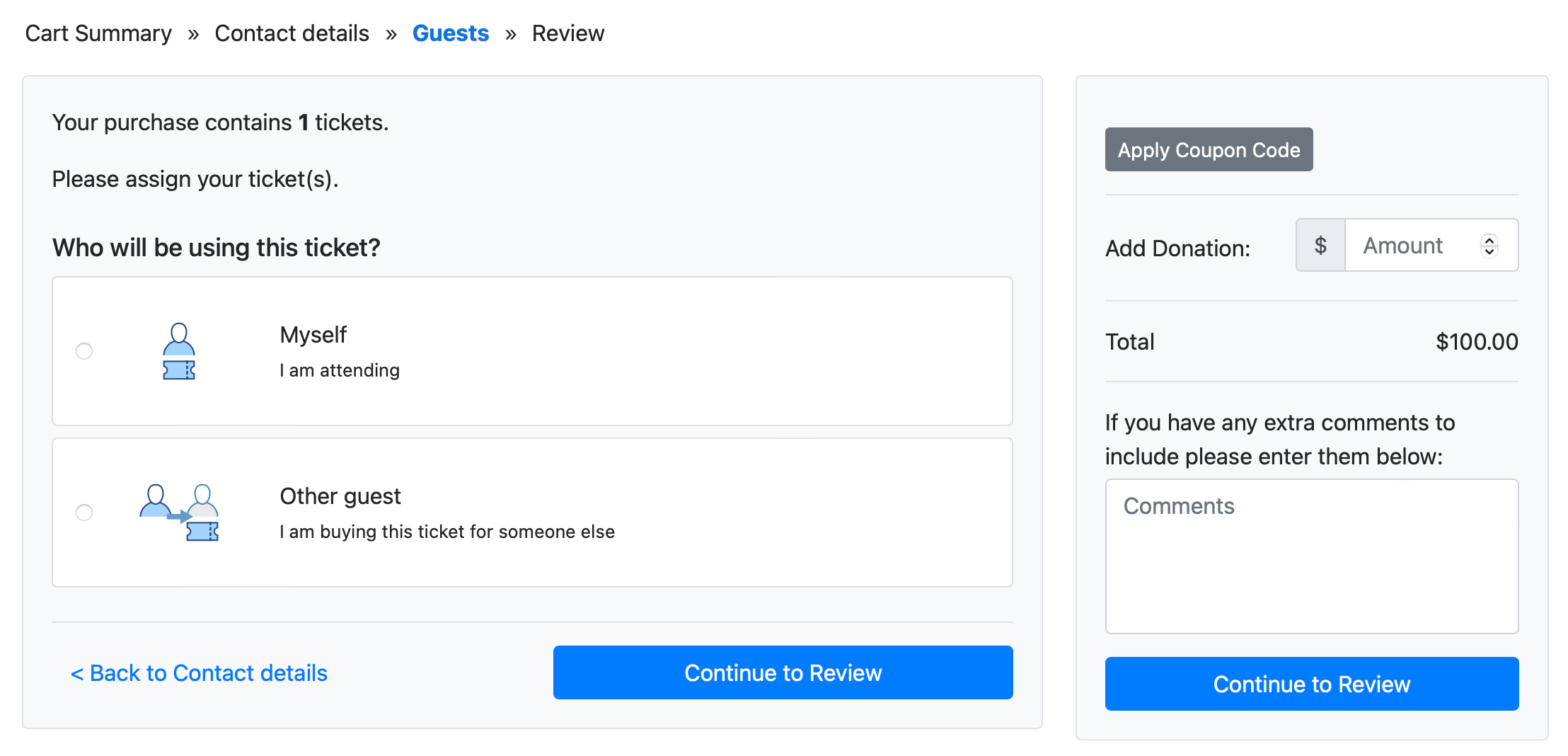
Each choice for the who the ticket will be for will present a different option for the guest's details.
Myself
When purchasing a ticket for themselves, the bidder contact details will be prefilled for the ticket.
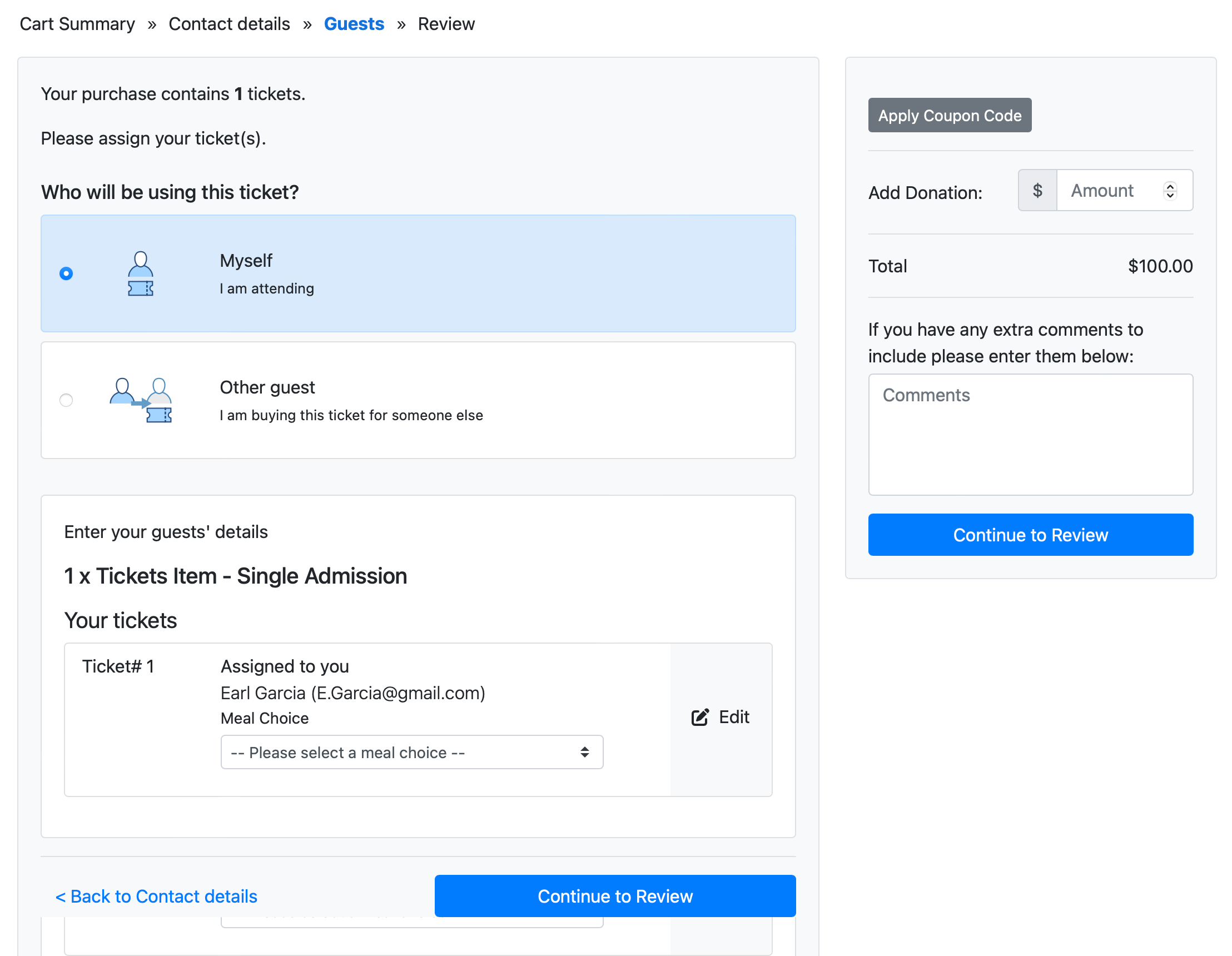
Other Guest
When purchasing a ticket for someone else, the guest's contact details can be updated by clicking the Edit. However, this is not specifically required at the time of purchase and can be updated later.
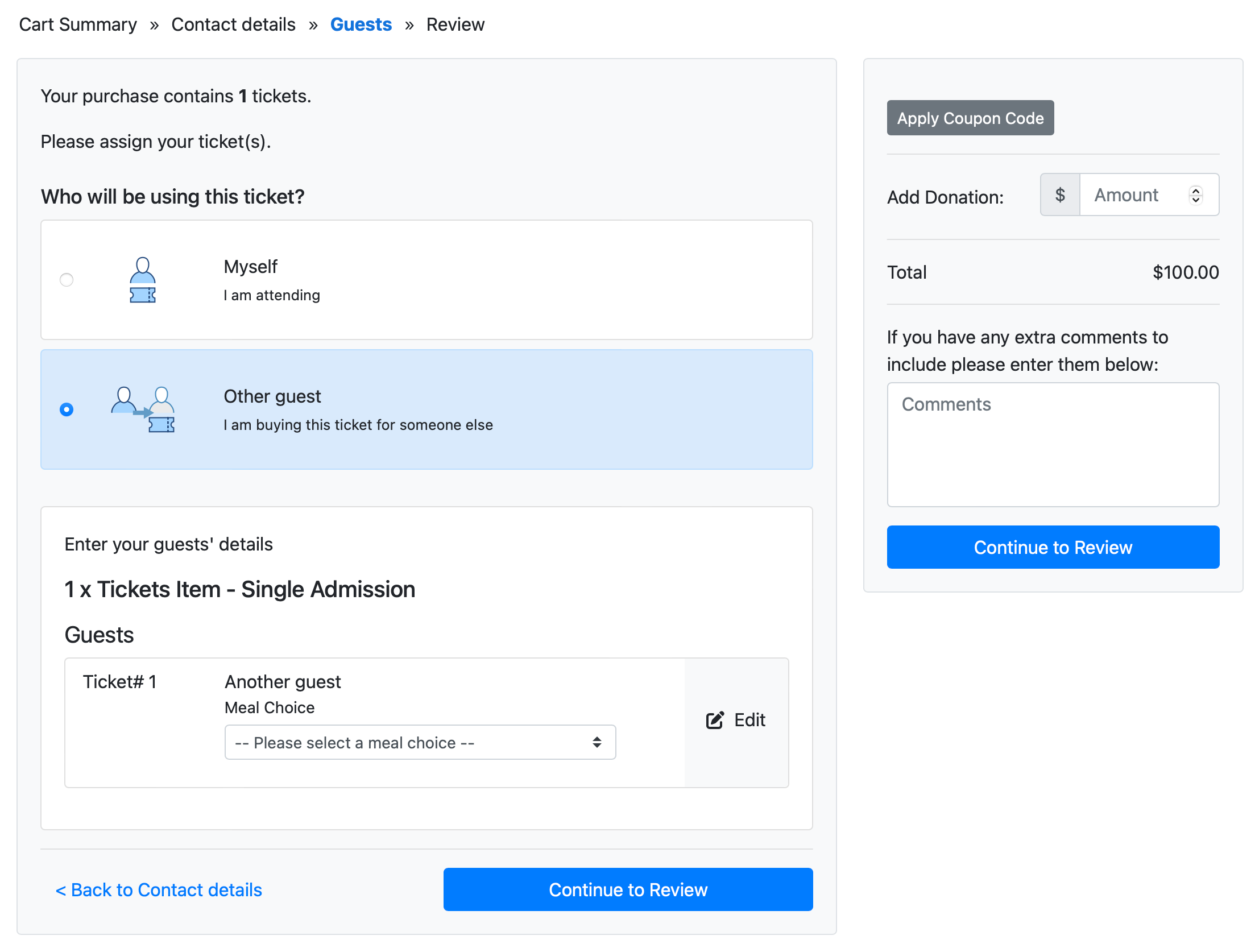
Meal Choices
The Meal Choice option is also available at this time and can also be updated at a later date.
Review
The Review part of the cart shows the final totals and provides the means of payment the organization offers.
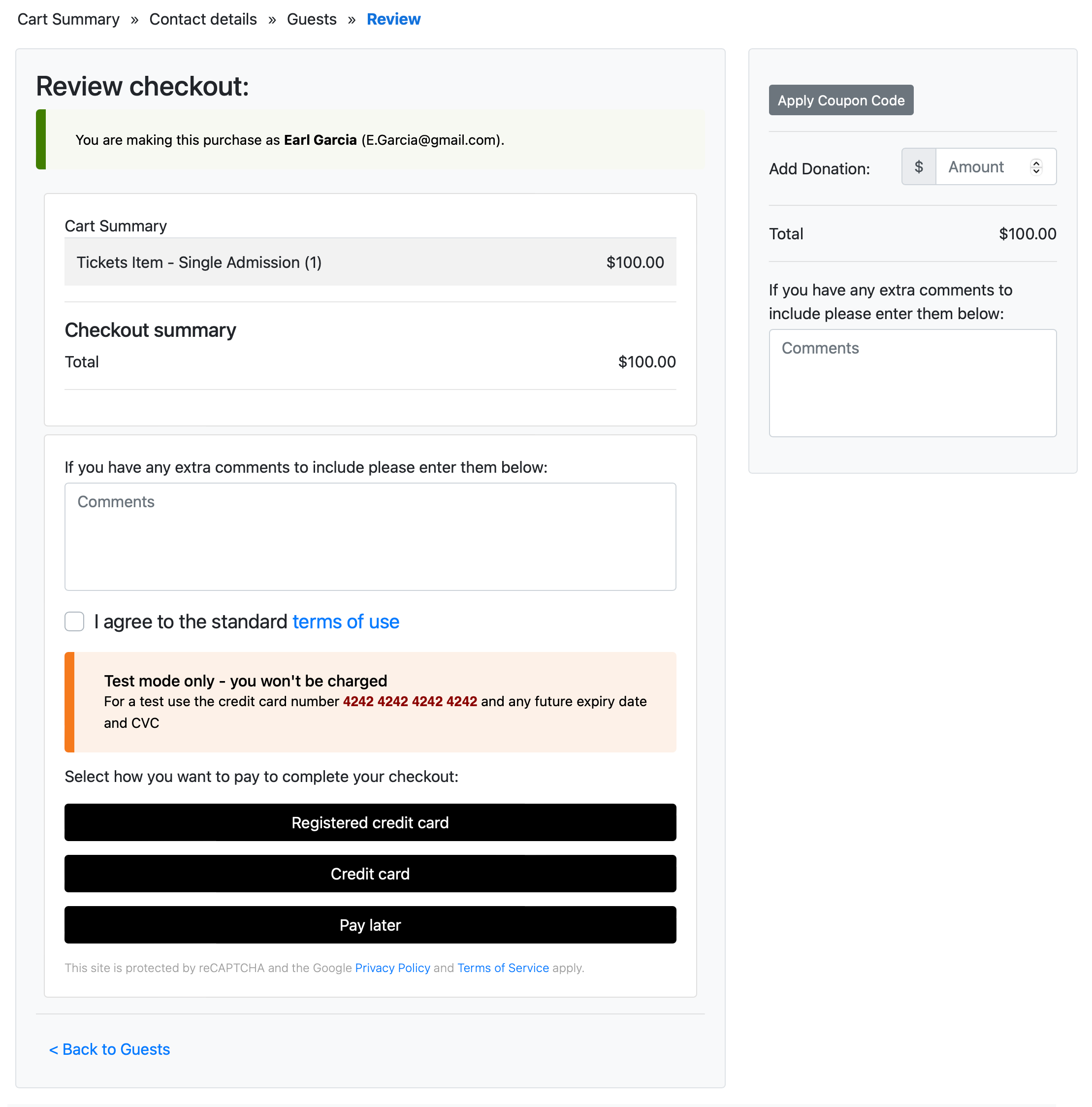
Payment Completed
Once payment is completed, a confirmation Thank you! page is shown to the buyer.
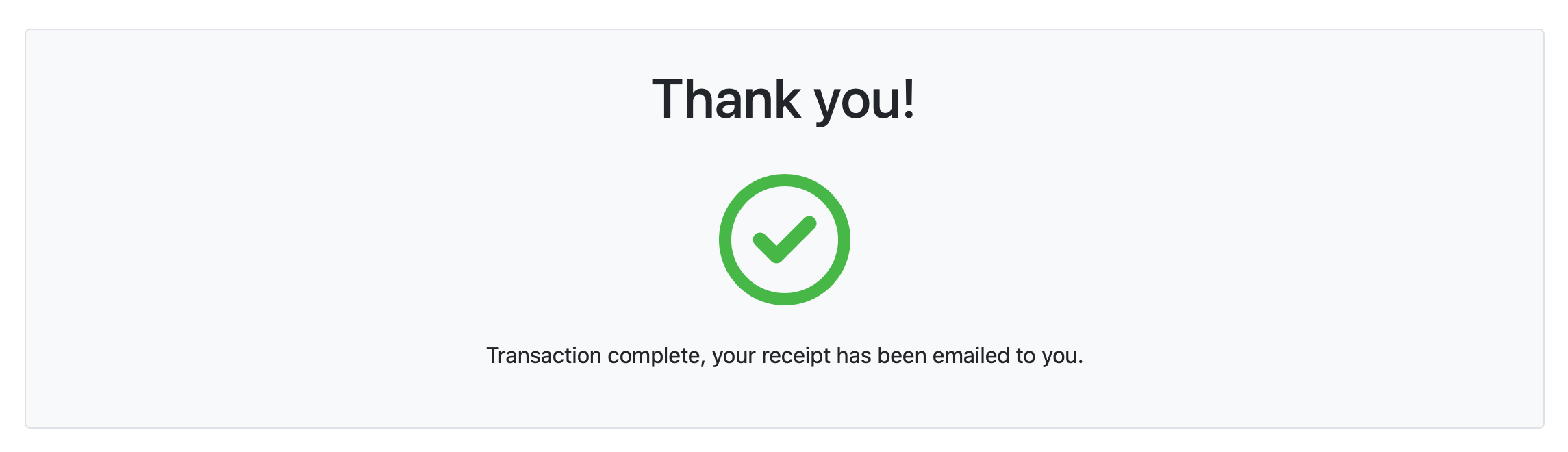
More Reading
See Buying Multiple Admission Tickets for additional information.
Last reviewed: September 2024