Choose Items Sort
In some cases, the Choose Items feature set will also include a Sort-by drop-down selector to organize the filtered results.
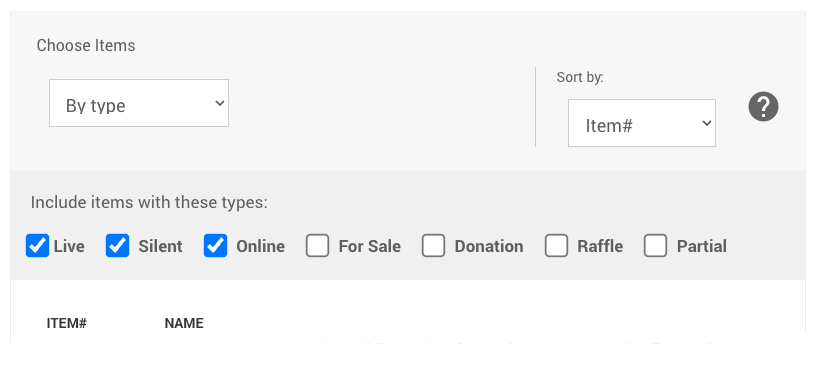
Clicking on the drop-down selector for the Sort by option will display the full set of options available with the default od Item#.
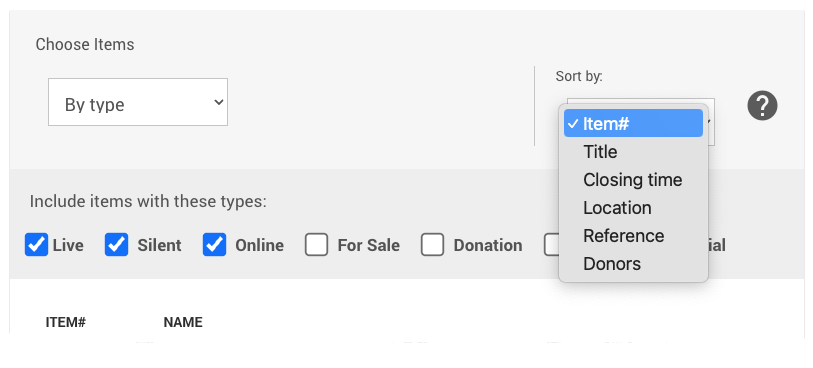
INFORMATION
See Choose Items Filters for more information on the Choose Items filters.
The Sort by filters reference the relevant information found on the Item Details page of each item.
Item Number
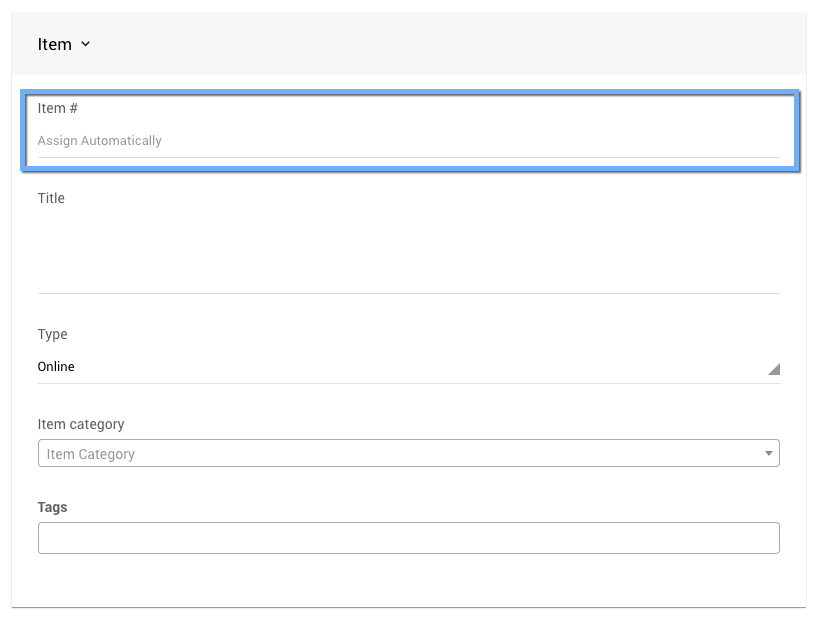
When selecting the Item# option, the system will be referring to the one either assigned by the system, or the number you have specifically assigned to the item.
Title
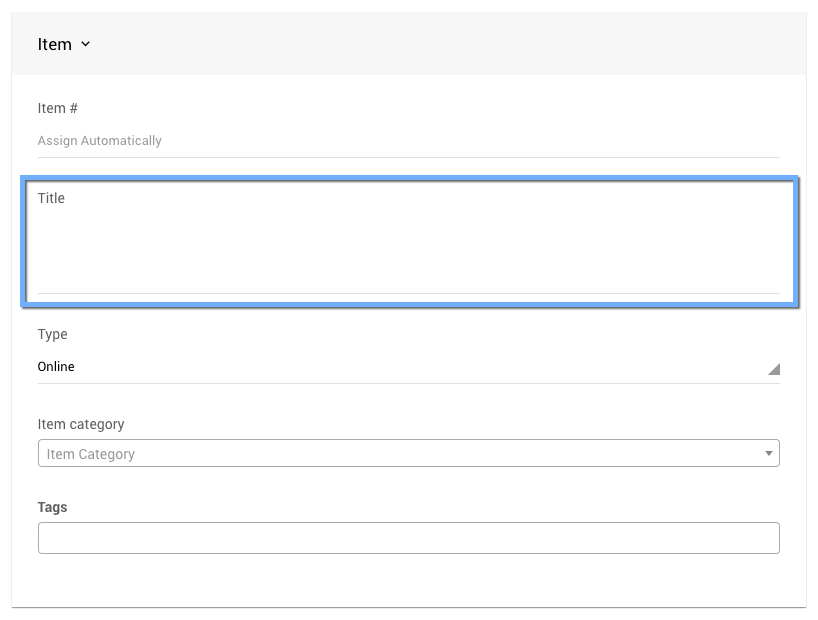
When selecting the Description option, the system will be referring to the text you entered in the Title field of the item.
Closing time
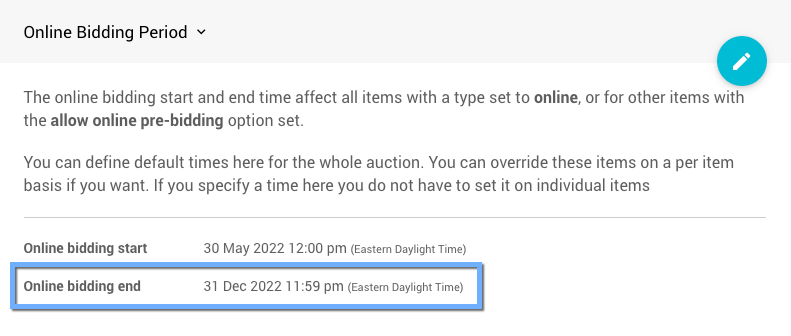
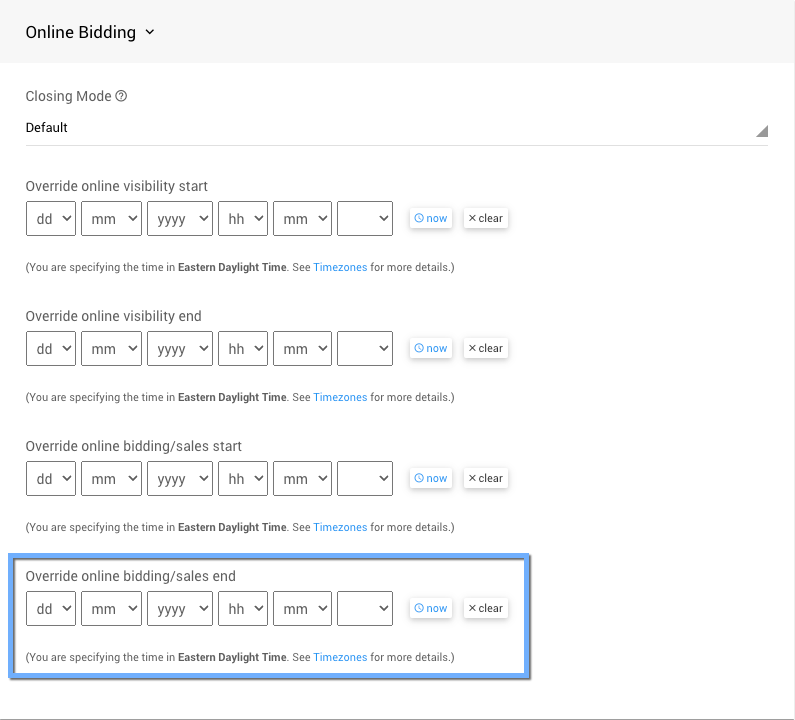
When selecting the Closing time option, the system will be referring to the "effective" closing time for the item. This is the time either set by the Online bidding end as the default time or as set in the item details Override online bidding/sales end time.
Location
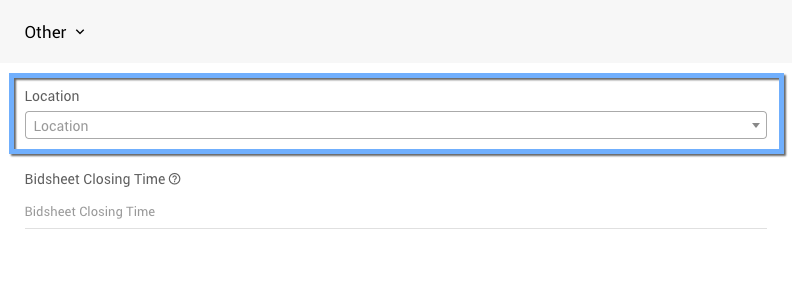
When selecting the Location option, the system will be referring to the text you entered in the Other section of the item.
Reference
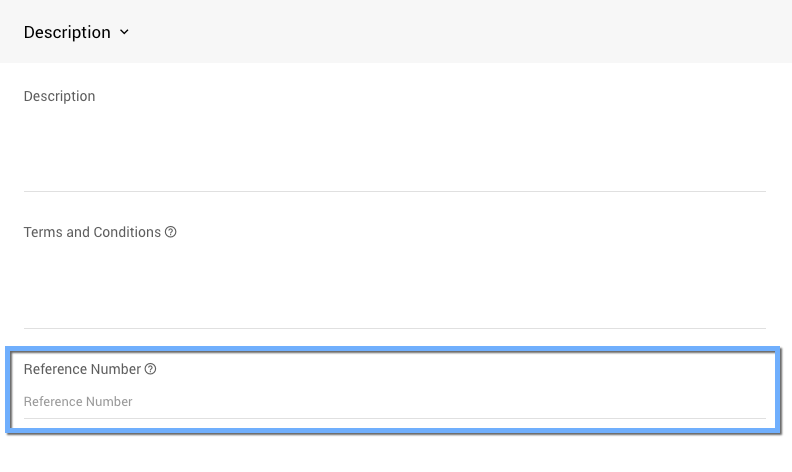
When selecting the Reference option, the system will be referring to the text you entered in the Description section of the item.
Donors
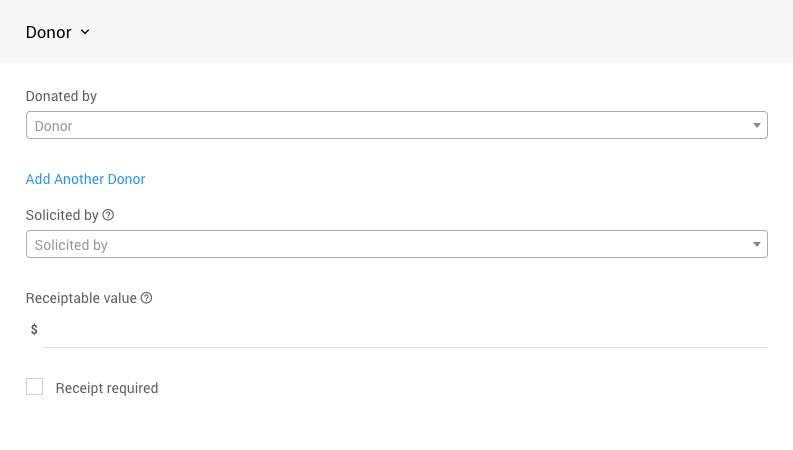
When selecting the Donors option, the system will be using the primary, or first listed donor if multiple exist for the item, to match the selection criteria.
Last reviewed: November 2024