For Sale Items
For Sale Items represent items that are sold for a fixed price. These items are also often "sold" to multiple people. For Sale Items are used, for example, when selling event Tickets, or "raffle tickets" as well as items where the guest thinks of buying the item rather than winning it.
See Unknown link 'Raffles' for more information about setting up raffle ticket items.
INFORMATION
For Sale Items are not displayed by default in the Item Catalog element. See Configure Items Displayed for more information on how to add them to an existing Item Catalog.
For Sale Items purchases will be shown in the Other purchases section of the Participant Statements.
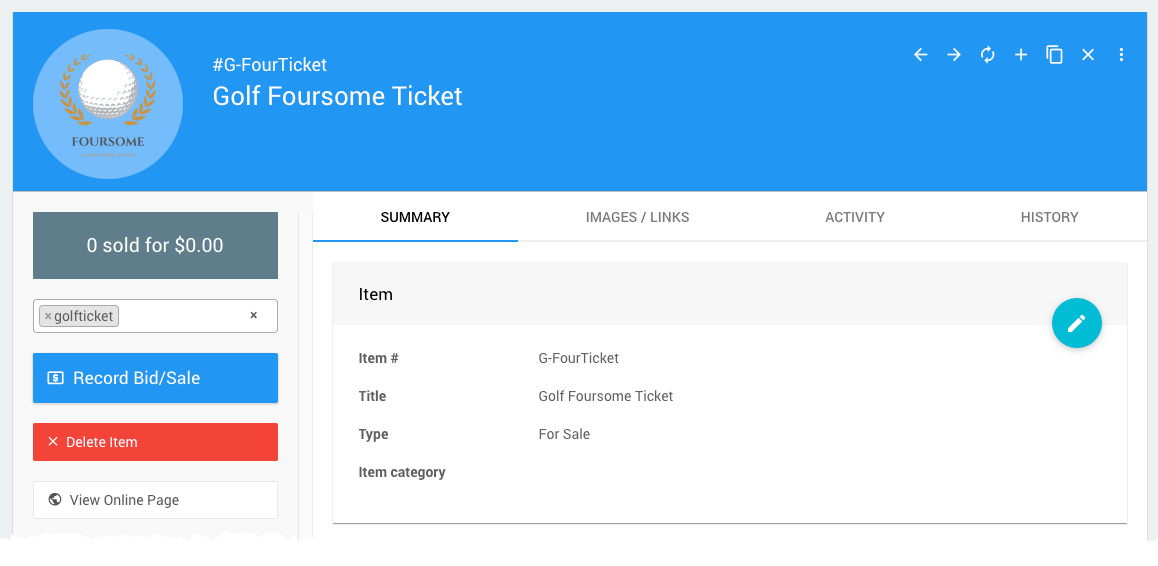
For Sale Items can have a Quantity set to limit the number available. Setting the value to 0 (or leaving it blank) will make the supply unlimited whereas setting a value greater than zero will set a hard-cap on the number that can be sold. This is set in the Availability section.
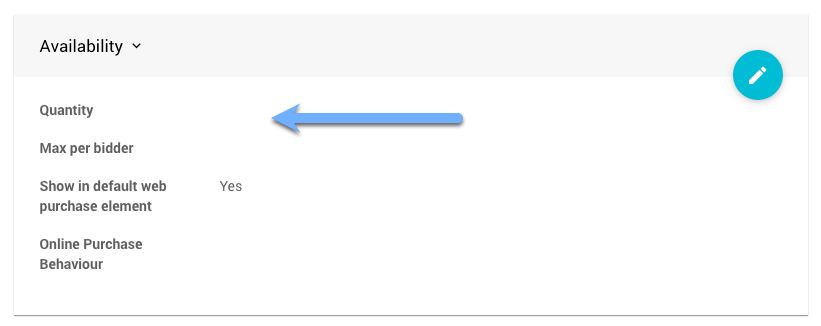
IMPORTANT
If someone adds a For Sale Item to their cart but then doesn't checkout for several days, it is possible someone else could have bought the item in the mean time. In this case, they will get an error when they try to checkout.
With a Buy It Now Only item the Participant would be committing to the item immediately. See Buy It Now Only Items for more details on this item configuration.
Export Individual Sales
For Sale items also have an additional activity related option under Exporting & Printing (in the sidebar) that allows you to Export Individual Sales for the specific item as an XLS formatted file.
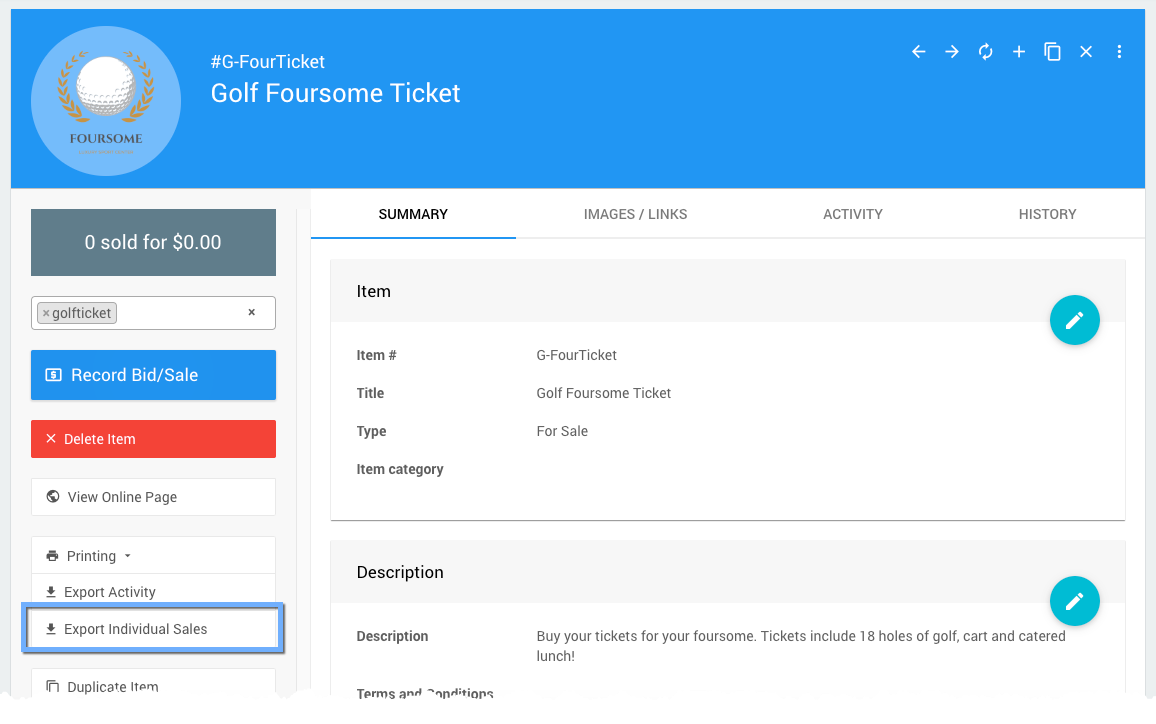
Clicking the button will immediately start the process and download the XLS formatted file to your browser default "download" location.
Use With Your Raffle Tickets
The Export Individual Sales will provide you with a list of buyers of the specific Raffle Ticket item. This list might be used with an external random draw mechanism.
Last reviewed: June 2023