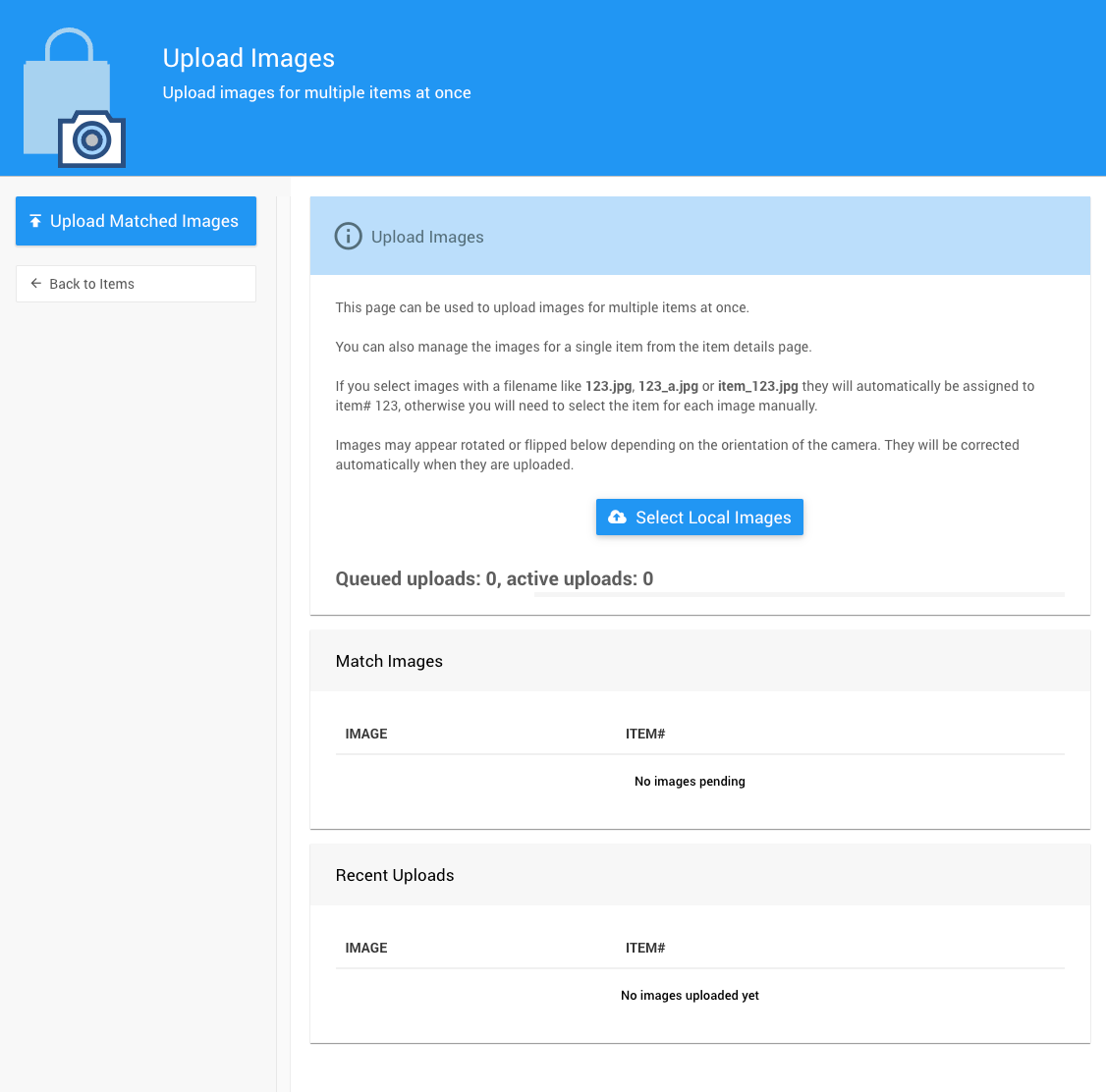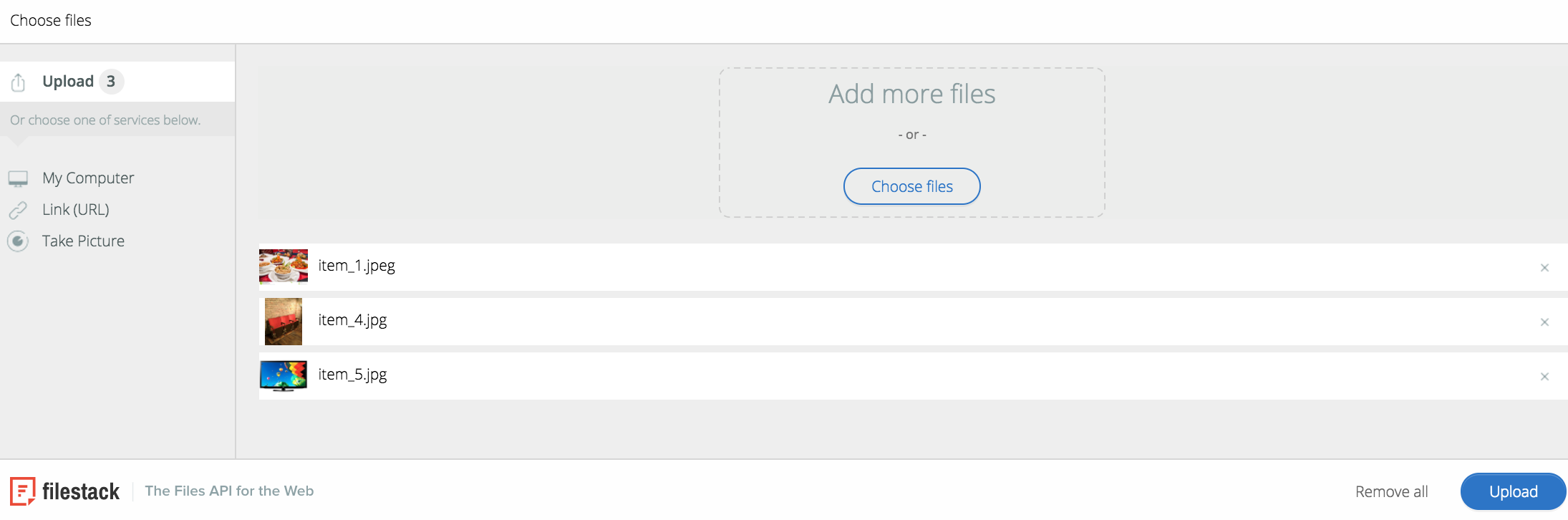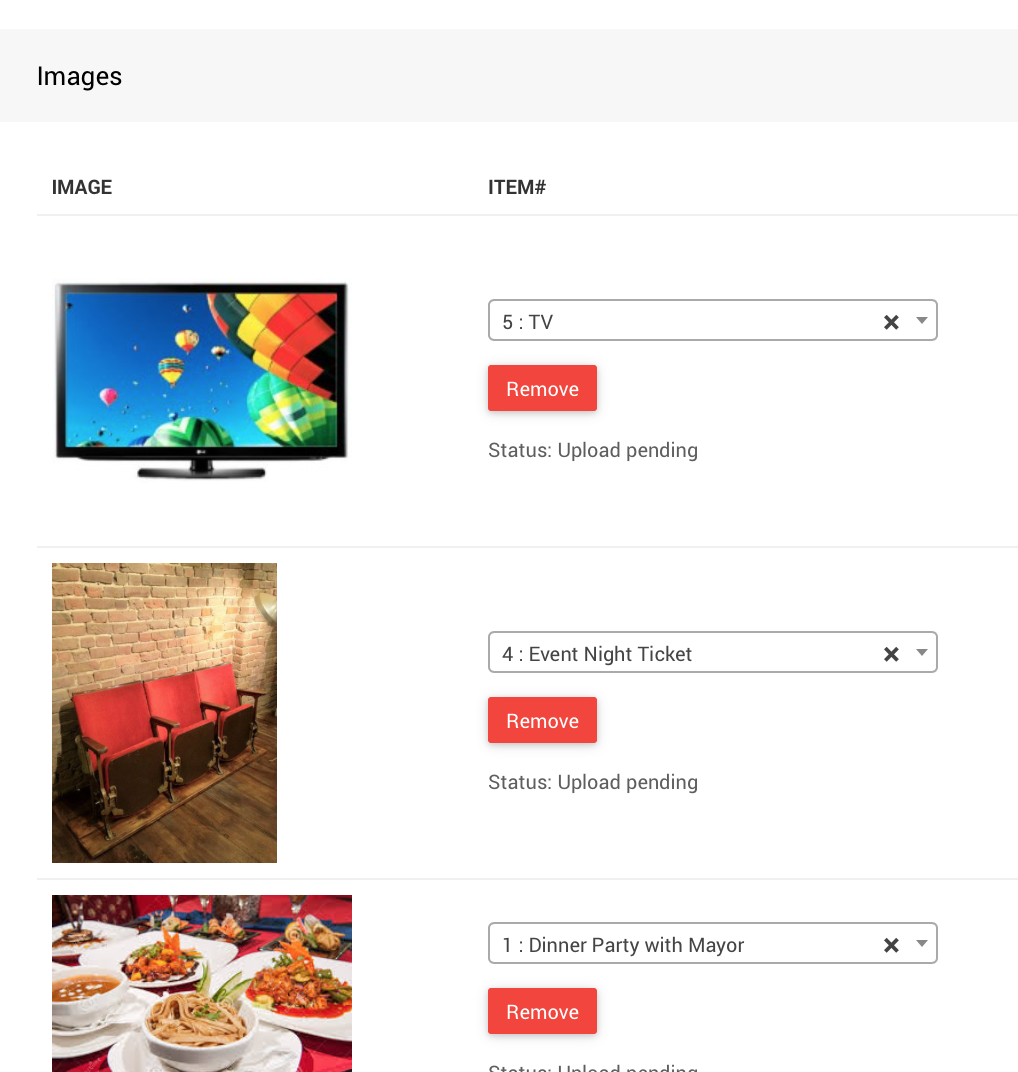Batch Image Upload
The Batch Image Upload process allows you to upload multiple images at once.
Auctria can also automatically assign them to different items.
Each image must be mapped to a single item. If, for example, you have a folder of images named 1, 2, 3, etc., the system can upload these images in the folder and assign them to their respective items numbered 1, 2, 3, and so on.
INFORMATION
Any item can be assigned multiple images by setting the filename (from the example above) for the images as 1_a, 1_b, etc. This will assign the a and b images to item# 1.
Auctria Pro-Tip from Launch Services!
If you want to assign the same image to multiple items, you can copy it "locally" on your computer and give it a name that will map to each item. Then continue with upload process for the image folder.
From the main Auction Dashboard, click Items Upload Images.

This will open the Upload Images dashboard.
Click the Select Local Images button.
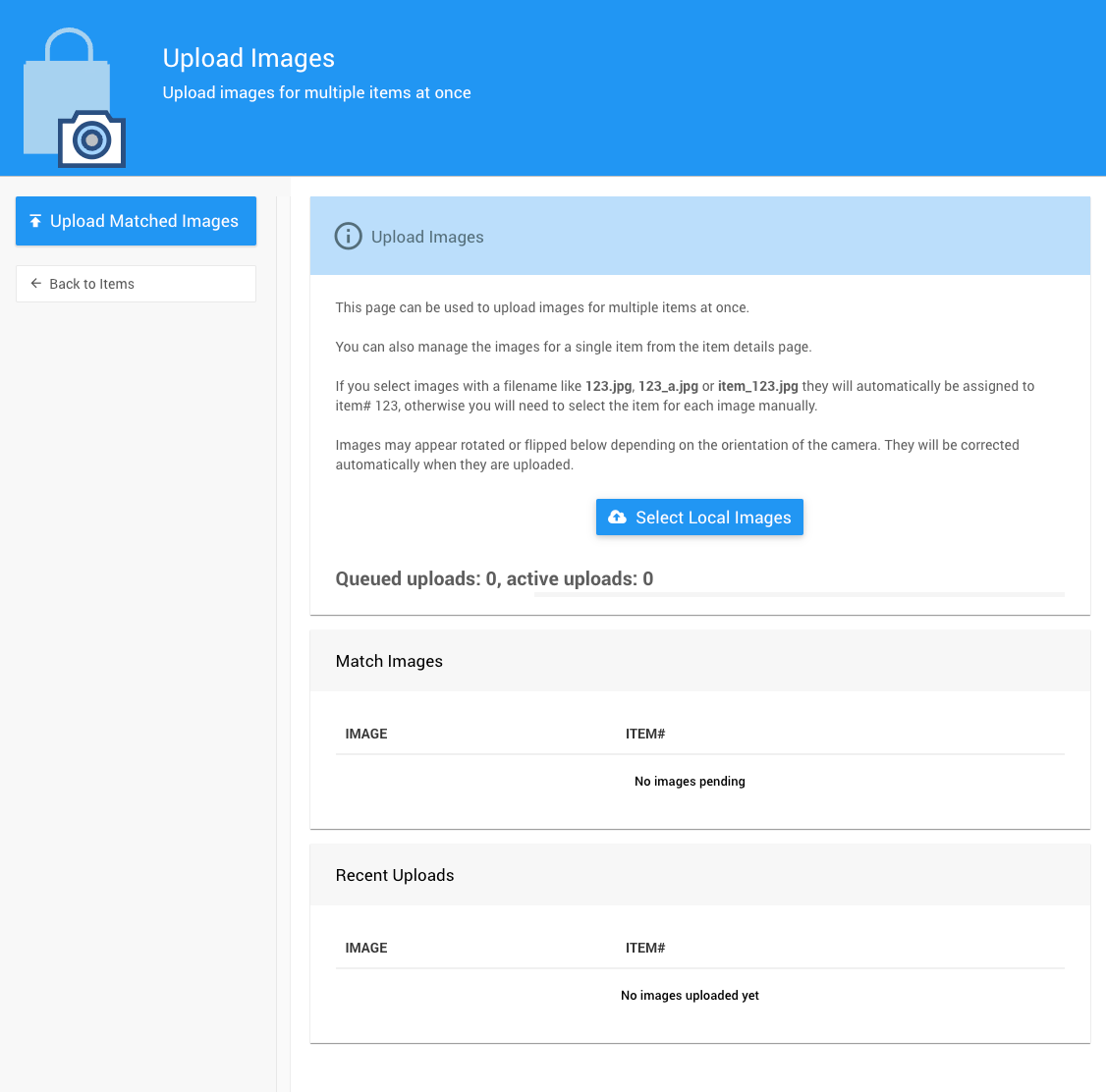
From the image selector, you can select "Choose files". If you select a folder - click open - and it will list all the images in the folder.
Select multiple images and click Choose and then Upload
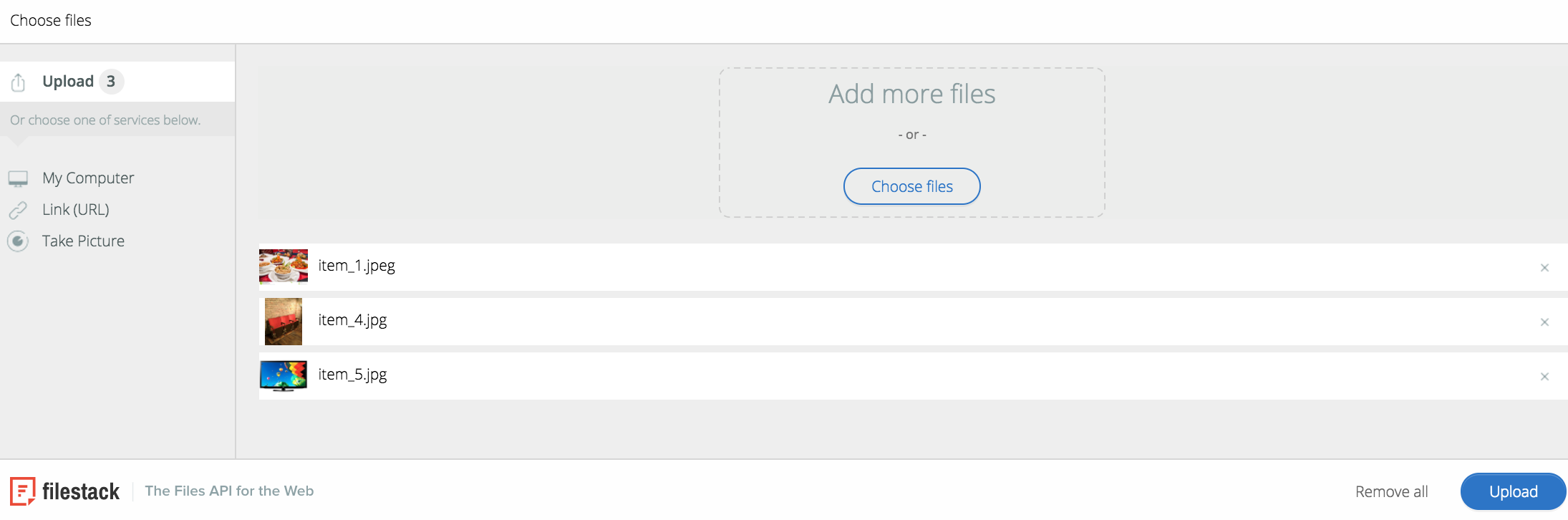
The software will list the image(s) that have been uploaded and the item it is being mapped to. The item(s) can be changed or image(s) deleted.
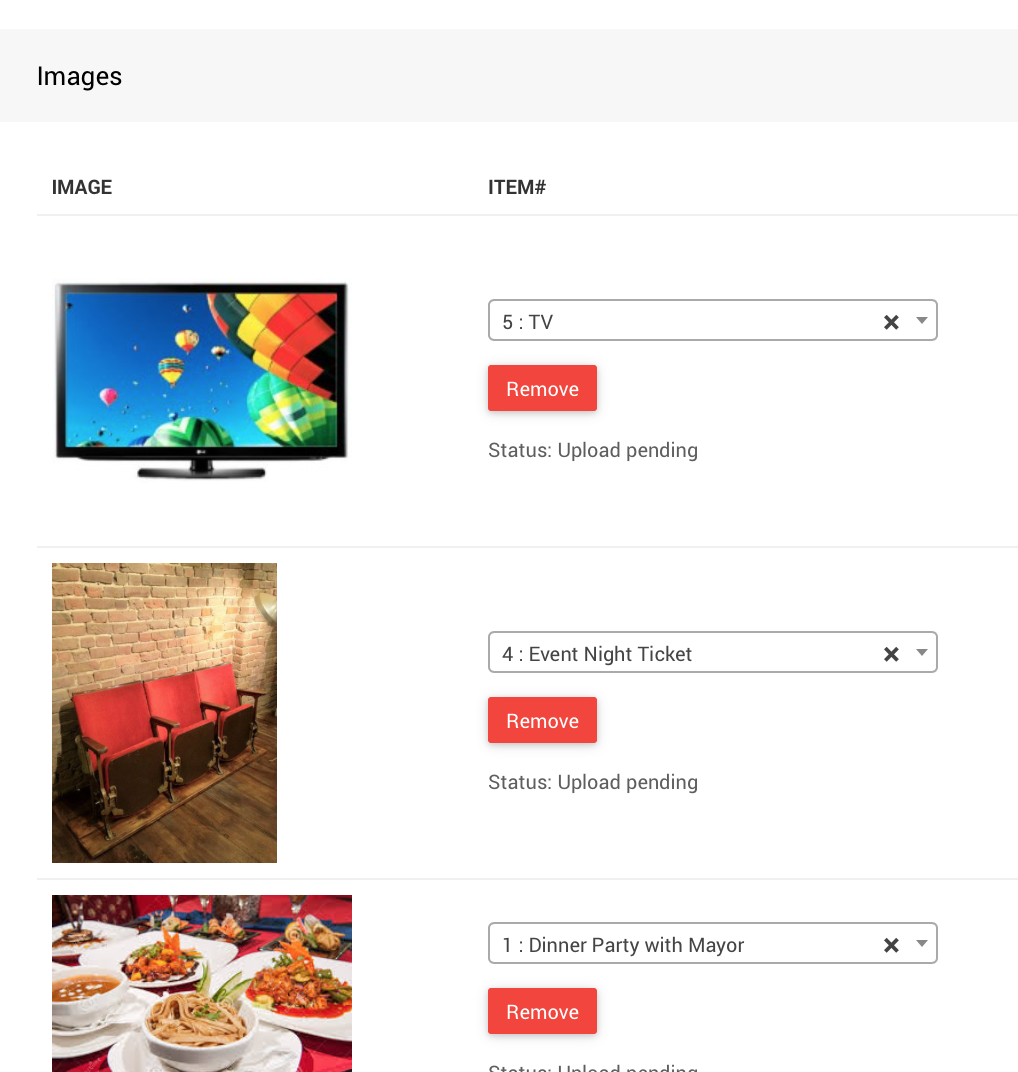
Click Upload Images to complete the upload.
NOTE
Although precise dimensions are not critical (since screen sizes will vary), the following aspect ratios will work well with images of reasonable file sizes:
- rectangular (
16:9, 4:3, etc.) for background and item images - square (
1:1), especially with logo - long and thin (for example
6:1) should only be used for banner style images
Also see Image Dimensions And Sizes for ideas on some specific sizes to consider for your images.
Learn about related topics:- Edit Images
Using the built-in Auctria image editor. - Introduction To Images
As the old adage goes "a picture is worth a thousand words" and Auctria provides for using images on the platform with items. - Items
Work with items to manage this key part of your event. Covers baskets, pricing policy, renumbering, and more. - Image Dimensions And Sizes
In Auctria, image dimensions and sizes are important. Learn more about these image details and how they may affect your event website.
Last reviewed: October 2024