Example Markdown
This page contains Markdown examples to copy
How To Edit Dashboard Panel Settings
You can edit panel settings by clicking on the pencil icon to open the panel for editing.

Once you have made your changes, click the checkmark icon to save these changes. If you have opened multiple panels in a dashboard, you must click each checkmark to keep their settings.
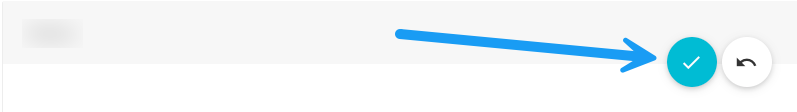
You can click the return arrow icon if you do not want to save your changes.
Containers
THIS IS A TIP
This content has not been written yet!
THIS IS A WARNING
This content has not been written yet!
THIS IS DANGEROUS
This content has not been written yet!
Links
You can include a link to a page defined in the index, like How To Add A New Event
<IndexLink slug="HowTo_AddNewEvent"/>
Videos
You can reference Auctria vimeo videos by their id from Vimeo:
Single Video
<VimeoElement video="402064882" date="2023-06-13"/>
Multiple Videos
<VimeoElement :video="['402064882', '745160521', '817071470']" date="2023-06-13"/>
Vimeo Showcase
<VimeoElement showcase="10327660" date="2023-06-13"/>
Template syntax
For liquid template syntax we want to show:
This is a code paragraph with {{ Examples }}
This is an inline {{Example}} but it must be in a v-pre paragraph
::: v-pre
This is an inline `{{Example}}` but it must be in a v-pre paragraph
:::
Embedded or Including Snippet Files
An example of an included file using the following structure:
@snippet up_to_date
Staying Up-To-Date
In an effort to help with keeping readers up-to-date, we use flags to indicate when content is updated and/or added to the User Guide. The following legend may be of assistance:
| Flag | Explanation |
|---|---|
| (new) | new content (often added within the last three to four months) |
| (updated) | updated content (generally updated within last three to four months) |
| (advanced) | advanced usage reference, may not be directly supported |
| (archived) | archived content, may no longer be applicable but retained for reference |
NOTE: Other "Flags" may be found. The above are the most common in the User Guide.
Inserted Images


Last reviewed: February 2024