On This Page
Item Summary
The Item Summary panel at the bottom left of the Default Dashboard shows a list of the Item Types being used in the current auction with their respective Count and total Value.
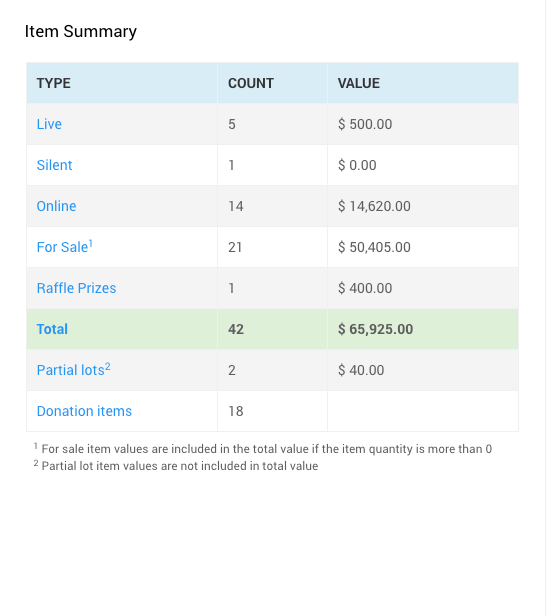
INFORMATION
The Value column is calculated as the sum of the entered "available quantity" value times the entered "pricing value" of the item. If an item does not have a quantity or a value entered into its Item Details Summary tab it will be considered as zero for the purposes of this Item Summary.
Each "Type" shown links to a specific list report for that Item Type configured in a "default" view providing the most common relevant details for the items listed.
Example Views
Live
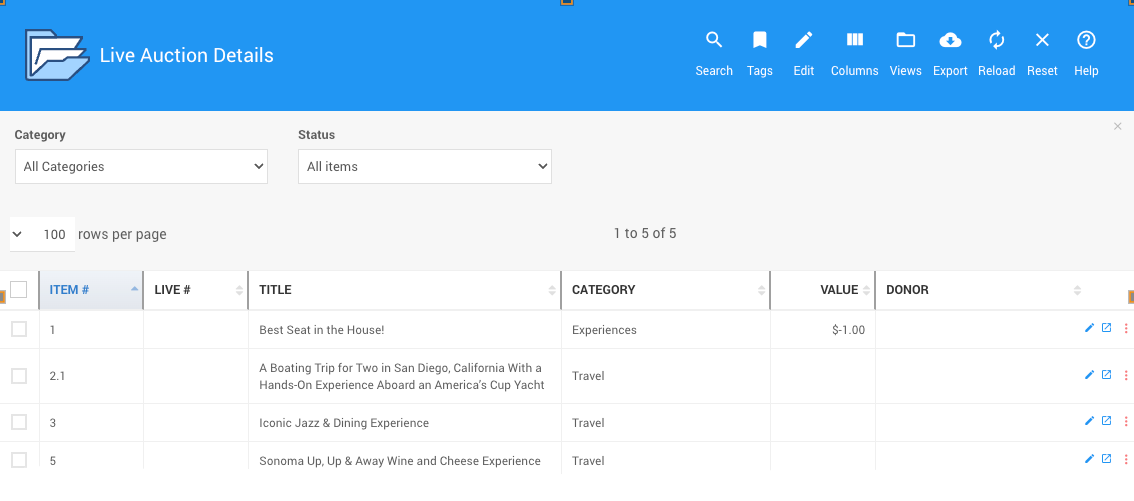
Paper
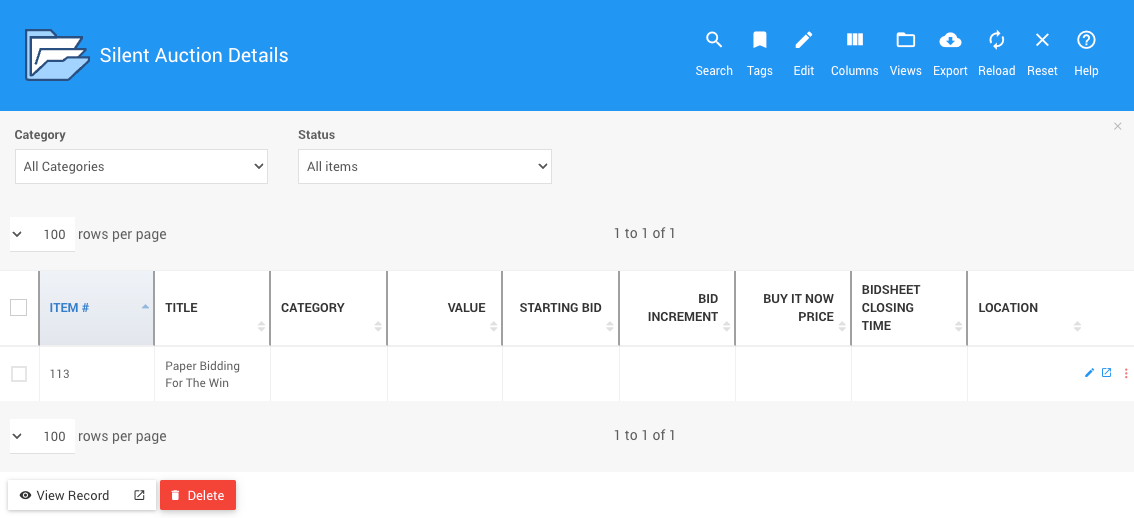
Online
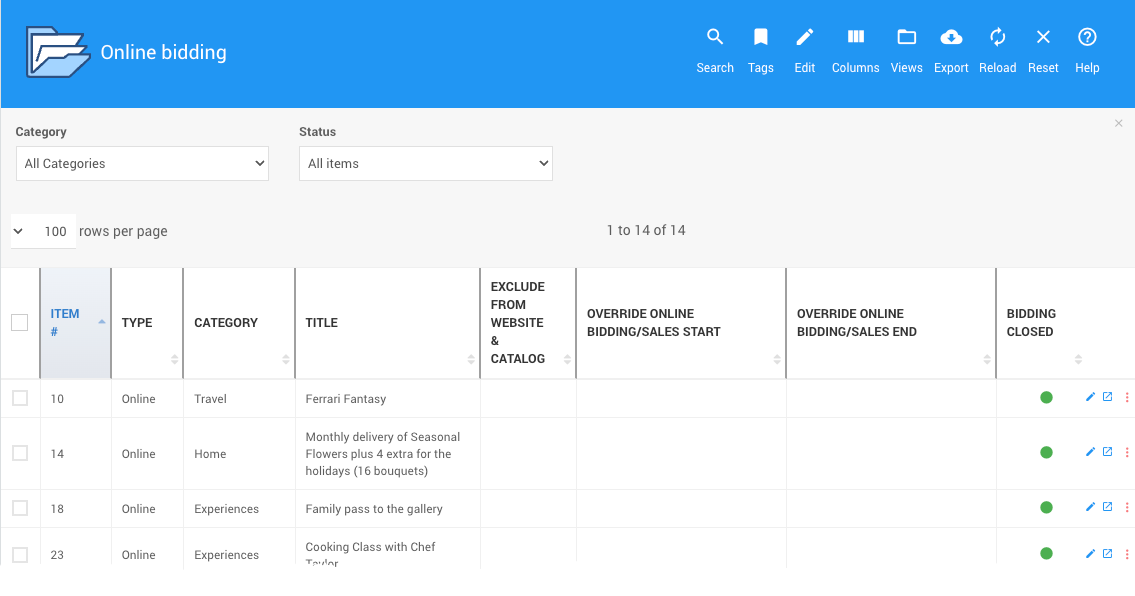
For Sale
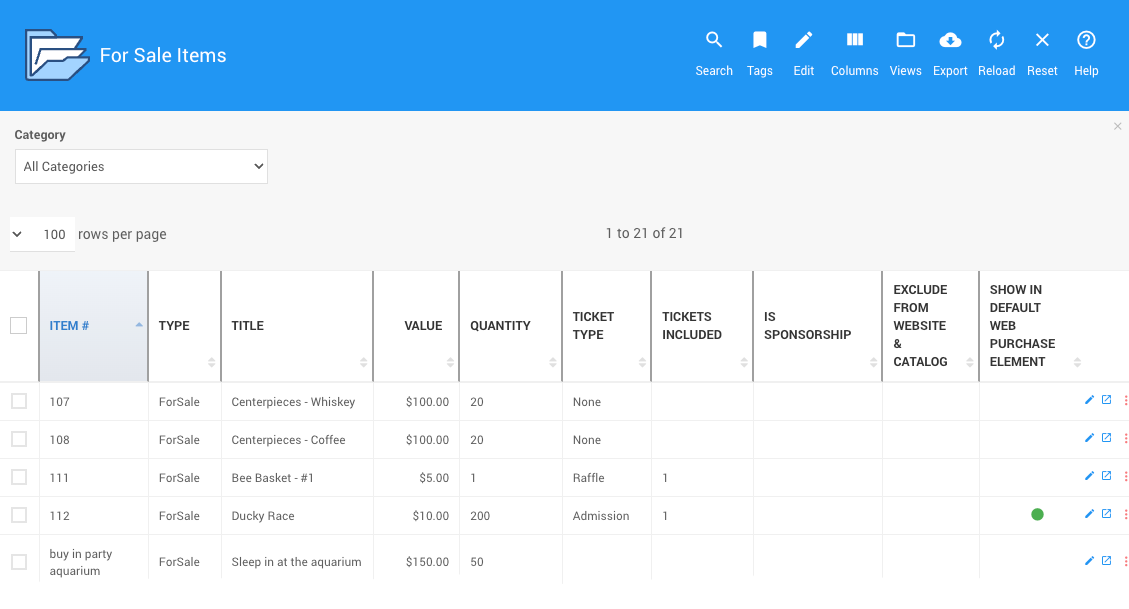
Raffle items
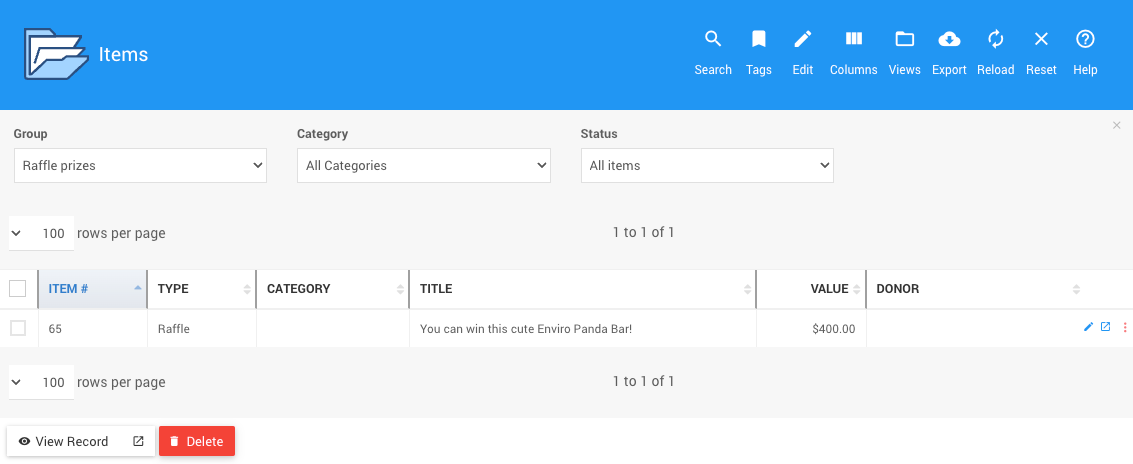
Total
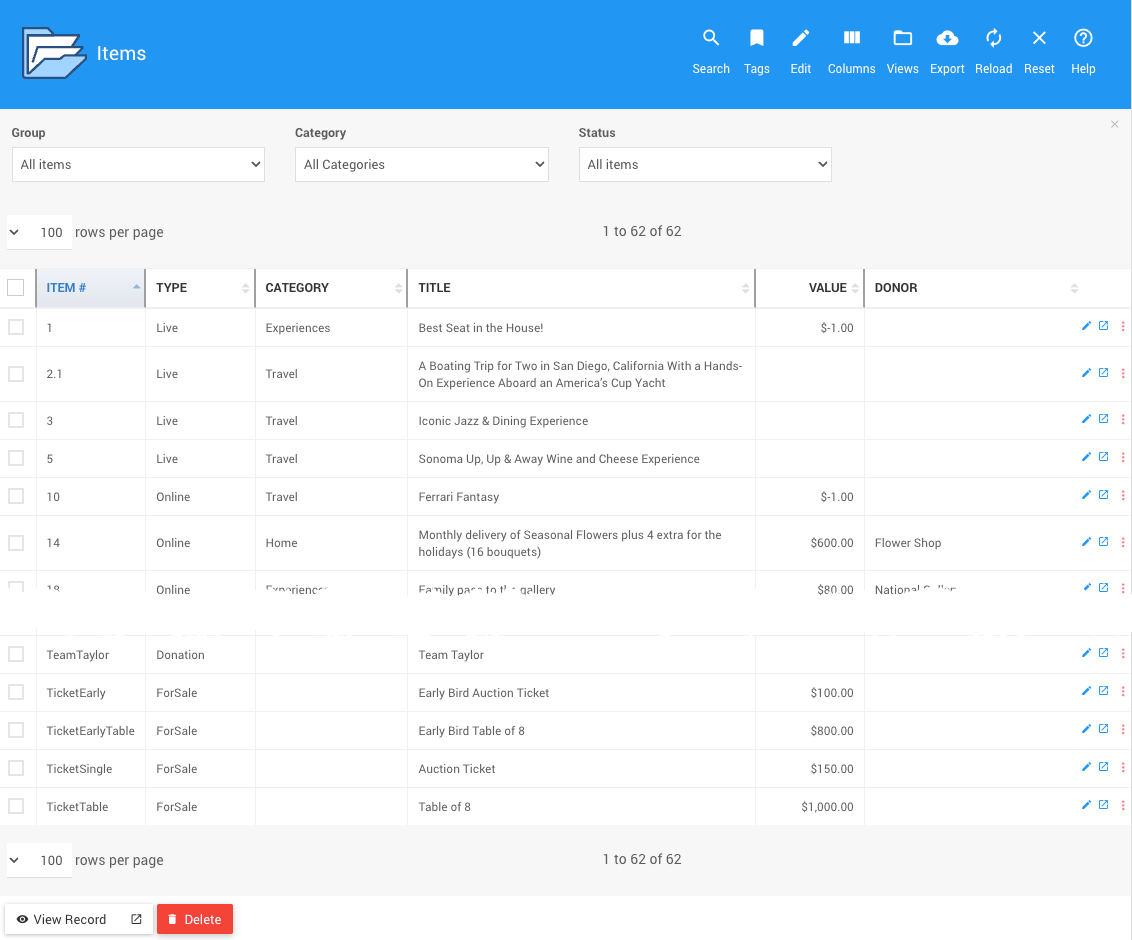
Partial lots
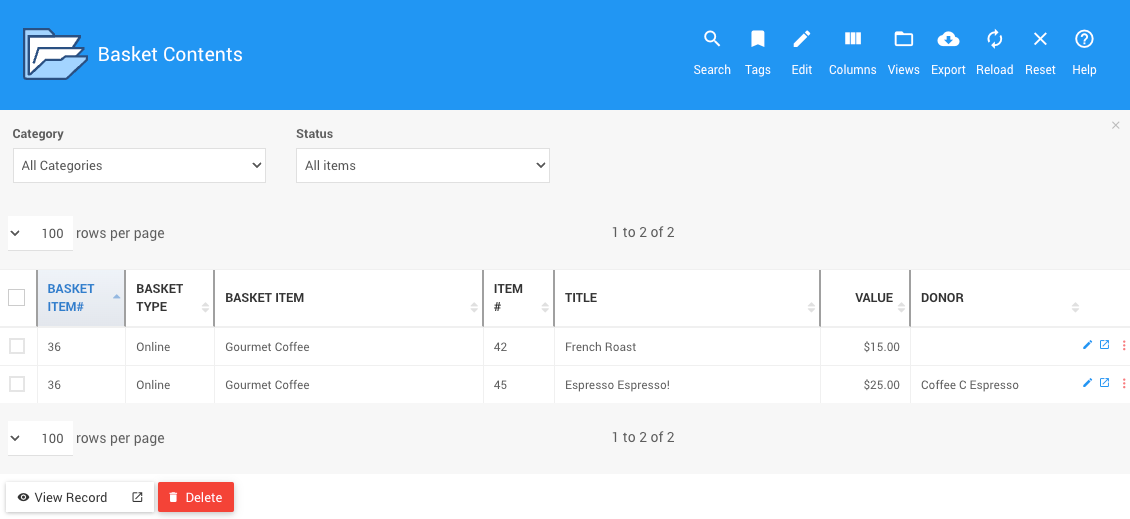
Donation items
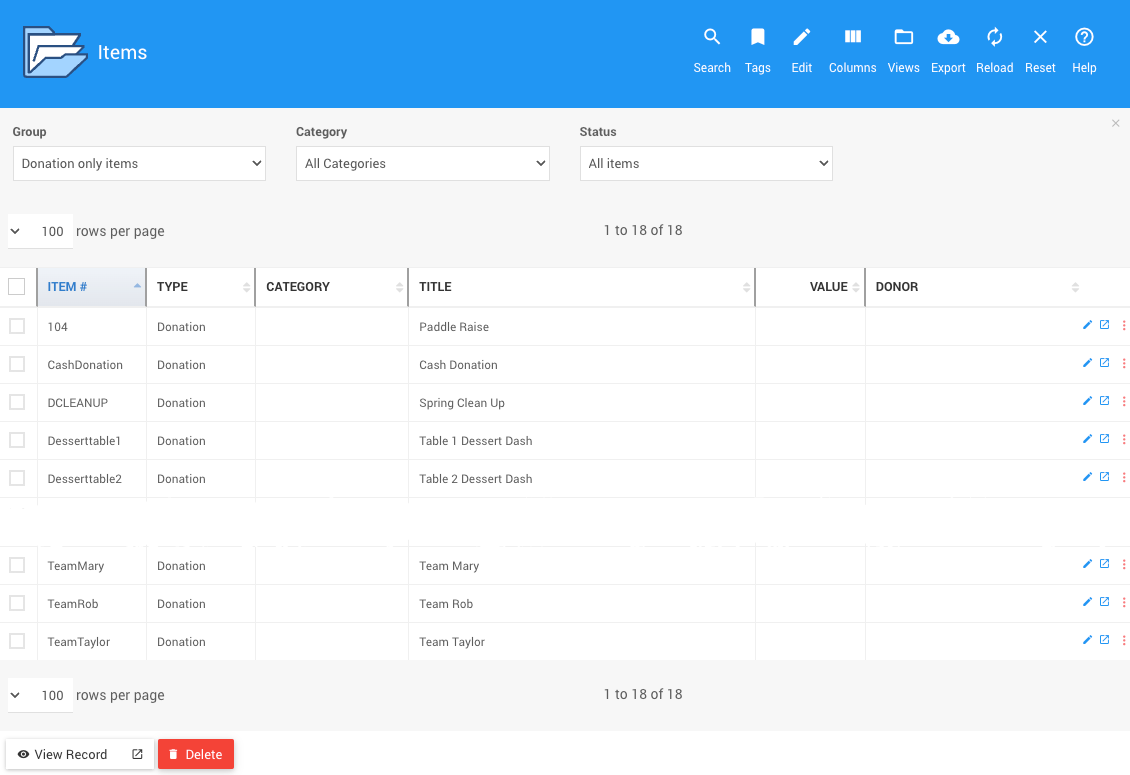
Last reviewed: January 2023