Event Permissions
You can set specific User Permissions for your event's User Accounts
Users have a default permission level, but the beauty of our system lies in its flexibility. These permissions can differ and be adjusted per event, allowing you to tailor access rights to your needs.
Click on the Permissions tab to see a list of the current event's event-specific permissions and your users' default permissions.
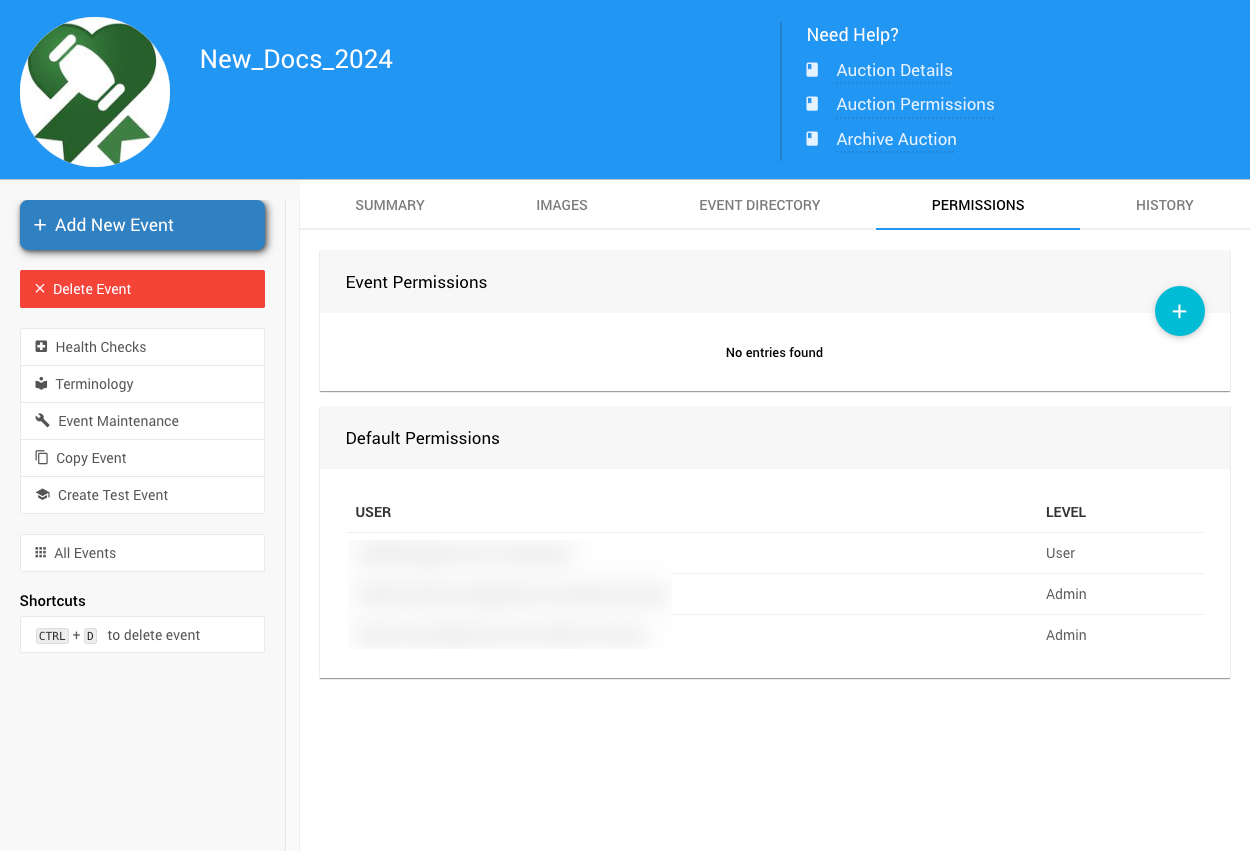
Add Event Permissions
To give user-specific permissions to help manage the event, click the + icon and select the User from the drop-down selector.
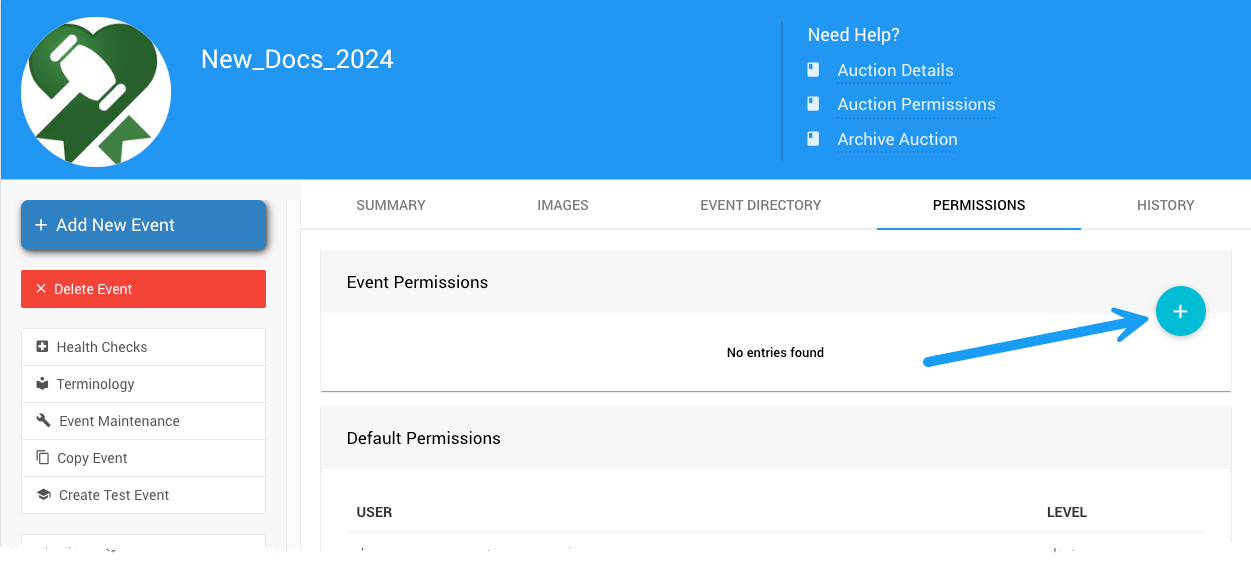
As needed, use the Add New User link to create a new User or select an existing organization User, and select the "Permission" level from its respective drop-down selector for the User.
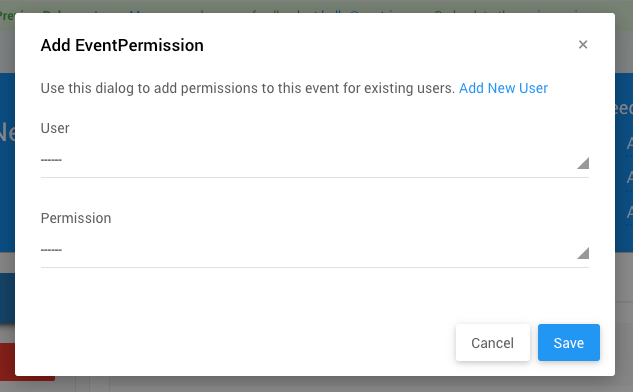
For a comprehensive understanding of the different permission levels and their implications, refer to User Permissions. We've covered you with all the details you need to make informed decisions.
Last reviewed: May 2024